If you have zero design experience in launching a new website and don’t have the funds to hire a developer, worry not!
I’m excited to introduce to you the best website builders for small businesses.
You can easily, affordably, and quickly create and publish a professional website using free website builder software like Ecwid, Wix, Google Sites, Systeme.io, WordPress and HubSpot (Our favourite website builders in 2022).
Top Free Website Builders for Small Business
The goal of this comparative guide is to help you identify the best free website builder for your small business and personal requirements.
*Some of the links in this article are affiliate links, which means we will get a commission if you upgrade to a paid plan (with no extra cost to you). This helps support our education based website and we thank you in advance!
Let’s dive right into it!
1. Ecwid
Ecwid is, undoubtedly, one of the best website builders for beginners on the market.
This free e-commerce website builder allows you to create an online store, list up to 10 products, and sell those without paying any fees.
Other e-commerce website builders like Shopify, Wix, and Squarespace require you to upgrade to a premium plan in order to access the feature that allows you to sell products online.
Moreover, Ecwid is incredibly easy to use, making it an ideal website builder for non-techies.
An Ecwid website page is made up of structured block templates.
All you need to do is just replace the default content on each page.
If you need to add additional sections to your website, click ‘Add Block’ and pick the required page section (like company info, products, location, special offers, testimonials, and more).
With this free online store builder, you can build your website pages in just a few clicks.
Also, adding products is a breeze from the Ecwid dashboard – simply tap on the ‘Add New Product’ button, and fill out the product information, including name, weight, SKU (stock keeping unit), description, and images.
After listing your product(s) on this best free website builder, you can start selling online in minutes.
Another reason why we love Ecwid is that you can simply integrate your store with any other website.
Suppose you already have a website, but you want to start listing and selling products on it, well, Ecwid allows you to integrate your Ecwid store directly into your existing website.
So basically, if you have a small business that manufactures physical products and you want to start selling them online without being subjected to fees, then Ecwid’s generous free plan is for you.
This free website builder for small businesses is your go-to option if you’re looking to get started with e-commerce.
Watch this beginner’s tutorial if you want to quickly get started with Ecwid.
Read more: Ecwid Tutorial for Beginners
2. Wix
Next on our list of the best website builders for small businesses is Wix.
Founded in 2006, this wildly popular free website builder has over 200 million users worldwide.
By using their artificial design intelligence (ADI) technology, you can create a website in minutes.
All you need to do is answer a few simple questions about your business and a professional and personalized Wix website will be automatically generated for you (A great solution for absolute beginners with zero design or website building experience).
You can then customize your website, simply select a theme, replace the default page copy (written content), add your own stunning images (or choose from their stock library), and more.
Click any section of your newly created website and then add the content on your left.
To completely change the section design and layout, simply click on ‘Design’ and choose from a list of templates shown by Wix.
This ADI option is great for individuals and small businesses that want to create a basic website within minutes.
On the other hand, if you wish to have more creative control over your website’s look design and style, Wix also offers a drag-and-drop editor and advanced design tools.
This option is suitable for experienced users.
Wix is one of the best website builders for beginners that provides over 800 designer-made templates.
It also offers extensive integrations (such as form builders, live chat, restaurant menus, and more) that you can leverage to further enhance your website’s functionality.
Unfortunately, you cannot sell products through their free plan.
Although in saying that, you can build a Wix website and connect to an Ecwid store to sell products for free through Wix.
This makes Wix a versatile, full-featured, and free website builder.
Learn how to leverage both Ecwid and Wix to create a free online store here:
With the free plan, however, you do get Wix branding at the top of your website, which does not look professional at all.
Unless you have a premium plan, you cannot remove this branding.
In our opinion, Wix is an ideal solution for businesses of all sizes and types, from local service-based businesses (like construction companies) to online stores looking to sell locally or internationally.
If you need step-by-step assistance on navigating Wix, we recommend watching this tutorial.
Read more: Wix Tutorial For Small Business
3. Google Sites
Third, on our list of the best website builder software is Google Sites.
Both free Google account users and paid Google Workspace users can leverage this free website builder.
You can access it via Google Drive (refer to the screengrab).
Google Sites gives you the option to either build from scratch or use a template.
On our list of free website builders for small businesses, this is the most basic and simplest alternative.
Towards the right-hand side, you’ll notice basic customization features.
From here, you can insert images, videos, buttons, layouts, text elements, etc. on your website.
You may also connect other Google Apps, such as Sheets, Docs, Maps, and Calendar.
For example, you can use Google Forms to collect visitor information and share information through Google Docs.
Next to the ‘Insert’ tab, you’ll find the options to add more pages to your website or change the theme.
Undoubtedly, websites built through Google Sites are fast, responsive, and offer fantastic integrations with other Google products.
Unfortunately, due to limited customization options, there are design restrictions.
If you only require a minimalistic website with basic features and don’t have the time to learn how to use more complex website builders like Wix, then Google Sites is the ideal solution for you.
And if you are a fan of Google products, you’d love the simplicity of Google Sites.
We advise watching our complete tutorial if you want to learn how to build your website with Google Sites.
Read more: Google Sites Tutorial for Beginners
4. Systeme.io
Next on our list of our best website builders for small businesses, is Systeme.io.
If you’re searching for a free website builder that’’ also an all-in-one marketing platform, look no further.
Its sales funnel feature, for example, allows you to build up to three sales funnels completely for free.
Depending on the nature of your business requirements, instead of creating a website, you might be better off building a sales funnel through Systeme.io.
What are a sales funnel? It’s a multi-step page website with a single focus call-to-action (or CTA) that’s sole purpose is to drive conversions.
Therefore, if you have a handful of products and just wish to drive sales, Systeme.io is the perfect solution for you.
The sales funnel can be easily designed using its simple drag-and-drop builder.
You can learn how to build one by watching this comprehensive tutorial.
Rather than building from scratch, you may also choose from their premade templates.
With Systeme.io, you can also build a full website, run email marketing campaigns, create online courses, set up marketing automation, and more, all completely for free!
Again, this free website builder software and sales funnel builder is ideal for business owners who only have a few products and wish to drive conversions.
Read more: Build a Sales Funnel for FREE (Systeme.io Tutorial)
5. WordPress
Next on our list of top website builders is WordPress.
Did you know that WordPress powers more than 43% of the internet?
That’s an incredible feat!
WordPress is a popular, go-to website builder for thousands of small business owners (We are talking about Wordpress.com, not WordPress.org).
This website builder allows you to create your web pages with content blocks, which act as specific elements or features on your website pages.
Beginners can get started with this free website builder by choosing a premade template from over 100 options.
When it comes to adding more features to your website, WordPress allows you to do so using plugins.
However, you’d need a premium plan to access these plugins.
The free plan will help you build a very basic website with minimal WordPress branding in the footer – unlike Wix, which has overly obvious branding right at the top.
Even as a beginner you will really benefit from a paid plan because of the numerous features you can add using the WordPress plugins.
Hence, WordPress is ideal for small businesses owners who wish to pay for a premium plan and access more integrative features.
Watch our WordPress tutorial for beginners if this website builder seems like the best solution for your website requirements.
Read more: Create a Free Website with WordPress
6. HubSpot
Have you heard of HubSpot? Surely! If not… well you’re in for a treat!
Last but certainly not least we have HubSpot’s free website builder. HubSpot is known for its super impressive all-in-one and easy-to-use CRM and marketing platform with over 143,000 customers in 120 countries.
HubSpot stands out because of its feature-packed and free CRM (customer relationship management software) and other extensive marketing tools.
Recently, HubSpot released a free CMS (content management system) plan that is ideal for small businesses that are looking at creating a responsive and integrated website with ease.
We appreciate what HubSpot is doing for small businesses, mainly because they generously offer the majority of their business tools for free!
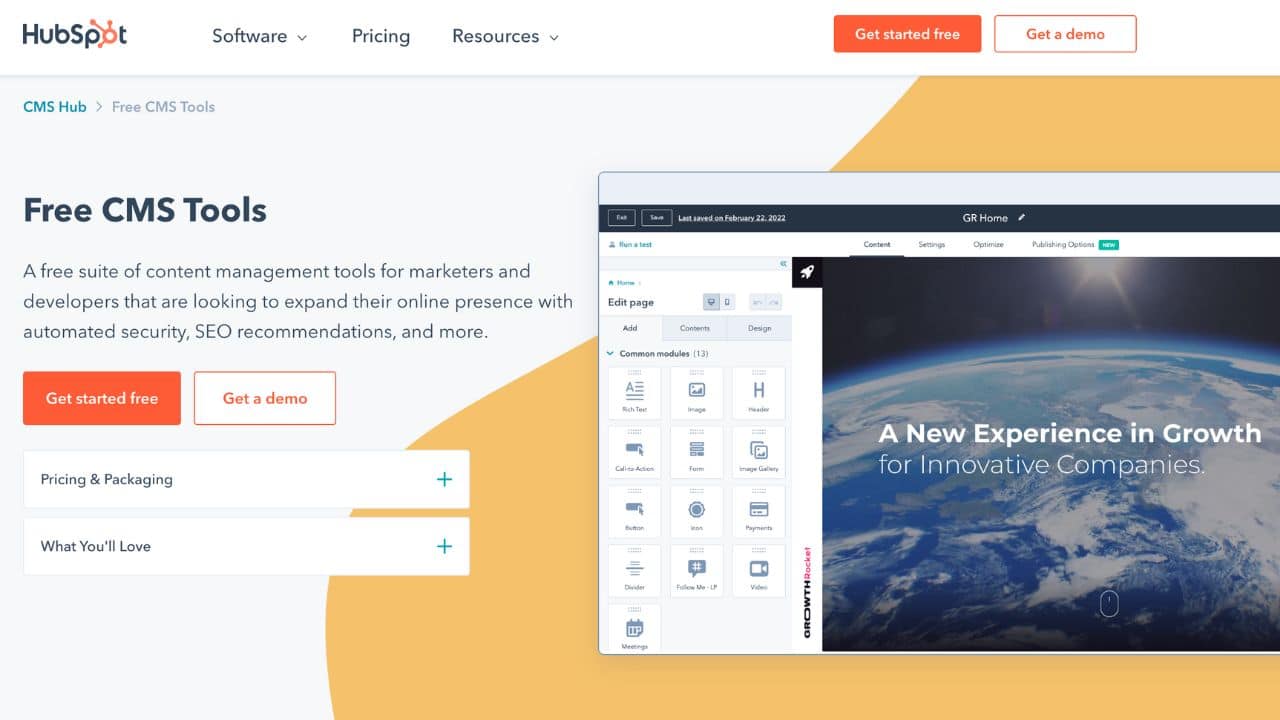
Free Hubspot CMS (New!)
HubSpot’s newly released free CMS allows you to create a stunning website for your business from scratch, or you can choose from over 100 professionally built premade templates suited for any business type to get your business up and running online.
Once you have selected your template, you can edit and customize your website with their easy-to-use drag-and-drop website builder.
This means even absolute beginners can simply create and customize an impressive website for free without needing to use any daunting code or have any design and development experience.
We love super silly simple software! Quadruple S!
In addition to building your website, you can also gain access to HubSpot’s other free CRM tools including custom emails, forms, email marketing, landing pages, pipeline and task management and more! All these tools can be easily integrated with your HubSpot website.
Unfortunately, if you want to remove HubSpot branding from your blogs, forms and web pages then you will need to upgrade to a paid (Hub) plan.
Overall, we believe HubSpot’s free CMS (website builder) tools are a great addition for small businesses that are already (or considering) using the free or paid CRM and other marketing tools.
Why do we love HubSpot? Well, you can seamlessly integrate all of HubSpot’s products with your HubSpot website to create a complete online infrastructure for your small business – all for free!
Watch our video here on how you can use the HubSpot website builder.
Over to You (Video Tutorial)
That wraps up our list of top six free website builders that you must be aware of in 2022.
Each of these builders offers a generous free plan, unique features, and attributes.
Go with the one that best suits your business type and personal requirements.
By now, you should feel confident in choosing the right solution for you.
Go ahead and build a stunning, responsive, and free website for your small business!
Check out our full website builder comparative guide down below:
![Top 5 FREE Website Builders for Small Business [2022] - Stewart Gauld](https://stewartgauld.com/wp-content/uploads/2022/03/Top-5-FREE-Website-Builders-for-Small-Business-2022-1170x658.jpg)






