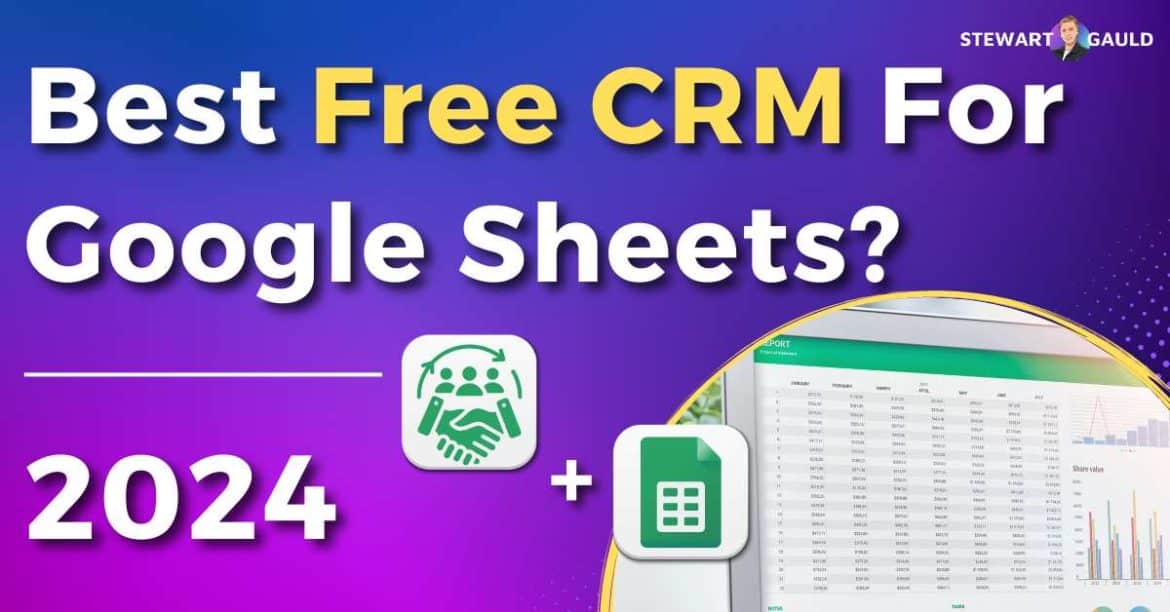Are you looking for the best free CRM for Google Sheets? You’ve come to the right place!
Google Sheets is an incredible free, web-based spreadsheet tool that allows users to easily create, edit, and collaborate on spreadsheets in real time.
Unfortunately, Google doesn’t currently offer a dedicated CRM system.
However, before you exit this article, that doesn’t mean you can’t use Google Sheets as a CRM!
The good news is that you can manage all your customer-related activities through a customizable Google Sheets CRM template that acts as a complete CRM system.
So, come with me as I explore what I believe are the best free CRM for Google Sheets users.
Read more: Best Google Sheets CRM Template.
What Are The Best Free CRM For Google Sheets?
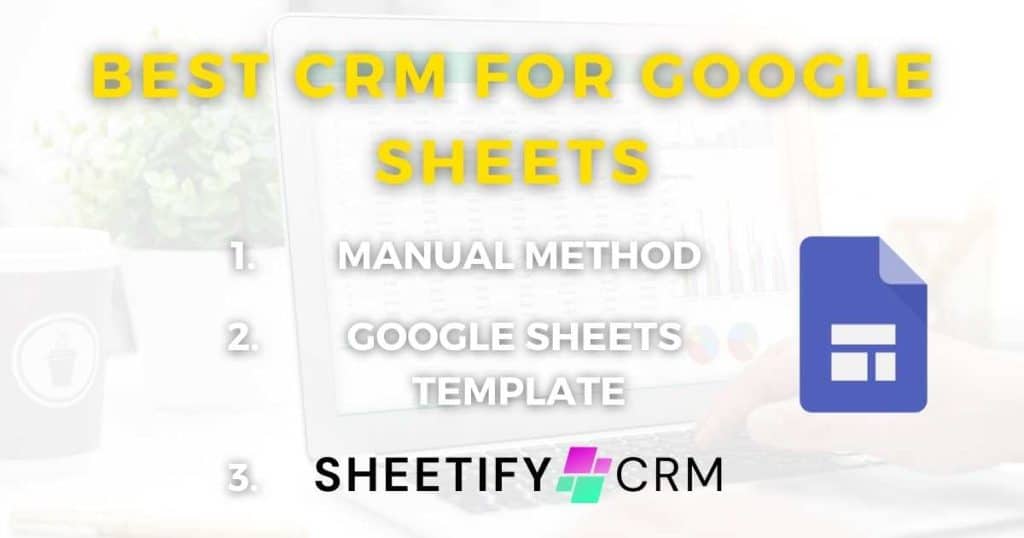
There are various Google Sheets templates and platforms that can transform Google Sheets into a fully functional CRM solution.
The best ways to use Google Sheets as a free CRM for Google Sheets are as follows:
- Manually create a CRM by connecting Google Sheets, Apps Script, and Zapier.
- Use an online premade CRM template.
- Download Sheetify CRM, a fully functional Google Sheets CRM business toolkit.
It’s also worth mentioning that standalone CRMs such as Streak and HubSpot integrate really well with Google Sheets.
Read more: Google Sheets Sales Tracker.
How To Use Google Sheets As A CRM? Three Methods
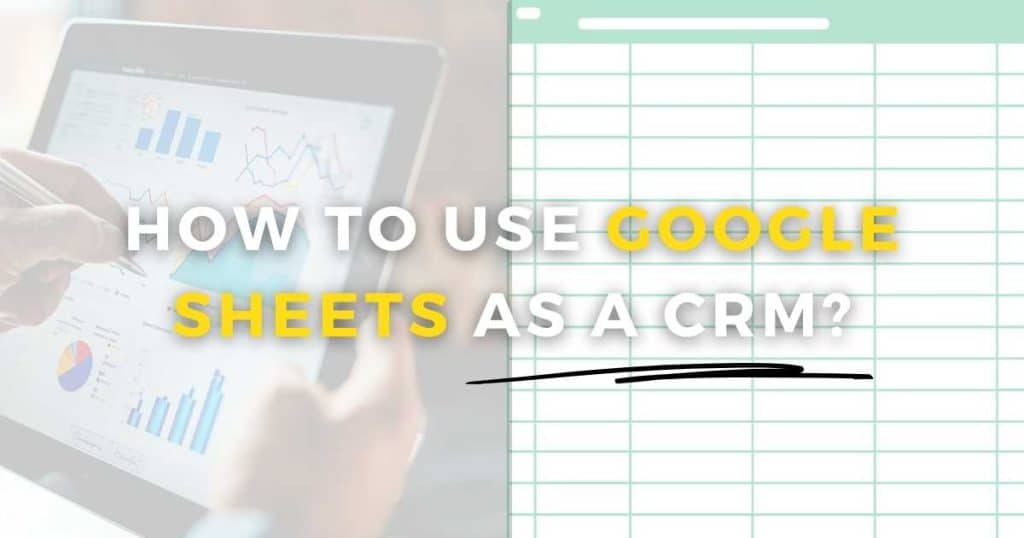
Build a CRM with Google Sheets Manually
It is entirely possible to build your own CRM for free by manually personalizing the layout of your spreadsheet to reflect various client details.
To do this:
- Open a fresh Google Sheets spreadsheet.
- Set up your columns with the headers for your CRM. For example, ‘Client name,’ ‘Contact information,’ ‘Lead status,’ ‘Priority levels,’ etc.
- Populate the rows of your Google Sheet with specific data regarding your customers.
This data will include things like the names of your contacts, lead and inventory information, or any other critical data you see fit.
While this method is a cost-free solution for using Google Sheets as a CRM, it involves quite a bit of manual work.
And honestly, it’s pretty basic (unless you know what you’re doing).
Unless you connect an Apps Script and Zapier to your Sheet, you won’t be able to add automation or in-depth personalization, which requires high technical skills.
Read more: Manage Your Inventory With Google Sheets.
Build a CRM with Google Sheets Template
A simple Google search will reveal plenty of free Google Sheet CRM templates you can download and use.
Here are a few free and paid options I highly recommend:
- Choose a CRM template offered inside the Google Sheets template gallery. This option is completely free. However, these templates are quite limited in terms of functionality.
- Download a CRM template that works with Google Sheets from no-code platforms. Some of the ones I like are offered by HubSpot, ActiveCampaign, and Smartsheet. These are usually pre-populated and can be customized to your liking.
- Hire a Google Sheets expert like BetterSheets to completely design and build a custom Google CRM template for you.
These pre-made CRM templates will significantly lessen the manual data entry efforts described earlier.
They also typically allow customization, enabling you to modify the pre-populated columns and rows to better suit your operations.
However, it’s important to note that these templates do have limitations!
What if you want to develop a fully operational CRM directly within Google Space?
This brings me to my third method…..
Sheetify CRM Google Sheets Template
Sheetify CRM is a fully functional, no-code Google Sheets CRM template that can be easily integrated into your existing free or paid Google Workspace account.
I designed Sheetify CRM as a simple solution for small business owners and start-ups wanting to manage their business data in one place.
Built completely with Google Sheets, Sheetify CRM comes with a built-in Apps Script and pre-populated, fully customizable tabs, columns, headers, and formulas.
With Sheetify CRM, you can seamlessly manage every aspect of your business on Google Sheets, the spreadsheet tool everyone knows and loves.
All without touching an ounce of code.
This is why I believe Sheetify CRM is the best CRM for Google Sheets!
Read more: How To Send Emails From Google Sheets?
Sheetify CRM Features (Best CRM For Google Sheets)

From your contacts to leads, sales, inventory, customer issues and tickets, tasks, invoices, transactions, and more, Sheetify CRM simplifies management like never before.
But that’s not all – simply integrate Google Tasks and Google Forms and send captivating, bulk personalized emails to your email list in bulk without leaving the platform!
And if that wasn’t enough, Sheetify CRM has a built-in sales and team performance dashboard.
This feature helps measure individual team members’ performance, top-selling products and services, total revenue, and more to help you efficiently plan for future brand growth.
Sheetify CRM is so much more than just a Google Sheets template.
With its simplicity and robustness, it stands on par with major CRM players like HubSpot and Monday.com!
To find out more about how to get started with Sheetify CRM, make sure you watch this step-by-step tutorial.
You can also check out my full range of Sheetify CRM tutorials here.
How Much Does Sheetify CRM Cost?
Sheetify CRM isn’t technically a free CRM for Google Sheets.
However, all Google Workspace users (including those on free plans) can utilize this awesome CRM tool for just one affordable payment of $67.
That’s right, wave goodbye to monthly subscription plans, costly hidden add-ons, and multiple user fees!
This one-off price grants you and your team (up to 100 users) access to all Sheetify CRM current and future features and updates.
Now, that’s what I call a lifetime CRM.
Stews Final Thoughts
As you can see, there are plenty of ways to use Google Sheets as a CRM.
Many free CRM for Google Sheets templates are floating around the Internet today.
And while these are sufficient for small teams with basic CRM needs, they don’t stand a chance against Sheetify CRM, my all-in-one functional Google Sheets CRM template.
Sheetify CRM is by far the best CRM for Google Sheets—and the best part is that it’s actually affordable.
So what are you waiting for? Give it a go, and let me know what you think below.
Frequently Asked Questions
Is There a Free Google CRM?
While Google does not have a built-in free CRM, dedicated free CRM platforms such as HubSpot work really well with Google.
Alternatively, you can download and add a free Google CRM template to your Google Sheet spreadsheet.
How To Use Google Sheets as a CRM?
There are multiple ways to use Google Sheets as a CRM:
- Manually create a CRM by customizing the columns and rows to reflect your business data and insert conditional formatting and data validation rules.
- Use an Apps Script and Zapier to add CRM functionality to your spreadsheet.
- Download a Google Sheets CRM template such as Sheetify CRM.
Why Use Google Sheets CRM Template?
Small businesses should consider using a Google Sheets CRM template as it’s affordable, easy to use, and customizable.
Additionally, the platform encourages collaboration and productivity within teams.
Can You Send Mass Emails with Google Sheets?
Yes! You can send mass emails with Google Sheets using a mail merge Apps Script or Sheetify CRM (which comes with a built-in Apps Script).