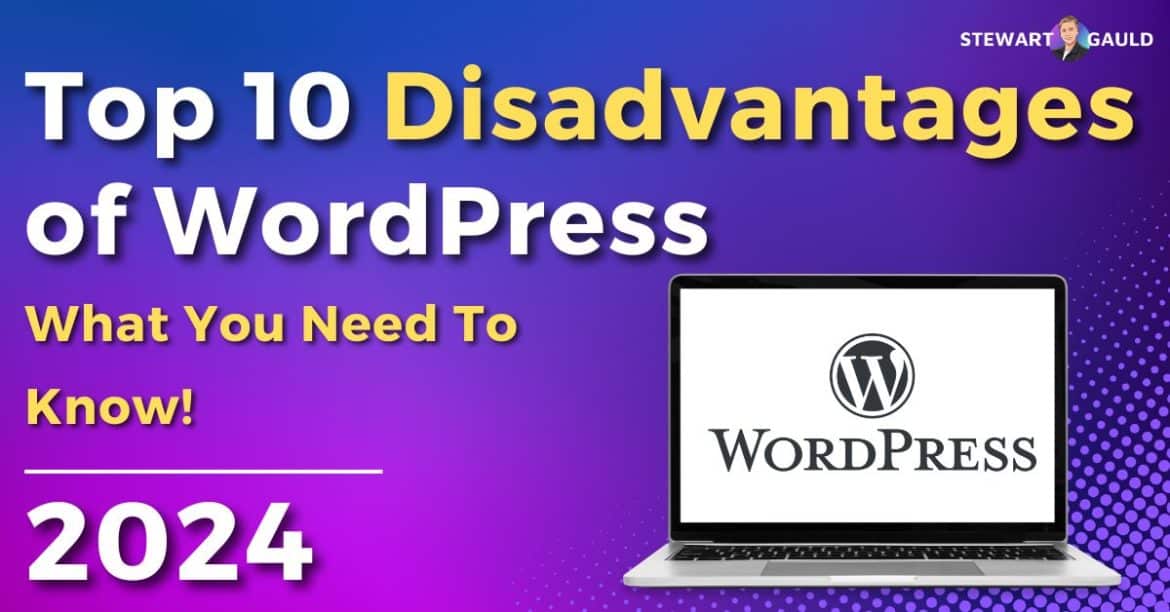What are the top 10 disadvantages of WordPress?
If you’ve been contemplating starting a new blog or website, you’ve likely come across countless articles urging you to use WordPress.
And don’t get me wrong, there are many advantages to using WordPress!
But is WordPress the best website-building choice for you and your business? Not necessarily!
Top 10 Disadvantages of WordPress
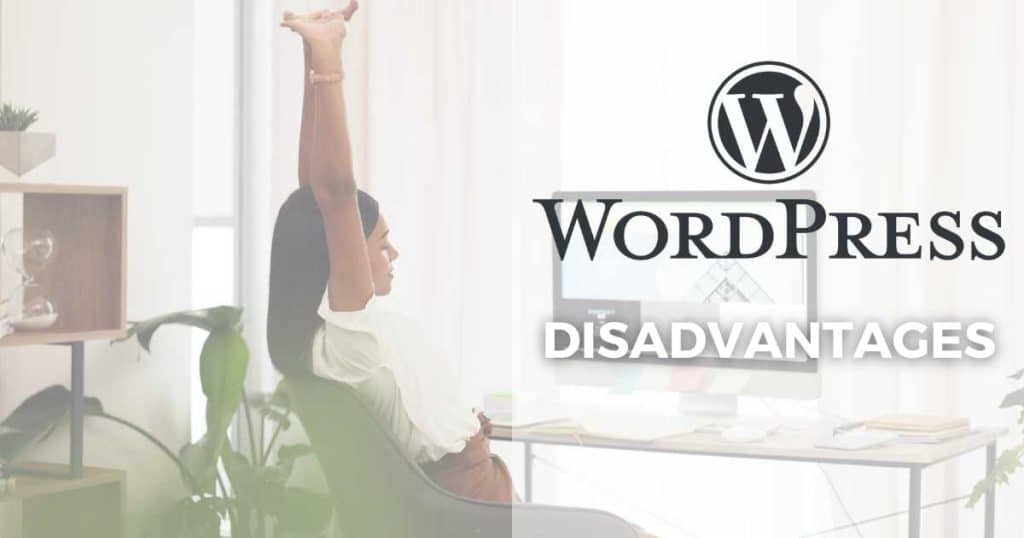
Many users rave about WordPress. However, it’s not perfect!
Therefore, it’s essential to understand the disadvantages of WordPress before diving in headfirst.
Which is where I step in!
In this article, I will show you everything WordPress doesn’t do so well so you can decide if it’s the right choice for you and your business requirements.
So, what are the 10 disadvantages of WordPress? Let’s find out.
Read more: WordPress.org vs Wordpress.com.
1. Complexity For Beginners
WordPress is an open-sourced CMS (content management system), that allows for greater customization and flexibility.
However, the platform offers countless themes, plugins, and settings, which can overwhelm beginners or users unfamiliar with web design and development.
Navigating the WordPress dashboard and understanding how different elements, plugins, and themes interact also requires a steeper learning curve.
Additionally, beginners may find troubleshooting and customizing their website difficult without previous knowledge of WordPress’s structure and functionality.
Read more: Advantages Of Shopify Over WordPress.
2. Cost

WordPress is initially an attractive option as it’s free to use. However, you must buy and manage your own hosting, domain name, themes, and plugins.
And what many users don’t realize is that the cost of building a WordPress website can quickly add up!
The costs vary depending on the complexity of your site, customization requirements, and ongoing maintenance.
For example, domain names cost between $10 and $70 per year, web hosting can vary from $3 to $25 per month, and paid plugins and themes can cost anywhere from $20 to $200+.
Additionally, if you require any custom designs or development work for your website, you may need to pay for a developer (or hire a WordPress development agency!)
Plus, you may need a professional to help you with ongoing maintenance and regular updates.
As you can see, all these costs can add up! Fully hosted website builders like Wix or Squarespace generally include these costs within their plans.
3. Vulnerability To Security Risks

Did you know that sites created by WordPress are more susceptible to security vulnerabilities and attacks?
Studies show that over 70% of WordPress websites are actually prone to online attacks and malware!
This is due to its open-sourced nature, where anyone can create their own themes or plugins, and the fact that over 40% of all sites on the Internet are powered by WordPress.
Although WordPress regularly releases updates to enhance functionality and security, you must manage this by adding anti-virus plugins.
WordPress users must prioritize regular updates, implement strong security measures, and stay informed about the latest security practices and vulnerabilities.
But even then, you’re not guaranteed to eliminate all potential dangers and threats!
4. Plugin Compatibility and Credibility
While plugins can extend the functionality of a WordPress website, not all plugins are of the same quality.
It can be challenging (especially for beginners!) to distinguish between high-quality plugins and those that may pose security risks.
Some plugins may be outdated, poorly coded, or not regularly updated, making them susceptible to vulnerabilities.
Moreover, compatibility issues can arise when integrating multiple plugins, leading to conflicts or unexpected behavior on the website.
It is crucial to carefully research and select reputable plugins from trusted sources, read reviews, and ensure they are regularly updated and supported.
5. Need For Regular Updates and Backups

This brings me to the next disadvantage of WordPress!
To ensure security and compatibility, WordPress and its plugins require frequent updates.
However, WordPress doesn’t back up or update your site for you, which means you have to do it!
Not only is this time-consuming, but every time you update your WordPress plugins and themes, you risk potentially causing compatibility issues or clashes.
Therefore, I always recommend backing up your website before you update or add anything to your site to avoid clashes between plugins or themes.
Read more: How To Backup Your WordPress Website.
6. Limited Functionality
WordPress is undoubtedly a powerful platform. However, another disadvantage of WordPress is its limited functionality!
These limitations mainly stem from its focus on being a CMS with blogging capabilities at its core.
Although WordPress has evolved and expanded its features over time, it may not offer the same level of flexibility for complex functionalities compared to other specialized platforms.
And while plugins can extend the functionality of your site to some extent, they may not always fully address specific needs or requirements.
Additionally, heavily customized designs or functionalities may require technical expertise or development workarounds.
Therefore, WordPress may not be the most suitable platform for streamlining day-to-day business operations.
7. Limited Scalability

WordPress doesn’t offer the same level of scalability as other custom-built websites.
As your website grows in size and complexity, managing and scaling it on WordPress can become more challenging and require additional optimization techniques!
Plus, WordPress relies heavily on plugins to extend its functionality.
Therefore, you might run into problems if no suitable plugins are available for your specific needs.
While it’s suitable for small to medium-sized websites, larger and more complex websites with high traffic loads may face performance or other issues.
8. Website Speed
The speed of WordPress websites is certainly another WordPress disadvantage!
In fact, many users share the same concerns regarding slow WordPress website speeds.
One of the primary reasons for having a slow WordPress website is attributed to poor-quality hosting providers that struggle to handle your website’s traffic efficiently.
Plus, insufficient caching mechanisms, outdated plugins, and the absence of image compression and optimization can also significantly impact the speed of your website.
Read more: Elementor Hosting Review.
9. SEO Difficulty

Implementing effective SEO practices can be more challenging with WordPress despite its SEO-friendly features.
In other words, correctly optimizing your website for search engines requires a lot of time and effort!
WordPress websites need to be constantly adjusted to ensure they’re search-engine friendly.
Plus, you’ll need to keep on top of regularly identifying and rectifying incorrect tags, keywords, and accidental content duplication.
WordPress websites require additional optimization to improve load times and overall performance, especially for larger and more complex sites.
It’s also important to note that these plugins can only address some aspects of optimization comprehensively.
For example, they can’t directly improve website speed or eliminate issues related to bloated code or security threats.
Read more: How To Add Meta Title And Description In WordPress.
10. Lack Of Dedicated Support
The last disadvantage of using WordPress is the lack of dedicated customer support!
This is due to the platform being an open-source platform.
While WordPress has an active community of users and developers willing to help, you won’t receive the same level of personalized and direct support as commercial platforms.
This means you must rely on forums, online documentation, and community-driven resources to troubleshoot issues and find solutions.
Businesses with specific or complex needs may require immediate and customized support, which isn’t possible unless you hire a costly web developer.
Stews Final Thoughts
And there you have it! That brings this article on my top 10 disadvantages of WordPress to a close.
After reviewing the potential disadvantages of WordPress, it’s essential to keep in mind that, like any platform, WordPress has its limitations.
And while it’s clear that WordPress isn’t perfect, there are also numerous advantages to using WordPress!
After all, there must be a reason why so many websites choose WordPress, right?
Of course, focusing solely on WordPress’s disadvantages can make it seem worse than it genuinely is, and it’s crucial to consider the pros to balance out the cons!
I suggest also researching WordPress’s advantages to gain an entire picture of the platform before deciding whether it’s the best fit for you.
Thanks so much for reading.