Is there a difference between WordPress.com and WordPress.org?
You’ve likely clicked on this article because you want to create a fresh website with WordPress.

If you’re new to the world of WordPress, you may be wondering..
- Why are there two different types of WordPress options?
- Should I use WordPress.org or Wordpress.com?
- What is the difference between these two popular website builders?
Well, by the end of this article, you’ll have all your answers!
I’m going to dive into both WordPress.com and WordPress.org to find out which platform you should use to create and manage your own website.
Whether you’re a blogger, small business owner, or entrepreneur, it’s essential to understand the differences between these two platforms to decipher which is better suited for you.
So, what is the difference between WordPress.org vs WordPress.com, and which platform should you use?
Let’s get stuck into it.
WordPress.org vs WordPress.com

I know just how confusing it is for small business owners trying to pick the right website builder platform. Trust me – I was one of them!
I know what you’re thinking..why are there two WordPress platforms with similar domain names?
Well, there’s a lot of misleading information out there.
WordPress.com and WordPress.org serve different purposes and cater to different user needs.
And there are some huge differences between these two platforms.
But both platforms share the same primary function – to help you create your website!
So whether you’re building a blog, an online store, or a small information-based website, you can be sure to create a stunning and professional website with both WordPress.org and WordPress.com.
So with that said, what are the differences between the two?
Difference between WordPress.com and WordPress.org

First, let’s take a look at both platforms individually.
WordPress.com
If you’re looking to build a website but feeling overwhelmed by the technical aspects that come along with it, WordPress.com might be just what you need.
WordPress.com is an all-in-one website platform offering an integrated WordPress platform.
You can simply design and customize your website without needing to know an ounce of code!
Everything is taken care of by WordPress.com, including hosting, so you can focus on creating content and growing your online brand!
WordPress.org
If you’re tech-savvy and want more control over your website’s design and functionality, WordPress.org might be a better fit.
WordPress.org is a content management system (CMS), where you use your own hosting provider and domain.
Basically, you can install and then build a fully functional and customizable website with WordPress.org.
WordPress.org gives you complete control over your website’s design and functionality, allowing you to create a unique online presence that reflects your brand.
Primary Differences
There are four main differences between WordPress.com vs WordPress.org.

1. Domain names
With WordPress.org, you’ll have to choose your own domain name and domain provider.
If you’re unfamiliar with how domains work, this can be confusing. However, it means you can create a unique and memorable domain name that reflects your brand.
Check out our article here on how to choose a domain name.
WordPress.com comes with a domain name (eg: yourwebsite.wordpress.com).
Alternatively, you can purchase a custom domain name through WordPress.com.
While this option is more convenient, it limits your freedom. You’ll also always have ‘wordpress.com’ at the end of your domain name, which can look unprofessional.
2. Hosting
With WordPress.org, you have complete control over your hosting provider, which means you can choose a hosting provider that meets your specific needs and budget.
This also means you are responsible for maintaining your website’s security, updates, and backups.
Two of my favorite hosting platforms for WordPress are Hostinger and HostPapa (more on hosting later).
Learn more about how to use HostPapa here.
On the other hand, hosting is included and managed by WordPress.com, so you don’t have to worry about ongoing website maintenance.
However, this convenience comes at a cost! You’ll have less control over your website’s security and customization options.
3. Maintenance
It’s important to note that with WordPress.org, you’re responsible for backing up your website and regularly maintaining your website’s security.
This includes your:
- Software.
- Themes.
- Plugins.
With WordPress.com, your website maintenance is completely taken care of! That’s right; they automatically back up all of the above, so you don’t have to worry about it.
4. Security
With WordPress.org, you’re responsible for implementing security measures like firewalls and malware scanning.
This is in addition to regularly updating your WordPress software, themes, and plugins.
On the other hand, WordPress.com handles the security of your website for you as well as built-in security features like spam protection and brute force attack prevention.
Pricing
WordPress.org and WordPress.com’s pricing structures are very different, so let’s find out how both work.
WordPress.com:
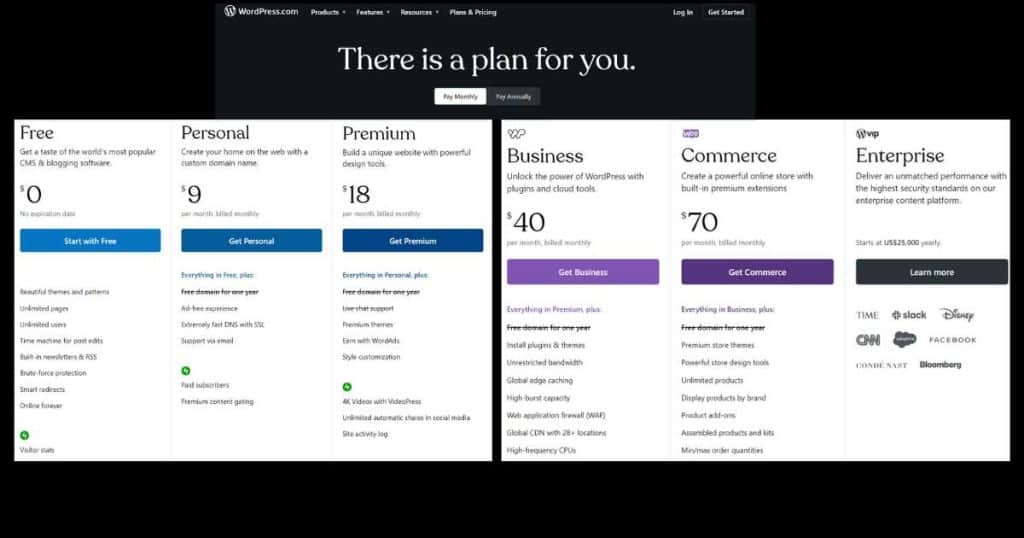
- Free: $0 – you can’t use plugins or connect a custom domain.
- Personal: $6USD – Free domain (for one year). Can collect payments and remove WordPress branding.
- Premium: $10USD – Premium themes, Google Analytics and ad revenue capabilities.
- Business: $27USD – Advanced SEO features, plug-ins, and back-ups.
- E-commerce: $48USD – Premium designs for online stores, integrations with international shipping providers, 60+ payment options.
WordPress.org:
While there is no charge to create a website with WordPress.org, you will need to pay for separate hosting, domain names, and premium plugins and themes.
Depending on the size and complexity of your website, costs can add up quickly.
To find out more about how to use WordPress.org, read my complete tutorial.
WordPress.org vs WordPress.com themes and plugins
Another main difference between these two incredible website builders is the choice of themes and plugins.
With WordPress.com, you’re limited to using the free or premium themes (depending on which plan you opt for) provided by WordPress.com.
But with WordPress.org, you’ll have access to thousands of free and premium themes. Plus you can also create your own custom themes.
Again, you have total control over your website’s design, meaning you can create a truly unique look!
My favorite theme and plugin within WordPress.org has got to be Divi and Elementor – and now I’ll tell you why!
Best theme for WordPress – Divi:

Divi is the perfect theme for businesses that are new to the game of online websites that like the appeal of WordPress.org’s freedom and flexibility.
If you’re looking for an easy way to create a functional website, look no further than Divi!
This easy-to-use theme provides a range of fully customizable templates that you can use to create a stunning website – all without touching a single line of code.
With advanced customization options and an intuitive drag-and-drop builder, Divi has become a go-to choice for both professional web designers and beginners.
Divi isn’t just easy to use – it also prioritizes performance, with fast loading times and seamless browsing experiences.
If you’d like to learn more about Divi, check out my full Divi review here!
Best WordPress plugin – Elementor:
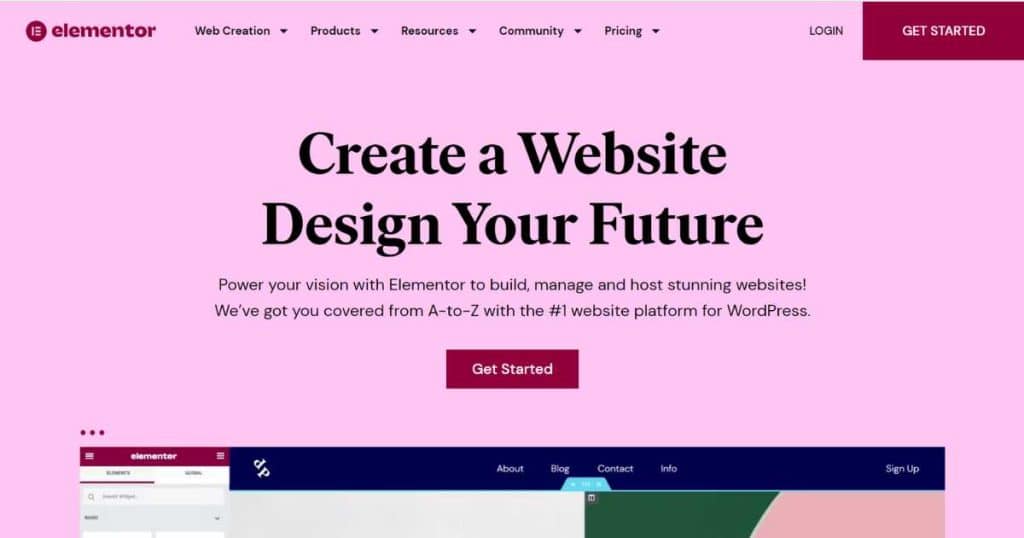
One of my favorite WordPress.org feature-adding tools (plugins) is Elementor.
Like Divi, you’ll also be able to build a fully functional website with Elementor using their drag-and-drop building tool.
However, Elementor is much simpler than Divi, and works by combining pre-designed (or custom) blocks.
I’d recommend the Elementor plugin for absolute beginners wanting to give WordPress.org a try.
Check out my full Divi vs Elementor review here.
Best hosting for WordPress – Hostinger:
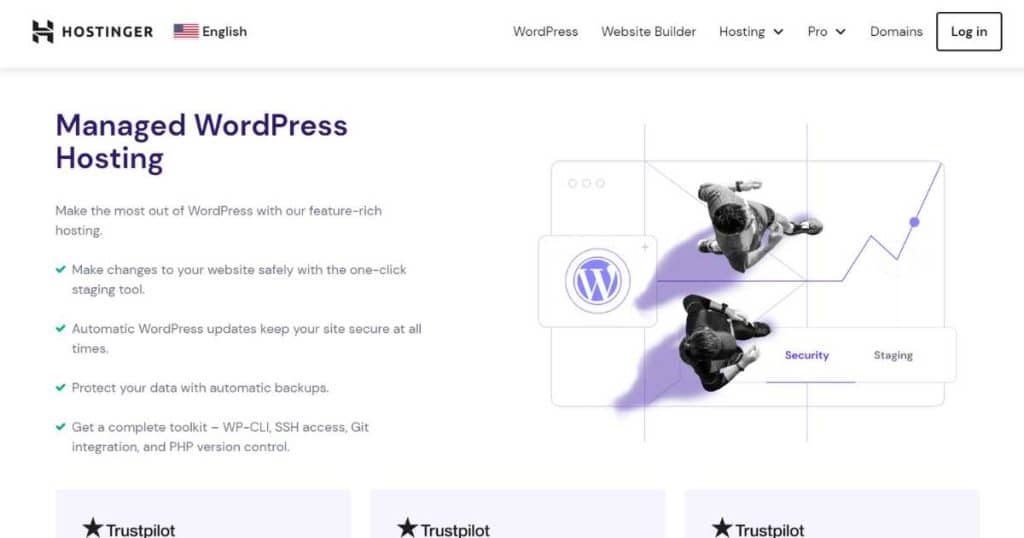
I mentioned earlier how you’ll have to sort out your hosting if you choose to go with WordPress.org.
Hostinger is one of my top choices for WordPress hosting for several reasons.
- They offer affordable plans.
- Known for their excellent performance and uptime, you can be sure your website is always running smoothly.
- It only takes one click to install from WordPress.
- 24/7 customer support!
What’s there not to love?
Which is better WordPress.org or WordPress.com

So, is there one platform that trumps the other?
It depends…
WordPress.org gives you complete control over your website but has a higher learning curve than WordPress.com.
On the other hand, WordPress.com is a more straightforward option that takes care of hosting and maintenance for you.
While WordPress.com offers fewer customization options, it’s an excellent choice for beginners or anyone who wants to avoid dealing with the technical aspects of website management.
What do I think? Is Wordpress.org better than Wordpress.com?
In terms of functionality and flexibility, my answer would have to be yes!
However, don’t totally disregard WordPress.com just yet…

What is the best option for your small business?
Are you a personal blogger who simply wants to share your thoughts and ideas with the world?
If so, the free version of WordPress.com is a perfect fit for you.
However, if you’re a business owner or blogger looking to monetize your website, I highly recommend using WordPress.org.
This is purely down to the fact that you have the complete freedom and flexibility to grow your website in any way you choose.
While the WordPress.com Business plan does offer some advanced features, it comes with a hefty price tag of $300 per year for each website.
In contrast, a self-hosted WordPress site can cost as little as $46 per year.
Plus, with so many awesome and easy-to-use plugins and themes available on WordPress.org, it truly isn’t as scary as you think. Trust me!
Stews final thoughts
And there you go! That wraps up my WordPress.org vs WordPress.com comparison guide.
There is so much confusion between the two platforms, especially for beginners!
So with that said, I hope I’ve answered these 3 key questions:
- What is the difference?
- What platform is better?
- What’s best for you?
Let me know what you think. Do you agree with me?
Thanks for reading!

