Wondering how to add Divi theme to WordPress?
If you want to take your WordPress website to the next level, the Divi Theme and Divi Visual Page Builder is an excellent choice!
Divi is so much more than just a WordPress theme. With Divi, you’re given the framework to completely design your website how you want.
So, how do you add Divi to WordPress? Well, strap yourselves in and find out now!
How to Add Divi Theme to WordPress?

Here’s the rundown of how to add Divi to your WordPress website:
- Buy a Divi Theme plan from Elegant Themes.
- Login to your WordPress admin dashboard.
- Click ‘Appearance’ on the left-hand side panel.
- Select ‘Themes.’
- Click ‘Add New’ then ‘Upload Theme.’
- Select ‘Choose File.’
- Select the Divi Theme package file you downloaded earlier.
- Click ‘Install Now.’
- Next, click ‘Activate’ to activate the Divi Theme!
- Configure your Divi Theme settings from the ‘Theme Options’ and ‘Divi Library’ in your WordPress dashboard.
And that’s it! You’re now you’re up and running with Divi.
Get ready to become part of the 850,000+ customers that love and use Divi for their websites!
Read more for a full step-by-step guide on how to use Divi with your WordPress website.
Divi Pricing
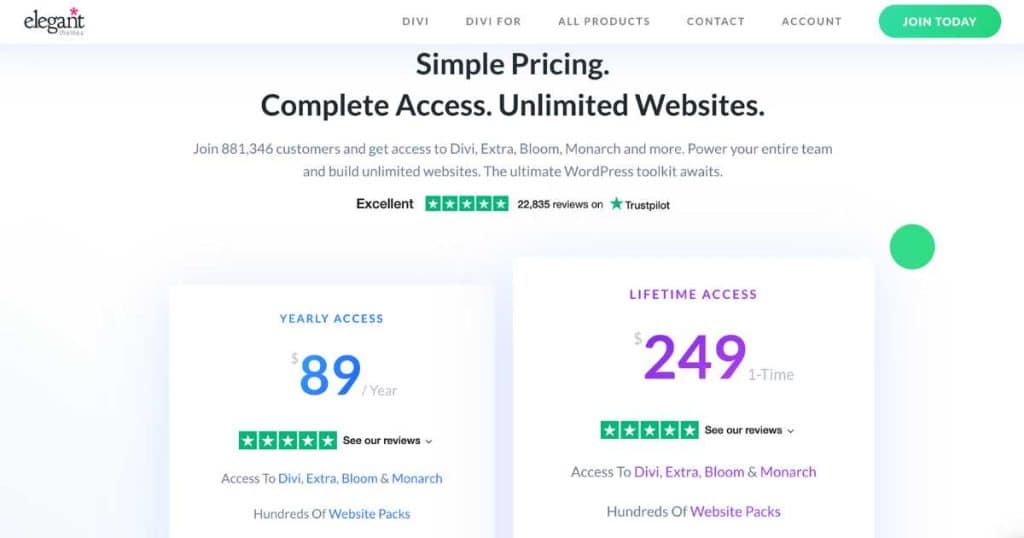
Unlike popular WordPress themes like Astra and OceanWP, Divi isn’t free.
However, if you’re looking for an affordable premium WordPress theme and visual page builder, I promise you won’t be able to look past the features and tools that Divi offers!
There are just two pricing plans:
Yearly Access: $89 (annually).
Lifetime Access: $249 (one-time payment).
That’s right – you can leverage Divi forever for just $249!
Read more about how much Divi costs here.
Divi Theme Best Feature
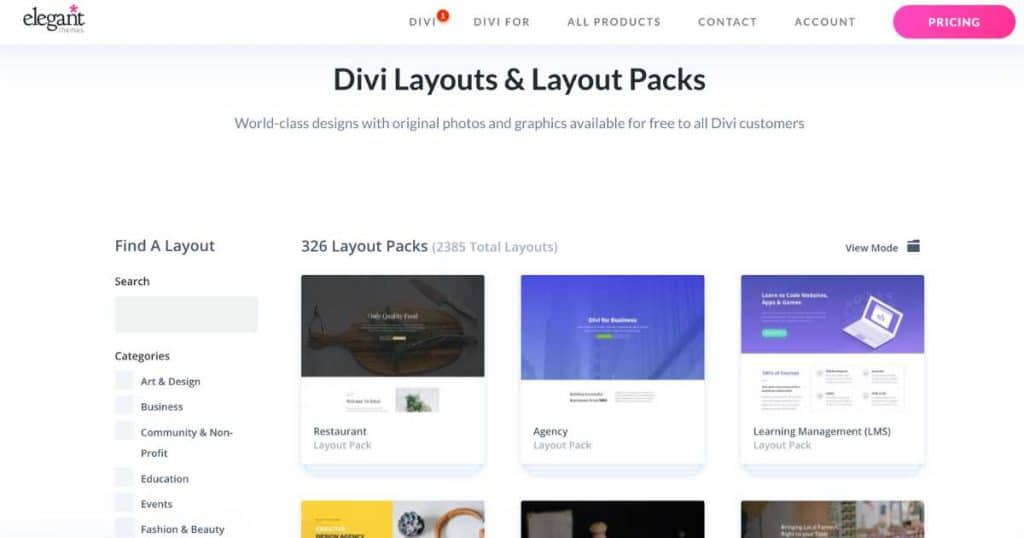
If I’m being honest, it’s quite challenging to pick just one favorite feature!
But if I had to choose, it would be the extensive website templates that cater to all sorts of brands and businesses!
These templates, combined with the intuitive visual builder and drag-and-drop interface, mean all business owners can effortlessly design, edit, and customize every element, section, and column of their websites.
This functionality and the fact that you can do it all yourself (with no coding knowledge!) undoubtedly sets Divi apart.
Read more: How to Add Instagram Feed to Your WordPress Website.
Stews Final Thoughts
So as you can see, adding Divi to your WordPress website is not only simple and easy, but affordable!
In my opinion, you’d be hard-pressed to find a better WordPress theme alternative that aligns with your business needs.
However, if you want to know more about another popular WordPress theme, check out my in-depth Divi vs Elementor post here, where I dive into both platforms.
Are you ready to take the plunge and get started with Divi?

