In this blog post, I share what I believe are the top 3 free PDF signers on the market today.
With remote work now the new normal, it’s crucial for businesses to transition activities like document signing to online platforms.
Plus, let’s face it: printing, scanning, and emailing PDF contracts or agreements is a tedious process that small business owners simply don’t have time for!
This is where online PDF signer tools come in handy.
Read more: My Top 10 Online Tools For Small Business.
My Top 3 Free PDF Signers

A quick Google search will tell you there are plenty of online PDF signers to help you sign your personal documents, business agreements, legal contracts (and anything in between).
However, if you’ve been struggling to find an easy-to-use and free tool to sign your PDF documents, you’re not alone!
In my experience, although a wide range of PDF signers are available, they often fall into one of two categories: overly expensive or excessively complicated.
But luckily for you, I’ve personally scoured the Internet to bring you the top 3 best PDF signer software for small businesses:
1. SmallPDF.
2. SignWell.
3. DocuSign.
These 3 PDF signers are free, straightforward to use, and easily accessible.
So, which PDF signer might be the best fit for your needs? Let’s find out.
Read more: How To Use Adobe Sign?
What Is a Free PDF Signer?
A free PDF signer is essentially an online tool that allows you and others to digitally sign PDF documents without the need for printing, scanning, or faxing.
These tools are designed to provide a cost-effective, convenient, and accessible solution for quickly signing documents.
By using a PDF signer, you’ll save time and resources and overall enhance your business productivity by streamlining your workflows.
Free PDF signers typically allow you to generate electronic signatures, add text, and insert dates and other fields within documents.
Depending on the PDF signer software, you can then save or email that document to an email address of your choice.
More sophisticated PDF signers (including the ones mentioned in this article) allow you to create custom signatures by drawing or uploading an image of the signature.
Okay, so what do each of these top 3 free PDF signers have to offer?
Read more: How To Insert a PDF Into Google Sites?
Best Free PDF Signers
1. SmallPDF
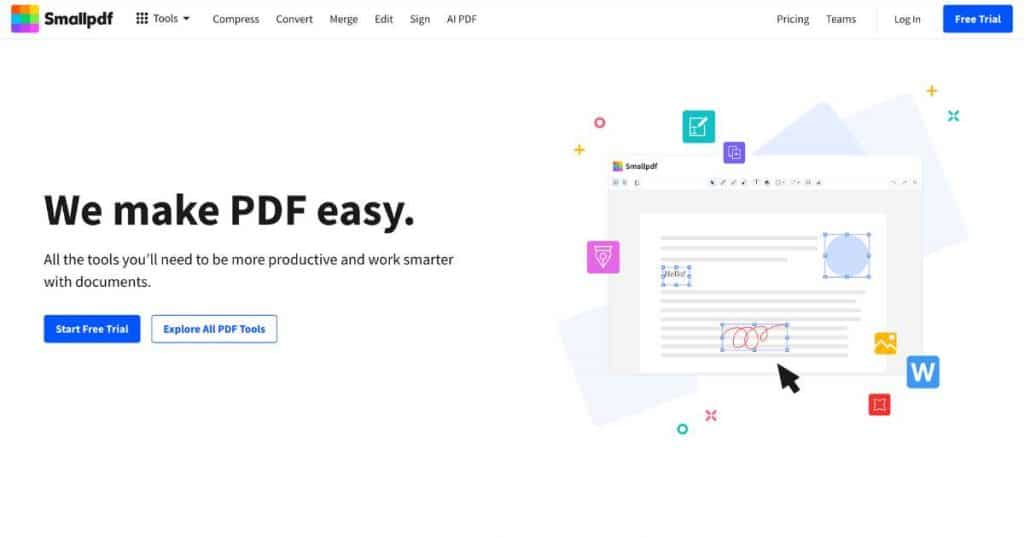
Best Free PDF Management and Signer Solution.
Designed with beginners in mind, SmallPDF is a simple, straightforward PDF signer software that allows you to sign your PDF, PNG, JPG, document, or spreadsheet seamlessly.
How does it work? Simply:
- Upload your PDF document.
- Draw, type, or upload your signature.
- Add custom dates, initials, check boxes, or text to your file.
- Resize your signature and other fields if required.
- Save the document to your desktop to send to your recipient.
Additionally, you can invite other signees via email if multiple people are required to sign one document.
SmallPDF also offers other tools for managing PDF files, such as converting, compressing, merging, translating, and extracting document pages.
This makes SmallPDF a valuable tool for both personal and professional use!
The PDF signer is also available as a Google Chrome extension and mobile app, making PDF signing more accessible than ever before.
SmallPDF offers a completely free plan for one user that grants you access to all 21 features and both web and mobile versions.
Paid plans cost upward of $7 per user and include compressing, converting, and digital seal protection features.
I personally believe SmallPDF is the best all-around PDF signer and management solution for personal use or small teams requiring a simple PDF signer.
2. SignWell
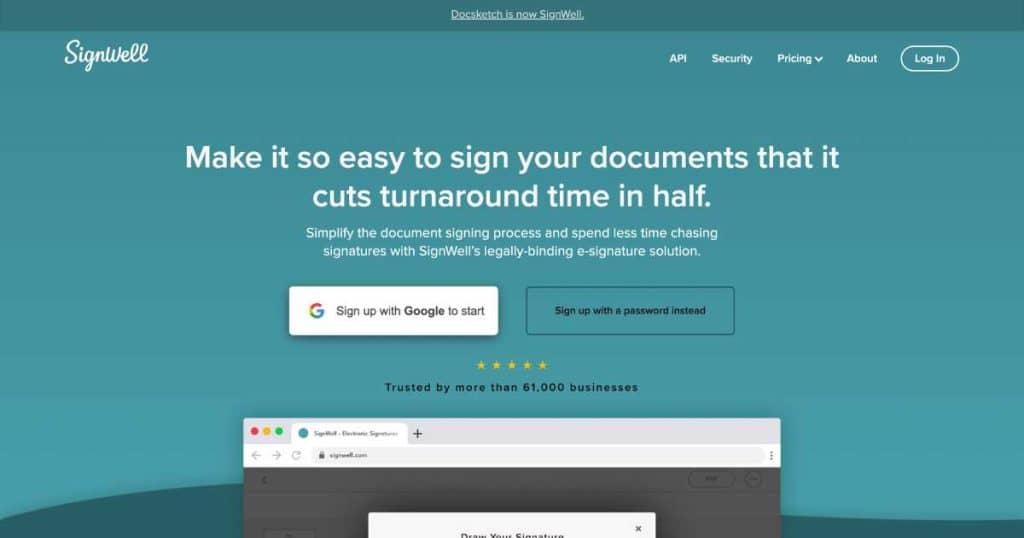
Best simple free PDF signer.
SignWell (previously Docsketch) is another simple yet effective electronic signature software designed to help you sign legally binding signatures on PDFs.
The tool is suitable for a broad range of industries and is a valuable free resource for teams looking for an easy way to sign and email important documents.
To use SignWell’s PDF signer:
- Choose to upload a document of your own (or pick a template).
- Add the names and emails of the people who need to sign your document, or simply add yourself as the only signer.
- Select the ‘Signature’ field and drop it onto the document.
- Draw, type, or upload your signature and adjust the size and placement if needed.
- Add initials, text, checkbox, or date fields if required.
- Save or send your PDF document via email.
SignWell is the perfect tool for teams looking to sign, send, and receive legally binding eSignature documents quickly.
You can also email PDFs directly from your SignWell account, eliminating the need to download the PDF file onto your desktop (super handy!)
Other key features include bulk-sending documents, sending reminders and alerts, and adding attachments and custom branding to important documents.
Additionally, SignWell provides users with effective tools to manage and automate document flow, including custom templates, audit reports, and storing your signed documents securely.
And with thousands of integrations, you can easily keep your SignWell documents inside your favorite apps (meaning you don’t have to constantly switch between different tools!)
The free plan allows one person to send three documents a month and paid plans (ranging in price from $10-30 per user per month) offer more advanced tracking features.
If you’re looking for a simple, safe, free PDF signer without the bells and whistles attached, I highly recommend trying SignWell!
3. DocuSign
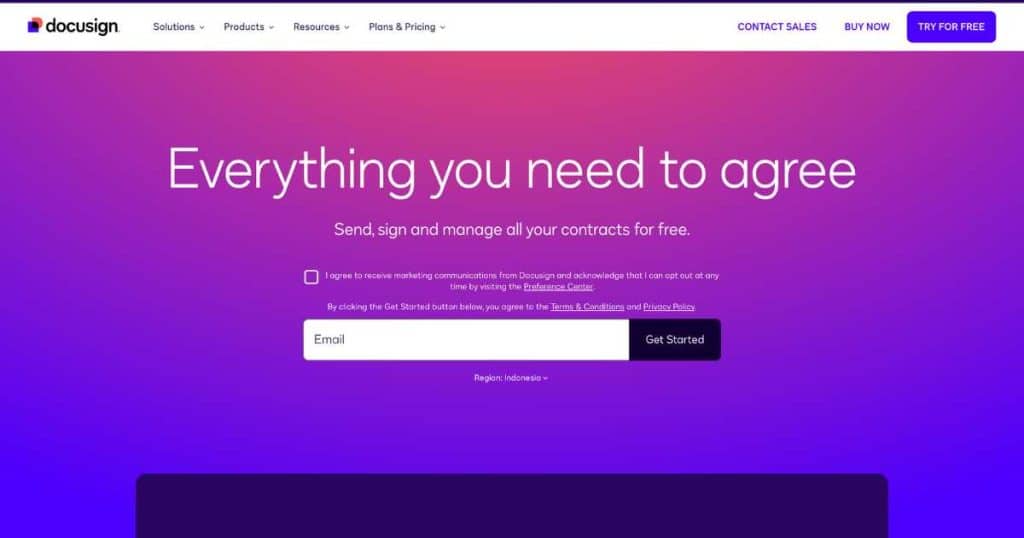
Best PDF signer for businesses signing confidential documents.
DocuSign is a free PDF signer that also serves as a contract lifecycle management solution for many business types and individuals.
Essentially, you can sign, send, and manage your legal documents and agreements electronically through one platform.
The platform was built to manage the entire agreement process remotely, enabling businesses and individuals to finalize agreements faster (and with more compliance).
To use DocuSign as a free PDF signer software:
- Draw or type a signature and add it to your DocuSign account.
- Upload your PDF from your desktop, Google Drive, Dropbox, or OneDrive account.
- Select ‘I’m the only signer’ if only you need to sign the document.
- Drag and drop the signature you created earlier onto your PDF to the relevant page.
- Add any additional fields such as initials, stamps, dates, names, checkboxes, etc.
DocuSign can also be used for PDFs that need to be signed by multiple people. All you need to do is:
- Add the name and email address of additional signees (or import a bulk list).
- Customize the document settings for each signee (access codes and private messages).
- Add an email message and envelope type.
- Insert fields to the PDF.
The best part? You can directly email your PDFs to your recipients without leaving the DocuSign interface!
Additional features include document generation, intelligent agreement management, more robust identification, web forms, and multi-channel delivery through SMS or WhatsApp.
DocuSign also integrates with over 900 platforms, enhancing your eSignature workflows and processes further.
The free plan grants you access to basic eSignature capabilities, and paid plans offer more advanced capabilities, ranging in price from $10-40 per month per user.
If you’re after a PDF signer who takes security seriously, you’ll love what DocuSend offers.
However, it’s worth mentioning that for teams that send many documents per month, you’ll need to upgrade to a paid plan to get the most out of the platform.
Which Is The Best Free PDF Signer For You?
Choosing the best free PDF signer for you ultimately depends on your business type and needs.
SmallPDF is a user-friendly option with additional PDF editor tools and is a great choice for small teams or individuals looking for a PDF signer with management functionalities.
SignWell is another simplistic choice that better suits teams looking to obtain electronic signatures and then email PDFs to recipients directly from the SignWell interface.
DocuSign also offers a simple free plan that’s best for teams who prioritize security.
However, I would advise businesses and individuals with more complex or high-volume signing needs to opt for one of their paid plans, as they offer more extensive features.
Stews Final Thoughts
Okay, that brings me to the end of this article on my top 3 free PDF signers.
As you can see, using PDF signers offers a much more efficient way to handle the signing of your important documents.
While there are loads of free PDF signers out there, many don’t allow you to draw or upload your signature (and, therefore, aren’t legally binding eSignature documents).
However, rest assured that the 3 PDF signers mentioned in this article allow you to add your actual signature to any PDF document easily.
So, which is the best PDF signer for you?
SmallPDF for general PDF signing and management? SignWell for simple signing and emailing processes? Or DocuSign for comprehensive electronic signature needs?
Let me know which one you like the best!

