What Is Google Search Console?
Google Search Console is an amazing free tool by Google that allows you to track, measure and understand your website performance and traffic from Google Search results. Furthermore, this tool allows you to troubleshoot errors and problems that arise on your website. More importantly, with Google Search Console you can optimise your website for SEO (search engine optimisation).
Today I want to share with you how you can use the new Google search console for search engine optimization. Moreover, We will teach you how to identify particular keywords and optimize your website so that you rank number one on Google.
Feel free to watch the video overview below this post.
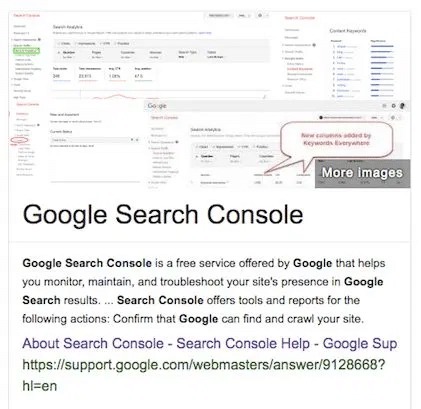
Google Search Console For SEO
Google Search Console is great for small and local business that want to discover what keywords that their website is already showing up for on Google search results.
By understanding and identifying which keywords that your business is showing up for on Google, you can further optimise your website by embedding the existing keywords and keyword variations that you want to rank high on Google for. Google Search Console can help improve you website SEO (Search Engine Optimisation).
How To Use Google Search Console?
The first thing you want to do is head over to your Google search console (https://search.google.com/search-console). If you have not installed the Google Search Console on your website that’s the first thing you must do.
One option is to get your webmaster to install this for you or link you to the existing account.
The second option (if your website is built with WordPress) is to install a simple to use plug-in is called Yoast SEO. This makes linking your website to your Google search console a breeze.
Once you have your Google Search Console up and running, jump over to your dashboard.
You’ll be able to find the following on your new Google Search dashboard:
- Performance statistics.
- View Google Search traffic information.
- Keyword research options.
- Identify errors and issues.
- Fix Indexing problems.
- Identify which sites link to your website.
- Other troubleshoot issues usability.
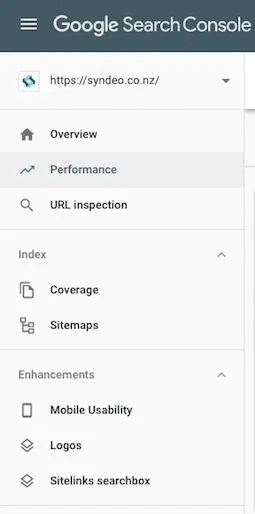
How To Optimize Your Website Using Google Search Console?
Today we want to focus on ‘performance’ this is where you can optimize your website for SEO (Search Engine Optimization). Here you can discover keywords that your website ranks for on Google.
Below this section is where you can see all the keywords that you rank for on Google Search. Here is the most valuable section for (SEO) search engine optimization.
Here you can understand the following variables:
- Keywords/queries: (keywords or phrases that people are searching for on Google).
- The volume of searches: (The average amount of monthly searches).
- Cost-per-click: (Cost based on Google Ads, if you are paying to rank for this keyword).
- level of competition: (Level of competition between 0 – 1, closer to one the more competitive the market is).
- Clicks: (Website traffic in terms of clicks through to your website).
- Impressions: (Amount of times that users see your website on Google).
- Click-through rate: (Percentage of impressions that result in clicks).
- Position: (Average position on Google for particular keyword searches).
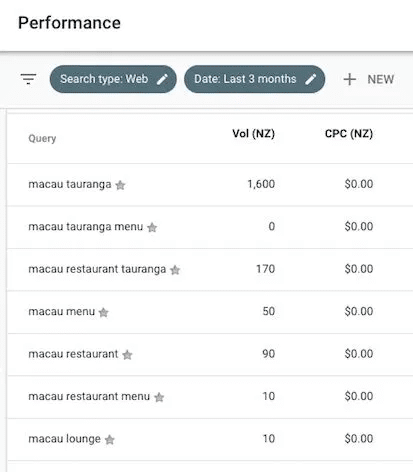
Focus On High-Quality Keywords
First, look at the focus keywords that are driving high amounts of clicks to your website. Secondly, ensure that the keywords that you want to select and focus on have high levels of traffic volume. Third, check that there are relatively low levels of competition. The fourth step you want to focus on the keyword that you already rank relatively high for on Google (bottom of the first page or on the second page of Google). These are the keywords you want to invest your time into.
In this section, you can further understand the keywords and where your traffic is coming from. It’s important to look at your website pages that receive the highest levels of traffic, the top countries and the top devices.
Time To Optimise Your Website Pages
Head back over to queries/keywords, select the keywords that you have decided to focus on.
For example, I wanted to rank number one for this ‘keyword’. Now here you need to optimize your website and website pages for the selected keyword that you want to Rank high on Google.
After all this research, the final activity is to embed this keyword through your identified content on your website pages that you want to rank number one on Google.
Use the identified keyword and the keyword variations to optimise your website pages. Reword your text on your website so that it includes this identified keyword.
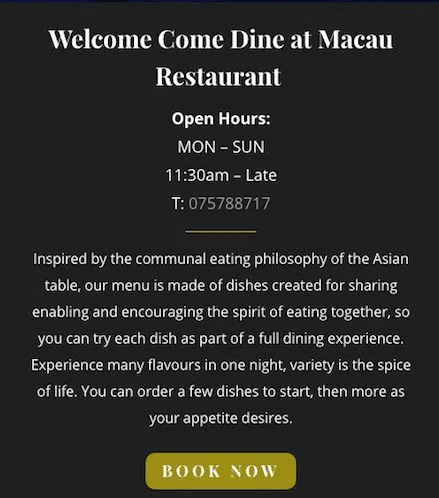
It’s important to note that you can’t just add keywords anywhere on these web pages. Make sure that the information flows, you want to ensure that your website pages provide the user with an amazing experience.
Fantastic! You now know how to use the Google Search Console for (SEO) Search Engine Optimization and to rank number one on Google for particular keywords.
Here at Stewart Gauld, we provide comprehensive web design, social media and SEO solutions to small and local businesses. Moreover, we are excited to share our knowledge and expertise with small businesses in order to help them thrive in their online environment.
Book your 45-minute strategy consultation with Stewart Gauld or send us a message for more information if you require our digital media services.

