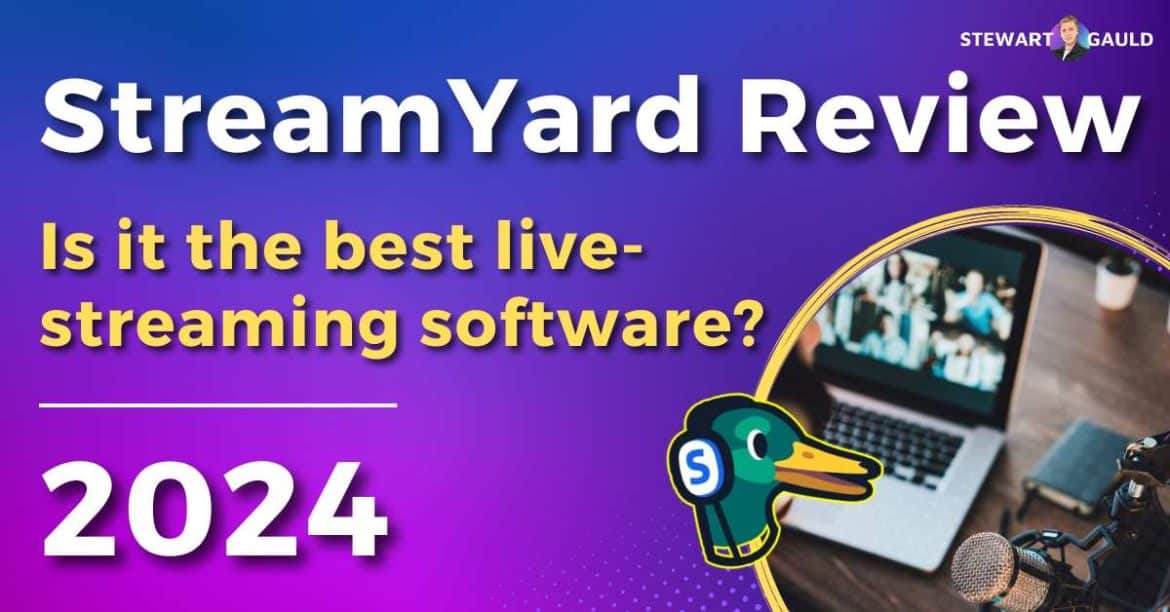In this StreamYard review, I dive into this popular live-streaming platform to find out if it’s the best live-streaming software on the market.
For creators, content marketers, businesses, or anyone eager to share their voice with the world, live streaming is a powerful way to broadcast a message.
StreamYard is a significant player in the live and multi-streaming software arena.
But does it truly make live streaming ‘easy, stable, and professional?’ as stated on the platform’s website?
Well, you’re about to find out.
Quick Summary
- StreamYard is a cloud-based live and multi-streaming platform that allows you to stream and connect with your audience easily.
- The platform doesn’t involve any download installations or messy third-party integrations and is completely free to use.
- StreamYard is best for creators, podcasters, educators, gamers, non-profit teams or small business owners looking to convey a message to their audience.
- Check out my step-by-step video guide here, where I explain how to use StreamYard.
StreamYard Review 2024
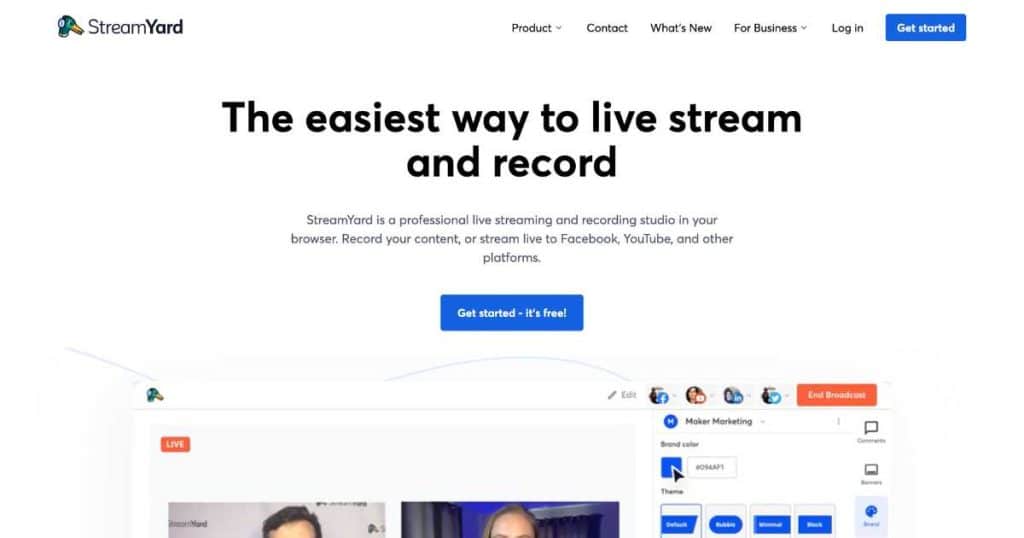
I’ve examined the live streaming and multistreaming broadcasting features, pricing, usability, and more to bring you the best comprehensive StreamYard review you’ve been waiting for.
And most importantly, I uncover the question you’ve been wanting to know: Is StreamYard the right tool to elevate your live streaming aspirations?
Let me tell you, you don’t want to miss this! Let’s go!
Read more: Best Online Community Platforms.
What Is StreamYard?
StreamYard is a leading multi-channel online live-streaming software that was initially founded in 2018.
Now used by millions globally, the platform allows you to stream across multiple channels simultaneously to engage with your audience easily.
But that’s not all!
On one easy-to-use platform, you can distribute, create and edit engaging videos, host interactive webinars and meetings, run podcasts, events, and more.
StreamYard is perfect for creators, small teams, or individuals looking for a centralized place to host and stream their videos, podcasts, meetings, webinars, and other online content.
StreamYard Live Streaming Software Review

I know what you’re thinking….isn’t StreamYard a bit late to the game?
Live streaming services like Zoom, OBS Studio, and Streamlabs have been around for over a decade. What makes StreamYard so special?
Well, the idea behind the software was to create an easy-to-use platform for non-techy users who simply want to share their stories, grow their community, or convey a message.
So, does StreamYard deliver?
Ease Of Use
StreamYard runs completely in the cloud, which essentially means you can use it on any device, as long as you have a web browser and stable internet connection.
Most StreamYard competitors, such as OBS and Zoom, are stored locally (which requires a software installation before use ), which certainly steepens the learning curve.
New users will find StreamYard’s design remarkably user-friendly and simple from the get-go.
Setting up is as seamless as entering your email! And once you’re inside, adding live-streaming destinations is just as seamless.
Basically, there’s no need for specialized video hardware—all you need is a basic webcam and mic, and you’re good to go.
In my opinion, the dashboard has a clean, uncomplicated design that emphasizes StreamYard’s essential features (without overwhelming the user!)
When you’re ready to start broadcasting, a simple click on the ‘Broadcast’ button takes you to the studio, where you can manage your stream, invite guests, and customize layouts.
In terms of ease of use, I certainly believe that StreamYard surpasses alternatives like Zoom, Microsoft Teams, and Google Meet due to the simplistic, user-centric design.
Read more: How To Use Loom?
Pricing
StreamYard stands out for its affordability, offering a full-featured free subscription (as well as paid plan options).
The free plan and lower-tiered paid plan are suitable for small teams and individuals and are as follows:
- Free: $0. Includes all core studio features, two seats, and up to 20 hours of monthly broadcasting streams (which can host up to 6 participants).
- Basic: $20 per month. Includes unlimited streaming, removable branding, recorded live streams, multi-streaming capabilities, and more.
- Professional: $39 per month. Includes advanced features and HD recording.
The three paid business plans (Premium, Growth, and Business) are ideal for medium-large businesses, with prices starting from $79 per month.
StreamYard Key Features

Live Streaming
StreamYard is the number 1 live stream service on the popular rating software platform G2 due to its impressive live and multi-streaming features and interactive capabilities.
And it’s no wonder why! You can host up to 6 people on-screen and enhance your brand presence with customizable logos, colors, overlays, lower-third, or green screens.
All on the free plan alone!
Seamlessly insert pre-recorded clips into your streams or a polished broadcast, and allow real-time audience comments to bring you closer to your viewers.
What’s more, on higher-parid plans, you can stream in full HD with 1080p and download recordings for repurposing across social media platforms after your live session.
The platform’s flexibility means you can stream to any platform that supports RTMP (Real-Time Messaging Protocol) destinations, broadening your streaming options.
With the ability to share your screen, you can make presentations and demonstrations part of your narrative, further enriching your stream’s content.
Read more: How To Use Scribe?
Multi Streaming
Unfortunately, the free version of StreamYard doesn’t offer multi-streaming.
However, upgrading to a paid plan unlocks the powerful ability to broadcast to up to 8 different destinations simultaneously.
StreamYard integrates with Facebook, YouTube, Instagram, LinkedIn, X (Twitter), and Twitch.
Plus, you can connect your stream with platforms like Amazon Live, Vimeo, Dacast, and more through the custom RTMP functionality mentioned earlier.
And the best part is, you’re not limited to the types of channels you can stream to—feel free to broadcast to multiple Facebook Groups or YouTube channels all at once!
Simply add your desired broadcasting destinations to your account during the signup process, select your channels, and that’s it!
StreamYard takes care of the rest!
It’s important to note that each destination platform has its own streaming time limits, so make sure to check those out before you start streaming.
This feature is critical as it greatly enhances your ability to reach audiences across various platforms.
Inviting Guests
Part of the problem with live-streaming services is that it’s just so damn hard to invite guests!
Well, with StreamYard, you can effortlessly bring up to 6 guests into your broadcast (and more within paid plans) to create a vibrant, talk-show-like atmosphere.
All you need to do is select the ‘Invite’ button inside the StreamYard studio, which generates a ‘join’ link you can easily share with your guests.
Convenience is key, right?
Well, guests can hop onto your stream from any device without having to go through time-consuming sign-up processes or niggly downloads.
And for added security, you can enable guest authentication within the studio’s settings.
Once your participants join, you and your audience will see them in real-time!
From here, you can simply drag and drop windows into place to rearrange the split screen to your taste.
Plus, your guests aren’t just limited to being on camera—they can also share their screens with permission from you (the host).
And guess what? Bringing guests in and out of the conversation is just as easy!
Podcasting
Who needs a recording studio when you have StreamYard at your fingertips??
StreamYard essentially transforms your web browser into a virtual recording space, enabling you to host interviews with participants from across the globe.
These recording sessions can include up to 6 guests (free plan members) who can join via phone or browser.
There are no complex software installations or messy integrations, just excellent audio and visual quality, no matter the device!
StreamYard offers specific podcasting savvy tools like echo cancellation and noise suppression to enhance the clarity of your recordings.
Simply set the mood or accentuate your podcast with background tunes thanks to StreamYard’s royalty-free music collection. Or, incorporate your own music!
Creating an engaging, professional podcast is seamless with StreamYard.
Plus, the platform goes above and beyond to ensure your audio is professional every time by leveraging cutting-edge AI to refine and filter out unwanted background noise.
And, with local recordings, each guest’s audio and video files are saved individually on their own device.
This means that the recording remains crisp and clear, regardless of whether the guest’s internet connection is strong.
Read more about the best email marketing platform for creators here.
Webinars
In addition to podcasting, the ‘StreamYard on-air’ feature allows you to seamlessly run webinars, lectures, events, and more through StreamYard.
Simply collect attendee emails via an easy-to-set-up registration form, send out webinar reminders, and you’re good to go!
You can even embed your webinar on your website for added convenience. It’s that simple.
Adjust the color theme and incorporate your logo on the registration page, emails, and viewing pages to make the webinar yours.
StreamYard webinars are also designed to be interactive and engaging.
During the webinar, you can host interviews, share your screen and presentations, display viewer comments live on screen, and much more.
Plus, your attendees can interact with others by sharing live emoji chat reactions in real-time. How cool is that?
This chat feature is available for ten minutes before and after the webinar.
And once you’ve finished, you can make your webinar available on demand, ensuring attendees can access your content anytime.
Read more: How To Sell Online Courses While Building a Community?
What I Like:
- Cost-Effective: The free plan allows anyone to get up and running with StreamYard’s free streaming capabilities.
- User-Friendly: The simple, clean, and minimalist layout is easy to navigate.
- Multiple Participants: Supports multiple on-screen participants during live-streaming broadcasts on all plans.
- Custom Streaming Options: Allows custom streaming integrations such as RTMP (as well as 8 other destination channels).
- Cloud-Based: Being fully cloud-based removes the hassle of downloading and setting up software, offering convenience and efficiency.
- Audience Engagement: Allows for real-time conversations between hosts and viewers.
- Customizable Layout: Add media, overlays, video backgrounds, and branding elements to your streams.
- High-Quality: Full HD multistreaming in 1080p resolution.
- Content Repurposing: Enables downloading of live stream content for repurposing in audio or video format post-broadcast.
What I Dislike:
- Limited Destination Integrations: StreamYard’s 8 destination platforms are limiting compared with other streaming platforms.
- Technical Skills: Setting up custom RTMP requires specific technical competence.
- Restricted Editing Features: Although straightforward, the video editing and broadcast management functionalities are relatively limited.
- No Live Captions: You can’t generate live captions for videos!
- Pre-recorded Limitations: You can’t schedule and stream pre-recorded content.
- Limited Analytics: You’re only able to track the current viewer count.
Who Is StreamYard For?

Is StreamYard the best live-streaming platform for you? Maybe!
StreamYard is ideal for many, including:
- Content creators.
- Small teams.
- Educators.
- Event organizers.
- Religious groups.
- Podcasters.
- Gamers.
- Non-profit organizations.
The software is easy to use, supports streaming across multiple social media platforms, and facilitates real-time audience interaction.
Whether hosting a webinar, virtual event, live Q&A sessions, or anything else, StreamYard lets you quickly get up and running!
Stews Final Thoughts
And that brings me to the end of this StreamYard review!
I personally love StreamYard’s shallow learning curve, intuitive studio, simplistic interface, multi-channel streaming capabilities, and easy guest access.
There are so many basic live-streaming options out there. But StreamYard is much more than that, trust me!
I believe this product is one of the best live-streaming services on the web.
But the question remains: Is StreamYard the best live-streaming software for you? You’ll just have to try it to find out!
With a free plan, what have you got to lose?
Frequently Asked Questions
What Is StreamYard?
StreamYard is a cloud-based professional live streaming software that allows you to record or stream live content to multiple platforms.
Is StreamYard Better Than Zoom?
StreamYard enhances live collaboration by effortlessly enabling multiple participants to join and control podcasts, webinars, events, and more.
This ultimately provides a more interactive and engaging experience beyond the basic video conferencing capabilities of platforms like Zoom.
Is StreamYard Good For Podcasts?
Absolutely. With StreamYard, you can incorporate overlays, backgrounds, and animations into your streams.
This feature differentiates it from platforms like Zencastr and Podcastle, which primarily focus on audio content (and lack visual customization options).
Is StreamYard Free?
Yes! You can get up and running completely for free with StreamYard.
This plan includes all core studio features, two seats, up to 20 hours of monthly broadcasting streams, and the ability to host up to 6 participants.