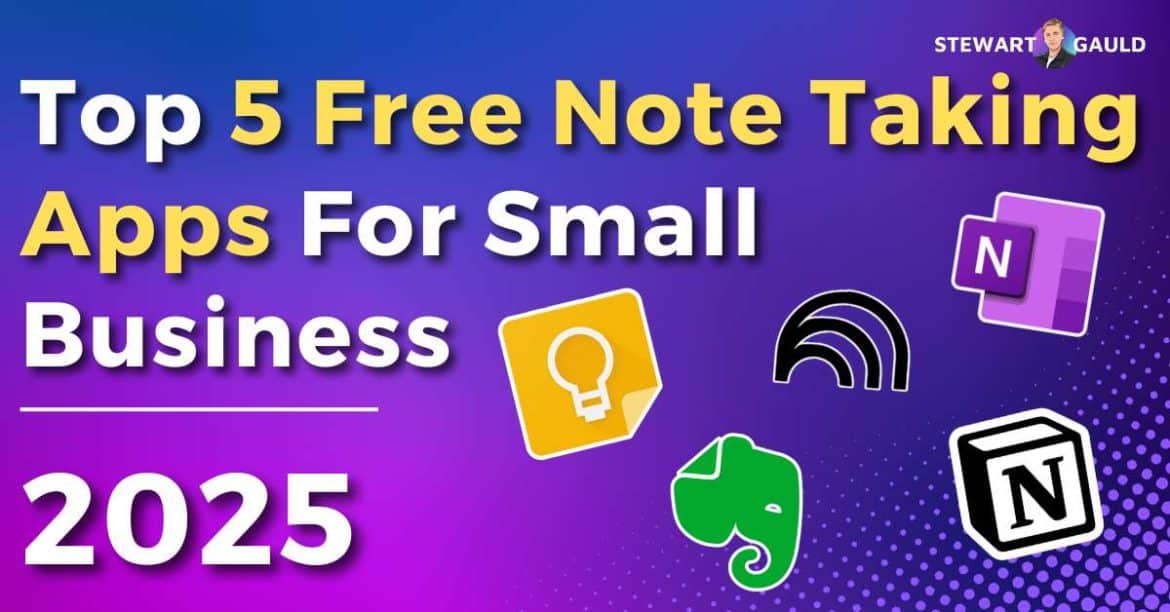In this article, I share the top 5 free note-taking apps for individuals and small teams.
Are you searching for a simple, powerful, and free note-taking app to boost organization and productivity?
As a small business owner myself, I understand firsthand how often the best business ideas can strike at the most unexpected times.
These fleeting moments of genius can be easily forgotten if not captured quickly, which is why having a reliable note-taking app on hand at all times is crucial for any entrepreneur.
If you’re looking for a tool to help you effectively manage your notes, ideas, and tasks while on the go, a note-taking app is the perfect, simple solution.
Top 5 Free Note Taking Apps

You may be thinking…..there are so many easy-to-use online software tools available with built-in note-taking features. Why do I need a note-taking app??
Well, dedicated note-taking apps simply provide more versatility in terms of features and accessibility.
So, with that said, what is the right note-taking app for you and your business?
Well, luckily for you, I’ve put together this comprehensive guide to help you discover the top 5 best free note-taking apps in the business.
The top 5 free note-taking apps are:
These apps offer a range of features that don’t break the bank, so you can streamline your workflows, capture your thoughts, and always stay on top of your to-do list.
Keep reading to learn how a simple, free note-taking app can help you improve your small business organization and productivity.
What Are Free Note-taking Apps For Small Business?
Note-taking apps are digital software tools designed to help you effectively capture, organize, and manage information through an easy-to-use application.
These apps are indispensable tools for jotting down ideas, creating lists, saving important details, and organizing research in one centralized location.
With a wide range of easy-to-use features, these apps cater to various needs, making them essential for anyone looking to enhance productivity and organization.
Essentially, small business owners can use these free note-taking apps to capture and organize information in digital formats, such as text, images, voice recordings, and more.
Most note-taking apps let you write, sketch, record meetings, annotate documents, create outlines, and more.
And some even include advanced features like real-time collaboration, integration with third-party tools, color-coded organization, and easy formatting tools.
This is perfect for small business owners who need to easily collaborate with their teams or clients!
So, let’s dive into the best note-taking apps for small businesses now.
Best Free Note Taking Apps For Small Business
Free note-taking apps are designed to streamline communication, keep your projects and tasks organized, and help you work more efficiently.
So, without further ado, let’s dive into the best note-taking apps for transforming how you collate and manage your ideas and tasks.
1. Evernote
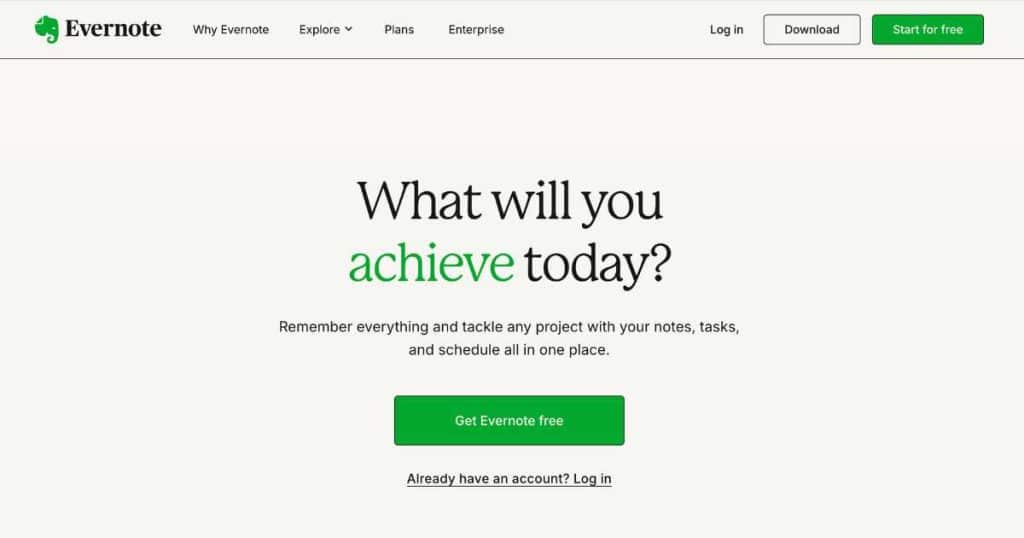
Best free note-taking app for comprehensive note-taking.
When you think of free and powerful note-taking apps, Evernote is likely one of the first names that comes to mind—and for good reason!
This popular note-taking tool seamlessly captures and stores your ideas, notes, tasks, and documents in one easy-to-use app.
Evernote syncs your notes across all your devices, whether on your phone, laptop, desktop, or tablet, keeping everything accessible wherever you go!
With powerful note-taking features that allow you to add colors, highlight, bold, italicize, or underline your text, you can easily format your notes to suit your needs.
Additionally, you can create lists, tag notes, add dynamic elements such as links, videos, images, and tables, and easily share and assign notes for collaboration.
Evernote’s AI-driven search feature is also incredibly fast and user-friendly.
It enables you to search through PDFs, documents, and images, making it easy to find exactly what you’re looking for, even across a wide collection of notes and files!
Thanks to the impressive search features, Evernote is the perfect note-taking app for small businesses looking to organize and quickly access vast amounts of notes or data.
Also, Evernote easily syncs your notes with tools such as Google Drive and Slack, which makes it the ideal app for those looking to integrate their notes with their current web stack.
Evernote Pricing:
- Free: $0. Includes 50 notes, one notebook, and one device.
- Personal: $14.99 per month. Includes 150,000 notes, 2000 notebooks, and unlimited devices.
- Professional: $17.99 per month. Includes 20GB monthly uploads and AI features.
- Teams: $24.99 per user per month. Includes 500,000 notes, 10,000 notebooks, and shared team spaces.
- Enterprise: Custom price.
What I Like:
- Powerful search capabilities allow you to search deeply within text, files, and documents to find exactly what you need.
- The customizable notes with unique color schemes, layouts, and typefaces that give each note a personalized touch.
- It supports multiple input methods, including typing, voice recordings, images, and scanned documents, providing flexibility in how notes are taken.
- The seamless integration with third-party apps such as Google Drive, Gmail, Slack, and Outlook for enhanced productivity,
What I Dislike:
- The free version is limited, with key features locked behind expensive paid plans.
- It has restricted AI features and templates compared to competitors.
- The free plan only allows you to upload 50 notes and one notebook per account.
- The free version also pushes you to sign up for a paid plan every time you log in.
2. Google Keep
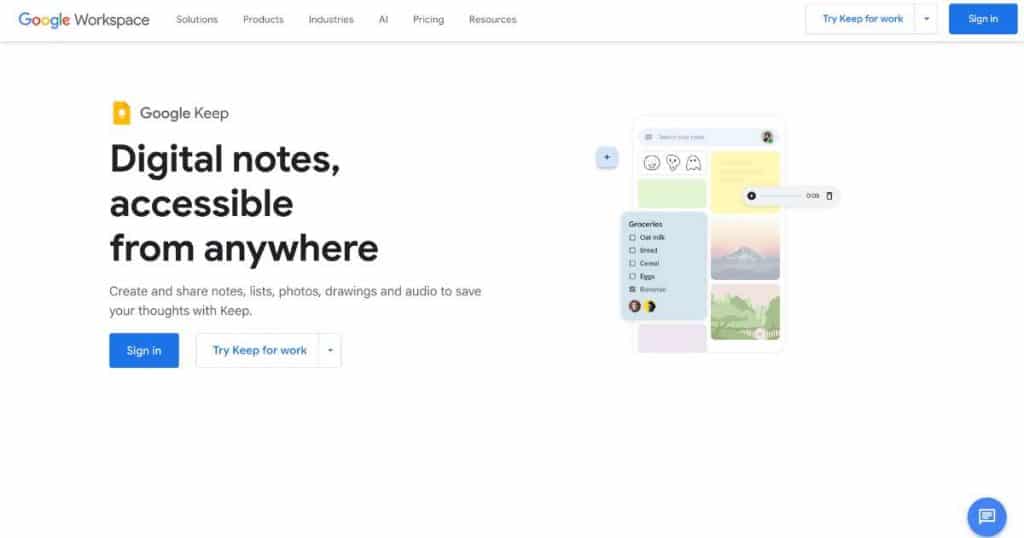
Best free note-taking app for Google Workspace users.
Attention all Google users! If you’re looking for an efficient and user-friendly note-taking app integrated with your Google Workspace account, look no further than Google Keep.
Google Keep is a completely free Google note-taking app ideal for quickly jotting down thoughts, creating checklists, saving images, or recording voice memos.
You can make an unlimited number of notes (up to 20,000 characters) that seamlessly sync across devices.
Additionally, Google Keep notes can be integrated with all your other Google Apps, such as Google Calendar and Google Docs.
Google Keep essentially offers a variety of simple yet effective features to ‘keep’ your notes organized!
You can create different types of notes, including text, checklists, voice memos, and photos, and use labels, color-code items, and pin important notes for quick access.
Plus, thanks to the ‘Drawing’ feature, drawing sketches with notes to bring your visual ideas to life has never been easier.
Google Keep also lets you set both time and location-based reminders, ensuring global-based teams always stay on top of tasks, no matter the time zone!
And because Google Keep is part of Google Workspace (Google’s impressive productivity and collaboration business suite), it’s no surprise that the collaboration tools are impressive.
Simply share and edit notes with others in real time so everyone on your team is up to date.
Google Keep is undoubtedly the perfect simple yet effective note-taking choice for Google Workspace users!
Google Keep Pricing:
Google Keep is completely free to use as long as you have an active Google Workspace account!
What I Like:
- Integrates with other Google Apps and services.
- The simple, minimalistic interface is easy to navigate, especially for beginners.
- The easy-to-use labels help effectively sort and organize notes.
- You can extract text from images for added convenience.
What I Dislike:
- Better suited for quick notes or ideas rather than detailed or extensive note-taking.
- It lacks advanced features for organizing complex notes.
- Some integral formatting options that other apps have, such as bold, italics, and underline are missing.
- Doesn’t support rich media types, like embedded videos, maps, or interactive content.
3. Notion
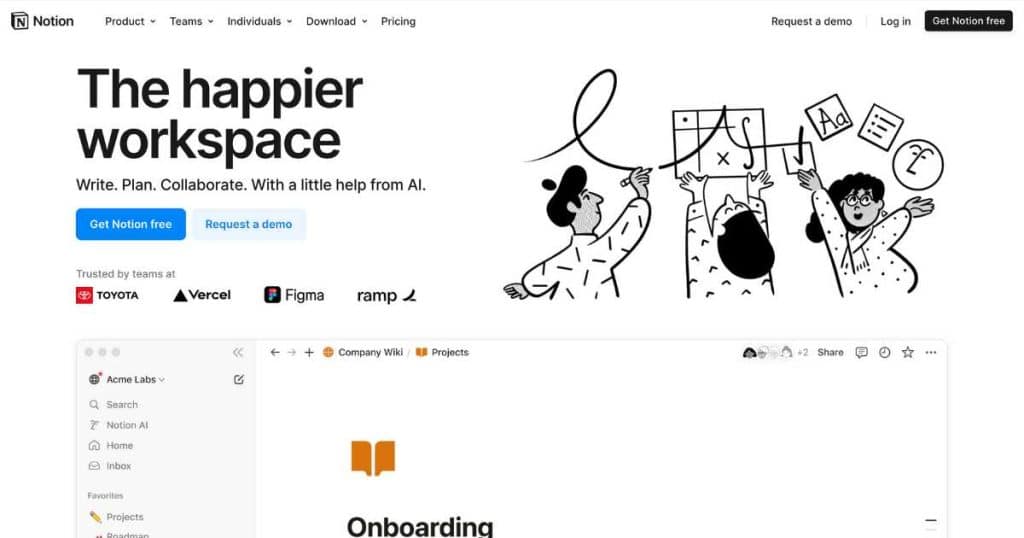
Best free note-taking app for team collaboration.
Notion is a customizable online workspace software that hosts your notes, tasks, wikis, and more in one centralized place.
By combining essential features from note-taking apps, task managers, and wikis, Notion is a highly dynamic tool for personal productivity or team collaboration purposes.
Notion offers a versatile note-taking experience, supporting a range of content types like images, text, videos, bookmarks (and even code!)
Adding these elements to your notes is simple, with drag-and-drop features and slash commands for quick formatting.
Also, the level of customization Notion provides allows you to adjust your workspace to fit any personal or team needs.
From setting privacy options to keeping sensitive notes secure or sharing them with team members when necessary, Notion has you covered.
Notion even provides various templates for different use cases that you can use and customize to suit your workflow.
But what really makes Notion shine is its impressive collaboration tools!
Real-time editing and commenting features make it easy to brainstorm ideas, gather feedback, and ensure everyone is aligned—no matter where they’re located.
You can also curate custom databases to track projects, tasks, meetings, or anything in between.
Each database includes different properties (dates, checkboxes, tags, etc.), making finding and filtering information easy.
Notion Pricing:
- Free: $0. Includes a collaborative workspace, integration with third-party apps, basic analytics, and up to 10 guests.
- Plus: $10 per seat per month. Includes unlimited blocks, file updates, up to 100 guests, and custom automations.
- Business: $15 per seat per month. Includes private team spaces, advanced page analytics, and up to 250 guests.
- Enterprise: Custom price.
What I Like:
- You can seamlessly embed your Notion databases into your notes for easy accessibility.
- The easy-to-use sidebar means you can access all your notes in one click.
- The centralized platform allows you to manage your notes, projects, tasks, emails, and more in one place.
- With robust collaboration tools, you can share workspaces, leave comments, collaborate on projects in real-time, tag team members, assign tasks, set due dates, and more.
What I Dislike:
- The extensive feature set and user interface may feel overwhelming for beginners.
- There’s no offline mode, so you can only access your notes when connected to the Internet.
- The mobile app feels less fluid (and more cumbersome) than the desktop version.
Read more: Obsidian vs Notion.
4. NotebookLM
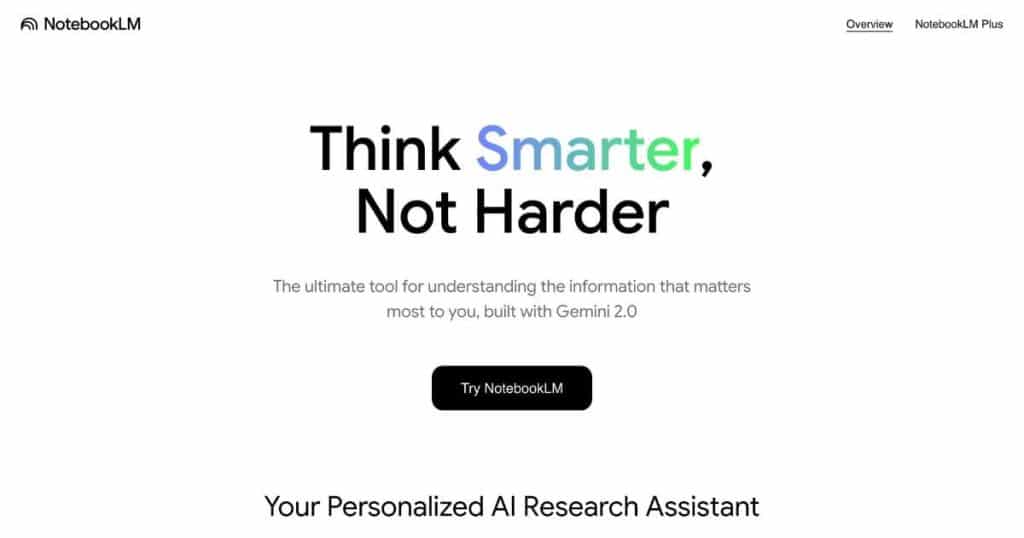
Best free AI note-taking app for research and note-taking.
NotebookLM is so much more than your standard note-taking app; it’s truly a transformative dynamic note-taking and AI-driven research tool!
With NotebookLM, you can efficiently conduct research, record notes, or analyze information without a second thought.
Built with Google’s smart AI assistant, Gemini, NotebookLM was designed to optimize and streamline your research and business workflows using AI technology,
Simply upload various sources—such as website links, YouTube videos, PDFs, and Google Docs—into a centralized, AI-powered notebook.
The tool then uses AI to analyze and organize the content you upload, providing a range of outputs such as summaries, outlines, FAQs, study guides, and briefing documents.
And with the ability to handle up to 50 sources (each with 500,000 words–a total of 25 million words!), NotebookLM can manage all your research material in one place!
Think of NotebookLM as your trusty AI-powered personal research assistant, answering questions and helping you extract relevant insights from the material in the blink of an eye.
In terms of note-taking capabilities, simply write or brainstorm actionable notes that support your research sources in the same interface.
All it takes is one simple click to quickly capture ideas or paste in content, allowing you to create notes that fit your style.
And for important notes, NotebookLM allows you to ‘Pin’ them, keeping them securely in place and instantly accessible whenever you need them.
By transforming raw, unstructured data into actionable information, NotebookLM completely eliminates the need to manually sift through dense content!
If you’re an academic or just want to research how to improve your business using impressive AI technology, you must give this free note-taking tool a go.
NotebookLM Pricing:
- Free: $0 (included in free Google Workspace plans). Includes the ability to upload all document types.
- NotebookLM Plus: Included in paid Google Workspace plans or Gemini add-ons.
What I Like:
- You can transform documents, videos, and webpages into high-quality podcasts through the audio overview tool, making it easier to consume content on the go.
- The note-taking feature is located within the same interface as the research tools, making note-taking even easier!
- With effective learning tools like briefs and study guides, you can quickly understand and learn complex topics, allowing you to process documents faster.
- NotebookLM is a completely free note-taking app offering essential features at no charge.
What I Dislike:
- You can’t modify the appearance of your notes or meaningfully link them together, making it less flexible than other note-taking apps.
- Each notebook functions as a separate entity, similar to folders, and there’s no way to link or organize them, which limits your ability to create a cohesive system.
- There’s no NotebookLM app (currently).
5. Microsoft Onenote
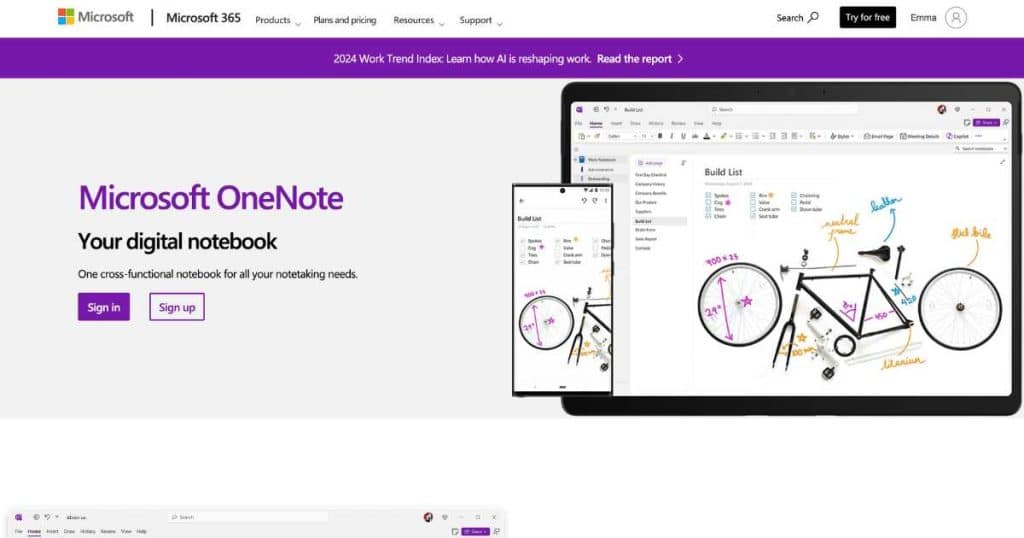
Best free note-taking app for Microsoft users.
Microsoft OneNote is a simple yet effective digital note-taking application available for free within the Microsoft Office suite.
This means that Microsoft users can create, organize, and store notes in a flexible, digital format on the same platform they use for emails, documents, spreadsheets, and more.
Basically, think of Microsoft Onenote as a Google Keep alternative, but for Microsoft users
On one simple and adaptable platform, you can type, write, draw, and even record audio or video notes for personal note-taking or small business use.
With Microsoft Onenote, your notes are organized into notebooks, each with multiple sections and pages.
You can also add dynamic content such as text, images, screenshots, tables, audio recordings, and video clips (and draw directly on the page!)
And because OneNote is integrated with Microsoft’s cloud services (like OneDrive), your notes will be synced and saved across all your devices without lifting a finger.
This means you can seamlessly access them from your computer, phone, or tablet anytime!
In terms of collaboration, small businesses can share their notebooks with team members or clients, and multiple people can edit and add content in real time.
From personal journaling, organizing research, planning projects, or even creating to-do lists, Microsoft OneNote is undoubtedly the best free note-taking app for Microsoft users!
Microsoft Onenote Pricing:
Microsoft OneNote is entirely free for Outlook users. However, it’s worth noting that the free plan only allows for 5GB of OneDrive storage.
Teams needing additional space must pay for more storage (or upgrade to a paid Microsoft 365 plan).
What I Like:
- The familiar user interface with other Microsoft Office apps makes navigating easy for existing Microsoft users.
- It can efficiently capture web pages while removing ads and irrelevant elements for a cleaner experience.
- The free version is pretty impressive, offering many useful features.
- It integrates well with various external tools, expanding its collaborative functionality.
What I Dislike:
- Finding specific notebooks can be challenging as the main homepage only displays recently accessed ones.
- Switching between different notebooks can feel slow at times.
- While there is a mobile app, it lacks some of the functionalities available in the desktop and web versions.
Which Is The Best Free Note Taking App For Your Small Business?
As you can see, there are plenty of dynamic and easy-to-use free note-taking apps out there! So, which do you choose?
Well, it really depends on what you want to get out of the free software.
For Google users looking for a simple note-taking solution, Google Keep is the obvious choice.
But for Microsoft users, Microsoft’s basic intuitive note-taking app, Microsoft OneNote, is the way to go.
If you’re looking for a more comprehensive solution with powerful search capabilities, Evernote is the best choice!
For teams zoned in on team collaboration, Notion is the clear winner, whereas teams looking for a dynamic AI-driven note-taking app for research should use NotebookLM.
No matter what you choose, these powerful note-taking apps can take your business to the next level.
Stews Final Thoughts
And that concludes this article on the top 5 free note-taking apps for small businesses!
With the right note-taking app by your side, you can significantly improve your small business’s productivity and organization.
Whether you need a simple tool for quick ideas, a robust platform that integrates with your current web-stack, or an AI-driven solution, there’s a note-taking app for you.
Trust me, investing time in the right free note-taking system will result in smoother operations for your business.
So, why not try out a few of the above options and see which one best suits your workflow?
And when you do, let me know which is your favorite!