In this article, I list and examine the top 5 no-code IOS app builders in 2025.
Gone are the days when you need a computer science degree (or years of coding experience) to build a mobile app!
Thanks to the rise of impressive no-code platforms, even those with little to no technical background can create fully functional, sleek iOS apps with ease.
You can now create almost anything you can think of, from mobile games to robust business apps, innovative productivity tools, and more, all without writing a single line of code.
Top 5 No-Code iOS App Builders
A quick Google search will tell you that there are plenty of no-code app builders out there to help you create the perfect application.
But finding a no-code app builder that specifically works on iOS platforms is another story!
While many platforms boast cross-platform compatibility (or focus on Android-first development), only a select few offer true native support for iOS.
Here’s a list of my top 5 no-code iOS app builders:
What Are No-Code iOS App Builders?

No-code iOS app builders are platforms that allow you to create and deploy iOS applications without writing any code.
Basically, you can create these apps using the no-code app builder platform, and then upload your app directly to the app store for users to purchase and download!
Like website builders, they provide a visual front-end interface where you can drag and drop elements, configure features, and design user interfaces.
These app builders not only provide intuitive design and backend management but also seamlessly integrate with Apple’s unique requirements.
Basically, designed with non-technical users in mind, anyone who wants to build an iPhone and iPad app for their small business can now do so!
Top No-Code iOS App Builders
1. Wix
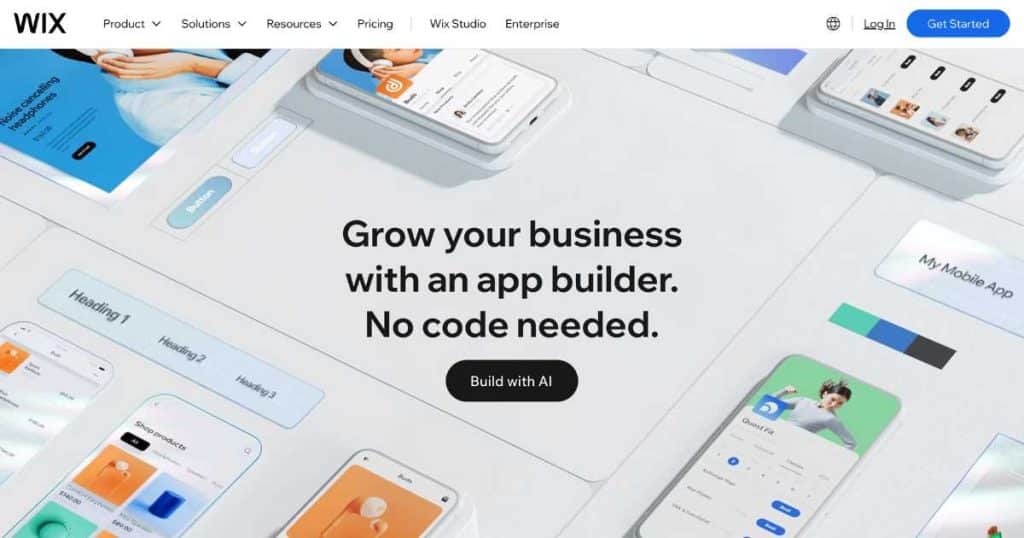
Developed by the popular no-code website builder, Wix, the Wix no-code app builder is seriously revolutionizing how users create custom iOS and Android mobile apps.
Wix lets you develop a custom native mobile app complete with your own branding and app ownership on the App Store (and Google Play) without needing to write any code!
You can build your Wix no-code completely using AI technology, or from scratch using Wix’s easy-to-use tools, the choice is yours!
All you need to do is add your app name and logo, then fully design (and customize the design) with the look and feel you want using the intuitive drag-and-drop interface.
The best part? You have full creative control over the look and functionality of your app.
You can easily add services like online bookings, product catalogs, appointments, and more, tailoring every detail, from pricing to descriptions to suit your needs.
And once you’re ready to launch, the app’s seamless store submission tool automatically sends your app to both app stores for approval.
Even better, if you already use Wix for your website, your app and site are synced to a single dashboard!
This means any updates to your site (whether adding new products or adjusting blog posts) are automatically reflected in your app.
The Wix no-code app is available inside the Wix Branded App plan, costing between $99-289 per month.
Although keep in mind that additional fees (like Apple’s App Store registration) may apply.
If you’re already using Wix, creating an app is practically a no-brainer.
It’s also the easiest way to build a custom app (without the headache of coding) while staying fully integrated within the Wix ecosystem!
Read more: Wix Review For Small Business.
2. Builder.ai
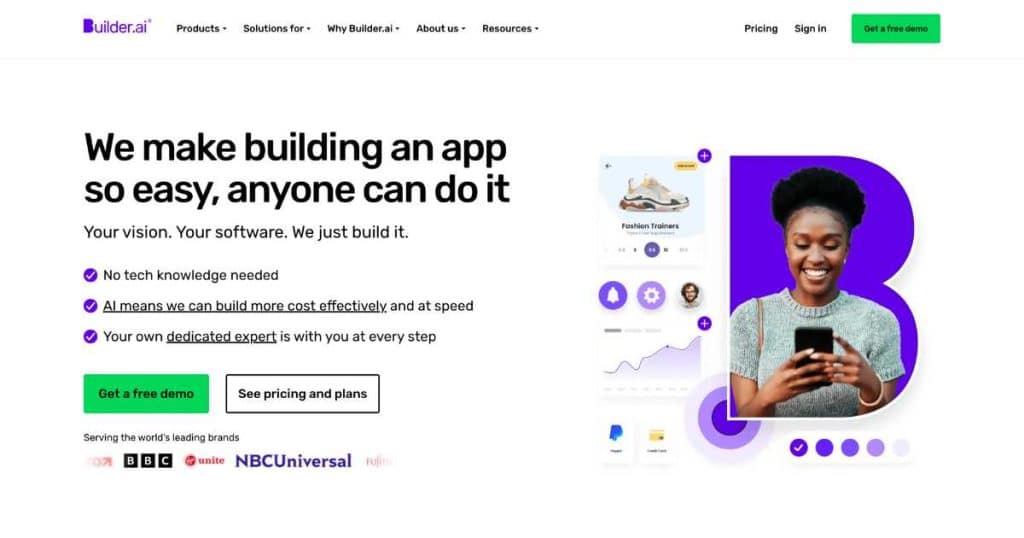
Builder.ai is an AI-driven online app builder that allows anyone to quickly develop and launch a no-code iOS, Amazon, or Google App using AI technology.
Additionally, with Builder.ai, you can convert your website into mobile apps in 5 simple steps (all without having to write a line of code!)
With a focus on scalability, transparency, and customization, this AI-powered tool combines human expertise and cutting-edge technology to simplify the app development process.
I personally love how many different apps you can build with Builder.ai.
From retail apps to delivery services, education platforms, healthcare apps, and beyond, Builder.ai can develop the perfect feature-rich app solution for you.
Most app builders rely on drag-and-drop templates, offering a quick and affordable solution, but they often limit your ability to customize and truly make the app your own.
Builder.ai offers two pricing options: Studio Store (from $100 per month) and Builder Studio (pay-per-feature).
And like Wix, these prices don’t include Apple Store registration fees.
The Studio Store plan is best for small businesses needing to build apps for selling online, making reservations, or booking appointments.
But if you’re looking for more flexibility or scalability, the Builder Studio pay-per-feature plan ensures you only pay for the features you need.
Builder.ai’s Builder Studio essentially combines the simplicity of no-code development with the freedom to create exactly what you envision using their AI product manager, Natasha.
Basically, Builder.ai can recommend features, generate prototypes, recommend developers, test code, and proactively address potential project delays!
Whether you want to add unique features or adjust every design detail, Builder Studio gives you the control you’ve been searching for.
It provides the flexibility you’d typically only get from a custom-built app, without the hefty price tag!
And unlike typical no-code app builders that lease your app’s code, with Builder.ai, you own your code after completing the 24-month payment.
This gives you full control over future development, without relying on a third party.
Builder.ai essentially empowers all business types to bring their iOS app ideas to life easily and efficiently!
Read more: How Can AI Help Small Businesses?
3. Thunkable
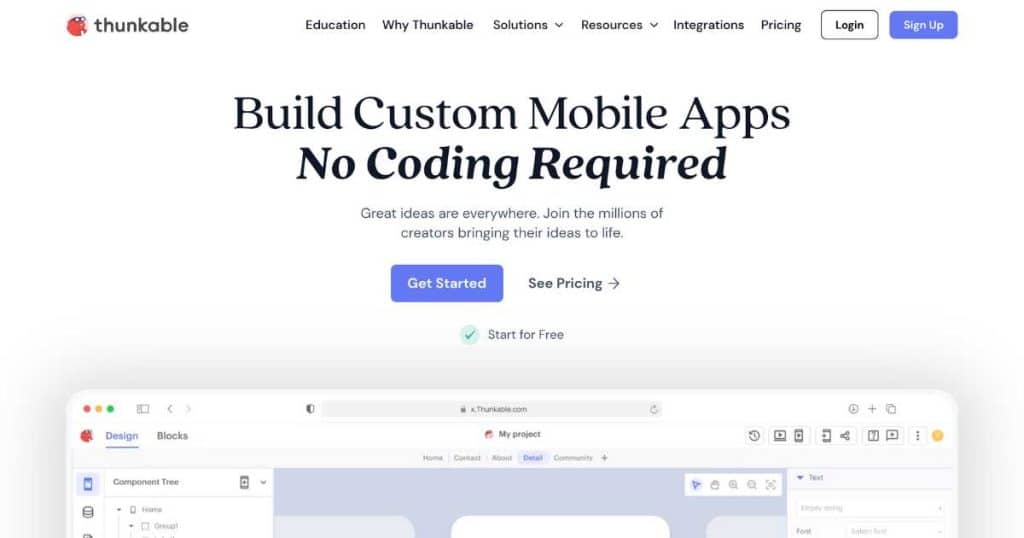
Thunkable is another no-code app builder that empowers business owners or individuals to create custom native mobile apps with total design freedom.
Its intuitive drag-and-drop interface makes it easy for anyone, whether a beginner or an experienced creator, to bring their business app ideas to life.
From creating customer communication tools, games, inventory software, or anything in between, you can do it all with Thunkable!
After signing up, a quick one-minute tutorial walks you through the basics to get you up and running in no time.
What sets Thunkable apart from other competitors? Rather than starting with pre-made templates, you build your app from scratch.
I know what you’re thinking….this sounds daunting. But trust me, it’s not as complicated as you think!
With over 50 design components (buttons, images, maps, checkboxes, and more), you’ll have all the tools you need to create a dynamic, fully personalized app.
You can even add logic blocks to connect actions such as navigation, integrations, or functions, and custom code can be added for advanced features.
Thunkable does offer a completely free plan, which is great for prototyping.
But it’s important to note that dynamic features such as custom branding, increased storage, and unlimited project capabilities are only available on paid plans.
Additionally, you must upgrade to a paid plan to publish your app on the Apple or Google Play App store, costing you $59-$189 monthly.
Thunkable truly does make app publishing seamless, helping you every step of the way so you can get your app to market quickly across iOS, Android, and mobile web platforms.
Perfect for beginners and creators seeking an easy way to build mobile apps, Thunkable offers a solid mix of simplicity and flexibility.
However, if you’re looking to build a more complex app, Thunkable may not be the best choice for you.
Read more: Softr No-code App Builder Review.
4. Adalo
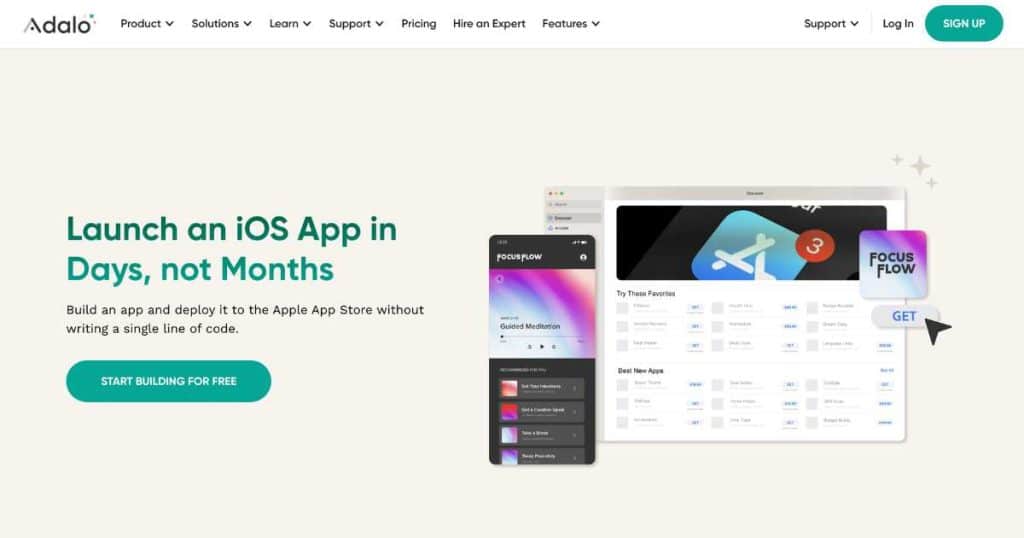
Adalo is a powerful no-code platform that makes building mobile apps accessible to everyone, regardless of technical expertise.
Whether you want to create web apps that can be accessed via the web or native mobile apps for the Apple or Google Play App Store, Adalo has you covered.
With over 35 customizable app templates pre-loaded with screens, forms, colors, and a built-in database, you can jump right into the creative process without a second thought.
From there, simply drag-and-drop over 25 components (buttons, charts, payment systems, lists, and more) to make your app uniquely yours.
And with templates designed for a wide range of industries, from fitness coaches and restaurants to real estate agents and eCommerce stores, there’s something for everyone!
Adalo gives you full control over your app’s design, allowing you to visually build everything, from actions to logic, screen layout, and beyond.
This leaves you with a sleek, professional app that looks amazing and perfectly matches your brand’s identity.
And get this, Adalo integrates with all your favorite apps, like Stripe, HubSpot, Zoom, and QuickBooks, allowing you to make your app do almost anything you need it to!
When you’re ready to go live, Adalo lets you seamlessly publish your app across multiple platforms (web, iOS, and Android).
This makes it ideal for freelancers, small businesses, or anyone looking to quickly create and launch professional apps.
Adalo’s pricing plans start at $45 per month, which allows you to publish one app to the app store.
There are also flexible pricing options that allow for publishing multiple apps at affordable rates.
For example, you can publish two apps for just $65 per month, and up to 5 apps for $200 per month.
This means that whether you’re building an e-commerce store, CRM tool, or booking app (or multiple!), Adalo empowers you to create and launch your app with ease!
If you’re a small business owner looking to quickly create internal and external apps and publish those apps to both iOS and Google App Stores, Adalo is the perfect choice.
Read more: How To Create An App For Free?
5. Appy Pie

Appy Pie is an intuitive online mobile app development platform with a powerful built-in no-code App Maker.
This no-code App maker essentially enables you to create and launch apps for both the Google Play Store and Apple App Store with ease.
The platform comes with a built-in, dedicated iPhone App Builder that enables you to create Apple mobile apps without any code using a simple drag-and-drop interface.
Whether you’re building a business app, e-commerce store, restaurant booking system, or anything in between, Appy Pie can create an iPhone app that fits your needs!
Just enter your business name, choose the app category, pick a color scheme, and select the device you want to test on. It’s that easy!
Then, drag and drop the features you want, customize the design, and you’re ready to go live.
Appy Pie offers a variety of customizable features to add to your apps, such as:
- Social media integrations.
- In-app purchases.
- Contact forms.
- Chat support.
- Ratings and reviews.
- Quizzes and polls.
Basically, you can tailor your app to provide exactly what your business or customers need.
The platform also automatically optimizes your app for different screen sizes and devices, which you can preview across all iOS devices.
Plus, Appy Pie’s first-time app submission support service helps you smoothly navigate the process of submitting your app to the Apple App Store.
Appy Pie’s pricing plans range from $16 per app per month to $60 per app per month.
However, only the Platinum Plan ($60 per app per month) supports iOS apps, meaning you must upgrade to this paid plan if you want to launch your app on the Apple App Store.
This makes Appy Pie more expensive than the other no-code iOS app builders mentioned within this article.
While Appy Pie’s customization options may not be as extensive as other no-code app builders, it’s still an excellent no-code choice for beginners.
This no-code iOS app builder is perfect for non-technical users who want to create simple apps quickly and easily!
Which Is The Best Web No-code iOS App Builder For You?
Okay, now that you know what the top 5 no-code iOS app builders are…which is best for your small business?
If you’re a complete beginner looking for the best all-around app builder, I highly recommend Wix.
Wix is easy to use, yet feature-rich, and can be seamlessly integrated with your Wix website. However, Wix may not be the best choice for all small businesses!
If you’re looking for the best AI-powered iOS builder and only want to pay for the features you need, Builder.ai may be the best option for you.
And for those wanting to build out a no-code app from scratch (without templates), Thunkable is by far the superior choice.
Adalo is the perfect solution for teams looking to easily publish their app across multiple platforms, while Appy Pie is a good choice for simple app creation.
Stews Final Thoughts
And that wraps up this article on the top 5 no-code iOS app builders!
Regardless of what no-code app builder you choose, the good news is that there are plenty of choices out there.
Whether you want to improve lives, grow your business, or simply have fun while working on something creative, no-code app builders make app development achievable for anyone.
So, give one of the no-code app builders a go and watch your app come to life in no time!
Thanks so much for reading.

