In this What is DeepSeek article, I’ll dive deep into everything you need to know about this new, exciting, and powerful AI tool.
DeepSeek is the latest tool that promises to challenge already established AI software such as OpenAI’s ChatGPT.
So, what exactly is DeepSeek, and why is it causing such a stir?
In this post, I’ll jump into the world of DeepSeek, exploring what it is, how to use it, and why it’s becoming a powerful player in the ever-changing (and competitive) world of AI.
Read more: How Can I Use Open AI In My Business?
What Is DeepSeek?
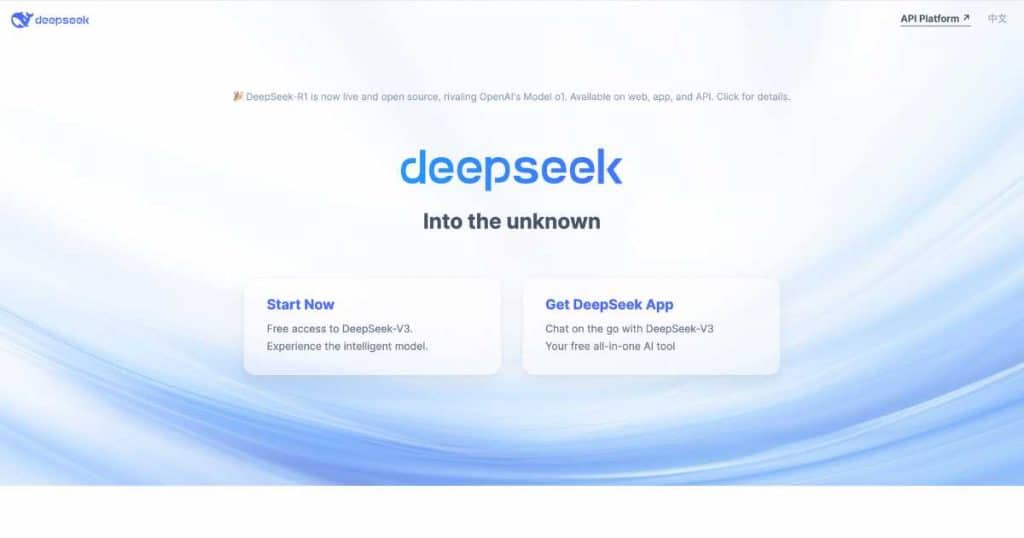
At its core, DeepSeek is a Chinese-based company that develops large language models (LLM) to process and analyze large amounts of data and generate insights.
Its flexibility allows you to customize the model for various applications, making it a powerful tool for anyone looking to dive deep into AI-driven solutions!
Whether you’re planning to use AI for questions, content generation, research, or coding, DeepSeek allows you to easily delve into the incredible world of AI.
At first glance, DeepSeek’s interface looks, feels, and works a lot like ChatGPT.
But unlike ChatGPT, DeepSeek is open-sourced, meaning both developers and innovators can modify, adapt, expand, and use it on their own hardware for various use cases.
DeepSeek recently released its latest model, DeepSeek-R1, significantly improving its ability to reason, solve problems, and process complex data.
As its name suggests, DeepSeek’s strength lies in its ‘deep search’ capabilities, which can essentially provide you with more accurate, nuanced, and data-rich responses.
This makes the AI model the perfect choice for tasks that demand critical analysis, such as academic research, coding, and data-heavy projects.
Read more: How Is AI Used For Business?
How To Use DeepSeek?

Whether you’re looking for a quick answer, needing to build something custom, or wanting to take DeepSeek with you on the go, there are three main ways to access the platform:
1. Web Platform
The easiest and quickest way to use DeepSeek is through the official website. All you need to do is:
- Head over to the official DeepSeek website.
- Sign up with your email address (or by using your Google account).
And that’s it! You’re ready to start interacting with the AI assistant directly in your browser for free!
If you’re familiar with ChatGPT, the DeepSeek sign-up process and interface will feel quite familiar.
Basically, you can ask questions, get instant answers, and explore various features without installing anything.
2. Mobile App
The second way to use DeepSeek is by downloading the intuitive mobile app.
The mobile app, available for iOS and Android users, is perfect for businesses or teams that require a quick and easy-to-use AI assistant on the go.
To use DeepSeek through the mobile app:
- Simply download the free ‘DeepSeek – AI Assistant’ app from the App Store or Google Play Store.
- Sign up and into your DeepSeek account (through your email address or Google account).
- Start chatting with DeepSeek instantly!
Using the mobile app gives you access to this powerful AI tool right in your pocket.
This is a great option for those needing quick answers or assistance while traveling or working remotely.
3. Local Installation (For Developers and Researchers)
The third and final way to use DeepSeek is to install it locally on your machine.
This option essentially lets you take full advantage of the model’s capabilities without relying on an internet connection. Game-changing, right?
To do this:
- Install Ollama (or similar) on your device.
- Download the DeepSeek model that suits your needs (DeepSeek-R1 or V3) from platforms like GitHub or the official DeepSeek developer portal.
- Turn off the Internet connection.
- From there, you can clone the model, experiment with it, modify the code, or even build custom applications for your specific projects!
Check out this in-depth guide on how to use DeepSeek locally here.
Note: This method requires a certain level of technical knowledge and is best for developers or researchers who want more control and offline access.
Read more: How Can AI Help Small Businesses?
What Is DeepSeek Used For?

The beauty of DeepSeek is that it can be used for everyday tasks, in-depth research, and handling large datasets.
Using DeepSeek for Everyday Tasks
DeepSeek can serve as a basic chatbot, providing prompt and accurate responses to general questions.
Additionally, you can simply activate the ‘Search’ function to access the Internet and find information about recent news or events.
DeepSeek can do all the usuals, like rephrasing text and generating content like reports or emails.
Additionally, the software can extract text from files and even write reliable code, thanks to the built-in DeepSeek coder feature.
Better yet, the deep search functionality ensures that the information provided is comprehensive and well-researched.
And if you work in the global market, you’ll be pleased to know that DeepSeek can handle multiple languages!
Deep Research and Data Handling:
As mentioned, DeepSeek’s ‘deep search’ functionality allows you to use the AI tool for academic research or complex projects.
This essentially means you can dive deep into data for comprehensive analysis and exploration of intricate, multi-faceted questions.
DeepSeek can also easily analyze large datasets, helping you extract valuable insights in no time.
These advanced data-processing capabilities are perfect for those looking to accelerate their research workflows, and are part of why DeepSeek has caused such a stir!
Read more: How Can I Use AI To Grow My Business?
DeepSeek vs ChatGPT

You might be wondering…what is the difference between DeepSeek and ChatGPT?
When comparing DeepSeek vs ChatGPT, a major difference is their approach to accessibility and customization.
While DeepSeek can be used online (like ChatGPT can), it stands out for its open-source models, which can be downloaded and run locally.
This allows users to modify and control their experience and data without an Internet connection.
On the other hand, OpenAI’s ChatGPT-4 model is cloud-based only, offering less flexibility for customization.
However, while the local installation option with DeepSeek certainly offers more control, it also demands substantial processing power and storage.
This may make it less practical for many casual users compared to the cloud-based convenience of ChatGPT!
Another key distinction is in their use of Reinforcement Learning (RL).
DeepSeek actively incorporates user feedback during interactions, allowing the model to refine and improve its responses in real-time.
ChatGPT also uses RL, but it doesn’t learn from individual users during conversations.
Instead, updates to the model happen periodically through OpenAI’s scheduled improvements.
The good news is that both models are equipped with Chain of Thought (CoT) prompting, which breaks down complex problems into manageable steps.
So, with that said, which is better for you? ChatGPT or DeepSeek?
Honestly, the battle between DeepSeek vs ChatGPT is a tricky one, with both models bringing unique strengths to the table!
If you’re looking for an AI tool that can help with conversational AI, generate text, answer questions, and assist with creative projects, ChatGPT may be the better choice.
But if you’re a developer or researcher wanting a flexible, open-source model that can be downloaded and run locally, DeepSeek is undoubtedly the obvious choice.
Read more: How To Use ChatGPT For Business?
Is DeepSeek Free?
Yes! One of the standout advantages of DeepSeek AI is that it’s completely free to use.
That’s right—there are no subscription fees, paywalls, or hidden costs!
You can access and utilize all of DeepSeek AI’s features and capabilities without spending a dime.
This makes DeepSeek AI an attractive option for users on a budget (or those who simply don’t want to sign up for a paid AI subscription model).
Who Should Use DeepSeek?

Should you use DeepSeek? Well….it really depends!
DeepSeek is not suitable for all users or business types. So, before diving headfirst into DeepSeek, you should consider certain aspects.
Firstly, DeepSeek is primarily designed for large datasets and complex search queries.
If you’re dealing with smaller datasets or more straightforward searches, you may not actually need the complexity of what DeepSeek has to offer.
DeepSeek can also be complex to set up and use (if you want to use it locally), which is important to keep in mind for beginners with little technical experience.
And while DeepSeek offers a wide range of features, that doesn’t necessarily mean you need all of them!
I recommend DeepSeek for those that fall into the following categories:
- Researchers looking for flexibility: DeepSeek’s open-source nature makes it a great choice for researchers looking to quickly and freely modify, experiment with, and integrate the tool into custom research projects.
- Developers needing an AI coding assistant: DeepSeek’s Coder offers cutting-edge features to help debug, explain code snippets, and even suggest optimizations, making coding more efficient and accessible.
- Content creators seeking high-quality, tailored text: While there are plenty of other AI language tools out there, DeepSeek is also an excellent choice for those looking to elevate their writing process without compromising on accuracy or flair!
Read more: My 11 Best AI Tools For Small Business.
Stews Final Thoughts
And that wraps up this What is DeepSeek article!
As you can see, it’s easy to see why DeepSeek has caused such a stir in the world of artificial intelligence.
DeepSeek is certainly a powerful and versatile tool for developers who need coding assistance or researchers who want to experiment with an open-source model.
Its flexibility, ability to run locally, and real-time learning capabilities set it apart from other AI models in the field.
And best of all, it’s free, easy-to-use, and fully customizable!
So, if you’re eager to check out whether DeepSeek is the best AI tool for you and your small business, what’s stopping you?
Thanks for reading!

