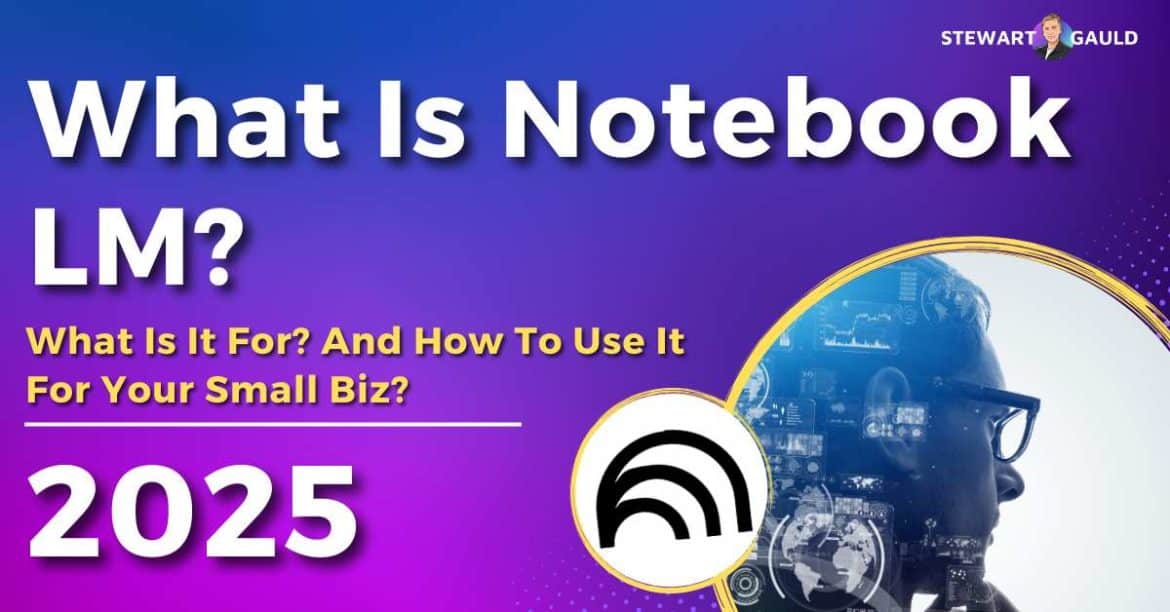In this article, I answer the question you’ve been wanting to know: What is NotebookLM, and what is it for?
Do you need help engaging in research, recording notes, or analyzing information for your small business?
Say hello to NotebookLM…..the latest AI-powered app designed to revolutionize how you interact with and manage information.
With NotebookLM, you no longer need to juggle between different websites or apps to generate summaries, conduct research, ask questions, or take notes.
NotebookLM promises to optimize your business-related activities using AI technology, making research and note-taking processes seamless.
But what exactly is it, and what is it for?
Read more: How Can AI Help Small Businesses?
What Is NotebookLM?
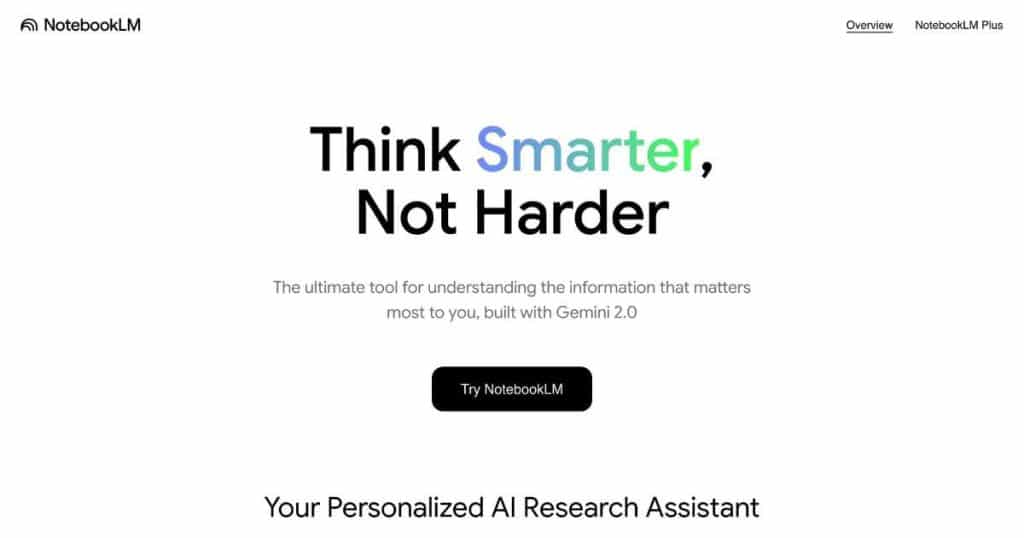
NotebookLM is an AI-powered notebook and research tool built with Gemini (Google’s AI assistant) that helps you streamline and optimize your research processes.
Basically, you can upload multiple sources (files, website links, videos, and more) into one AI-driven online notebook.
NotebookLM essentially uses the documents you upload to analyze, organize, and extract diverse outputs in one place.
From answering questions, giving summaries and outlines, and generating content like study guides, FAQs, briefing documents, and more, NotebookLM can do it all in one place!
Think of NotebookLM as a powerful AI personal research assistant that allows you to ask anything you like about the documents you upload.
Basically, this easy-to-use AI tool transforms unstructured data into actionable insights, eliminating the need for you to sift through dense, information-heavy materials manually.
This makes it an invaluable resource for researchers, students, and professionals working with complex data.
Read more: How Is AI Used For Business?
What Is NotebookLM For?
One of the toughest parts of working with information is pulling together facts and ideas from different sources, right?
You may have all the right materials, but making sense of them and connecting the dots can be a real time drain. We’ve all been there!
That’s why NotebookLM was created: to help you quickly combine insights from the sources you value most.
NotebookLM essentially aims to help improve the way users understand and work with complex documents and notes.
By using NotebookLM, you’ll never have to switch between multiple windows or apps to ask questions, generate summaries, or take notes again!
It’s especially useful for researchers, students, or anyone simply managing complex information across various sources.
The idea is to make the whole process of working with notes and documents smoother, faster, and more intuitive using natural language processing and AI capabilities.
Read more: My 11 Best AI Tools For Small Business.
How To Use NotebookLM?
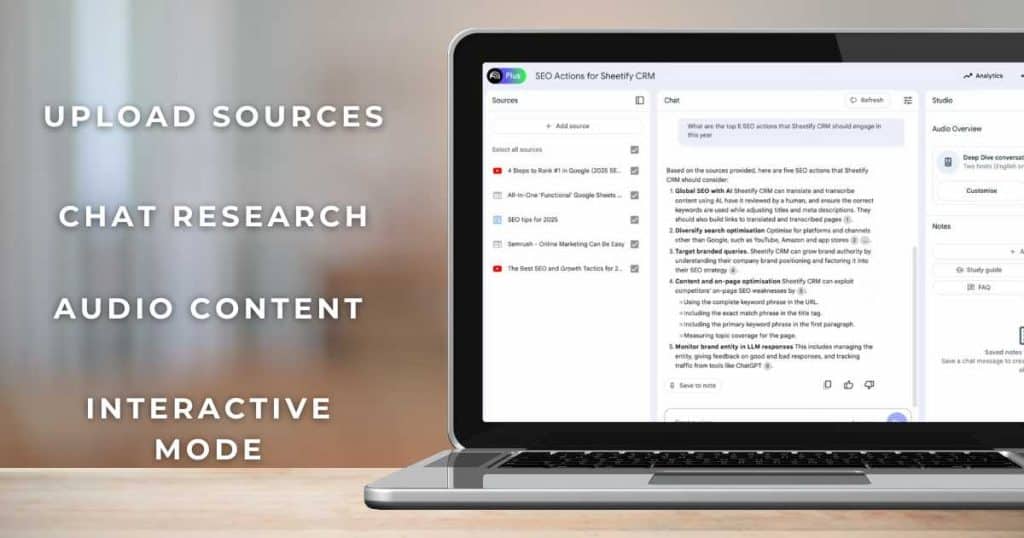
Unlike traditional note-taking apps, NotebookLM focuses only on the sources you upload, using them to generate answers and insights.
Here’s how it works:
- Simply log in to NotebookLM using your free or paid Google Workspace account.
- Upload relevant sources (Google Docs, PDFs, web pages, YouTube videos, etc) to NotebookLM.
Note: When you upload a document, NotebookLM automatically creates a copy, meaning any changes made to the original won’t be reflected (unless you manually refresh the source).
- After uploading, you’ll notice a ‘Notebook Guide’ pop-up that displays summaries, FAQs, study guides, and timelines to help you quickly navigate the content.
- The AI automatically analyzes the content, providing concise summaries of long documents for faster understanding.
- Once you’ve added all your resources, simply input prompts and wait a few seconds for NotebookLM to produce notes based on your prompts.
- Ensure you save your NotebookLM generated outputs by clicking ‘Save to note’ (this isn’t done automatically).
- Select ‘Generate’ under ‘Audio Overview’ to create a podcast-style audio summary based on the resources added.
- Select ‘Interactive mode’ to ask questions and engage in a discussion with the AI-generated hosts.
- Add your own notes to conduct additional research within the right-hand side of the interface.
- Select ‘Study guides,’ ‘FAQs,’ ‘Briefings,’ or ‘Timelines’ under ‘Notes’ to curate specific documents relevant to your sources.
Check out this video guide below explaining how to use NotebookLM for your small business
How To Use NotebookLM For Small Business?
NotebookLM is a powerful AI note-taking and research tool that can transform your research processes and workflows.
But how exactly can you leverage NotebookLM for your small business?
Well, NotebookLM is actually the perfect solution for small businesses looking to engage in keyword, SEO, and market research!
This is because it can quickly identify the top SEO actions a business should take (as well as the SEO actions it’s not taking).
Additionally, it can identify a competitor’s on-page SEO weaknesses, suggest actions to take, and recognize trends or problems a business is currently facing.
But that’s not all! It can also create dynamic reports and assist with brainstorming, forecasting, and more.
NotebookLM is seriously a game changer that revolutionizes how small businesses approach note-taking, research, and business growth.
With advanced capabilities that streamline workflows and enhance productivity, NotebookLM can help you drive success for your small business effortlessly.
Read more: How Can I Use AI To Grow My Business?
NotebookLM Key Features
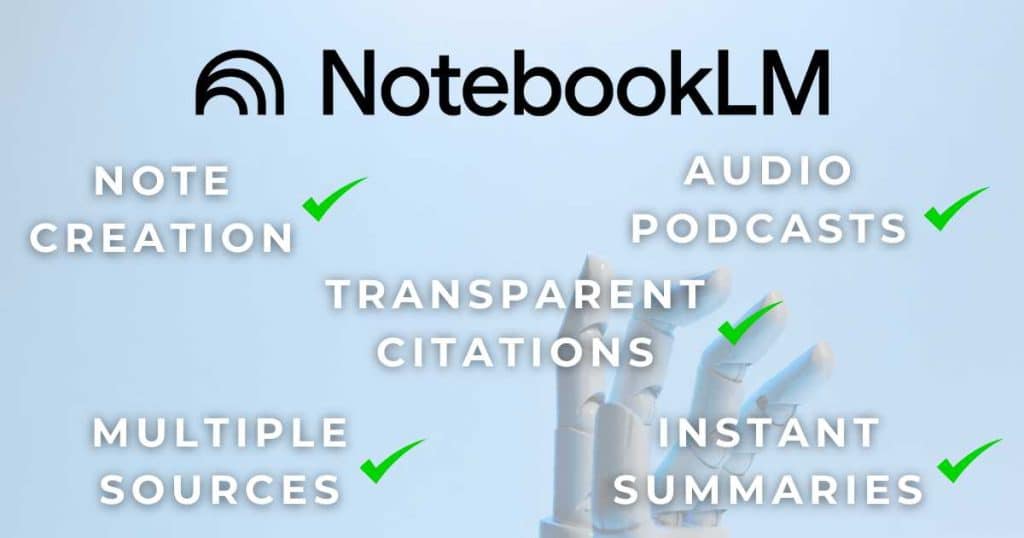
Multiple Sources
NotebookLM supports up to an incredible 50 sources, each 500,000 words long (that’s up to 25 million words!)
You can upload anything from website links, YouTube videos, copied text, PDF files, and Google Drive documents from Google Docs and Google Slides.
The wide range (and impressive number) of sources ensures you effortlessly incorporate information from your preferred sources, regardless of the format!
Note Creation and Organization
If you’re looking for effortless note-taking, NotebookLM has you covered!
By simply clicking the ‘Add Note’ function, you can quickly jot down ideas or seamlessly paste in content, giving you the flexibility you require to create notes exactly how you want.
And for those key insights, NotebookLM lets you ‘Pin’ them, ensuring they’re locked in place, uneditable, and always available in the blink of an eye when required.
Instant Summaries and Analysis
Once you upload your documents, NotebookLM’s AI gets to work immediately, transforming them into sharp, digestible, bite-sized summaries!
But it doesn’t stop there—it also analyzes your content, identifies trends, and highlights crucial points.
This means you can focus on taking action right away instead of wasting time sifting through endless (and, often, pointless) pieces of information.
These powerful summaries are perfect for condensing reports, briefing documents, research papers, and even lecture notes.
Audio Podcasts
One of NotebookLM’s most innovative features is its ability to turn your notes and documents into custom audio podcasts.
This is the perfect solution if you’re like me and prefer listening over reading.
With the ability to generate audio with two hosts (that actually sound like real people), this feature takes a deep dive into the key topics of your sources.
You can even interact with the AI-generated hosts yourself!
This unique function is awesome for those who prefer to absorb or learn information through audio or while out and about.
With clear, concise audio summaries, you can stay productive, optimize your time, and always receive the information you need.
Transparent Citations
When it comes to research or professional projects, accuracy and credibility is everything.
And the good news is that NotebookLM’s AI-powered answers come with clear citations, ensuring that every piece of information can be traced back to its original source!
Teams can quickly verify information, support their decisions with evidence, and ensure accountability at all times.
This transparency makes NotebookLM invaluable for research, teamwork, and decision-making purposes.
Read more: How Can I Use Open AI In My Business?
How Much Does NotebookLM Cost?
NotebookLM offers an entirely free version available for anyone with a Google Workspace (paid or free) account.
The free plan allows you to upload all document types to create summaries, FAQs, audio overviews, briefing docs, and more.
NotebookLM Plus unlocks premium features, such as more audio overviews, notebooks, and sources per notebook.
Additionally, you can build shareable notebooks for you and your team, receive usage analytics, and customize your notebook responses.
NotebookLM Plus is available within Google Workspace business paid plans.
Read more: Does NotebookLM Cost?
Stews Final Thoughts
And that brings me to the end of this article explaning what NotebookLM is (and what it’s for!)
NotebookLM is a game-changing application that has the potential to transform the way we work and learn.
And in my opinion, this exciting and powerful AI-driven app is certainly driving the future of note-taking and research. And guess what? This is only the beginning!
As a Google product, NotebookLM will undoubtedly continue to evolve, offering more features that push the boundaries of what is possible for note-taking and research.
Have you tried NotebookLM? What did you think?