In this 7pace Timetracker app review, I’ll show you how you can use 7pace inside of monday.com to manage your time more efficiently.
If you’re a monday.com user, you’ll know how it can transform the level of productivity and collaboration within teams.
However, teams focused on business growth may find that the native time tracking feature in monday.com falls short.
Is this you? You don’t want to miss this!
Read more: How To Use monday.com?
Quick Summary
- 7pace is a powerful time tracking app developed by Appfire that seamlessly and deeply integrates with Azure DevOps and monday.com.
- Designed with productivity and efficiency in mind, 7pace is a more comprehensive time tracking solution than monday.com’s built-in time tracking tool.
- With 7pace, track time versus dollars spent on projects, tasks, and subtasks to make more informed decisions and allocate resources more efficiently.
- 7pace caters to both small and large teams, as well as those in growth phases that rely on tracking and reporting for budgeting purposes and future expansion.
- Want to learn how to use 7pace? Check out my step-by-step 7pace video guide here.
7pace Timetracker App Review
monday.com seamlessly integrates with over 200 external apps to enhance and streamline your workflows and processes.
One of those apps is 7pace, a time tracking app you’ll wish you had begun using months ago!
In this in-depth 7pace Timetracker app review, I’ll share whether 7pace can help you better manage your time.
We’ll discuss what 7pace is and who it’s for, as well as the limitations of monday.com’s native time tracking app.
If you already use monday.com and wish there was a more thorough way to record and manage your time with monday.com, is this the answer you’ve been looking for?
Is 7pace the best app for tracking time in Monday? Let’s dive in.
What Is 7pace Timetracker App?
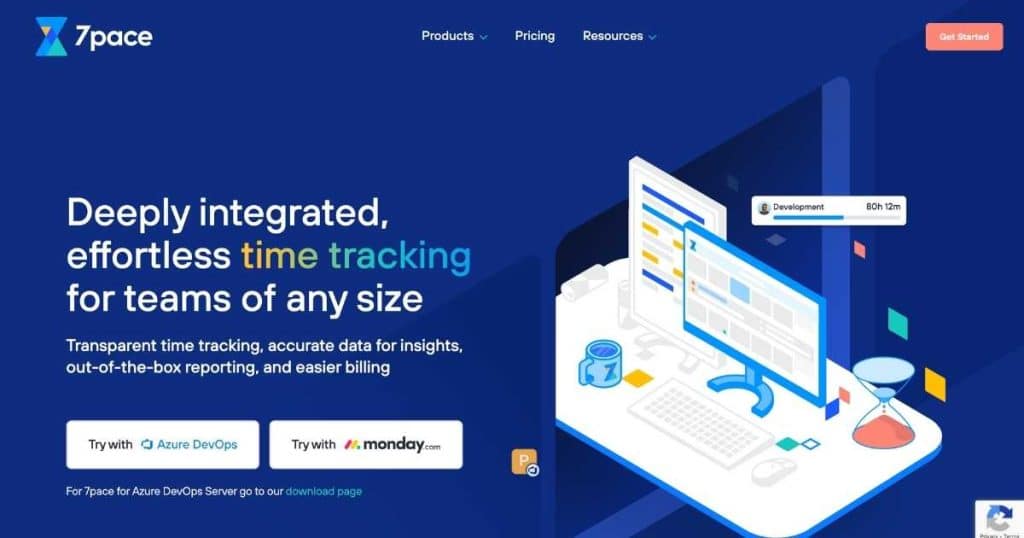
7pace Timetracker is a comprehensive productivity app designed by Appfire that offers deeply integrated, effortless time tracking and analyzing capabilities for teams of any size.
Tailored specifically for teams using Azure DevOps or monday.com, 7pace seamlessly integrates into your team’s workflow in just a few clicks.
This makes it easy for everyone to keep track of their time–without disrupting their productivity!
It offers built-in features that allow growing teams to track, log, submit, and report their time efficiently.
Not only that, 7pace takes thighs one step further by allowing you to analyze and report on time spent versus dollars spent on projects, tasks, and subtasks.
Essentially, 7pace streamlines the process of logging and analyzing time so you can get stuck into completing the tasks at hand without a second thought!
Read more: How To Track Time In monday.com?
What Is Time Tracking?
Time tracking is the act of recording and managing the amount of time you and your team spend on various business tasks and activities.
So, what is the primary goal of time tracking? To increase productivity, efficiency, and accountability by providing a clear overview of how time is allocated.
Time tracking can be used in project management, billing and invoicing (for billable work), payroll, and understanding work patterns to optimize workload and resources.
Although time tracking can be done manually, I always recommend using a time tracking app such as 7pace to automate and simplify the time tracking process.
monday.com Time Tracking Limitations
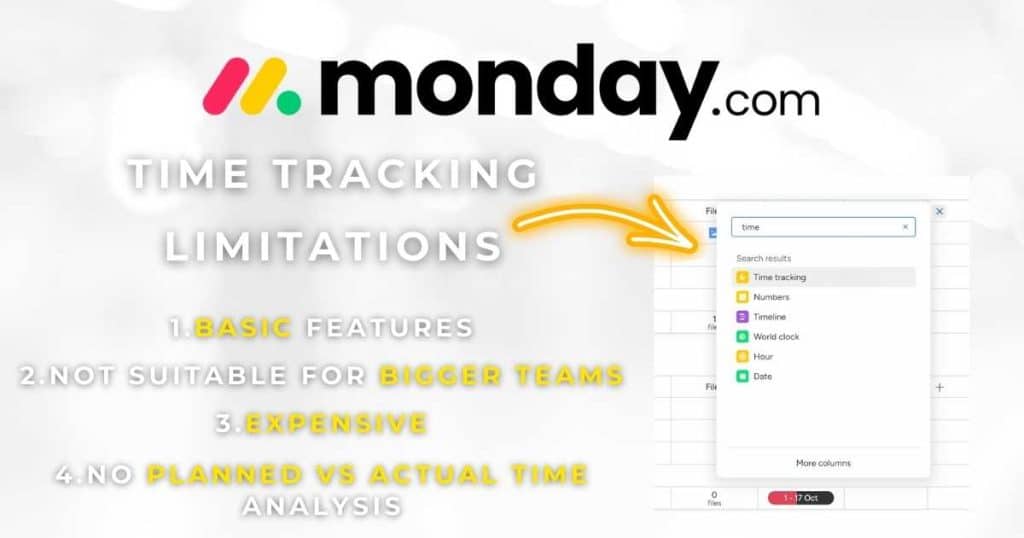
monday.com is celebrated for its versatility and user-friendly interface. And don’t get me wrong, it is certainly both of those things!
However, monday.com’s time tracking capabilities are pretty limited, particularly for larger teams with complex needs.
For example, you can’t create timesheets, understand project and budget costs, set financial forecasts, or gain in-depth analysis of actual time spent vs planned time within monday.com.
monday.com’s integrated time tracking feature is essentially a basic solution for logging and managing personal tasks and sub-tasks more effectively.
One-person teams may find monday.com’s time tracking capabilities sufficient, but as your team expands, the time tracking features offered by monday.com are simply too basic.
Not to mention, the monday time tracking is only available for Pro and Enterprise plan members, costing you upwards of $57 per user per month!
Read more: Pros and Cons Of monday.com.
Why Use 7pace and monday.com For Time Tracking?
Designed to enhance productivity, 7pace integrates deeply within monday.com, enabling effortless time tracking across all monday.com boards, tasks, and subtasks.
And the best part is, it’s all done right within the familiar monday.com interface!
7pace is a versatile tool that caters to both small and large teams, as well as those in growth phases that rely on precise tracking for business expansion.
This is because you can track, analyze, and understand your time versus dollars spent on projects, tasks, and subtasks.
7pace can be used for task and project time tracking as well as timesheets, billing, and future financial growth opportunities.
This contributes to more informed decision-making and effective resource management.
This impressive productivity app essentially offers everything the native monday.com time tracking app lacks. What more could you want??
Read more: Top 10 Disadvantages Of monday.com?
How To Use 7pace With monday.com For Time Tracking?
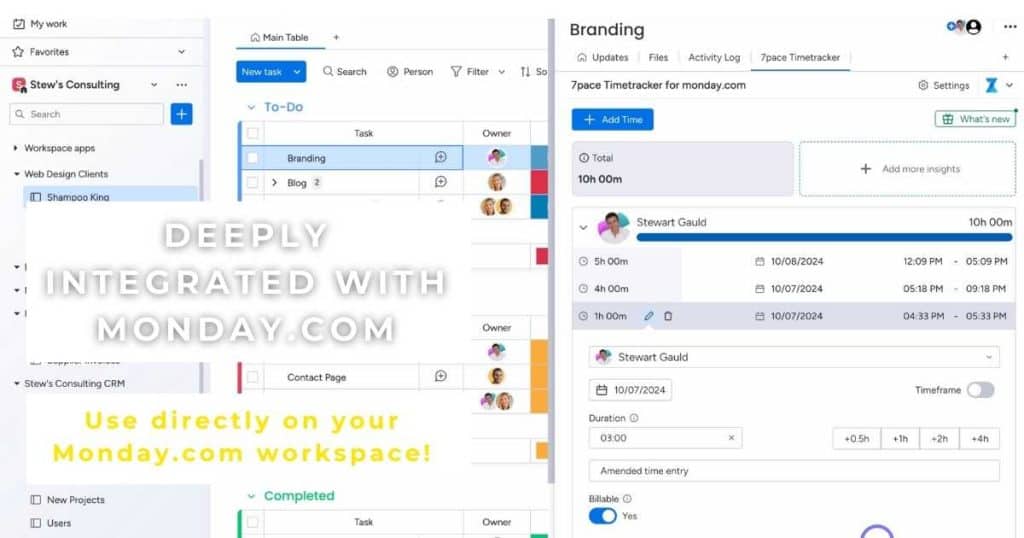
Okay, so I mentioned earlier that 7pace seamlessly integrates with your monday.com boards.
But how exactly can you install 7pace with monday.com? Follow the steps to find out:
- Login to your monday.com account.
- Go to the monday.com marketplace, type ‘7pace’ in the search bar, then select ‘Install.’
- Choose the workspace you want to add 7pace to, then add a 7pace template to your workflow.
- You’ll then see the ‘7pace Timetracker’ header on the left sidebar of your Monday workspace
Once installed, you’ll need to integrate 7pace directly onto your boards to start time tracking specific activities and projects. To do that:
- Click on the task or subtask you want to track.
- Select ‘Add new view’ and type ‘7pace’ in the search bar, then click ‘Add to item.’
- Click ‘Add time,’ then add the duration and date, indicate if the task was billable, and provide any other comments.
And that’s it! With 7pace, you and your entire team will deeply understand how much time was spent across all projects, tasks, and sub-tasks.
Want to know more? Check out my in-depth, step-by-step video guide below on how to use 7pace with monday.com.
7pace Key Features

Okay, so now that we know what 7pace is, what exactly does 7pace have to offer within monday.com?
Templates:
7pace offers meticulously designed project templates that can effectively track your planned hours, spent hours, allocated budget, actual budget, agreed rates, and more.
Thanks to these dynamic templates, you can compare the estimated and actual time spent on tasks right inside the familiar monday.com item view and board columns.
These templates help you gain a clear overview of how your time allocation can affect your finances.
Also, 7pace’s customizable HR templates allow you to input individual team members’ names, roles, and their corresponding hourly rates.
This helps you further understand the cost versus time spent on specific tasks for individual team members.
My Time / All Time:
The ‘My Time’ feature presents a calendar-like overview of your scheduled weekly or monthly tasks across all boards.
This interactive tool also supports manual task adjustments—simply insert, edit, or duplicate time-tracking tasks directly within this view or add pre-defined entries to accelerate tracking.
You can even set up recurring weekly activities straight from this interface to avoid adding the same task to your schedule every week!
The ‘All-Time’ feature showcases a snapshot of all time-tracked activities for all team members over a selectable period.
This is especially beneficial for businesses and managers that require cross-team time tracking visibility.
Timesheets:
This function helps manage and categorize billable time-tracking activities for all team members and is crucial for budgeting purposes.
You can view personal time entries at a glance to identify how much time your team members spend on billable tasks versus non-billable tasks!
Additionally, your team members can use this feature to view their upcoming tasks and time in an easy-to-read weekly view format.
Dashboards:
7pace’s dashboards can help you compare planned versus actual time, overall timelines, budget allocations, and more through intuitive widgets.
And the best part is these widgets are entirely customizable!
Data Export:
With 7pace, your time tracking data can be exported seamlessly into monday.com boards.
This function is powered by Monday’s advanced automations and formulas and can provide comprehensive analytics and reports like never before.
However, it’s worth mentioning that to access monday.com’s automations and formulas, you must upgrade to a monday.com higher-paid plan.
Additionally, you can also export your 7pace data as a spreadsheet.
Permissions:
Advanced permissions within 7pace settings ensure managers have profound control over who can view and access time tracking information.
This helps safeguard any sensitive information while aligning with organizational protocols.
Read more: Top 10 Advantages of monday.com.
Upcoming Features:
Unlike monday.com, 7pace currently doesn’t have a ‘start/stop’ button where you can quickly start, pause, and end individual tasks in one click.
You must go into each individual task or sub-task to add the start and end time.
However, the good news is that 7pace is introducing this highly anticipated functionality, promising an even more streamlined user experience soon! Watch this space.
7pace Pricing
The good news is that 7pace is entirely free to use for 1-2 users!
Once your team expands beyond that limit, the price also increases (depending on the size of your team).
However, the app also offers a 14-day trial for all users so that you can test out all the incredible 7pace features for free.
Read more: How Much Does monday.com Cost?
Is 7pace and monday.com Time Tracking For You?

If you’re a growing team that uses monday.com and needs advanced time tracking analytics, reports, and insights, I highly recommend 7pace over the Monday time tracking feature.
Why? 7pace is deeply integrated with monday.com, and can be used across all monday.com boards, tasks, and sub-tasks to track and analyze all time-related actions.
It truly is an incredible tool to track how much time was allocated compared to how much your business spends on projects, tasks, and subtasks.
The only advantage monday.com’s built-in feature has over 7pace is the ‘Start/stop’ button, which 7pace plans to introduce soon anyway!
It’s also worth mentioning that to integrate deep time tracking features with monday.com and 7pace, you must use automations and formulas.
This means you’ll have to upgrade to one of monday.com’s higher-paid plans.
Read more: What Is monday.com Best Used For?
Stews Final Thoughts
And that wraps up this 7pace Timetracker app review!
So, what do I think? Is 7pace the best app for tracking time in monday.com?
In my opinion, 7pace is undoubtedly the best comprehensive time tracking app (that deeply integrates with monday.com) on the market.
I just love how easy it is for small teams to understand, track, and analyze time actions within their monday.com workspaces, boards, tasks, and sub-tasks!
So, if you’re sick of monday.com’s basic time tracking feature, why not give 7pace a go?? I promise you won’t regret it!

