In this article, we answer the question all Google users want to know: Can Google Sheets be used for inventory?
Inventory management tools are essential for any restaurant, retailer, manufacturer, or other business selling physical goods.
But do you really need to invest in another pricey online tool to manage your inventory?
Can Google users just use Google Sheets as an inventory management system?
Read more: Top 3 Inventory Software For Small Business.
Can Google Sheets Be Used For Inventory?
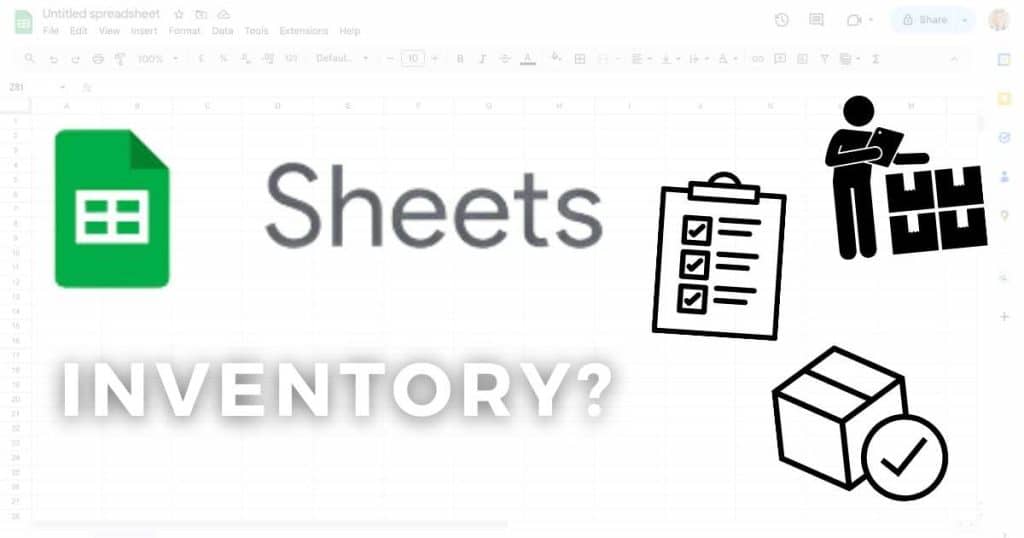
The quick answer to this question is….yes! You absolutely can use Google Sheets to effectively track and manage your inventory.
As a spreadsheet tool, Google Sheets can easily organize, analyze, and manipulate your inventory data (in one centralized location).
This includes organizing and tracking your inventory, transactions, purchases, and orders.
From the moment your products leave production to when they arrive on your customer’s doorstep, Google Sheets is there every step of the way.
When used correctly, Google Sheets has the potential to be a more comprehensive solution than top inventory software Sortly, Zoho, or Square!
Google Sheets can monitor your inventory statuses, track incoming and outgoing orders, manage sales data, oversee deliveries, and much more.
This flexibility makes it a powerful option for those looking to streamline their inventory processes efficiently.
So, how can you use Google Sheets for inventory management?
Read more: Manage Your Inventory With Google Sheets.
How To Use Google Sheets For Inventory?
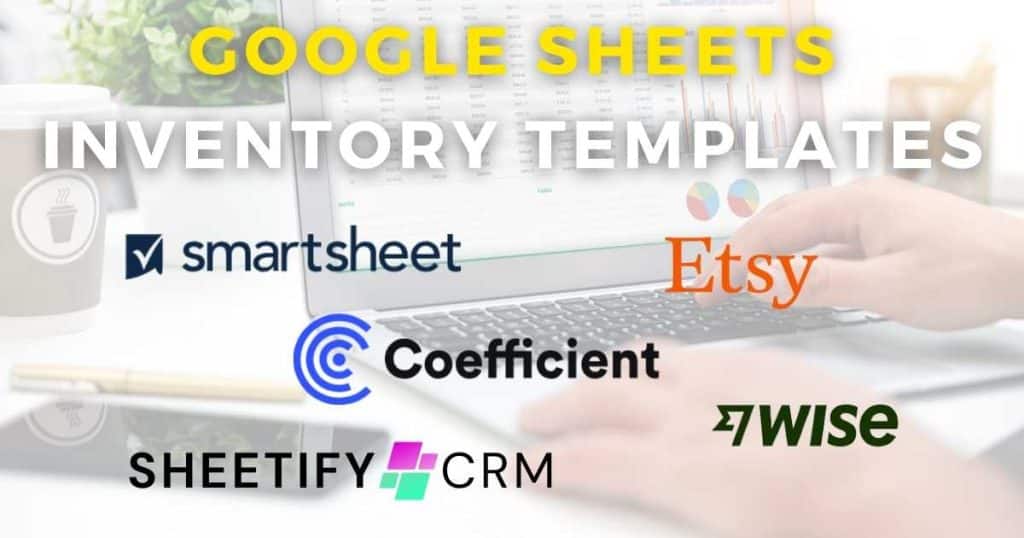
While you can manually use Google Sheets for inventory, I don’t recommend it as it can be time-consuming and sub-par (unless you know what you’re doing).
Therefore, I highly advise using a Google Sheets inventory template to help you build the inventory management system of your dreams.
These templates will save you so much time, giving you the foundation you need to customize and adapt the template as needed!
Some of my favorite Google Sheet inventory templates are:
- Coefficient’s wide range of Google Sheet inventory templates for different business types.
- SmartSheet’s 15+ free Google Sheet inventory templates.
- Etsy’s range of paid Google Sheet templates with built-in automations and calculations.
- The Wise basic inventory list and comprehensive inventory management template.
- Sheetify CRM, a comprehensive all-in-one Google Sheets business toolkit.
Alternatively, you can hire a Google Apps Script and Google Sheets specialist to build a customized Google Sheets inventory template for your brand.
With a Google Sheets inventory template at your disposal, you’ll drastically reduce the time and effort needed to enhance your inventory management system. How awesome is that?
Read more: 6 Best Inventory Management Software For Small Business.
What Is An Inventory Management Template?
At its core, a Google Sheets inventory template is a meticulously organized spreadsheet template designed for managing your stock.
These templates usually include predefined rows, columns, and formulas, making it easy to monitor your inventory comprehensively.
Such templates are crafted to keep tabs on your current stock levels, track items, and evaluate inventory turnover rates.
Typically, an inventory spreadsheet template also comes with various headers that might include (but are not limited to):
Inventory name, Type of inventory, Initial stock number, Sale price, In-stock items, SKU, Price per unit, Order time, Margin, Supplier, and Total cost.
And beyond saleable items, an inventory management template is also used to organize and track all tangible assets within a business.
This includes everything from raw materials to final products, operational tools like laptops, software, and even employee uniforms.
Read more: How To Send An Email From Google Sheets?
Best Google Sheets Inventory Management Solution?

Okay, now you know that Google Sheets can be used for inventory management through using dynamic Google Sheets inventory templates.
You might now be wondering….what is the best Google Sheets inventory management template?
The answer? Sheetify CRM!
I believe Sheetify CRM is the most robust, easy-to-use Google Sheets inventory management template available today.
Designed primarily as a CRM (Customer Relationship Management) tool, Sheetify handles all your customer-related operations within Google Sheets.
And guess what? It expertly manages contact information, accounts, deals, and sales while doubling as a dynamic inventory management system!
Learn more about how to use Sheetify CRM as a Google Sheets inventory template here.
With Sheetify CRM, you can effortlessly manage your:
- Inventory.
- Orders.
- Purchases.
- Transactions.
Sheetify CRM has a built-in Apps Script and ready-to-use formulas that connect cells and data intelligently, so you don’t have to.
This integration is across all of Sheetify’s pre-built sheets, meaning you’ll spend less time on manual data input.
For example, linking specific products to certain contacts or team members becomes straightforward, alleviating the need for adding formulas yourself.
The dedicated inventory sheet within Sheetify CRM allows you to:
- Closely monitor your orders.
- Identify any shipping delays.
- Discover top-selling items.
- Evaluate product profitability and much more.
Sheetify CRM positions itself as the optimal alternative to pricier inventory management software solutions like Zoho or Sortly.
The tool is cost-effective, comprehensive, and tailored specifically for small teams looking to enhance productivity (without breaking the bank).
How Much Is Sheetify CRM?
Can you believe this all-encompassing CRM and Google Sheets inventory management system is offered for just one-lifetime payment of $67 for every user?
But wait….it gets better! With Sheetify, there are no recurring subscription charges or hidden extra fees.
Additionally, you’ll receive lifetime access to all future software updates.
Sheetify is undoubtedly the most affordable, jam-packed CRM on the web.
Plus, I also believe it’s the best inventory management template for teams looking to enhance productivity without overspending.
Other inventory management software can cost anywhere from $10-80 per month. And that’s just inventory management, let alone CRM tools!
If you’re in need of an easy-to-use, affordable, and functional CRM and inventory management solution, you can’t look past Sheetify CRM.
Stews Final Thoughts
And that concludes this ‘Can Google be used for inventory?’ article!
As you can see, leveraging Google Sheets as an inventory management tool is an excellent option for small businesses.
Google Sheets stands out for its ease of access, simplicity of use, and cost-effectiveness.
This makes it the ideal solution for teams looking to streamline their inventory management processes efficiently!
And what better tool to enhance this experience than Sheetify CRM, my tailored Google Sheets CRM template?
Sheetify simplifies monitoring your inventory, transactions, purchases, and much more, all from a singular, unified platform.
I’m confident that using Sheetify as your inventory management solution will significantly boost communication, productivity, and sales. Which is the name of the game, right?
Thanks for reading!

