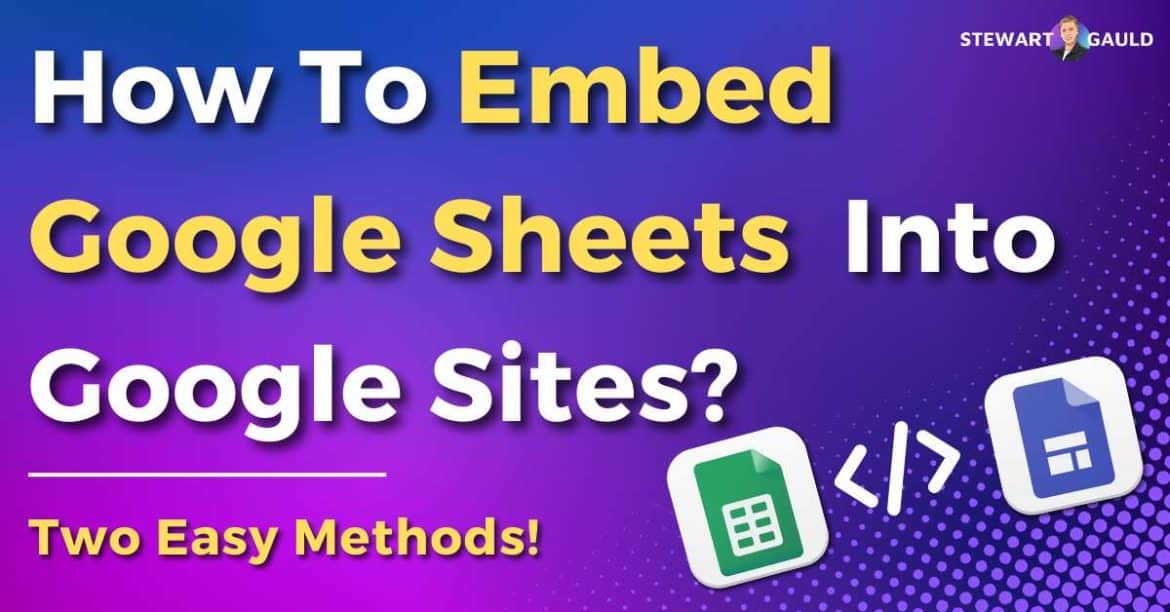In this step-by-step guide, I’ll show you just how easy it is to embed Google Sheets into Google Sites.
Do you want to provide your website visitors with real-time data, charts, and information?
Embedding a Google Sheets spreadsheet into your Google Sites website pages allows you to seamlessly integrate dynamic, updatable spreadsheets into your website.
So, how can you embed Google Sheets into Google Sites?
Check out my ultimate Google Sites tips and hacks guide here.
How To Embed Google Sheets Into Google Sites?
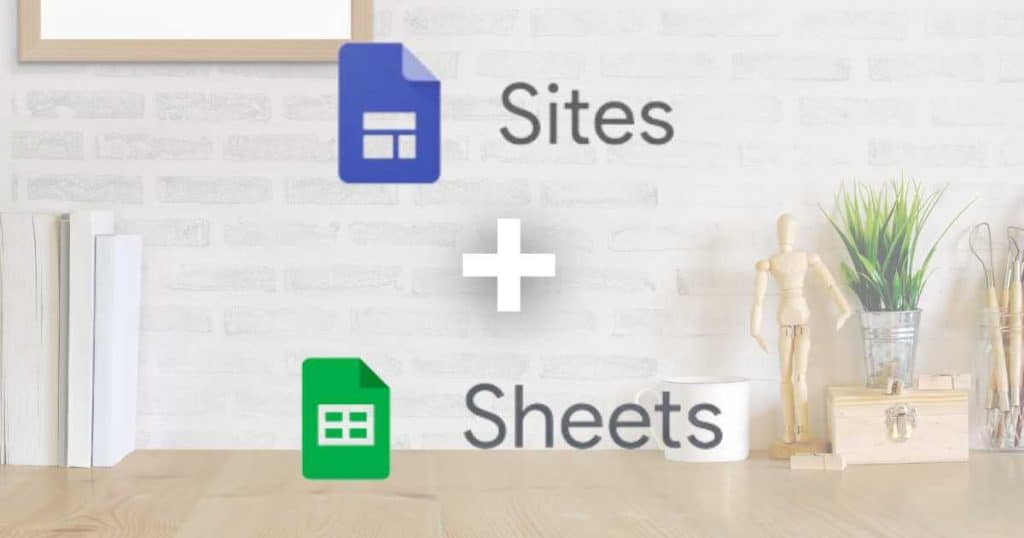
Google Sites is the perfect website builder for Google Workspace users wanting to quickly create a website for free.
But let’s be honest: Google Sites is a pretty basic website-building tool.
However, one of the incredible benefits of building your site with Google Sites is that you can easily integrate other Google Apps and widgets onto your website.
And in this blog post, I’ll guide you through the simple steps of embedding Google Sheets into Google Sites.
Are you ready to enhance your Google Sites web pages with interactive and informative Google Sheets content?
Read more: Google Sites Online Store Review.
How To Insert Google Sheets Into Google Sites? Two Methods
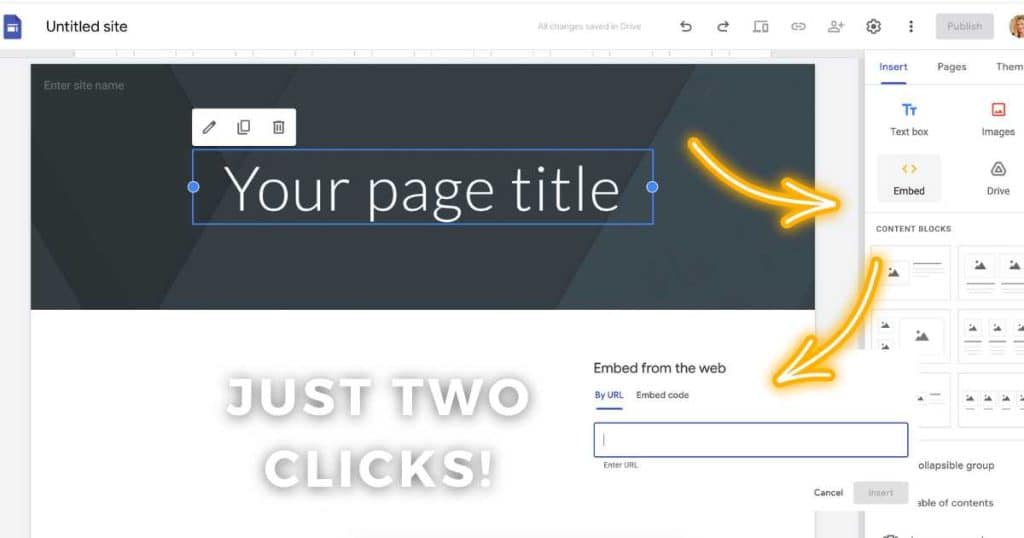
Embed Google Sheets URL Into Google Sites (Method 1)
- Login to your Google Workspace account.
- Select ‘Google Sites’ and open your Google Site website.
- On the right-hand sidebar, select ‘Embed.’
- Open the Google Sheets spreadsheet you want to embed and copy the URL.
- Head back to your Google Site and paste the code below ‘By URL.’
- Click ‘Insert’.
- Your Google Sheet will then automatically appear as a section within your Google Site.
- Simply resize or move the spreadsheet within your website page as you wish.
- Click ‘Publish’ to save.
Insert Google Sheets File Into Google Sites (Method 2)
- Sign into your Google Workspace account.
- Click ‘Google Sites’ and open your Google Site website.
- On the right-hand sidebar under ‘Insert,’ scroll down until you find ‘Sheets.’
- Select (or search for) the Google Sheet you want to display on your website.
- Click ‘Insert’.
- Change the size or placement of your spreadsheet on your website page.
- Select ‘Publish’ to save your changes.
And that is it! That’s how you can embed a Google Sheets spreadsheet into Google Sites.
Before embedding your Sheet onto Google Sites, it’s important to remember the spreadsheet’s permissions.
For example, if the permissions are set to ‘Restricted,’ your website visitors may not be able to actually see any embedded Google Sheets content.
Therefore, depending on your needs, you may need to adjust the sharing settings to ‘Anyone with the link can view’ (or a more suitable permission level).
Read more: Best Google Sheets CRM Template.
Why Embed Google Sheets Into Google Sites?
Okay, so now that you know how easy it is to embed Google Sheets into Google Sites, why should you do it?
Well, embedding Google Sheets into your Google Site offers several advantages to enhance your website’s functionality and general user experience.
Firstly, like all Google products, Google Sheets allows for real-time updates.
This means that when you update any data within a Google Sheet, the changes will also automatically and instantly update on the embedded Google Sheet spreadsheet.
This feature is especially beneficial for sites requiring regularly updated and current data, such as:
- Event calendars.
- Project timelines.
- Critical financial data.
Additionally, embedding Google Sheets into Google Sites streamlines content management.
What do I mean by this?
Well, website owners can edit and manage their data directly in Sheets (without modifying the Google Site), simplifying website maintenance and updates.
Ultimately, this easy-to-implement integration leverages the cohesive productivity ecosystem that is Google Workspace to positively enhance your Google Site!
Read more: How To Insert a Table In Google Sites?
What Can You Embed In Google Sites?

Yes! In addition to embedding a Google Sheets spreadsheet, you can also embed any website URL link (or HTML code) from any website onto your Google Site.
Embedding website URLs or HTML code essentially enhances the functionality and user experience within your Google Sites.
For example, adding a YouTube video relevant to your business and brand can enrich user engagement and understanding.
Embedding content from other websites also allows you to present things like maps or presentations directly on your website instead of redirecting visitors to external sites.
By providing engaging and interactive content, you’ll find that visitors are also browsing for longer, increasing the likelihood of them taking a desired call to action (CTA)
While embedding on Google Sites may not directly boost SEO, embedding quality content can positively impact user engagement metrics (which indirectly benefits site ranking).
However, when embedding content from other websites, it’s important to be mindful of two things:
- Ensure you’re allowed to embed the content (so you don’t run into any copyright or privacy issues).
- Some types of content can slow down your site’s performance and page speed (so don’t add too much embedded content).
Read more: How To Use Gemini AI?
Stews Final Thoughts
And that is it! As you can see, it’s super easy to embed Google Sheets into Google Sheets.
Embedding Google Sheets into Google Sites is a powerful way to ensure your website is user-friendly, interactive, current, and informative.
And with this seamless Google Sites and Google Sheets integration, you can provide your visitors with real-time updates while managing your data efficiently from one platform.
Whether adding calendars, charts, or other financial information, embedding a Google Sheets document will enhance your site’s functionality and user engagement!