In this Jira Service Management review article, I share whether this tool is the best choice to support your IT and service management-based activities.
Are you struggling with inefficient onboarding, IT support, or customer service processes?
Say hello to Jira Service Management (JSM), the ITSM software that promises to transform your operations, improve efficiency, and drive customer satisfaction.
But does it truly deliver? That’s what I’m here to find out!
Quick Summary
- Jira Service Management (JSM) is an Atlassian product that unifies Dev and Ops teams so you can provide excellent end-to-end services across your entire business.
- JSM is easy to use and integrates with other Atlassian products, such as Jira for agile project tracking and Confluence for effective knowledge management.
- You can create streamlined workflows with JSM, empowering your team to achieve objectives, enhance support, and optimize the planning and delivery of your services.
- With a completely free plan and affordable pricing, ranging from $19 per agent per month, JSM is suitable for small to medium teams.
- Check out this step-by-step video tutorial on how to use JSM here!
Jira Service Management Review
In this Jira Service Management review, I’ll share what you need to know about this top-tier service-based software, from its ease of use, pricing, standout features, and more.
By the time you finish reading, you’ll know exactly whether JSM is the secret weapon your small business needs to optimize and enhance your service and IT-based activities.
So, let’s jump right in and explore how Jira can help small businesses like yours thrive!
What Is ITSM Software?
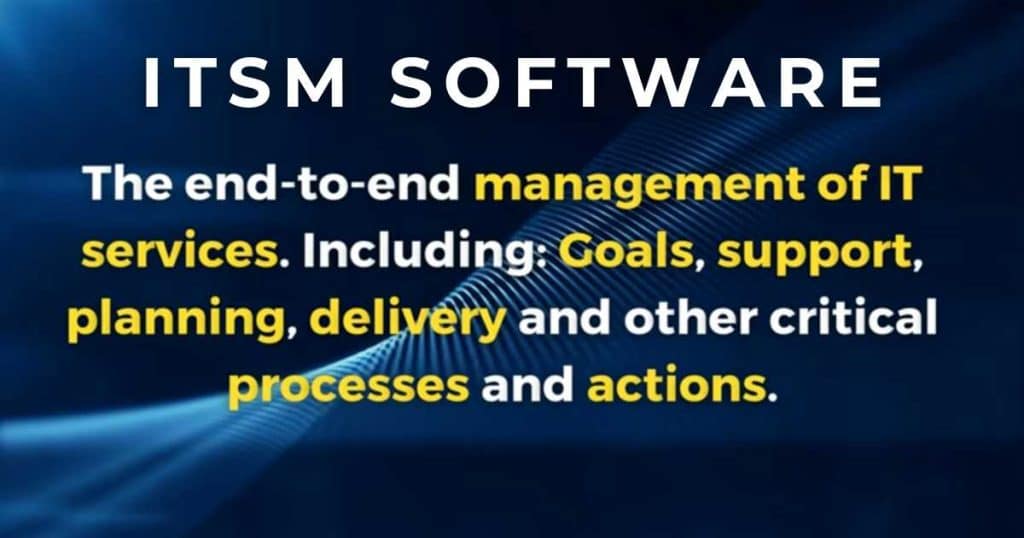
ITSM (IT service management) software refers to a software that helps manage every aspect of your different IT services from head to toe.
From goals to support, planning, delivery, and other actions and processes, an ITSM software has you covered!
Key features of ITSM software usually include:
- Incident management.
- Service request management.
- Change management.
- Problem management.
- Knowledge management.
- Asset management.
It can also improve the efficiency and user satisfaction within your organization, keeping everything running smoothly at all times.
Invaluable for businesses that rely heavily on IT infrastructures, ITSM software ultimately helps you always deliver exceptional IT services to your customers and team.
What Is Jira Service Management?
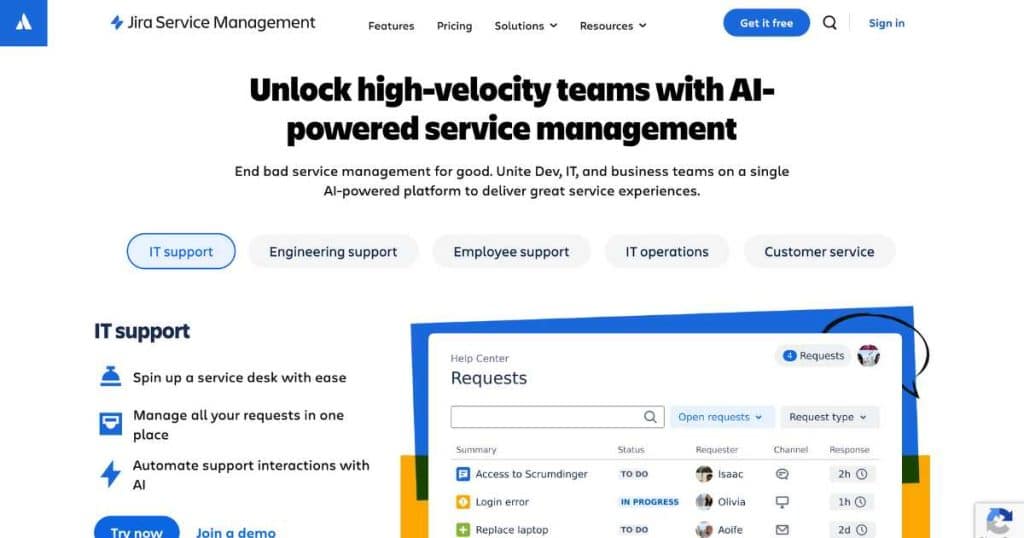
You’ve likely heard of Jira, the popular agile project and issue tracking software developed by Atlassian.
But for those needing an online solution to manage their IT services and beyond, Jira Service Management (JSM) may be the answer you’ve been looking for.
JSM brings the same powerful workflow management capabilities as Jira does to the world of IT and service management.
Many view JSM as an ITSM system, designed to help teams manage and streamline their IT service requests, incidents, changes, and problems.
But JSM exceeds your standard ITSM software, allowing you to manage not only your IT but also other service-based activities across multiple departments!
Whether you work in IT support, customer service, HR, or operations, JSM allows you to deliver outstanding service experiences to your employees and customers every time.
Read more: Jira vs Confluence.
Jira Service Management Ease Of Use
Like all Atlassian products, JSM stands out for its ease of use, making it a go-to solution for small to medium-sized teams.
With an intuitive, user-friendly interface, both support agents and end-users can navigate the platform with ease without extensive training!
The service request portal is simple to navigate, allowing you to submit your requests effortlessly.
Additionally, setting up workflows and managing tickets is straightforward, thanks to the drag-and-drop features and customizable templates.
The platform is highly tailored, ensuring it meets the unique needs of different departments, from IT to HR, customer service, and more.
And as JSM is a Jira-based product, all your service-based activities also seamlessly link with Jira Projects and other products within the Atlassian ecosystem, such as Confluence.
This ensures smooth collaboration across teams, ultimately allowing for faster resolution times and a more efficient service experience overall!
Jira Service Management Pricing
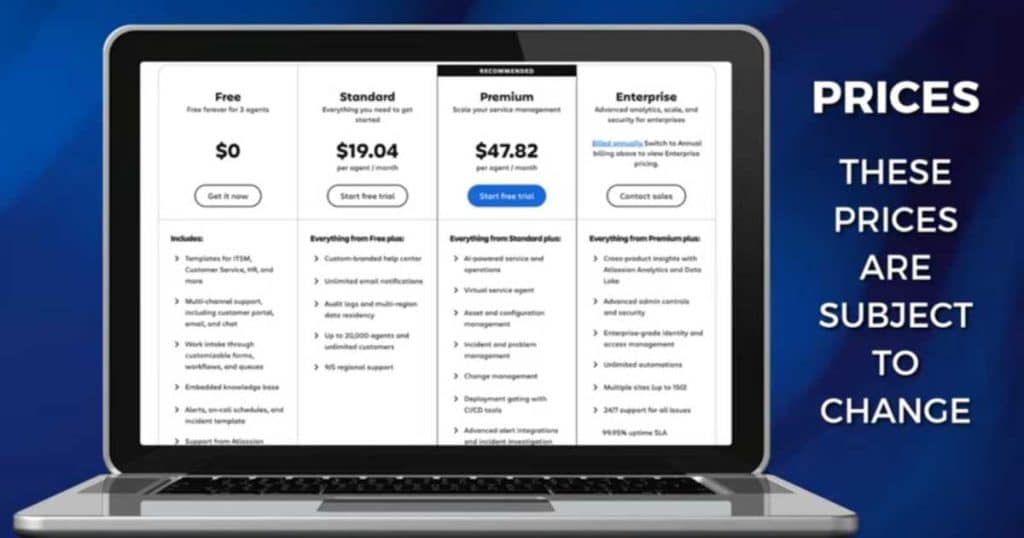
JSM pricing plans are as follows:
- Free: $0 (up to 3 agents and 10 users).
- Standard: $19.04 per agent per month (up to 20,000 agents).
- Premium: $47.82 per agent per month (up to 20,000 agents).
- Enterprise: Custom pricing (unlimited agents).
Note: Agents are licensed users who can work directly with your customers and employees, and can also handle your requests and issues.
Users only have restricted access to portal actions, but can do simple things such as submit requests.
There are also a few factors that could lead to additional costs as your business expands, such as:
- Additional agents: The platform charges on a per-agent basis, meaning as your team grows, so does the cost.
- Marketplace add-ons: To unlock more advanced features like detailed reporting, advanced automation, or third-party integrations, you’ll likely need to purchase apps from the Atlassian Marketplace, which can be pricey.
- Data storage: Higher-tier plans offer more storage, but if you exceed these limits, you may need to pay extra for additional data storage.
Jira Service Management Key Features

Customizable Templates
As mentioned, JSM is not just for ITSM! From HR to finance, design, and product management, Jira provides end-to-end service management for you and your team.
And depending on the type of business you run, plenty of customizable service-based project templates are available within JSM.
From delivering great service experiences to fixing IT issues quickly or managing onboarding effectively, there’s a template for everything!
These templates come with pre-configured workflows, customizable request types and incidents, and automations so you can get stuck in right away.
Depending on your business type, you can also choose to make your project template open (so anyone can access it) or restricted (for your team only).
A pre-made template basically ensures all necessary aspects are covered (and managed) in one place.
Read more: How To Use Jira?
Issue Management
Within JSM, issues refer to pieces of work (client requests, incidents, changes, or problems) that must be completed or fixed.
And with JSM, it’s possible to unite development and IT operations teams to quickly address, resolve, and learn from these incidents and issues.
It allows for seamless escalation of major incidents, ensuring Dev and Ops teams come together swiftly, equipped with the necessary context to kick off the resolution process.
These teams can then easily collaborate through chat channels and video conferencing software to remediate incidents, thanks to Jira’s seamless integration capabilities.
And with powerful tools for logging, tracking, and prioritizing incidents, teams can minimize downtime while efficiently responding to disruptions, getting things back on track faster.
Support tickets are linked to incidents for real-time status updates, and AI tools can help keep your stakeholders informed via SMS, email, or push notifications.
Additionally, Jira allows you to safely implement changes with tailored approval workflows, deployment tracking, risk assessments, and change calendars.
And to prevent recurring issues, simply log problem tickets after an incident has been resolved to identify the root cause.
Basically, you can easily leverage the root cause analysis, trend detection, and comprehensive error database to stop problems before they start!
Help Center Portal
The JSM help center portal offers a centralized platform for creating, organizing, and maintaining a comprehensive resource and knowledge base.
This easy-to-use portal essentially empowers customers and employees to find answers and solutions independently through self-service support.
By providing readily available information and resources, the help center reduces the need for direct contact with support agents.
This leads to decreased support ticket volume and deflection rates, improved efficiency for support teams, and a more streamlined user experience!
Within the portal, employees or customers can get IT help, report broken hardware, request a software licence, suggest a new feature, request to exchange a product, and more.
With a comprehensive help center and a self-service portal readily available at their fingertips, users can simply submit and track their service requests whenever they like!
Read more: Top 5 Small Business Automation Tools.
Queues
Are you looking to organize and manage your customer requests? Say hello to JSM’s impressive ‘Queues’ feature.
Basically, this tool automatically sorts incoming requests based on urgency, priority, or custom filters, ensuring that the most critical issues are handled first.
Administrators can create up to 50 customized queues to ensure relevant issues reach the right agents.
And as you start addressing your requests, the queues update dynamically in real-time, reflecting ongoing progress and changes at all times!
Queues can be seen through a calendar or board view, so you can look at your upcoming requests in the best way that suits you.
The Queue system means service teams can efficiently manage a high volume of requests and address urgent issues promptly, streamlining their customer support operations!
Asset Management
JSM also offers robust features to help track and manage your IT assets, such as hardware, software, and IT infrastructure, from one location.
You can link service requests directly to specific assets, which helps track usage, maintenance, and dependencies, ensuring everything is correctly accounted for.
The system also has audit and compliance tracking tools so that you can maintain a detailed history of asset changes.
This ensures that you remain compliant with your organization’s IT policies and helps with accountability.
Through these asset management capabilities, Jira provides improved visibility into your IT resources, making service requests more efficient and accurate!
AI Tools
Did you know you can use JSM’s AI tools to further effortlessly deliver excellent customer experiences at all times?
Thanks to the Virtual Service Agent, you can automate responses and guide customers through predefined resolution paths, improving support times and accuracy.
Plus, the AI-driven smart triage feature automatically assesses risks, classifies and prioritizes incidents based on historical data and urgency, and suggests resolutions.
This ultimately allows your team to work on the most critical issues first, without you having to even think about it!
Additionally, AI can be used within JSM to suggest relevant knowledge base articles and provide immediate responses to common queries.
These AI features essentially ensure that support requests are resolved faster than ever before (with greater accuracy!)
Read more: 11 Best AI Tools For Small Business.
Channels and Request Types
In addition to adding information through the help centre portal (as mentioned earlier), there are various other ways to capture different service request types, such as:
- Email: By configuring and adding a specific email address to your website, your customers can easily email a support request that automatically gets added to Jira.
- Embed portal: Embed your portal as a widget onto your website to allow customers to easily engage with your portal and submit requests directly from your web pages!
- Live chat: Embedding live chat onto your website is another way for customers to submit their requests.
This makes service request collection more streamlined and accurate than ever before!
Dashboards and Reports
If you want to track and optimize your service performance, JSM’s customizable dashboards are the way to go!
Essentially, these dashboards display key performance indicators (KPIs) such as response times, resolution rates, and open requests.
These visualizations ensure that all team members are up to date with current service desk activities.
JSM also provides service performance reports, which include:
- Tracking SLA compliance.
- Issue resolution trends.
- Insights into agent workload distribution.
And thanks to the visual trend analysis tool, you can clearly spot bottlenecks and refine your service processes over time.
By leveraging these dynamic reporting tools, you and your team can easily monitor service trends and identify areas for improvement within your customer service workflows!
Jira Software vs Jira Service Management

Undoubtedly, both Jira and JSM are robust platforms designed to enhance organizational efficiency.
But what’s the difference between the two? Well, to keep things simple, Jira excels at managing software development and project workflows.
On the other hand, JSM focuses on improving service delivery and communication across IT and business teams.
Jira Software is the ideal choice for:
- Agile project management: Designed for agile teams, Jira can assist with sprint planning, task management, and flexible progress tracking.
- Multiple teams and projects: The Gantt Chart view helps oversee various projects simultaneously.
- Software development: Track bugs and manage feature requests to organize your development processes.
On the other hand, JSM is best for:
- IT service management: Effectively manage IT-related incidents, service requests, and changes in your infrastructure.
- Other service management: Efficient service management and user request features for both dev and ops teams.
- Customer support: The robust customer portal allows users to submit and track their support requests, ensuring they quickly get the help they need.
Choosing between the two really does depend on whether you’re focused on project development or managing customer and internal service workflows.
Read more: 7 Best Project Management Tools For Small Business.
Can You Use Both Jira and Jira Service Management?
Yes, you can use both Jira and JSM together!
In fact, they are designed to integrate seamlessly, often used together to streamline workflows between teams, particularly in IT service management and project management.
Basically, Jira can be used to manage your projects and development workflows.
You can then link those projects to connect issues across platforms. For example, a service desk ticket in JSM can be linked to a development task in Jira Software.
Also, development teams can easily access and comment on issues within the service project, ensuring efficient problem resolution and communication.
You can additionally set up automations to trigger actions between the two platforms, like updating a service request when a Jira Software issue has been resolved.
Teams can also share customer views, create cross-platform dashboards, and manage permissions separately.
This integration essentially allows for smooth collaboration between development, operations, support, and IT teams!
Additionally, JSM connects with other Atlassian products, such as Confluence, for seamless knowledge management sharing.
Is Jira Service Management The Best Service Management Software For You?

JSM is an end-to-end solution that can be integrated across all your different services, operations, and departments.
But is it necessarily the best service management choice for you?
If you’re looking for a service management system that goes beyond ITSM, JSM could be the perfect solution!
JSM is a centralized place for unifying dev and ops teams, allowing you to provide excellent services across different departments within your business.
With JSM, you can build seamless workflows that let you and your team execute goals, optimize support, and streamline the planning and delivery of your services and products.
Additionally, JSM is ideal for those after a platform that prioritizes team collaboration, change management, and issue resolution.
So, if you’re ready to provide and deliver exceptional services across your organization, look no further than JSM!
Stews Final Thoughts
That is it for this Jira Service Management review!
As you can see, JSM is a powerful, flexible solution for teams looking to streamline their entire service management processes and workflows.
Its seamless integration with other Atlassian products, combined with robust features and an intuitive interface, makes it a top service management choice for many small teams.
Whether you’re managing IT incidents, HR requests, or service changes, JSM gives you the tools for efficient, collaborative, and customer-focused operations.
Have you tried Jira Service Management yet? What did you think?

