In this Softr review article, I’ll explore the ins and outs of this no-code app builder platform to find out: Is it any good?
Want to build your own business apps but don’t have the time to spend countless hours mucking around code?
Well, now you don’t have to!
Introducing Softr, the no-code app builder that can completely revolutionize your business processes and workflows.
So, what can you do with Softr, and is it really the holy grail we’ve all been waiting for?
In this Softr review, I’ll give you my honest opinion on whether you can effortlessly create fully functional apps with Softr.
Read more: My Top 10 No Code Tools For Small Business Owners.
Quick Summary
- Softr is a no-code app-building software that can help you build functional internal apps and external client portals from scratch or customizable templates.
- Softr seamlessly connects your data from data sources like Google Sheets, Airtable, SmartSuite, HubSpot, BigQuery, and Monday.com, transforming them into a visually appealing app!
- There’s a completely free plan that lets you build unlimited apps.
- Check out my step-by-step Softr video guide here, where I explain how to create a no-code CRM app with Softr and Google Sheets.
What Is Softr?

Softr is a no-code internal app and client portal platform that simplifies the process of building functional apps.
Basically, Softr provides a space where you can create all the essential apps your business needs, all from one centralized platform.
With Softr, anyone can build customized Internal CRMs, Intranets, inventory management apps, project trackers, content calendars, client portals, and more.
This is possible because Softr seamlessly integrates with many spreadsheet and database software, such as:
- Google Sheets.
- Airtable.
- HubSpot.
- Monday.com.
- Xano.
- Supabase.
- SmartSuite.
- BigQuery.
- PostgreSQL.
- MySQL.
- SQL Server.
- MariaDB.
Then, Softr transforms that data into a visually appealing, interactive, fully functional business app.
This awesome no-code tool entirely eliminates the need to build and use multiple standalone apps without learning a single line of code!
Softr is the perfect platform for small businesses after a simple, no-code app to build and launch their business apps.
Say goodbye to the hassle of juggling multiple standalone apps because Softr, the revolutionary no-code app platform, is here to save the day!
Read more: My Top 7 CRM Software For Small Business.
Softr Review 2025

As I mentioned, Softr is a no-code app builder, meaning you can build your business apps effortlessly without learning how to code.
To get started with Softr, simply sign up using your email address or Google account and answer a few simple questions.
From there, you can choose to build your app in three ways:
- From scratch.
- Using a premade template.
- Leveraging AI prompts.
Select an option that suits you, and you’ll be ready to start creating apps! It’s that easy.
Softr Key Features
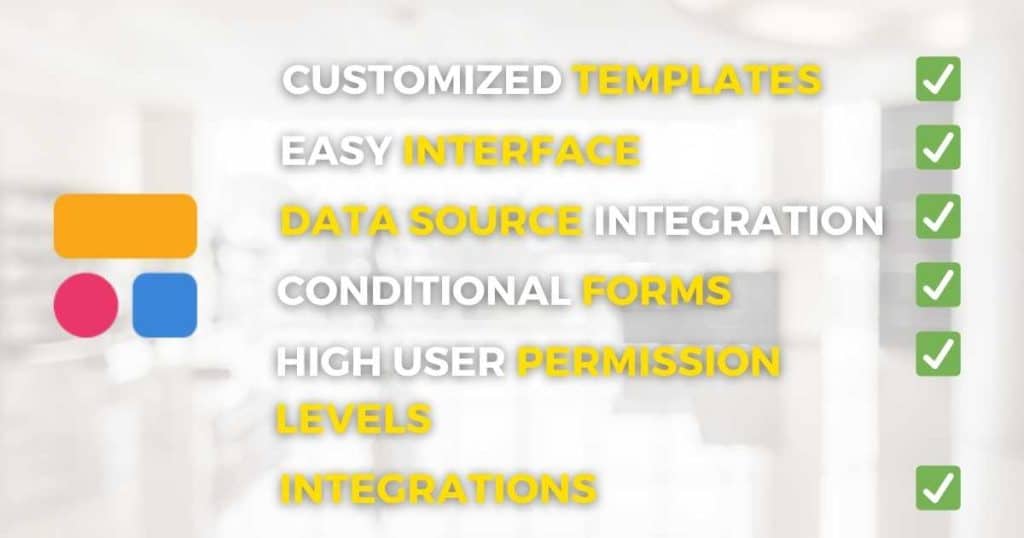
Okay, so we’ve established what Softr is. But what exactly are the key features of Softr, and how can you use it to create beautiful, no-code apps?
Let’s find out.
Templates
The best way to quickly create an app in under 30 minutes with Softr is to use one of their premade templates.
There are over 100 templates available, ranging from dashboards, CRMs, internal tools, client portals, member communities, and more.
Softr will let you know which data source the template connects with, allowing you to sync your data from that platform to Softr.
All templates are fully customizable and can be shared with your team or integrated with other apps to enhance functionality.
Read more: Best Google Sheets CRM Template.
Interface Design
Like many no-code tools, Softr’s drag-and-drop editor allows you to build your app and display your data through pre-built, interactive blocks.
There are over 100 blocks to choose from, including forms, tables, maps, calendars, lists, charts, and more. You really are spoilt for choice!
You can also add your own logo or images, change the template style or color, and insert additional buttons and links.
The best part is that everything is edited from the front end, meaning anyone can build and launch their Softr app in under 30 minutes.
Data Sources
As I mentioned, Softr connects with your databases and spreadsheet tools to bring your data to life within an easy-to-use app.
Softr easily connects with Airtable, Google Sheets, HubSpot, SmartSuite BigQuery, PostgreSQL, MySQL, SQL Server, and MariaDB.
And recently, Softr has introduced even more data source integrations, including support with Monday.com, Xano, SmartSuite, and Supabase.
How exciting!
While connecting Softr to your data source or spreadsheet is optional, it is super handy for teams with a large amount of data.
An impressive feature of Softr is that you can integrate multiple data sources into your app or app pages!
And once connected, your data remains synced across Softr and the data source.
This means that when you update something within either platform, it will automatically update in the other in real-time!
Read more: Airtable vs Notion.
Forms
Conditional forms are the perfect solution for streamlining onboarding processes, collecting support requests, gathering user feedback, or addressing various other needs.
And with Softr, you can enhance your app with adaptable forms that guide your users through multiple steps (based on their input and attributes).
By dynamically showing or hiding specific form sections, you can enhance the user experience!
The visual logic builder makes it easy to create multi-step forms, allowing you to tailor the design with layout options, color schemes, fonts, and more.
And once the forms are submitted, you can seamlessly integrate them with your data source!
Alternatively, you can trigger automated actions through Zapier or Make, further enhancing your app’s overall efficiency and effectiveness.
User Group Permissions
There are no limits within Softr when it comes to permission and access control.
With Softr, you can add and manage users in a way that suits you, whether manually inviting them or encouraging self-sign-ups.
Plus, you can completely control who can view and edit information within your app.
Simply create distinct groups and permissions, control specific page access, and configure user access for specific blocks, actions, and records.
This level of granularity ensures a high level of security within your apps at all times.
Integrations
Want to enhance your app’s functionality? No problem!
Softr directly integrates with Stripe, enabling you to take one-off or recurring payments in seconds.
You can curate a personalized checkout page with Softr’s pre-built checkout block, add a trial or coupon code, add subscriptions or memberships, and more within one platform.
Although the native Stripe payment integration is by far the most useful, Softr also integrates with other payment platforms like PayPal and Gumroad.
Plus, you can connect Softr with over 30 of your favorite tools, such as MailChimp and MailerLite, Google Analytics, Typeform, Zapier, Calendly, and more.
Read more: How To Use Stripe?
Pricing
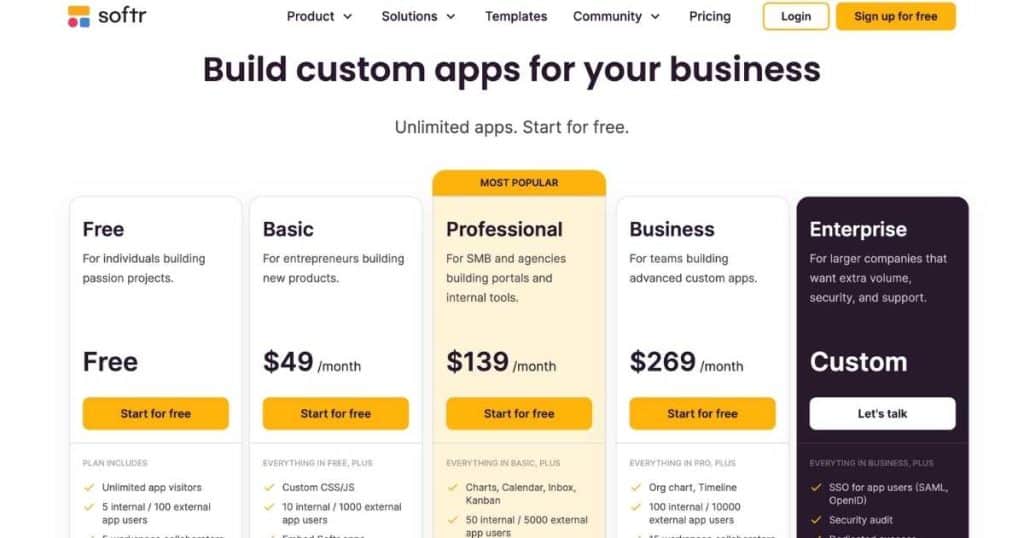
- Free: $0
- Basic: $49 per month.
- Professional: $139 per month.
- Business: $269 per month.
- Enterprise: Custom price.
The free plan is super generous, offering a custom domain, unlimited app visitors, and the ability to create unlimited apps.
Depending on which plan you opt for, there are limits on internal and external users, collaborators, permission levels, and features.
Customer Support

All members can visit the active Softr community, which grants you access to forums, blog posts, workshops, and more.
Additionally, you can always contact a Softr team member through their live chat function during certain working hours.
Higher-paid plans will also receive dedicated onboarding help and priority support.
What I Like:
- You can build unlimited apps on all plans.
- No code or technical experience is required.
- You can easily connect your database in seconds.
- The real-time synchronization between Softr and your data source.
- The visual app builder.
- The level of permission control.
What I Dislike:
- The blocks themselves offer only a basic level of flexibility.
- There’s no dedicated mobile app to manage your app.
- Some useful features are only available in higher-paid plans.
Stews Final Thoughts
So, as you can see, Softr stands out as a remarkable and dependable no-code app builder that continues to redefine the landscape of app development.
With its intuitive platform, extensive template library, seamless integration capabilities, and dynamic features, you can quickly bring your business apps to life in under 30 minutes!
I believe that there’s nothing quite like this comprehensive and forward-thinking solution on the market today.
Softr truly does allow anyone to build functional, efficient, and visually appealing internal apps and client portals!
Have you used Softr yet? Let me know what you think below.
Frequently Asked Questions
What Is Softr Used For?
Softr is used to build customizable, no-code business apps such as internal CRMs, inventory management software, intranets, client portals, and community hubs.
Is Softr Free?
Yes! Softr offers a completely free plan that includes a free domain, unlimited app visitors, five internal app users (and 100 external app users), and five collaborators.
Can I Use AI To Create An App In Softr?
Instead of using one of Softr’s templates to build your app, you can use their AI app generator to build the foundation for your app.
You can then fine-tune your app through the visual app editor.
Is Softr Easy To Use?
Yes! Softr has a very shallow learning curve and is easy to navigate, edit, and integrate with your chosen data source.
Can I Connect Softr To Google Sheets?
Absolutely! You can easily connect Softr to your Google Sheet. To do this:
- Go to your Application Settings.
- Click ‘Data Sources’.
- Select ‘Connect a Data Source’ then ‘Google Sheets.’
- Authorize Softr to make changes in Google Sheets.
You can also follow this process when choosing a pre-made template.
What’s The Difference Between Bubble vs Softr?
Bubble is a no-code web app builder suited for complex apps or teams looking for advanced web development or custom functionality.
Softr is better for beginners as it’s affordable, robust, and easy to use.

