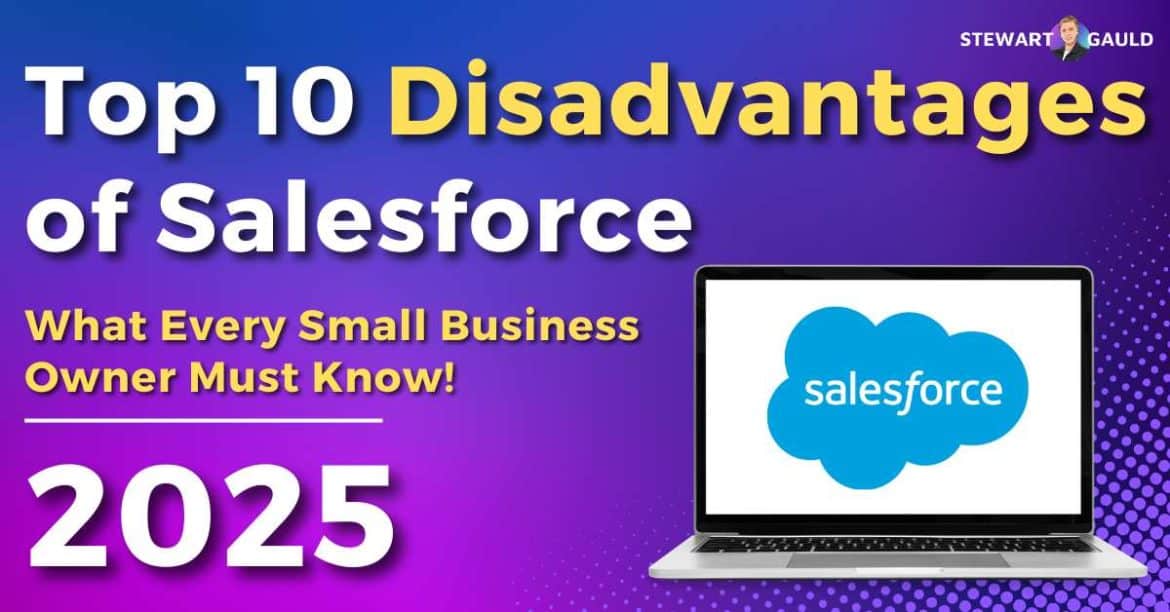In this blog post, I share my honest list and review of the top 10 disadvantages of Salesforce that all small businesses must know!
Salesforce is consistently listed at the top of ‘Best CRM’ articles across the web, and for good reason!
The platform is scalable, flexible, and jam-packed with impressive features and integrations.
But does that necessarily mean it’s the right fit for your small business? That’s what I’m here to find out!
Whether you’re new to the world of CRMs or looking to switch things up, if Salesforce is on your radar, this guide will help you decide if it’s the right move for your small business.
So, what are the top 10 disadvantages of Salesforce?
Read more: Best Free and Paid CRMs For Small Business.
What Is Salesforce?
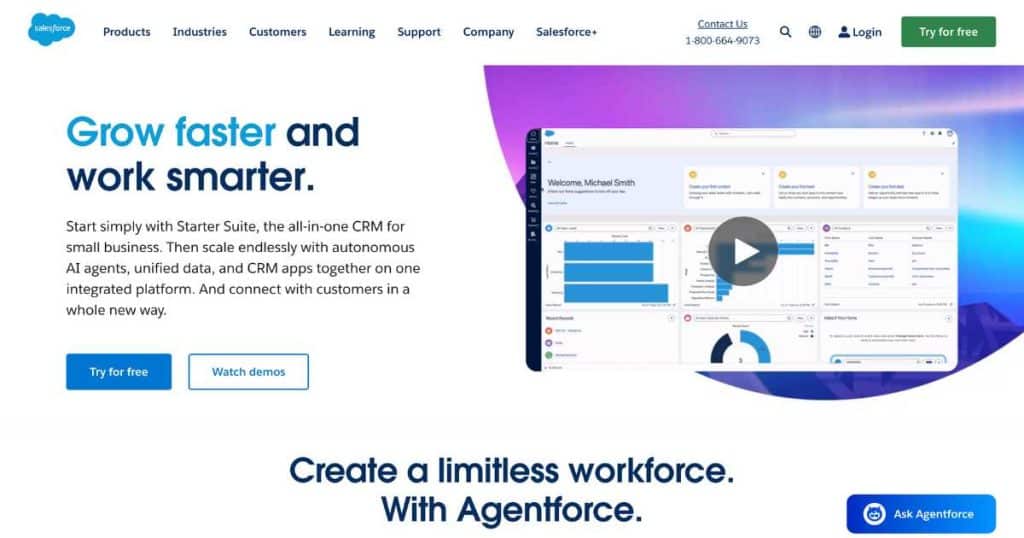
Salesforce is far more than a standard contact management solution.
It’s a powerful, cloud-based all-in-one business suite designed to help companies of all sizes build stronger customer relationships.
Originally created for sales teams in 1999, it has since evolved into one of the most widely recognized platforms in the CRM space.
Salesforce now also offers an impressive range of versatile tools for sales, marketing, customer service, commerce, sustainability, and beyond.
In fact, over 150,000 teams currently use Salesforce to effectively engage with customers, streamline and optimize business processes, boost sales, and so much more.
Salesforce is the perfect solution for those after a deeply scalable, customizable, and flexible CRM tool that integrates with thousands of third-party applications.
But the question remains: is it truly the best CRM solution for small businesses like yours?
Let’s find out.
Read more: My Top Recommended Tools For Small Business.
Top 10 Disadvantages Of Salesforce For Small Business
In many ways, Salesforce deserves its reputation as one of the best CRM platforms on the market.
But for small teams with simple needs, Salesforce’s complex feature set and scalability capabilities can simply feel overkill.
Here’s the top 10 reasons why Salesforce might not be the ideal CRM solution for your small business:
1. High Costs and Hidden Fees

First on this list of the top 10 disadvantages of Salesforce is the cost.
While the pricing may appear affordable at first glance, when you dive deeper, the actual monthly cost can get quite pricey.
Depending on the plan you choose (more on this soon), your monthly CRM plan payments per user start from $25 per month.
Considering there are now so many free CRMs and one-time payment CRM options on the market, this pay-per-user monthly cost is pretty steep!
But that’s not all! You must purchase essential tools like automation, analytics, customer service, and workflow features as paid add-ons.
The type of Salesforce license you select will also impact your monthly or annual cost, depending on the specific features you require.
Basically, small teams must factor in the potential cost for:
- Paid integrations from AppExchange
- Other third-party tools and services.
- Developer or consultant fees for customization.
- Extra charges for premium support.
All in addition to the fixed monthly pay-per-user pricing cost!
As you can see, Salesforce can quickly snowball into a monthly CRM money pit that small businesses simply can’t afford to keep up with.
Read more: Monday.com vs Salesforce.
2. Complex Pricing Structure
Salesforce is a one-stop shop for CRM, sales, marketing, and service, offering a similar pricing structure to HubSpot, with various plans and products tailored to different functions.
From sales, service, marketing, commerce, and more, Salesforce has it all.
While this flexible pricing structure works for many different business types and industries, it’s simply too confusing and overwhelming for most small teams.
The good news is that Salesforce now offers a ‘Small Business plan’ with pricing starting from $25 per user per month.
But this only includes simple CRM, marketing, sales, service, and commerce features!
If small businesses outgrow this plan or require additional features in a specific area of their business, it may be challenging to determine which plan they actually need going forward.
This sheer number of choices can lead to decision fatigue, and you may risk purchasing overlapping or unnecessary services!
Compared to simpler CRMs like Sheetify CRM or Zoho Bigin, Salesforce’s monthly pricing model feels overly complicated.
Read more: Can Google Sheets Be Used As a CRM?
3. Steep Learning Curve

While Salesforce is undoubtedly powerful, it certainly isn’t known for its ease of use.
For businesses without a dedicated IT or operations team, navigating the dashboard or setting up basic workflows can be daunting.
One of Salesforce’s strengths is its ability to customize the look of your interface to suit your business needs.
However, this setup can be time-consuming and unnecessary for some users, and configuring features you don’t fully grasp just adds a level of unnecessary complexity!.
Onboarding new employees (especially those unfamiliar with CRM tools) also takes time.
So, if you do choose Salesforce as your CRM solution and you’re new to the world of CRM, you should be prepared to spend a bit of time learning how to use it!
Read more: Top 5 Disadvantages of Monday.com.
4. Overwhelming Feature-set
Salesforce is packed with complex features like automation tools, advanced reporting, AI-driven insights, multi-level workflows, and more.
While that sounds impressive on paper, the platform’s extensive range of advanced features is simply too excessive for smaller teams.
The sheer volume of tools can overwhelm teams that only need simple lead tracking, contact management, and follow-up reminders.
Instead of helping you move faster, Salesforce’s range of features can ultimately slow your team down, forcing you to sift through settings and options that you may never use or need.
Read more: Top 10 Disadvantages Of HubSpot Free CRM.
5. Limited No-Code Customization

Customization is also one of Salesforce’s biggest selling points, but the downside? It’s often not beginner-friendly.
Quite honestly, most configurations require some knowledge of coding languages such as Apex, HTML, or CSS.
If you don’t know how to code, even something as simple as tweaking layouts or modifying workflows can turn into a complicated task.
For non-technical teams, this means facing limited customization options or having to bring in developers or consultants, which quickly adds to the cost.
Read more: Top 5 Disadvantages of GoHighLevel.
6. Challenging Integrations
Another one of Salesforce’s assets is its built-in app marketplace, called AppExchange, which supports thousands of integrations.
So, why does it make this list of top 10 disadvantages of Salesforce? Well, setting up these integrations can be far from seamless!
This is because many integrations require advanced setup processes or additional middleware solutions.
And the more systems you connect, the higher the chance of technical issues, especially after software updates.
This complexity can slow down operations and introduce nasty bugs that disrupt your workflow.
Read more: Zoho CRM vs Monday.com.
7. Inconsistent Customer Support

What if you run into trouble? Can Salesforce give you prompt, effective support?
Well, unfortunately, Salesforce’s standard support tier is often slow and lacks the hands-on help that many small teams need.
There’s also no free 24/7 support, and some users have reported that the response times can vary drastically when they contact Salesforce.
To access faster or more comprehensive assistance, you’ll need to purchase a premium support package (another additional cost that quickly adds up!)
Read more: Is There a Free CRM For Google?
8. Difficult and Risky Data Migration
If you’re looking to move to Salesforce from another CRM platform, you may want to think again!
With Salesforce, the data migration process can be especially tricky. Small businesses moving from spreadsheets or simpler CRMs often run into issues like:
- Data formatting conflicts.
- Lost fields or tags
- Incomplete record transfers
So, unless you have technical support available or hire a migration specialist, the migration process can be stressful, time-consuming, and prone to errors.
9. Underwhelming Mobile App

For small business teams that are constantly on the move, a reliable mobile CRM experience is crucial.
Sadly, Salesforce’s mobile app has been frequently criticized for being slow and unintuitive, as well as lacking full desktop functionality.
Users have specifically reported sluggish performance, limited editing capabilities, and interface glitches, particularly on Android devices.
This can be a significant drawback for teams that need to access CRM data in real-time from anywhere!
Read more: Best Free CRM For Google Sheets.
10. Requires Constant Internet Access
And you’ve made it to the last top 10 Salesforce disadvantage!
Salesforce is fully cloud-based, which, don’t get me wrong, offers many incredible benefits for seamless team collaboration.
The downside? It doesn’t work well if your internet connection is unreliable!
If your team works remotely, travels frequently, or experiences intermittent service, disruptions to internet access can seriously prevent access to critical customer data.
Additionally, there’s no effective offline mode, which means your productivity will come to a complete halt during outages.
Is Salesforce The Best CRM For Your Small Business?

So, what’s the bottom line? Despite these disadvantages, should you still use it?
Well, Salesforce may be the king of CRMs, but honestly, not every small business needs a crown.
The steep costs, complex features, messy integrations, and limited customer support make it a tough sell for small teams that need simplicity, speed, and flexibility.
Before committing to Salesforce, small business owners should seriously consider more user-friendly Salesforce CRM alternatives like:
- Sheetify CRM: Best no-subscription spreadsheet-based CRM for Google users.
- HubSpot CRM: Best all-in-one solution that goes beyond CRM.
- Zoho Bigin: Best for service-based teams focused on operations.
- Monday.com: Best for small agile teams requiring flexibility and customization.
- ClickUp: Best work management platform for collaborative teams looking to scale.
Want to know more about these CRMs? Check out my video tutorial below!
Stews Final Thoughts
And you’ve made it to the end of this top 10 disadvantages of Salesforce article!
While Salesforce remains a powerful and widely recognized CRM platform, it’s clear that its complexity, cost, and steep learning curve can pose real challenges for smaller teams.
Remember, just because Salesforce works for the big players doesn’t mean it’s the right fit for your business!
That being said, if you’re a medium-to larger-sized business that requires advanced features, it may be the perfect fit.
Salesforce also offers a free trial for users, so feel free to check it out for yourself!
Do you agree with this list of the top 10 disadvantages? Let me know!