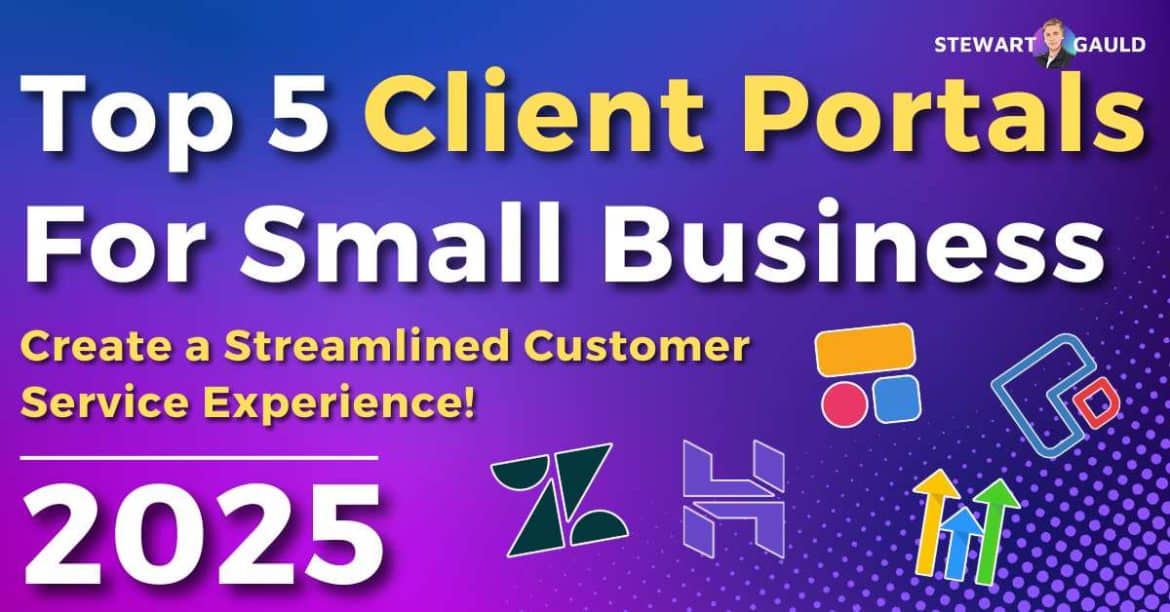In this small business client portal guide, I share the top 5 best client portal software to help you centralize your customer data, communications, and interactions in one place.
As a small business owner myself, I know all too well the constant struggle of staying connected with your clients while keeping everything organized.
What if I told you you could give your clients a secure, all-in-one personalized online space to view documents, track progress, share feedback, and communicate with you?
Introducing….client portal software.
Client portals are a modern solution seriously revolutionizing how businesses interact with their customers.
So, what are the top 5 client portals for small businesses? It’s time to find out.
Read more: My Top Recommended Small Business Tools.
Top 5 Client Portals For Small Business?
Finding a client portal software that works for your small business can sometimes feel like searching for a needle in a haystack.
But the good news is that there are many different types of client portal builders designed for small business owners just like you.
From customer service platforms to membership sites, fully customizable no-code solutions, and beyond, each is designed to serve different business needs and client experiences.
My top 5 client portals for small businesses are:
So, what’s the best client portal for you?
Learn more about the top 5 client portals for small business in my step-by-step video tutorial below.
What Is A Client Portal?

A client portal is a secure online hub where clients can log in, access crucial documents, check project updates, leave feedback, and stay in touch with you, in one spot.
Offering a client portal isn’t just about convenience; it’s about creating a smoother, more professional experience that builds trust and keeps communication flowing at all times.
The result? Happier clients, fewer back-and-forth emails, and a whole lot more clarity.
You may be thinking…..can my business benefit from leveraging a client portal?
And the answer is most likely yes! Many businesses can use client portals to boost engagement and satisfaction, build trust, and give a polished overall client experience.
No matter your industry, from accountants and marketing teams to consultants, developers, and project-based teams, a client portal is a powerful asset for your business!
Read more: Top 3 Small Business Automation Tools.
What To Look For In a Client Portal Software?
Not all client portals are created equal, and finding the right one can make a big difference in how smoothly your business runs (and how satisfied your clients feel!)
So, what should you look out for when choosing a client portal?
Ultimately, a good client portal software should do more than just store documents. It should act as a secure, user-friendly hub that brings clarity and convenience to your client relationships.
Firstly, I highly recommend finding a client portal that prioritizes security and storage. After all, your clients are trusting you with their sensitive information!
Next, consider the user experience for both yourself and your clients. How easy is it to navigate for non-tech-savvy individuals? And does it have an easy-to-use drag-and-drop interface?
Customization is key, too. Your portal should reflect your brand and give you the flexibility to tailor layouts, access levels, and content to fit your unique workflow.
A good client portal should also have essential engagement tools such as secure messaging or commenting.
And don’t overlook flexible access and permissions controls!
Most importantly, the platform should support your core business needs, offering a unified space for document sharing, project tracking, client feedback, invoicing, contracts, forms, and more.
And bonus points if the portal has custom dashboards and task management features!
Lastly, does the platform offer scalable pricing? Is there a free plan? And do paid tiers grow with your team and feature needs?
Best Client Portals For Small Business
As you can see, choosing the right client portal software for you is all about balancing usability, power, and value.
So with that said, what are the top 5 client portals for small business?
1. Softr
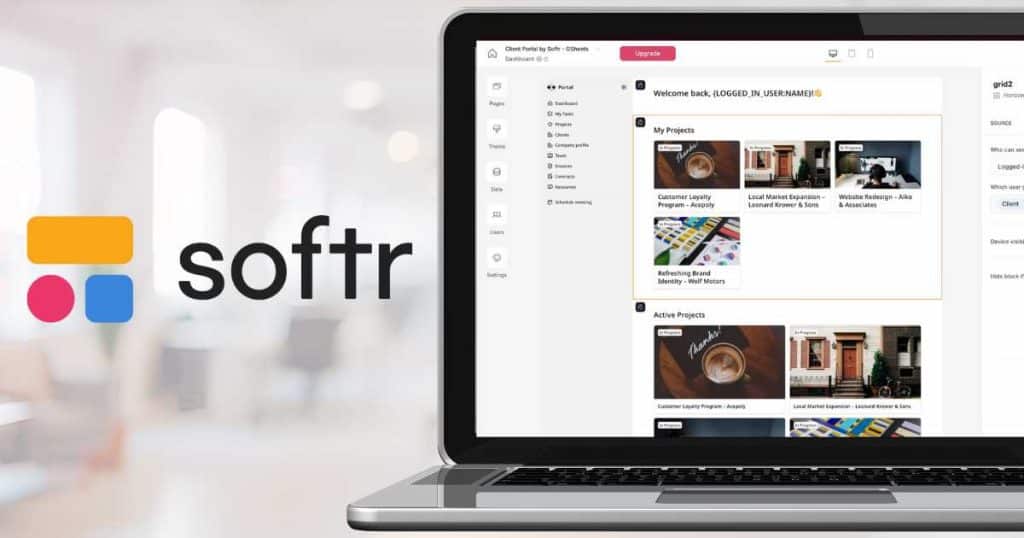
Best custom no-code client portal for small business.
If you’re a small business owner looking for complete control over your client portal and don’t want to write a single line of code, Softr could be the answer!
This powerful no-code platform allows you to build fully customized internal tools such as CRMs, dashboards, and secure client portals using your existing data.
One of Softr’s strongest features is undoubtedly its database flexibility.
Simply connect your portal to an external data source to pull in and organize your existing databases.
There are over 15 built-in integrations with popular databases such as Airtable, Notion, Google Sheets, Monday.com, SmartSuite, and more.
These seamless integrations transform your raw data into a visual, interactive, and user-friendly business app.
Plus, there’s support for tools like payment forms, chatbots, and client messaging, giving you true versatility over how you build your client portal!
The result? A dynamic, personalized platform that turns scattered data into a centralized hub for client communication, project tracking, and more.
How does Softr stack up in terms of ease of use and customization? Well, as a no-code platform, it seriously shines!
With an intuitive drag-and-drop page builder, you can effortlessly design pages and blocks exactly how you want.
Whether building a portal from scratch or using their pre-made template, Softr has everything you need to manage:
- Client interactions.
- Tasks.
- Documents.
- Invoices.
- Contracts, and more.
Behind the scenes, security with Softr is top-tier! This is because it runs on AWS infrastructure, ensuring strong data protection and high compliance standards at all times.
And if that wasn’t enough, Softr’s level of flexibility with user permission levels is unmatched.
You can set different permission levels for various users for both individual pages and blocks for complete control over all areas of your client portal!
The good news is that there’s a free plan for small teams (up to 10 app users) that includes basic building blocks and integration with apps such as Notion and SmartSuite.
Paid plans range from $49-259 per month, offering more features and integrations to help scale your business!
Softr is the perfect no-code client portal builder for freelancers, professional service-based businesses, or beginners who want a powerful client portal that’s easy to maintain.
Want to know more about Softr? Check out my Softr review here.
2. Zendesk

Best small business client portal for customer service and self-service.
Are you hyper-focused on delivering exceptional customer service and empowering your clients through self-service? Zendesk’s client portal is a top contender!
Designed as a centralized hub for customer interactions, Zendesk functions primarily as a dynamic knowledge base.
Basically, thanks to Zendesk, your clients can quickly find answers to their questions through your unique client portal.
With a clean, intuitive interface that’s refreshingly easy to set up, Zendesk scores highly on ease of use for internal teams and clients.
In just a few clicks, you can easily add dynamic sections, categories, and content-rich articles to your portal for customer-related documents, such as:
- How-to guides.
- Manuals.
- Product information.
- FAQs, and more.
These knowledge articles help your clients solve problems independently, reducing the workload on your support team!
There are some limitations in terms of interface branding and visual customization, but Zendesk’s focus on functionality and user-friendliness seriously shines through.
With features such as a built-in AI agent, article commenting, and email notifications, the client portal is both interactive and efficient for your clients.
And if you want to control exactly who sees what, you’ll be happy to know that permissions inside Zendesk are customizable.
Simply set up user groups and then decide which user groups can access what articles.
Plus, you have the flexibility to turn on comments and file downloads in specific areas of your portal where needed.
On the tech side, Zendesk offers robust security, generous storage, and integrations with nearly all your favorite third-party tools!
While there’s no free plan, basic pricing plans start at $19 per agent per month.
However, to access the complete client portal and AI-powered knowledge base features, you’ll need at least the Suite Professional plan, priced at $115 per agent per month.
It’s important to note that while Zendesk is an excellent self-service support portal, you might be disappointed if you’re after a fully-fledged, personalized client portal.
For example, your clients can’t log in to view specific project updates, payment details, or manage their own files and forms.
This might be a drawback if you’re a service-based business looking for deeper client-side functionality.
But if your priority is providing fast, self-serve support through a reliable, scalable system, Zendesk is a smart, streamlined solution!
Read more: Top 5 AI Agent Builders
3. Zoho Creator
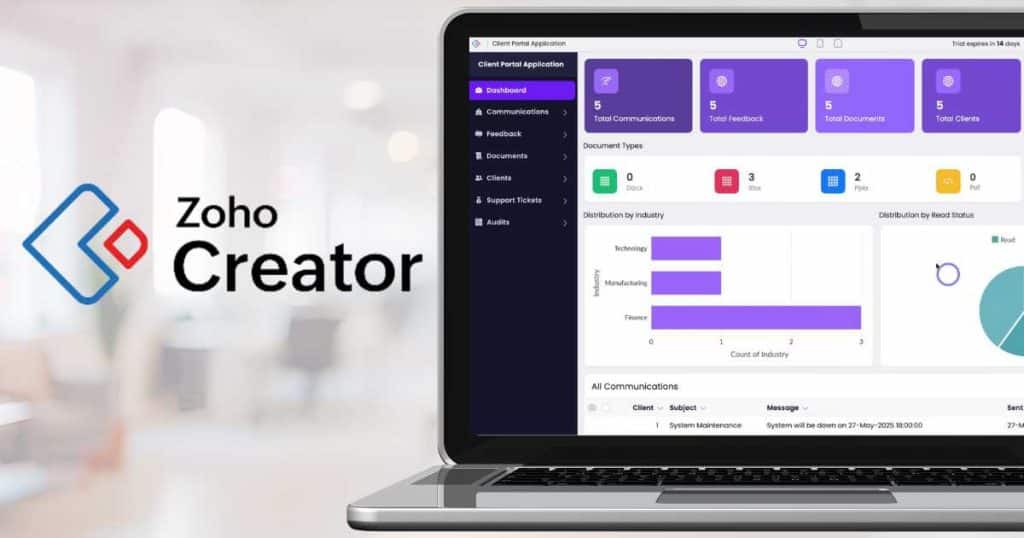
Best small business client portal for custom dashboards and visual tracking.
Do you want to build a highly customizable rich client portal that tracks activities through visual dashboards? You must check out Zoho Creator!
This low-code app builder was designed to help teams without deep development knowledge build tailored internal tools (including fully functional client portals).
Like all Zoho tools, getting started is pretty straightforward! Simply select the ‘client portal’ template as your app type and dive straight into the app builder to begin customizing!
The intuitive drag-and-drop editor lets you add forms, elements, and features like customer order tracking to your client portal.
It’s important to note that compared to no-code platforms like Softr or Zendesk, Zoho Creator is a low-code tool and comes with a steeper learning curve.
While customizing the portal to fit your exact needs may take a bit more time, trust me, the flexibility you gain is well worth the effort!
And if you’re looking to build intuitive, data-driven dashboards using visual widgets, Zoho Creator is the perfect choice!
From tracking project performance, payment statuses, order activity, and more, every dashboard type is possible.
The platform also offers strong integration options, especially across the Zoho ecosystem. Plus, you can connect to external data sources or use the built-in Zoho database.
In terms of pricing, there’s a completely free plan option, and paid plans range in price from $8-25 per user per month based on the number of users you add.
And finally, on the security and storage front, like all Zoho products, Zoho Creator delivers enterprise-level protection and more than enough storage for most small businesses.
Zoho Creator is the ideal solution for service-based teams needing a dashboard-driven, custom-built portal that tracks performance, payments, and project details.
Read more: Zoho CRM Review.
4. Hostinger Horizons

Best AI-powered, no-code client portal for small businesses.
AI is undoubtedly changing how we build websites, create content, and run and grow our businesses.
But did you know AI can also help you make an entire client portal from scratch?
Enter….Hostinger Horizons, a no-code tool that offers a forward-thinking approach to app and client portal creation.
As a completely AI-driven tool, you can essentially create internal tools and custom client portals by typing the simple text prompt ‘Build a client portal’.
That’s right; instead of manually building blocks or writing code, simply describe what you want, and Hostinger’s AI technology generates the code and app for you in no time.
It’s a pretty exciting concept, especially for small teams wanting a fast and creative way to build a portal without hiring an app developer.
I’ve tested this product using one single prompt, and the AI-generated results are surprisingly polished!
However, the platform certainly isn’t perfect, with users having to switch back and forth between the app and prompt inputs to make adjustments.
And currently, you can’t edit code directly within the platform, and all plans come with monthly prompt restrictions.
Although Hostinger Horizons soon plans to introduce a design editor, which I believe will transform the product into a powerful tool for app creation!
So, what about database management? How does Hostinger Horizons compare against its competitors?
The tool directly integrates with Supabase, allowing you to store client login data and manage other backend features securely.
Another option is to use the AI to generate most of your app’s code.
Once the initial build has been completed, just export the code to another platform and have a developer refine it!
This is seriously a practical and cost-effective way to create a custom client portal without starting from scratch.
As a Hostinger product, it’s no surprise that pricing is affordable, with pricing starting from $9.90 per month for 50 AI-generated prompts.
This means you must be thoughtful and strategic with your requests to avoid using up your quota too quickly.
Those looking for more prompts per month can upgrade to a higher-tiered plan, ranging in price from $19.99-99.99.
While it’s not as seamless as other tools (yet), Hostinger Horizons shows real promise as an AI-powered solution for building lightweight, custom client portals quickly and creatively.
Just as other AI tools have evolved, I’m excited to see the development of this product, so watch this space!
Read more: Hostinger AI Website Builder Review.
5. GoHighLevel
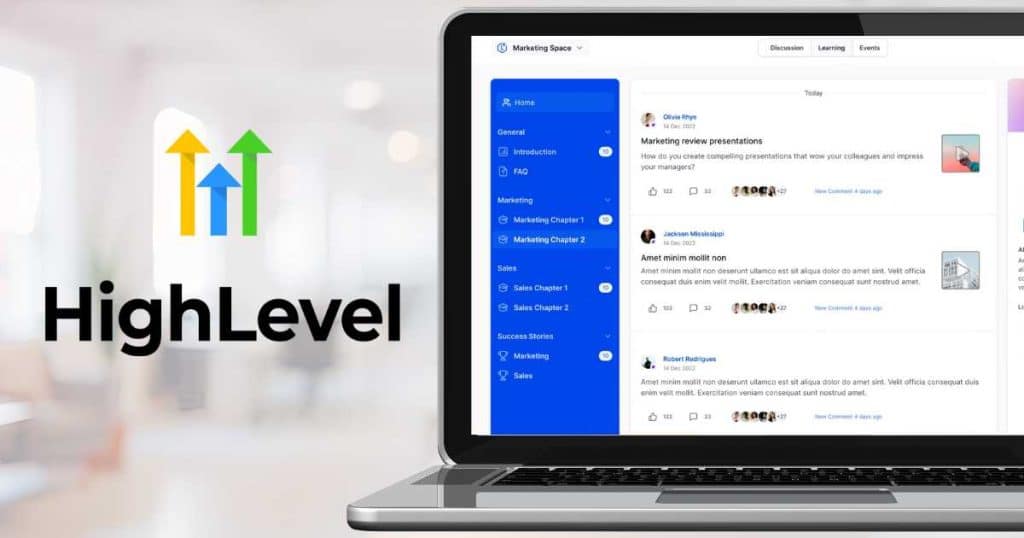
Best client portal for small businesses offering memberships and courses.
Does your business sell digital products, memberships, or affiliate programs? GoHighLevel could be the perfect client portal solution you’ve been searching for.
GoHighLevel brings together essential tools like CRM, sales automation, marketing, and customer engagement under one roof.
As a complete all-in-one business platform, GoHighLevel also allows you to build a no-code client portal.
Essentially, with GoHighLevel’s client portal, your clients can toggle between different internal apps to access your courses, memberships, affiliate content, and more.
It’s important to note that GoHighLevel’s portal features are more limited when it comes to traditional use cases.
And you won’t find robust tools for managing tasks, projects, invoices, or custom forms.
Additionally, the portal design is fairly rigid, with fewer customization options than other platforms.
This may be a problem if you want a more tailored or interactive client experience or a portal that handles granular client workflows and project collaboration.
GoHighLevel’s primary value lies in centralizing your business operations (not just serving as a standalone portal).
Pricing starts at $97 per month, which grants you access to all of GoHighLevel’s tools.
If you’re focused on delivering and managing digital content rather than day-to-day client service management, this price point is actually pretty affordable!
I highly recommend GoHighLevel for creators and businesses looking for a portal to manage their online courses, affiliate programs, and membership-based content.
Which Client Portal Is Best For Your Small Business?
So, now that we’ve covered the top 5 client portals for small businesses, the question is… which is the best option for you?
Well, choosing the best client portal for your small business depends on your unique needs, goals, and the type of client experience you want to offer.
If you’re looking for a no-code, highly customizable portal, Softr gives you design freedom without complexity.
Zendesk is by far the superior client portal choice for self-service and customer support.
However, Zoho Creator may be a better choice for those who prioritize visual data-driven dashboards and custom-built tools.
And for those interested in experimenting with AI to build their app, Hostinger Horizons offers a futuristic, prompt-driven approach!
But if your business is built around courses, memberships, or affiliate programs, GoHighLevel is undoubtedly your best match.
Regardless of which client portal you choose, the top 5 client portals for small business mentioned all deliver a seamless, professional experience that your clients will love!
Stews Final Thoughts
And that wraps up this top 5 client portal for small business article!
Client portals are a powerful way to bring all your customer data, communication, and interactions together in one streamlined platform.
And thankfully, today’s market is full of no-code, low-code, and AI-driven tools that make building your ideal client portal easier than ever.
So, no matter your technical skill level or business type, there’s a client portal solution out there to help you deliver a more professional, organized, and seamless client experience!
Let me know if you try any of the client portal builders below!