In this Gmail AI article, I’ll share everything you can do with Gemini AI inside your Gmail inbox.
Do you ever wish you could instantly create compelling emails, summarize long email threads, and find information in seconds within your Gmail account?
Well, now you can! Enter Gemini AI, Google’s new impressive AI assistant built directly into all your Google Apps, including Gmail!
Thanks to Gemini AI, you can write quicker, communicate more clearly, and organize your Gmail inbox more effectively.
In this Gemini AI Gmail review, I’m diving into everything you need to know about using Gemini AI within Gmail.
From key features to pricing, ease of use, and more, Gemini AI promises to revolutionize your entire email experience completely. And boy, does it deliver!
What Is Gemini AI?
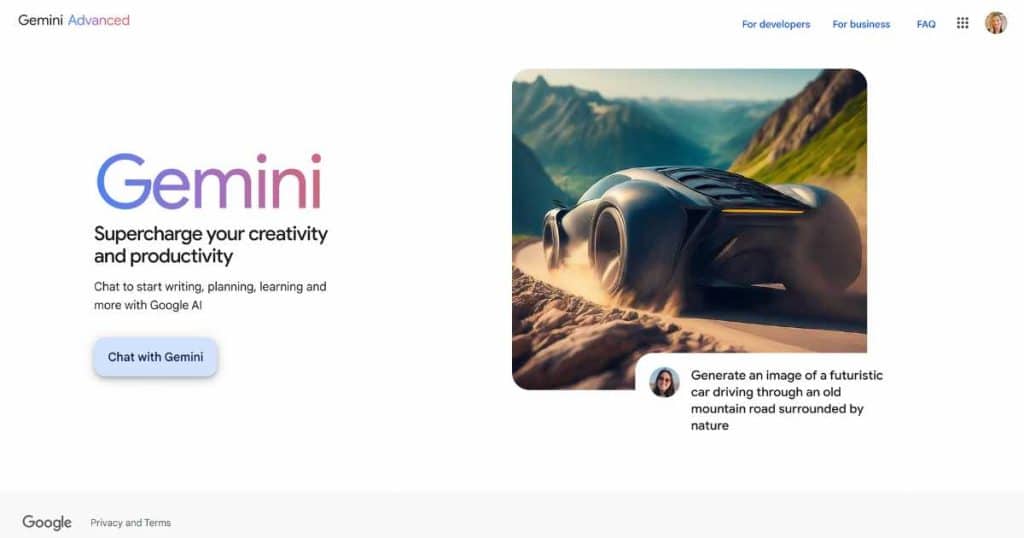
Gemini AI is Google’s intuitive AI tool that’s completely redefining the definition of productivity.
But let’s be clear: Gemini isn’t just another AI assistant.
Google Gemini AI is a powerful multimodal model capable of understanding and working with different input types.
From text to images, audio, and video, Gemini is one of the most versatile AI tools available today, designed to help you work smarter, not harder.
Built directly into Google Workspace, Gemini can be found inside all your Google Apps so that you can tackle your daily tasks with speed and precision.
Need to craft the perfect email in Gmail? Brainstorm ideas in Google Docs? Schedule a meeting in Google Calendar? Generate visual content for Google Slides in a flash?
Simply ‘Ask Gemini’ and your wish is Gemini’s command!
Essentially, Gemini is like having a creative partner and productivity coach rolled into one who’s always ready to go.
From drafting emails that sound just right to enhancing your communications with thoughtful suggestions, Gemini AI seamlessly integrates into all the Google tools you already use.
Read more: What Are AI Agents?
What Can You Do With Gmail AI?

Whether buried in unread messages or drafting another follow-up, Gemini AI serves as your trusty email sidekick, ready to help 24/7.
Need help writing a polished response? Want to summarize a long thread or translate an email quickly? Gemini has you covered, right from inside your Gmail account!
It integrates effortlessly into your inbox, offering innovative suggestions, writing support, and tone improvements to ensure your emails always hit the mark.
Gemini AI isn’t just about saving time; it’s about transforming how you interact with email.
By understanding context and content, it helps you prioritize what matters and communicate with clarity and confidence.
So if your inbox feels more like a to-do list with no end in sight, it’s time to embrace your new trusty AI-powered Gmail assistant with open arms!
Now, let’s dive deep into everything you can do with Gemini AI in Gmail.
Read more: Free Gmail vs Paid Gmail.
Gmail AI Ease Of Use
Gmail’s Gemini AI is designed with simplicity in mind, making it easy for anyone to easily access the power of AI at their fingertips!
Whether drafting emails, summarizing threads, organizing your inbox, or scheduling events, Gemini responds to natural, conversational prompts with no special commands required.
It’s seamlessly integrated into your Gmail inbox, offering helpful suggestions, quick actions, and smart insights exactly when you need them.
To start using Gemini inside Gmail is simple! Follow the steps below to find out how:
- Log into your Gmail account (mobile or web).
- Click the Gemini star icon near the search bar or in the side panel.
- Type your own question or prompt, or choose from suggested prompts to get quick, helpful responses.
And that’s it! There’s no setup required or hassle involved, just on-the-go smart assistance when and where you need it.
Read more: How Can AI Help Small Businesses?
Gmail AI Gemini Key Features

Email management just got a whole lot easier for busy professionals, thanks to Gemini’s innovative features that streamline your inbox experience!
Here are some of the things that Gemini can do inside Gmail:
Email summaries
If you’re tired of constantly having to scroll through endless email replies to get the gist of the conversation, Gemini has you covered!
Gemini AI can generate concise summaries of email conversations with more than two replies, highlighting key points and action items for quick decision-making.
And this feature is super easy to use! All you need to do is click ‘Summarize this email’ or simply prompt Gemini to create a summary for you.
You can then instantly grasp key aspects of discussions without the hassle of sifting through lengthy messages.
Gemini also allows for interactive elements within summaries, including links to mentioned websites or buttons to add events straight to your Google Calendar.
This keeps you well informed and one step ahead at all times!
It’s important to note that currently, Gemini is only able to summarize emails and email threads written in English.
Read more: How To Use Gemini AI In Google Sheets?
Find Specific Information Within Emails
Do you need to locate specific information within your inbox, but don’t have the time to spend endlessly searching for what you need?
Well, luckily, Gemini does all the hard work for you by scanning all your emails and then highlighting the exact information you’re looking for.
Just ask Gemini what you’re looking for, and relevant results pop up in your Gmail search, saving you valuable time.
From finding all your unread emails, communications with one particular recipient, and beyond, Gemini AI can do it all.
It can even filter your inbox by specific dates to zone in on details about a particular event.
With Gemini, you won’t waste another second scrolling through your inbox!
Read more: Level Up With Google Docs AI.
Email Creation
Are you pressed for time or struggling to articulate your thoughts for a specific situation? Well, when it comes to writing emails, Gemini has your back!
Simply give Gemini AI a quick brief on the email you’re drafting. And instantly, it will generate a draft for you, saving you precious time!
You can then formalize, elaborate, shorten, or polish to suit your style.
This feature is a game-changer when crafting routine or intricate messages, allowing you to tweak and tailor the draft as necessary to align with your brand voice.
And with the Contextual Smart Reply feature, you can craft instant, professional, and personalized email replies with ease.
Basically, Gemini AI analyzes the incoming email’s content and context, then provides three pre-composed reply suggestions, each conveying the message’s tone and purpose.
Simply choose the best fit and make any adjustments needed! This feature is a must for time-strapped teams looking to add a personal touch to every email exchange.
Read more: Level Up With Google Meet AI
Proofreading
If you’re tired of sending emails with typos or clunky phrasing, Gemini allows you to polish your messages by proofreading drafts directly within your email!
Think of it as a Grammarly alternative built directly into your Gmail interface.
From spotting spelling and grammar mistakes to improving sentence flow and word choice, Gemini helps ensure your writing is clear, professional, and impactful at all times.
By catching errors before you hit send, Gemini gives you the confidence that every message you send is your best.
Whether it’s a quick note or a detailed proposal, consider Gemini as a trustworthy second set of eyes.
Read more: Level Up With Google Slides AI
Google Apps Integration
Did you know that Gemini is also deeply connected to all your favorite Google tools, like Drive and Calendar, to transform your inbox into a true AI-powered productivity hub?
Need to pull info from a Google document? Just ask Gemini, and it will provide you with the information without you having to leave Gmail!
Want to schedule a meeting? Simply say something like, ‘Set up a weekly check-in on Fridays at 8 AM,’ and it’s done.
You can even ask Gemini what’s already on your calendar!
From managing events to tracking tasks or nudging you with reminders, Gemini keeps everything in sync so you can focus on what matters.
Read more: What Is NotebookLM?
Gmail Help
Are you just getting started with Gmai? Gemini is here to assist you every step of the way.
Forget scrolling through endless support articles or sitting through long how-to videos. With Gemini, answers come to you, right when you need them.
Stuck on something? Just ask Gemini! Whether it’s how to organize your inbox, schedule an email, or manage labels, Gemini delivers you with clear, instant guidance.
It’s like having a personal Gmail expert, right in your inbox.
Read more: My 11 Best AI Tools For Small Business.
How Much Does Gmail AI Cost?
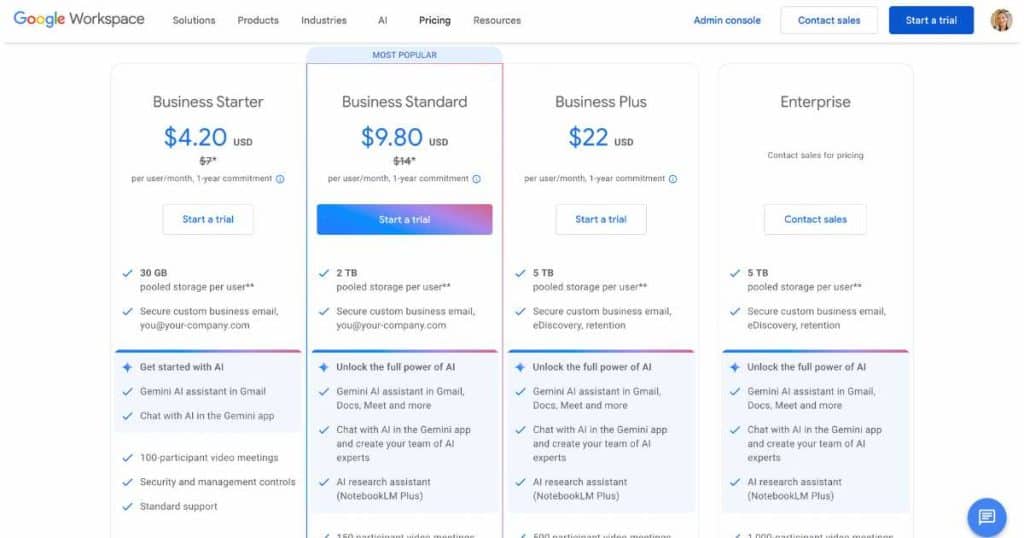
Gemini AI is now part of all Google Workspace Business paid plans! This means that paid Google users can access powerful AI tools right inside their Gmail accounts.
To get started, you’ll need at least the Business Starter plan, costing $7 per user per month.
And if you’re looking to unlock powerful AI capabilities across your entire Google Workspace account, simply upgrade to the ‘Business Standard’ plan.
This includes Gemini AI within Gmail, Docs, Meet, Sheets, and more, as well as Google’s smart research assistant, NotebookLM Plus.
If you’re looking to test out whether Gemini AI is the right tool for you, the good news is that Google offers a 14-day free trial so you can test-drive Gemini AI before committing.
Read more: How Much Is NotebookLM?
What Can Gemini AI Do?

Gemini AI is so much more than a Gmail AI assistant!
With Gemini, you’ll have access to a powerful suite of AI features within all your Google Apps to enhance your everyday workflows. Gemini can help with:
- Polished writing support: From simply refining an email in Gmail or drafting a report in Docs, Gemini elevates your writing by suggesting clearer phrasing, improving sentence flow, and generating original, relevant content in the right tone.
- Smart research assistance: Need quick insights or data? Gemini’s built-in NotebookLM tool can easily pull key information from online sources or internal files and summarize it into digestible takeaways for reports or decision-making.
- Instant translation help: Communicating across languages is easy with Gemini’s built-in translation tools, breaking down language barriers in seconds.
- Idea and image generation: Feeling stuck? Gemini sparks creativity by offering fresh takes, brainstorming suggestions, generating images, and bringing out-of-the-box ideas to the table to move your projects forward.
- Meeting and task support: Gemini can help schedule meetings and events within Google Calendar and Meet, draft agendas, or even summarize meeting notes within Docs always to keep you and your team on the same page.
- Data insights in Sheets: Inside Google Sheets, Gemini can analyze data, highlight trends, and create charts or summaries so you can make sense of complex information quickly.
- Slide and document creation: Need a presentation or proposal? Gemini can assist with building content in Google Slides or drafting well-organized documents in Google Docs to save you hours of manual work.
Basically, with Gemini, your business will become sharper, more efficient, and a whole lot more productive.
Stews Final Thoughts
And that’s a wrap! That is everything you can do with Gemini AI inside Gmail.
From drafting polished emails to summarizing threads and helping manage your inbox, Gemini brings a whole new level of productivity and ease to your Gmail experience.
With powerful AI just a click away, you can write faster, respond smarter, and stay organized, without ever having to leave your inbox.
But the magic doesn’t stop there!
Gemini also works across other Google Workspace Apps like Google Meet, Docs, and Slides to create a seamless, AI-powered tool that supports your workflow from start to finish.
And this is only the beginning. Google is continuously expanding Gemini’s capabilities, with even more intelligent features on the way.
Have you tried out Gemini AI in Gmail yet? If so, how has it transformed your Gmail game?

