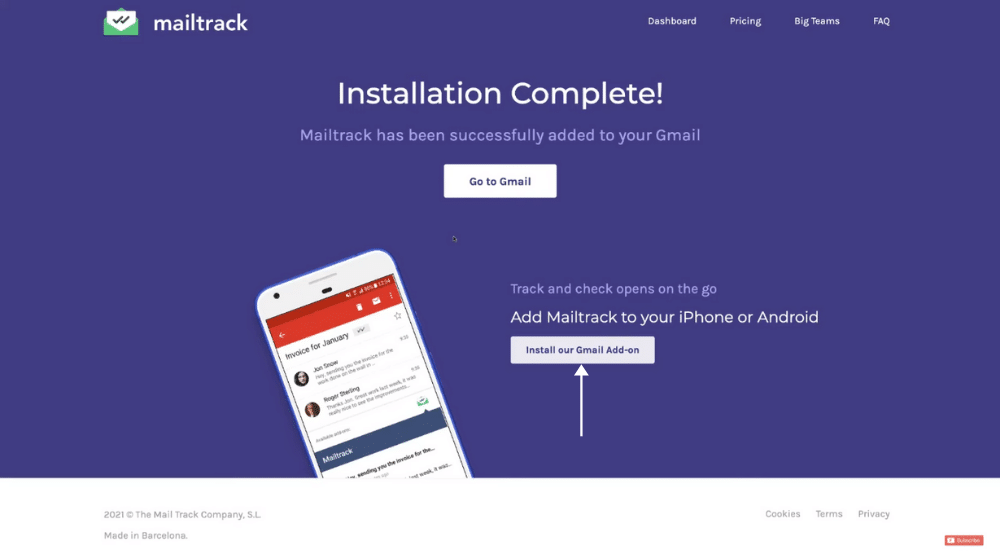When you send emails via Gmail, there’s no way of knowing whether they have been opened and read by the recipient.
Or is there?
By using free email tracking software, you can do exactly that.
In this brief email tracking tutorial, you’re going to learn how to track emails using Mailtrack – the best email tracking software for Gmail.
And did we mention it’s free?
That’s right!
Why Use An Email Tracking Software?
There are several benefits of using an email tracking software like Mailtrack.
Before we learn how to install and use Mailtrack, it’s important that you’re familiar with the advantages first.
By implementing an email tracking system, you can:
- Send follow-ups to a prospect if they’ve opened your email quite a few times.
- Make sure that your attachments and links have been seen and read by the recipient.
- Further, gauge the recipient’s level of interest by just checking the open rate of the follow-up email.
- Tailor your email marketing strategy based on those interactions.
- Prevent unnecessary follow-ups by eliminating guesswork from the process.
- Create relevant email content, which generates 18% more revenue compared to broadcast emails.
- Empower the sales and marketing team of your organization with critical insights so that they can send relevant emails at the right time and, in turn, win more business and get more engagement.
Also read: Top 5 FREE Email Marketing Software
How to Track Emails with Mailtrack?
Let’s walk you through the process of getting started with this free email tracking software.
Getting Started with Mailtrack
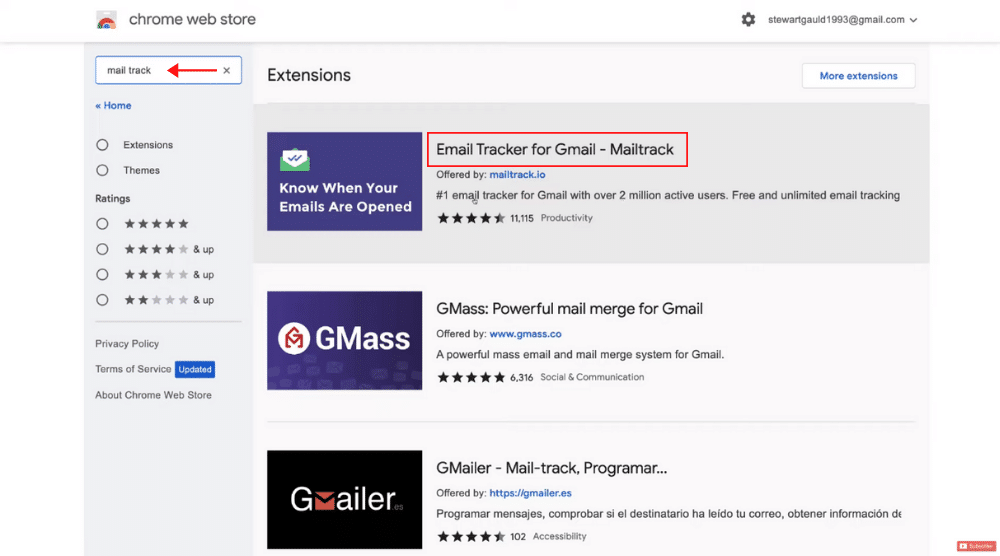
Therefore, to utilize this free email tracking software, you need to have both Chrome and Gmail (either the free account or a paid Google Workspace account).
To download the Mailtrack extension:
- Navigate up to ‘Search Extensions’ and type in ‘Mailtrack’
- The required extension should pop up at the top. It’s named ‘Email Tracker for Gmail – Mailtrack’ with more than 2 million active users. This email tracking software for Gmail has the most reviews than any other on the list. [Refer to the screengrab]
- Click on the Mailtrack extension and select ‘Add to Chrome’
- A notification will pop up asking whether you want to add the extension. Click ‘Add extension’.
- Tap the ‘Connect with Google’ button and choose an account that’s associated with your Gmail that you want to leverage this email tracking software.
- Click ‘Allow’ and proceed to choose the free plan by clicking ‘Sign Up Free’.
For individuals and small teams, the free plan offered by Mailtrack is sufficient.
Under its free plan, you have access to:
- Unlimited tracking
- Real-time desktop notifications
- Email alerts
- Follow-up alerts
Mailtrack is one of the best email tracking tools for Gmail that allows you to track emails on your android phone or iPhone as well.
Tracking Emails from Phone
If you wish to track emails on your phone using one of the top email tracking tools for Gmail:
- On the ‘Installation Complete!’ page, click on ‘Install our Gmail Add-on’.
- Tap the ‘Install’ button.
- Hit ‘Continue’.
- Make sure that you have the same Gmail account selected and click ‘Allow’.
- Click ‘Next’ and then select ‘Complete additional setup now’.
Now, log in to your Gmail inbox that you used to connect with Mailtrack.
Once you arrive at your Gmail inbox, you’ll notice Mailtrack on your far right (refer to the screengrab).
You can now get started with this free email tracking software by opening an email or conversation.
How to Track Emails in Gmail (Desktop)
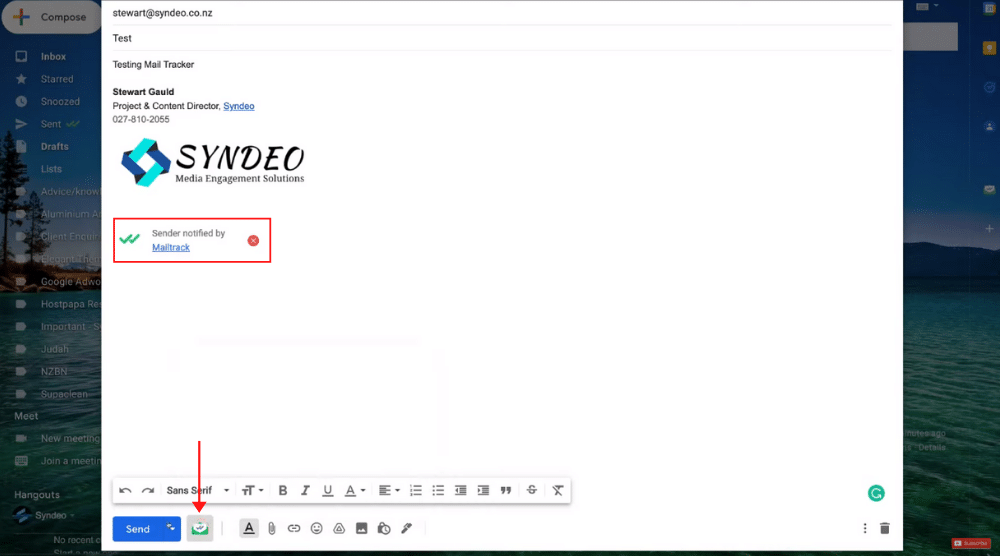
Refer to the screengrab to notice the ‘Sender notified by Mailtrack’ prompt below the signature.
Go ahead and type in the subject line and the rest of the email.
Now, follow these steps below:
- Next to the ‘Send’ button, you’ll find the Mailtrack settings. Click on it.
- See the toggle right there? Use it to disable or enable the tracking for this email. We’ll keep it enabled.
- Below that, you’ll find the option to get notified via email whenever someone opens your email for the first time. We’ll choose to keep it turned off for this tutorial.
- Hit ‘Send’.
As you can see in the screengrab, the email we just sent has been read about a minute ago.
To test our newly installed free email tracking extension, we’ve sent our test email to another Gmail account.
As a recipient, you can notice the Mailtrack notification below the email signature.
Now, if you head back to your sender’s Gmail account, you’ll notice that:
- The email that is being tracked has been read twice.
- You also have the option to ‘see full tracking history’ of the email.
- Click on the Mailtrack icon to show only last month’s unopened sent emails
How Does Email Tracking Work on Mobile?
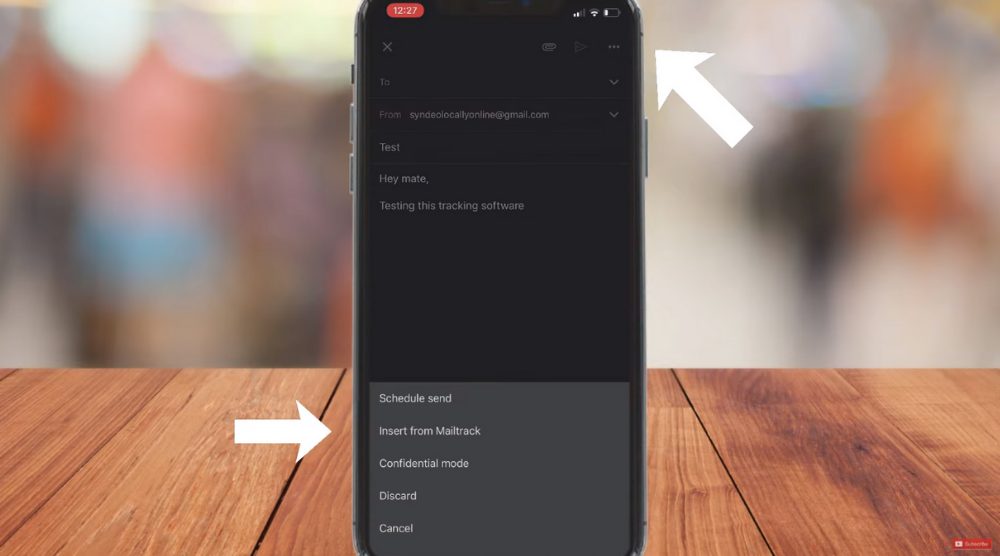
Follow these steps below:
- Locate and open the Gmail app installed in your device.
- Click the three dots (see upper-right corner).
- Select ‘Insert from Mailtrack’ from the popup below.
- Click ‘Track Email’ in the next step
If you click on an email that’s already sent and tracked, you’ll find the ‘Available add-ons’ at the bottom (which is Mailtrack).
This will generate information on the email that is being tracked. And that’s how you use the best email tracking software for Gmail on mobile!
Also Read: BEST Email Marketing Software
Best Email Tracking Software for Gmail (Video Tutorial)
Mailtrack is a free, reliable, simple, fast, and lightweight email tracking software for Gmail.
Millions of users worldwide, including the likes of Yahoo, Indeed, Harvard College, New York Times, Forbes, and Uber use it to determine when their important emails reach the recipient(s) and subsequently read.
Apart from that, you get real-time notifications when someone opens your email.
No wonder, Mailtrack is one of the most cost-effective and powerful tools used to gauge the success of your email campaigns.
If you’re worried about your data – rest assured that Mailtrack DOES NOT share it with 3rd parties.
With this, we conclude our email tracking software tutorial!
Check out our full video guide below.