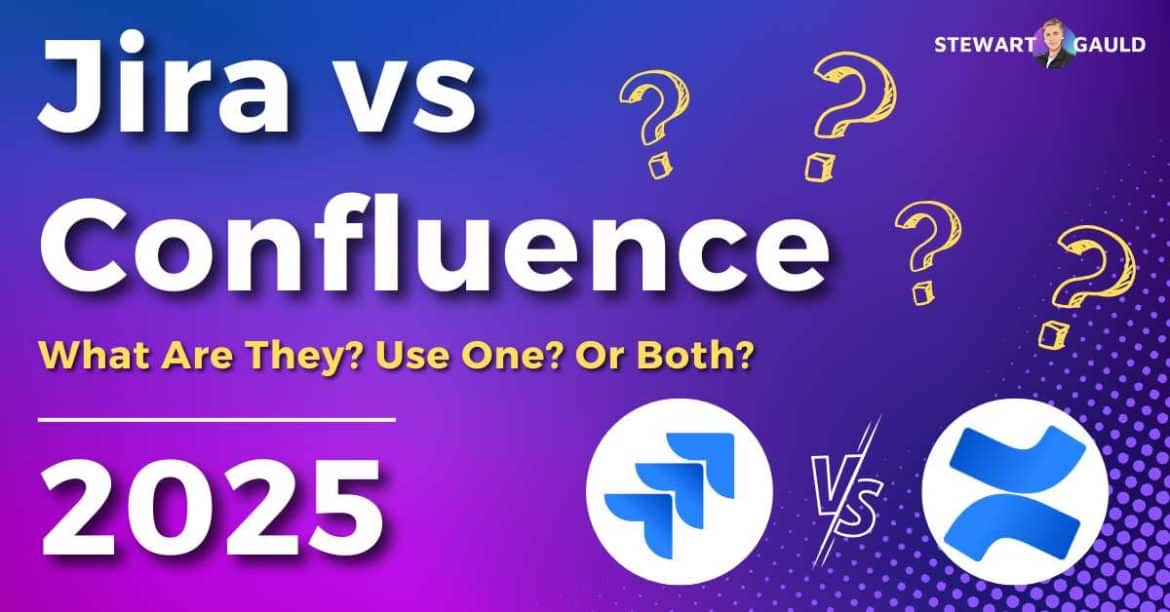In this Jira vs Confluence guide, I’ll share what exactly both tools are and explore which you should use for your small business.
Both Confluence and Jira are impressive online tools developed by Atlassian to help you and your team streamline workflows and collaborate better.
But did you know that both tools serve very different purposes?
If you’re not sure whether your team should use Jira, Confluence, or both, you’re in the right place to find out!
Read more: My Top 7 Project Management Software For Small Business.
Quick Summary
- Both Jira and Confluence are online tools developed by Atlassian to help you and your team collaborate better and streamline workflows.
- Jira is best suited for software development teams looking for an agile project management solution.
- Confluence is best for managing basic tasks and projects, as well as sharing knowledge and collaborating with others.
- You can use Jira or Confluence individually or easily connect the two tools together to enhance collaboration and efficiency within your teams and projects.
- Check out these in-depth guides explaining how to use Jira and Confluence here.
Jira vs Confluence 2025
Confluence is your go-to platform for collaborative documentation, while Jira shines as a project management and issue-tracking solution.
So, which do you choose? Jira vs Confluence? Or should you use both?
In this article, I’ll explain each tool’s unique features, pricing, ease of use, strengths, limitations, and more.
By the end of this article, you should be able to determine whether you’d be better off using Confluence vs Jira (or both!)
With that said, let’s dive in and find the right solution for your team’s success.
Read more: How Much Does Project Management Cost?
What Is Jira?
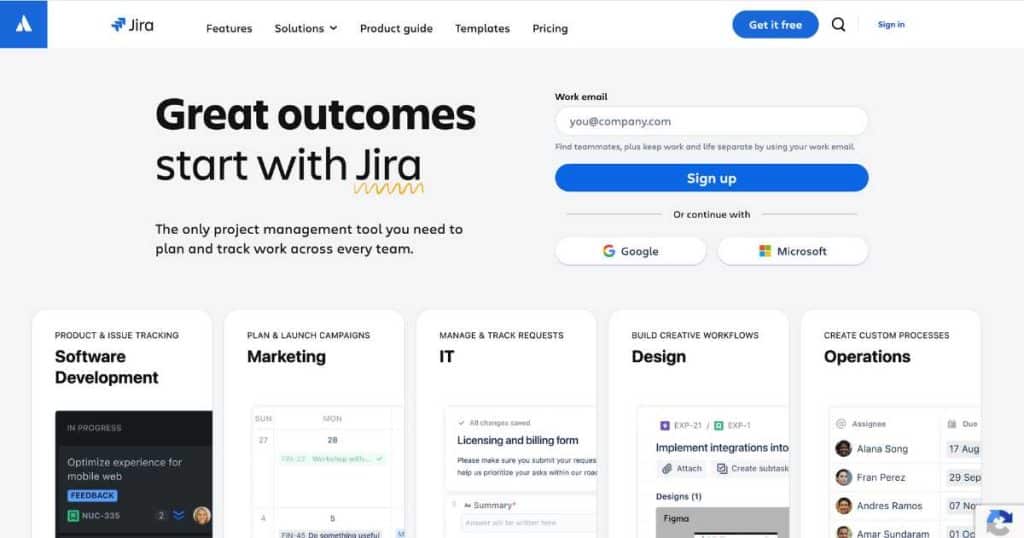
Jira is a powerful project management and issue-tracking tool developed by Atlassian tailored specifically for software development teams worldwide.
Since its launch in 2002, Jira has become the preferred solution for agile teams that want to plan, track, test, and deliver their software products precisely and efficiently.
Initially designed for bug and issue tracking, Jira has now evolved into a comprehensive agile project management platform trusted by over 300,000 teams globally.
It can help you stay organized, manage issues, projects, tasks, and workflows, and collaborate seamlessly using dynamic and versatile Scrum and Kanban boards.
With Jira, your team can stay on top of tasks, handle bugs, and streamline processes, ultimately boosting productivity and ensuring project success.
What Is Confluence?
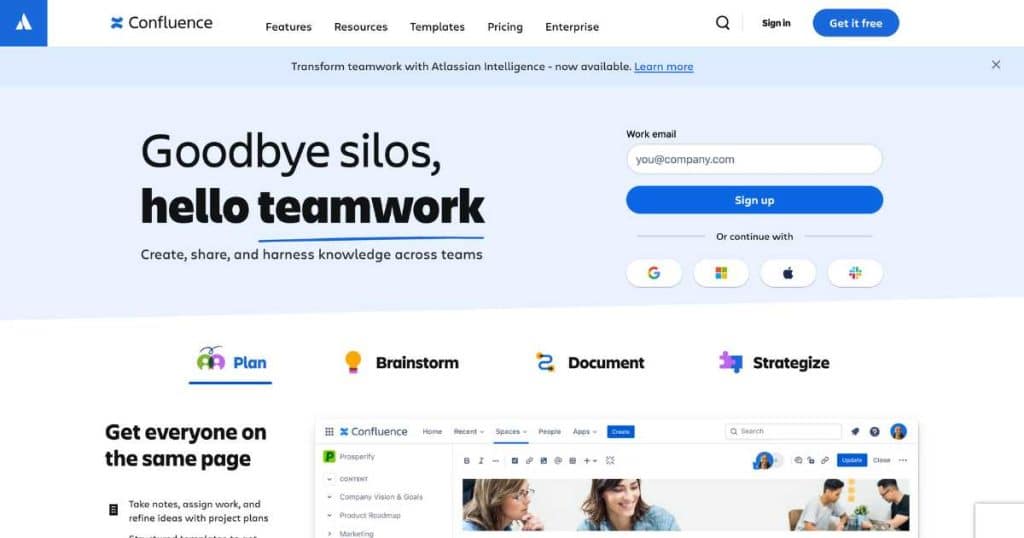
Confluence is an all-in-one collaboration, project management, and knowledge-sharing platform built for agile teams of any size, from startups to large enterprises.
Also developed by Atlassian, Confluence serves as a dynamic hub where teams can seamlessly create, manage, and collaborate on their projects with ease.
But what truly sets Confluence apart from other Atlassian tools is its strong emphasis on streamlining team communication, content creation, and document management!
Essentially, It empowers teams to work together more effectively by providing a centralized space for brainstorming, editing, and sharing crucial project information.
With its cloud-based infrastructure, Confluence ensures that your team’s documents, discussions, and workflows are always organized, secure, and easily accessible.
This makes it the perfect tool for improving collaboration across any project or department.
Jira vs Confluence Ease Of Use
Given that both Jira and Confluence are Atlassian products, are they equally intuitive? Well…..not exactly. Let’s start with Jira.
Jira’s streamlined design focuses on issue lists and agile project boards.
Its user-friendly interface is tailored for managing projects and tasks, and its drag-and-drop features make it easy to move items around and track project progress.
However, although its design is clean, Jira’s primary focus is on project management, which can make it feel more complex than other tools.
On the other hand, Confluence’s sleek design and intuitive interface make it easy for teams to create and organize content.
Its WYSIWYG editor simplifies content creation, and the drag-and-drop functionality for tables adds an extra layer of ease.
While it may not have the same ‘polished’ UI as top competitors like Notion, Confluence lets you easily navigate your way around without jumping through unnecessary hoops.
When it comes to the learning curve, Jira is typically more challenging for teams and complete beginners.
While users familiar with agile methodologies can quickly get up and running, beginners (or those with no project management experience) might find it more challenging.
In contrast, Confluence is incredibly user-friendly and requires little to no technical expertise, making it easier for teams to adopt without much training!
Winner = Confluence.
Read more: How To Use Jira?
Jira vs Confluence Pricing
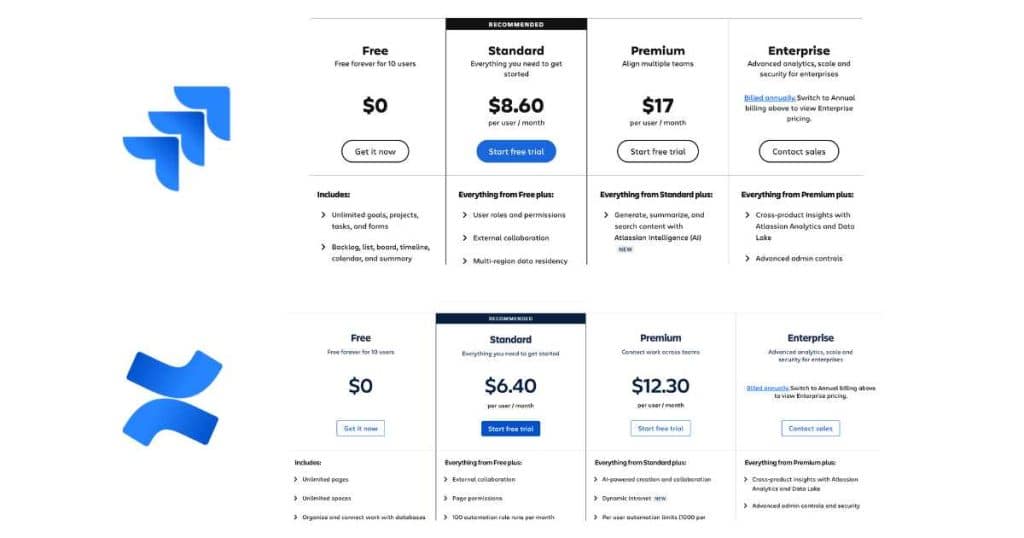
Jira and Confluence have similar pricing structures, which is no surprise given that they’re both part of the powerful Atlassian family.
Both platforms offer a free plan for teams of up to 10 users and a 14-day free trial for paid tiers, making it easy to explore their features before committing.
Here’s a breakdown of the pricing plans for both tools:
Jira Pricing
- Free: $0 (up to 10 users)
- Standard: $8.60 per user/month
- Premium: $17 per user/month
- Enterprise: Custom pricing
Confluence Pricing
- Free: $0 (up to 10 users)
- Standard: $6.40 per user/month (up to 100 users)
- Premium: $12.30 per user/month (up to 100 users)
- Enterprise: Custom pricing.
Note: For teams with over 100 users, both Jira and Confluence offer slight discounts on the per-user price.
Winner = Confluence (just!)
Read more: What Is Estimate At Completion In Project Management?
Jira vs Confluence Key Features Compared

In the showdown between Jira vs Confluence, it’s clear that both tools have their strengths—but which one takes the crown?
Well, while they share some overlapping features, each excels in its own right.
Let’s break down how they compare in three key areas: task management, collaborative editing, and integration capabilities.
Task Management
Both Jira and Confluence offer task management features, but the difference lies within their approaches.
At its core, Jira is designed for agile project, issue, and task management.
It offers dynamic Scrum and Kanban boards, which allow you to seamlessly manage your tasks throughout the project lifecycle.
And with its sprint planning, backlog management, and progress tracking tools, Jira provides in-depth visibility into every task and its status at all times.
You can also create multiple boards for each project dedicated to different tasks or issues or set up cross-project boards to give managers a unified, high-level overview.
This is perfect for teams that require a cross-project or agile approach!
On the other hand, Confluence’s task management features revolve more around collaboration and knowledge sharing.
You can essentially create tasks within pages and link them to relevant documents, making it easier for teams to collaborate without the need for heavy task tracking.
These pages are completely customizable and can be structured in a way that suits you and your team.
This makes Confluence the perfect choice for teams requiring light task management throughout their workflow.
So, when it comes to task management, who wins?
I’d have to give this round to Jira!
Simply put, its agile-centric features make it a more robust choice for teams requiring detailed task tracking and accountability.
You can also easily track and categorize service requests, bugs, and changes—offering a comprehensive view of all tasks.
Winner = Jira
Collaboration
Both Jira and Confluence also allow for real-time editing and collaboration. So, who takes the lead?
With Jira, you can add comments, mentions, attachments, or photos to records to keep your whole team on track with task and project progress.
Additionally, you can integrate your account with a third-party integration like Slack to ensure smooth communication across platforms.
In comparison, one of Confluence’s standout features is its fully integrated collaborative editing experience.
The platform is built around team collaboration and knowledge management, so it’s no surprise that it excels here!
With Confluence, you can edit and comment in real time, so you and your team can refine and review content together without worrying about outdated information.
In particular, Confluence’s Whiteboard feature (a dynamic visual canvas) can help you and your team brainstorm and visualize ideas together.
You can essentially create everything from mind maps and wikis to idea-generation sessions, all in one central location.
Additionally, Confluence’s handy knowledge management feature allows you to create and share detailed knowledge documents with your team.
This could include anything from company announcements, policies, project updates, goals, and much more.
And that’s not all! Confluence also integrates with tools like Trello and Google Docs, making it easy to pull resources from various platforms.
So, regarding collaboration, Confluence is the clear winner!
With its intuitive, seamless experience, you can actively contribute and share knowledge in real-time with your team without a second thought.
Winner = Confluence.
Read more: Top 5 Productivity Apps For Small Businesses.
Integrations
When it comes to integrations, both tools offer solid options that extend the functionality of your account while fitting into your existing tech stack.
Jira effortlessly integrates with over 3000 popular external platforms, such as Slack and GitHub, bridging the gap between project management and development.
Confluence connects with over 1000 apps, including Jira itself, Microsoft Office, Salesforce, and more, ensuring a unified workspace across all your tools.
This ensures that you and your team stay connected no matter what tools you use.
And since both tools come from the same parent company, Atlassian, they easily integrate with one another and other Atlassian products.
As you can see, while both tools offer a generous number of external integrations, Jira wins this round again, as you can connect with over 3 times the amount of third-party apps!
Winner = Jira.
Jira vs Confluence Pros and Cons
Jira Pros
- Comprehensive issue tracking and task management to keep your projects on track.
- Seamless integration with Confluence to track bugs, tasks, and project progress, as well as thousands of other tools to enhance your workflow.
- Detailed and agile reports and dashboards to monitor and analyze team performance.
- Customizable workflows and boards that adapt to a wide range of team processes.
Confluence Pros
- Centralized knowledge management for documentation, training guides, team collaboration, and more.
- Real-time collaboration for seamless team interactions.
- Thousands of templates and macros to choose from.
- Pages and spaces can be connected and linked together for streamlined searchability.
Jira Cons
- Some customizations are complex and often time-consuming.
- Steep learning curve for advanced features and configurations.
- May require additional paid add-ons for enhanced functionality.
- Can become expensive for bigger organizations.
Confluence Cons
- Beginners may find the flexible, intuitive interface overwhelming.
- Lacks advanced task-tracking or project management features compared to Jira.
- Some add-ons can be expensive.
- Larger teams may find the product expensive.
Read more: Top 5 Small Business Automation Tools.
Jira vs Confluence Which Is Best For You?

Honestly, deciding whether to use Confluence or Jira depends on your organization’s specific needs.
But luckily, I’m here to break it down for you.
Jira is the better choice if you require robust issue tracking, comprehensive project management features, built-in time tracking, or Kanban boards for workflow management.
It also excels in agile reporting, making it ideal for teams prioritizing agile methodologies.
On the other hand, if your focus is on creating and maintaining knowledge bases, fostering team collaboration, and streamlining communication, Confluence is the way to go.
It also offers an extensive library of templates and is generally easier to learn and use.
This makes it a great tool for those seeking a more user-friendly experience with powerful collaboration features!
But for those after a robust project management tool and a comprehensive, collaborative environment, what if I told you that you could use Jira and Confluence together?
Using Jira and Confluence Together
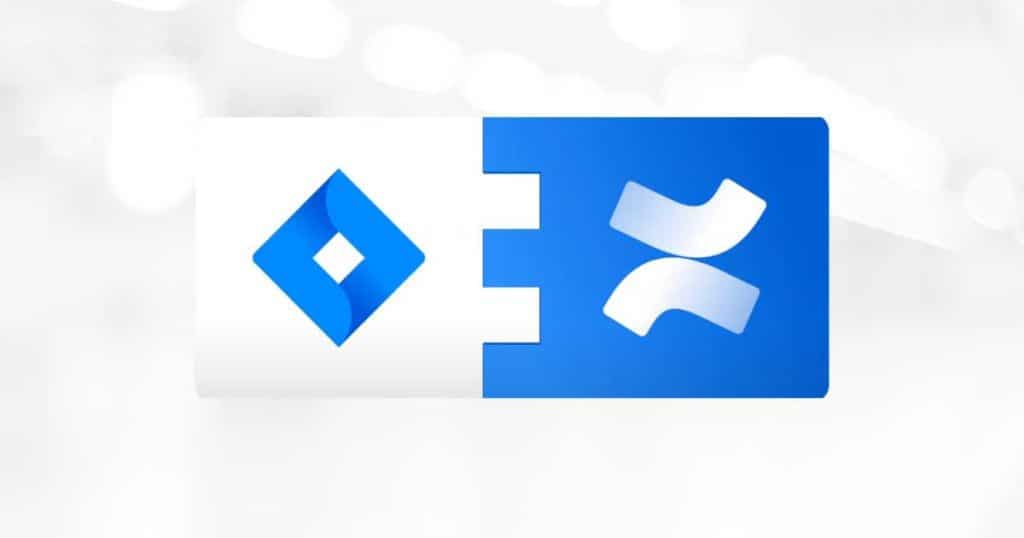
Okay, so what about using both tools together? Is it possible? And should you do it?
The short answer is yes and yes!
Leveraging the power of Jira for project planning and tracking and Confluence for organizing ideas and content can significantly boost team productivity.
By integrating the two platforms, teams can eliminate the hassle of switching between applications and foster a more seamless workflow.
Thanks to this integration, you can:
- Embed Confluence pages in Jira.
- Add Confluence pages to Jira issues.
- Create and add Jira issues from Confluence.
- Add Jira issues to Confluence.
- Generate Jira reports within Confluence for enhanced visibility.
Essentially, you can share information effortlessly between both platforms, further improving the collaboration and efficiency within your teams and projects.
How To Integrate Jira and Confluence Together?
Connecting Jira and Confluence together is automatic when you have both products on the same site.
However, if you only have Jira or Confluence, adding the other product can be done in just a few steps:
- Step 1: Open the Settings menu at the top right of Jira or Confluence (next to your user icon) and select Billing.
- Step 2: Once in your Atlassian Admin, click on Products in the top menu (between Directory and Security).
- Step 3: You’ll see the products you currently have. Click ‘Add Product’ and follow the setup wizard to add the additional product to your site.
Find out how to connect your Jira projects and Confluence pages together here.
Stews Final Thoughts
And that brings me to the end of this Jira vs Confluence article!
In the end, choosing between Jira and Confluence depends on your team’s specific needs and workflows.
If you’re part of an agile software development team focusing on project management, issue tracking, and reporting, Jira is the clear choice.
However, if you’re looking to centralize knowledge, collaborate in real time, and create comprehensive documentation for your team, Confluence stands out as the clear winner.
And when combined, these tools offer a powerful solution that streamlines project execution and knowledge sharing, creating a seamless experience for teams of all sizes.
But one thing is certain: whether you choose one (or both), understanding their strengths will help you make the right decision for your organization’s success!
So, what will you choose? Jira vs Confluence?