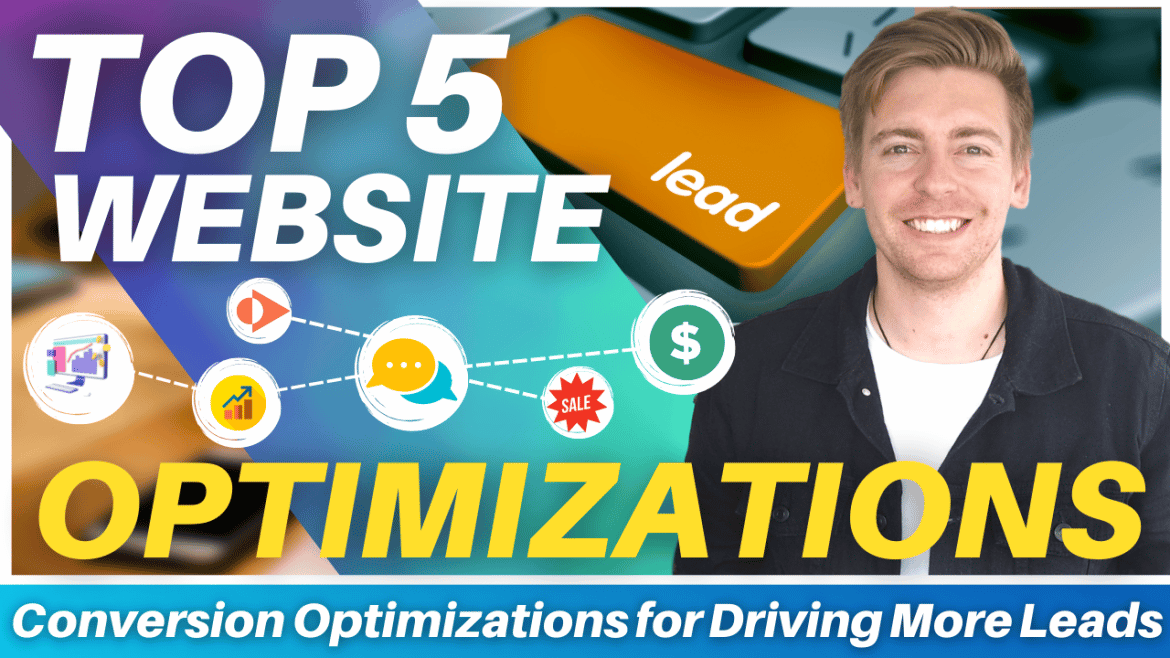Table of Contents
In this lead generation tips and strategies tutorial, we’re going to show you you can make small changes on your website to increase and optimize conversion rates for your website to ultimately enhance your small business!
Are you driving lots of traffic to your website through various marketing activities, however, you’ve noticed that hardly any of those visitors are converting into leads?
Well, it might be time to really look at your website and make a few quick yet easy changes to turn that around!
We can assure you that following these changes, you can be sure to dramatically increase your website conversions.
Read more: Top 10 website builders for small businesses.
How to drive Lead Generation with your website?
In this brief lead generation strategy guide, we’re going to walk you through five website conversion optimizations that you can do right now to kick-start lead generation for your website and small business.
Let’s go ahead and dive into this website optimization guide and turn those leads into conversions.
1. Clickable Contact Links
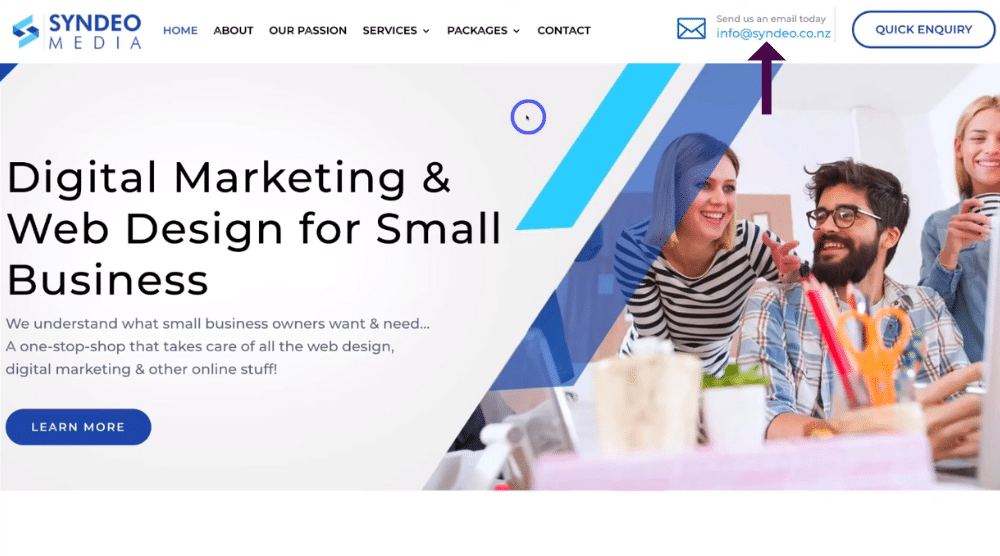
The first simple website optimization change that you can make to convert your website visitors into leads is to turn your ‘Contact’ links into ‘Clickable’ links.
What do we mean by this?
Basically, make sure that you have either your business email or business phone number in your primary menu.
However, ideally, you’ll want to add both of these contact methods if you want to receive enquiries through both emails and phone calls.
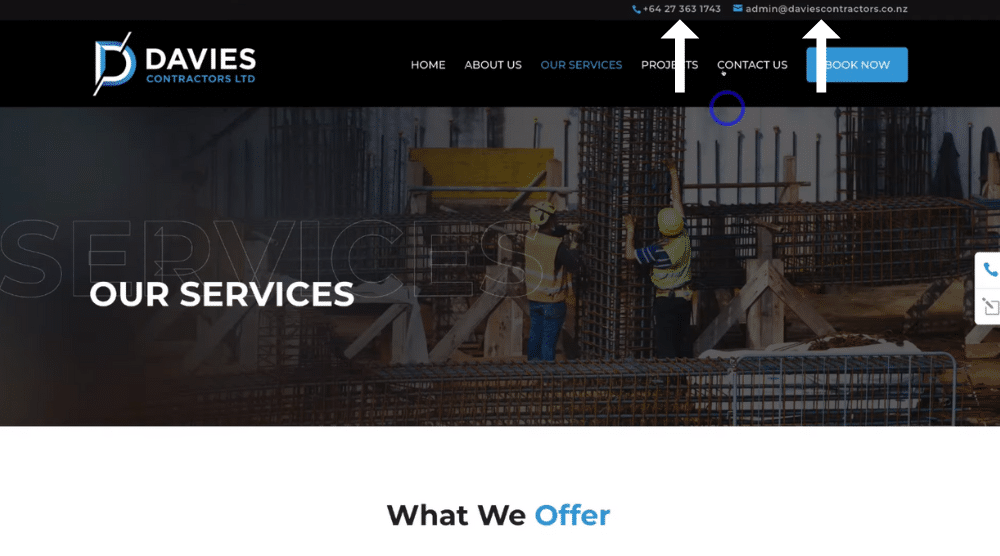
For example, you can see that this website has its primary email address in its primary menu (see below)
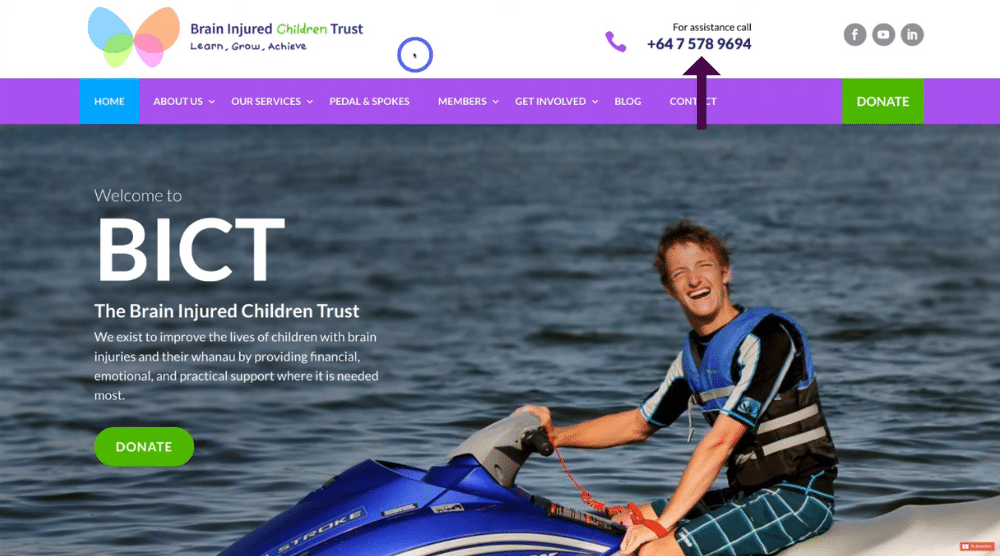
Here’s another example over here for a local business that has both its phone number and business email in its primary menu (see below).
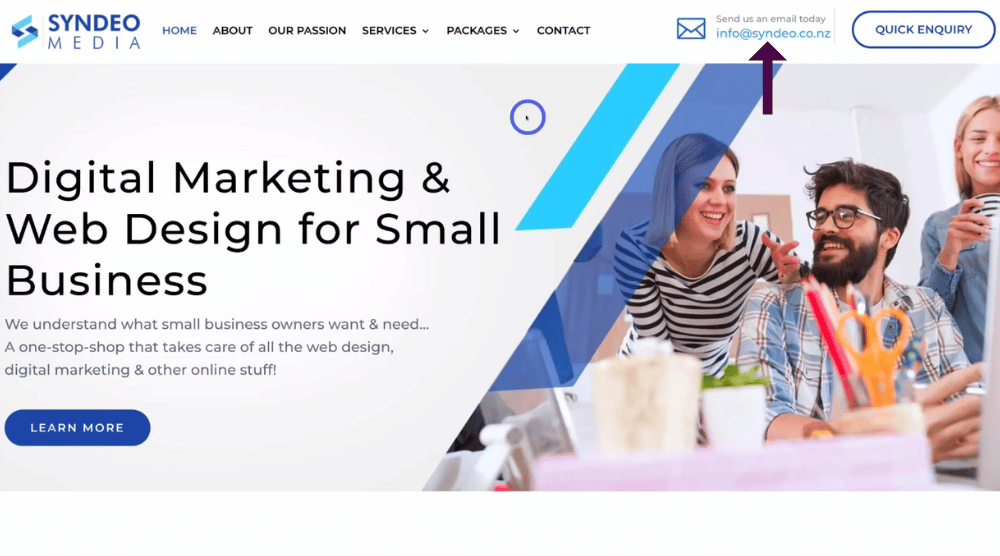
And again, here is a third example of a not-for-profit organization.
You can see that they have their phone number up here (see below)
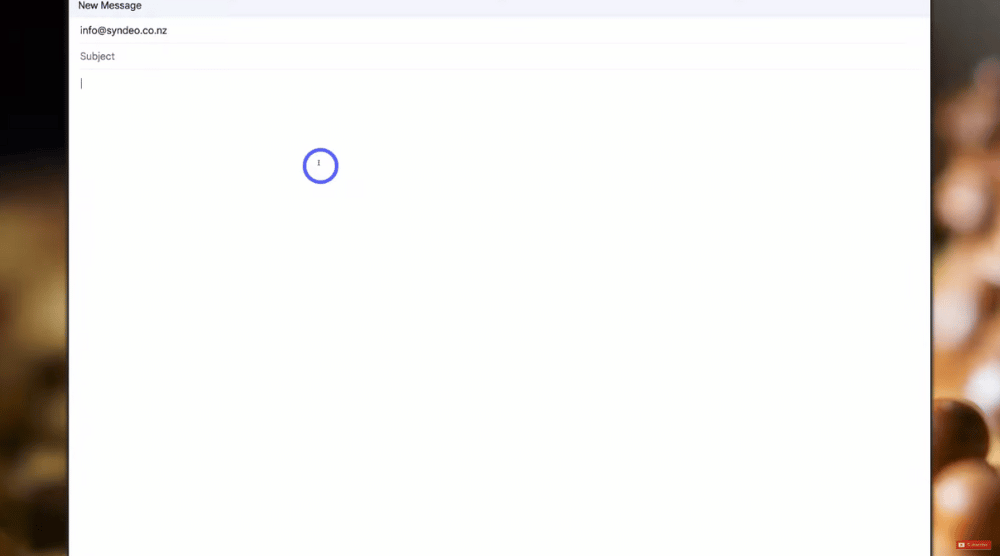
Now that we understand what a clickable contact link is, we’ll head back over to our first example website (see screengrab below).
If a website visitor clicks on the email address in their primary menu, that’s going to automatically open up the website visitor’s primary email, as well as open up a new message.
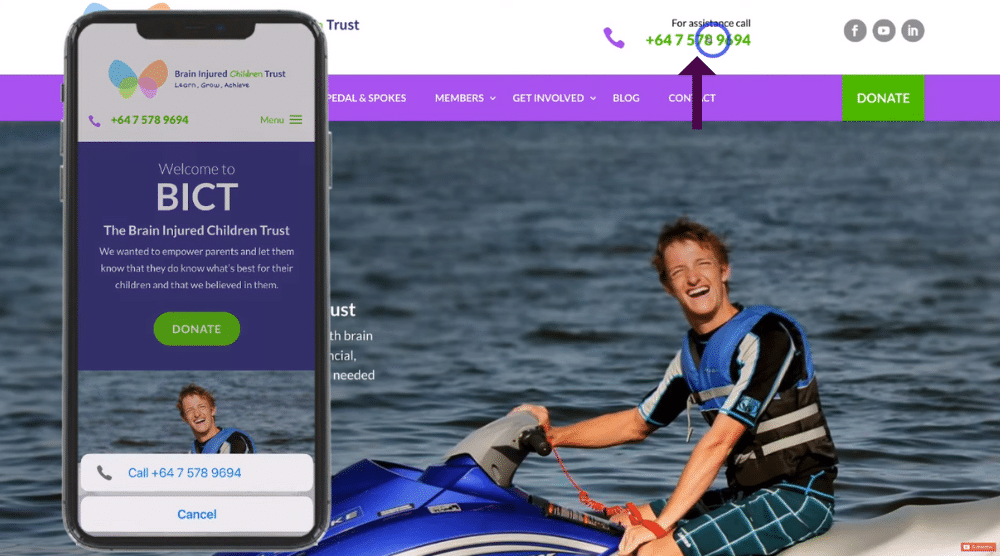
You can see that the email has been automatically added to the ‘To’ section (see screengrab).
Now, website visitors can simply send an email to this business!
Let’s head back to the website.
To do the same with your email, all you need to do is:
- Link your email.
- Add ‘mailto: (and then your email and no spaces)’.
- Example: mailto:stewart@syndeo.co.nz
Once you’ve done that, it’ll mean that if a website visitor clicks on the email address that you linked, they can then send an email directly to that email.
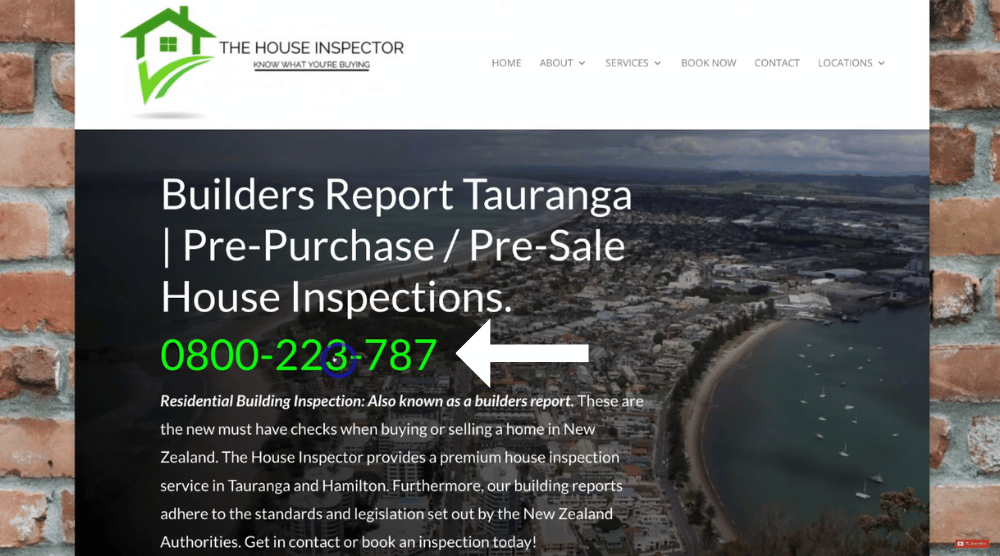
Let’s head back over to our not-for-profit website example.
You can see that a website visitor can click on this phone number (see screengrab).
If they click on the phone number from a mobile device, they’ll actually be able to automatically call through to the business (rather than manually adding in the phone number to their call log).
To make your phone number clickable all you need to do is:
- Link your phone number.
- Add ‘tel: (and then your phone number and no spaces)’.
- Example: tel:0278125364
If you add both of these, visitors can then simply click on your email or phone number and either send an email to your business or call directly through to your business.
How straightforward is that?
This quick and simple optimization makes it incredibly easy for your website visitors to get in touch with your business, and requires little effort on your part once set up!
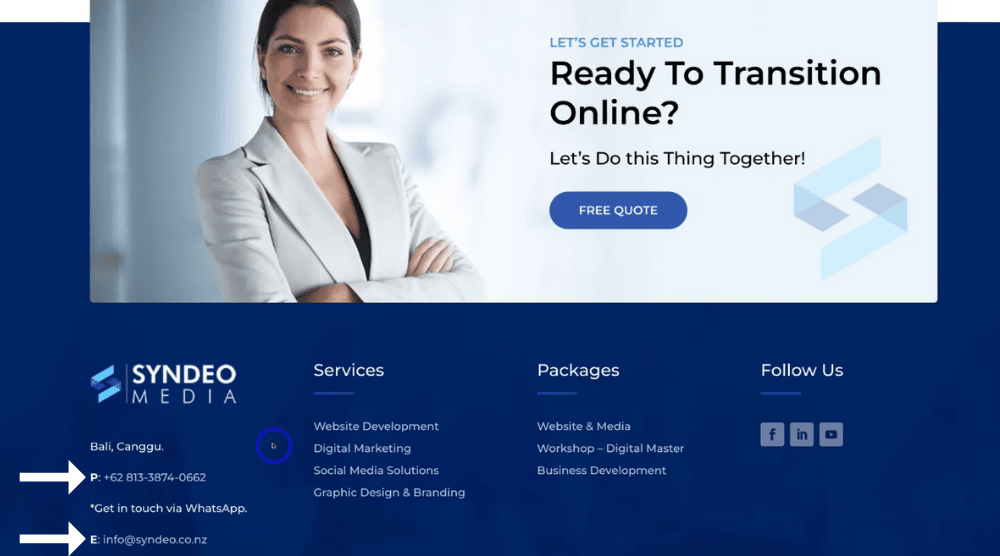
Here’s another website example of a phone number that is ‘Clickable’ (see screengrab).
It’s important to note that you should make sure that your phone number and email on every page of your website are clickable.
In addition to making sure your phone number and email are clickable in your primary menu, you also want to make sure they’re clickable in your footer.
This is one simple optimization that’s going to help you convert your website visitors into leads!
Read more: How to set up Google Ads conversion tracking in WordPress.
2. How To Optimize Your Homepage For Conversions
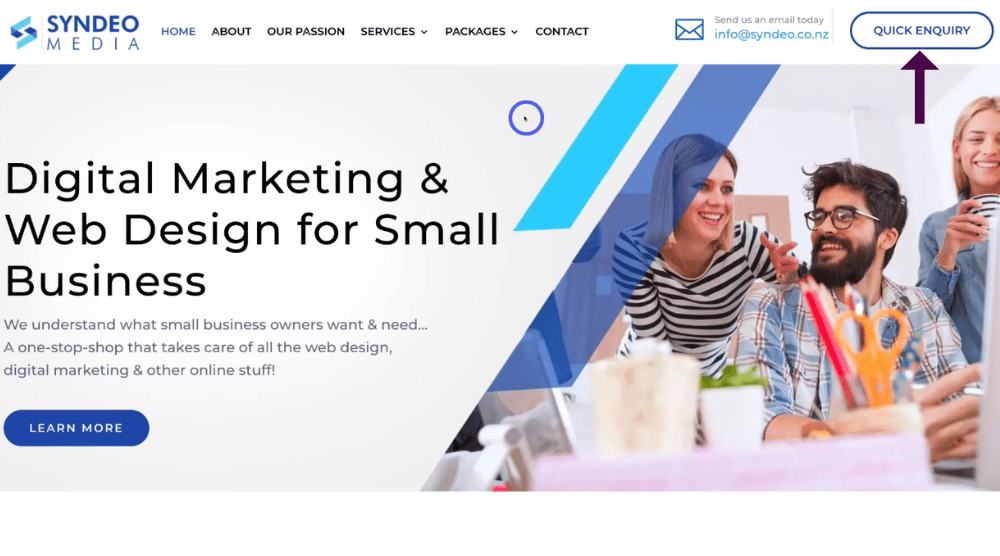
The next simple website optimization that you can do for lead generation is all about optimizing your home page.
Ultimately, you want to optimize your homepage to drive conversions.
- Make sure that you have your ‘Call to action’ highlighted on your first page (ideally in your primary menu and another location on your homepage).
As you can see, this is the call-to-action (CTA) button for this website (see screengrab).
What is a call-to-action button?
Your call to action is essentially an action that you want your visitors to take.
So, think about what the primary objective of your website is.
Is it to drive phone calls?
Drive bookings through a booking form?
Capture subscribers and build your email list?
Directly sell your product or service through your website?
This will again depend on the primary objective of your website.
For example, the primary objective of this website is to capture inquiries, therefore the CTA button is ‘Quick enquiry’.
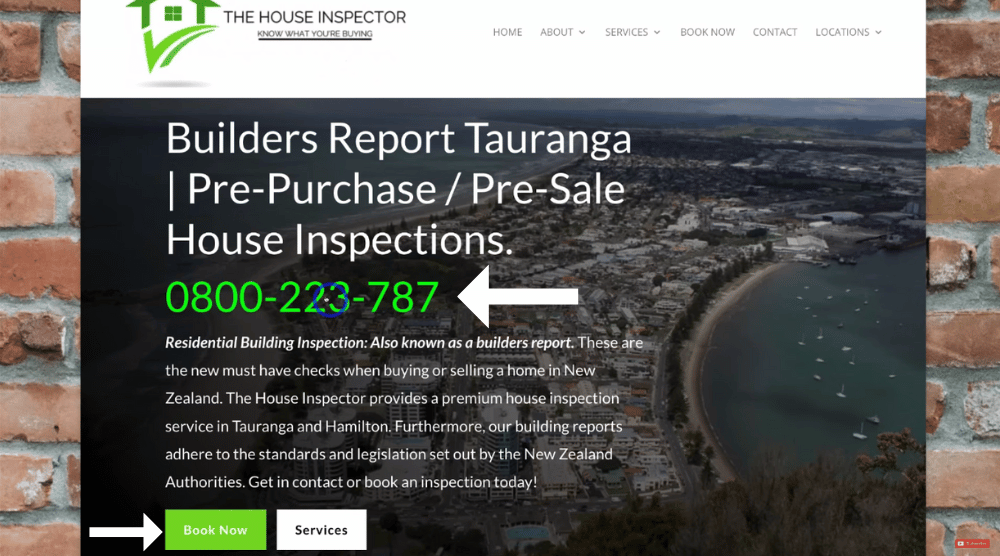
Here is another example of a home page (see screengrab).
You can see the objective and the call-to-action is for people to book the service the website provides.
Visitors can do this by clicking on the phone number listed, or by clicking the ‘Book now’ button to book this service that this business offers online.
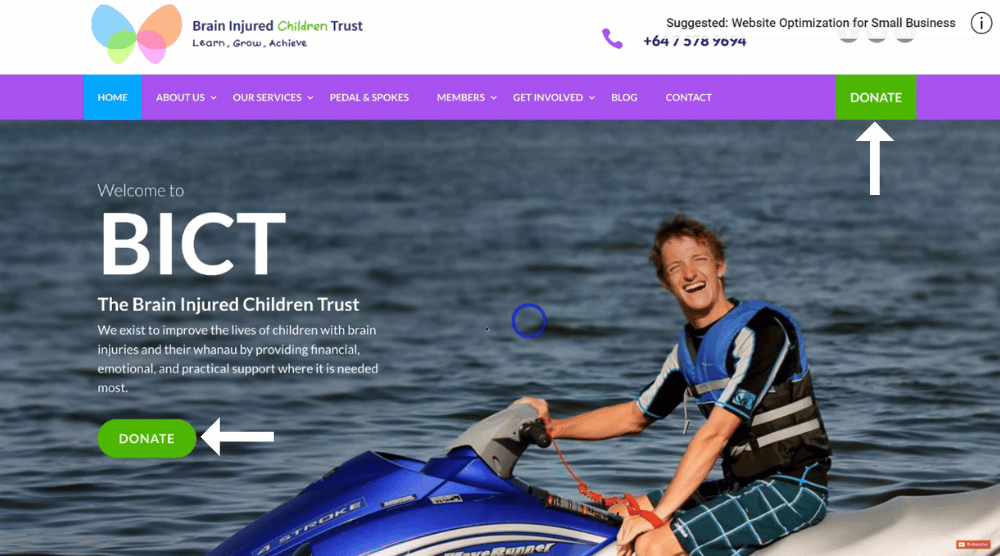
Again, let’s take a look at our not-for-profit organization example and its homepage.
You can see their objective is to drive donations, therefore they have a ‘Donate’ button in the menu up here (see screengrab) for their visitors to easily and quickly donate to the not-for-profit.
Additionally, they also have a ‘Donate’ button slightly further down the page.
Think about your primary call to action (the objective that you want to achieve).
What is the action that you want your visitors to make as soon as they land on your home page?
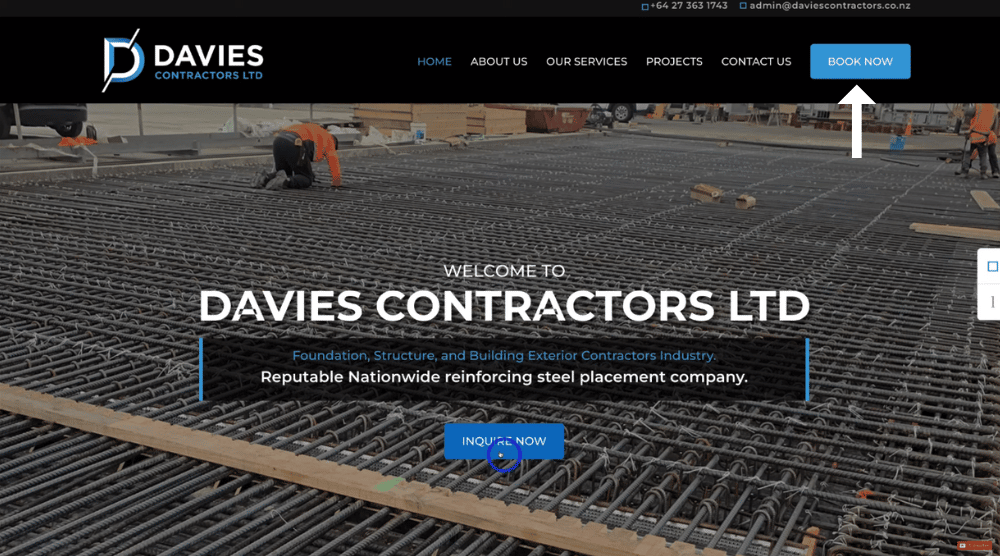
Again here’s another example (see screengrab).
The primary objective (or the primary action that this website wants its website visitors to make) is to book.
Therefore, the CTA button is ‘Book now’.
Again, this easy yet effective activity of optimizing your homepage by simply adding a CTA will dramatically increase the leads or conversions coming from your website.
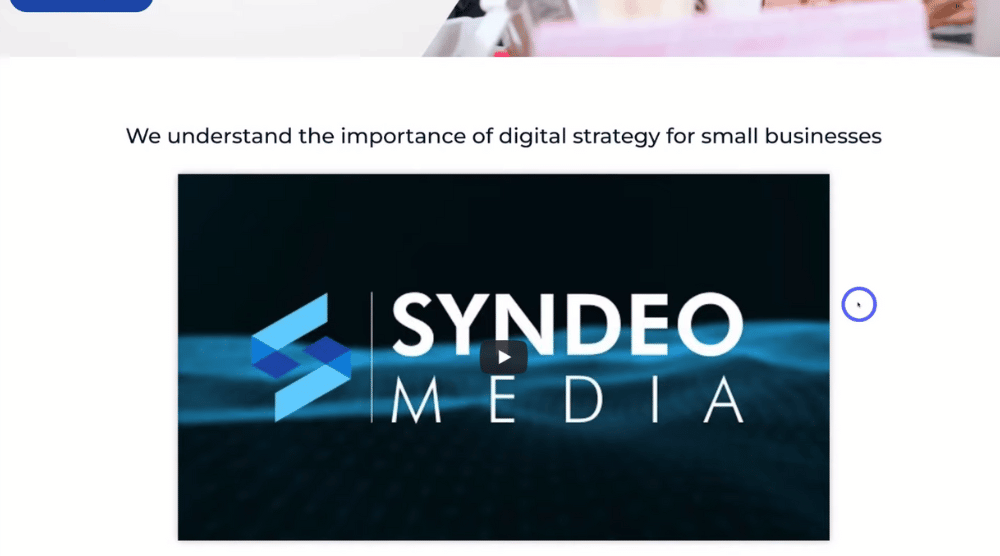
To further optimize your homepage, you also want to make sure that you have information about your business directly on your homepage.
This is imperative as it means that as soon as a website visitor lands on your website, they know exactly what your business is about.
A great way to do that is by adding a video about your business, products, or services (see screengrab).
This works well as people prefer to learn about a product, service, or business by watching videos.
This will also help you drive authority and credibility in the eyes of your website visitors!
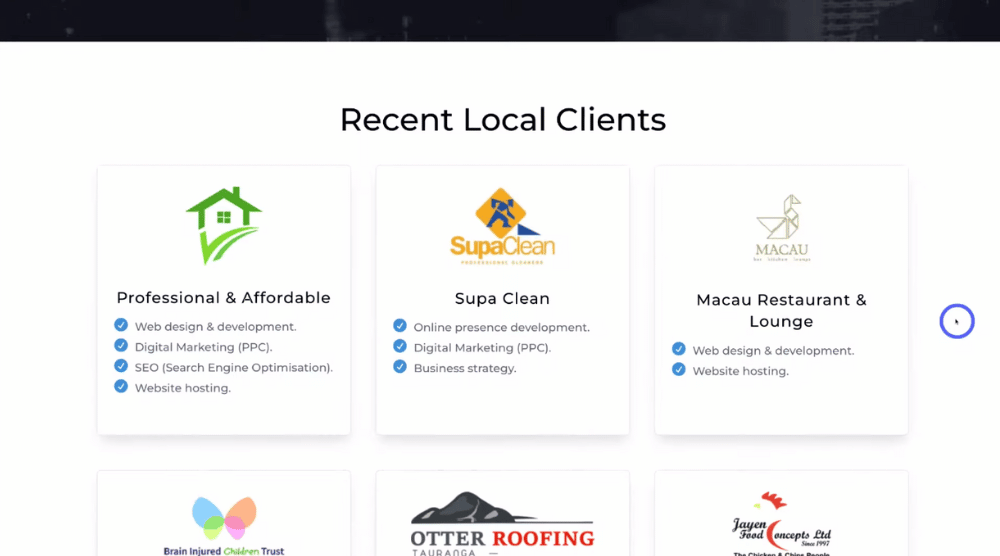
You don’t need to cram all of this onto your homepage, you can also have a separate page that highlights all this information.
However, you want to have a brief section to provide social proof (for example, reviews and testimonials) on your homepage.
So remember within your home page optimization, you want to make sure that you understand and have a clear CTA.
Additionally, you should embed a video about your products, services or business, and add social proof such as testimonials, reviews or previous work to your homepage to help you build authority and credibility.
These three home page optimizations will help you drive more leads.
This is so important as many of your website visitors won’t make it past your homepage, so you want to make sure that your homepage is optimized for conversions to generate more leads.
Read more: How to set up Google ads Conversion Tracking for Wix.
3. Simple Forms
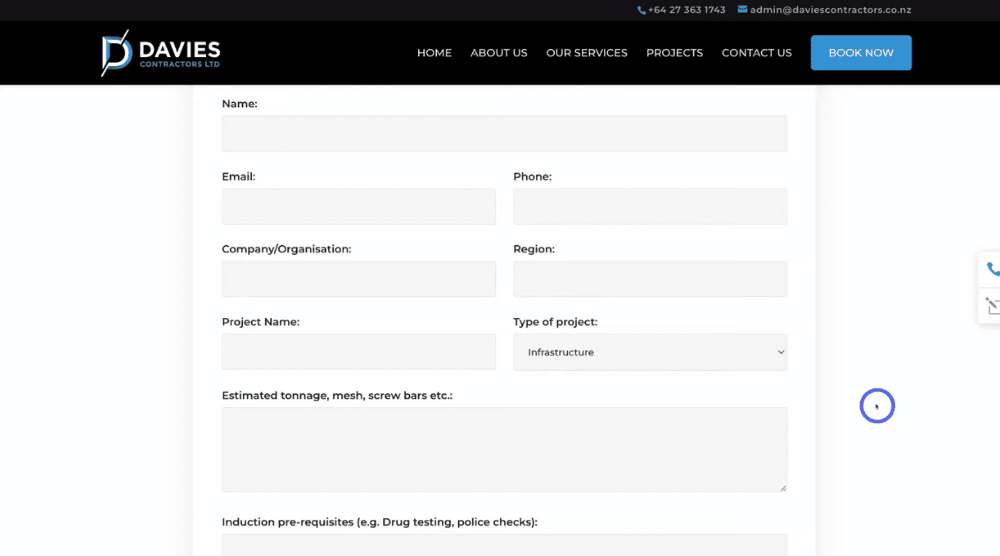
The third simple website optimization you can make to drive more leads for your small business is to make your forms simple.
Essentially, people don’t want to spend their time filling out forms (and we can’t blame them)!
Make sure that you’re only capturing essential information you need in order to complete a booking (see screengrab).
If a website visitor lands on your forms, (for example a booking form on your website) and finds that there are too many fields that they need to complete, then there’s a significant chance that that website visitor won’t finish the form and leave your website.
Think about some of the fields that you can remove from your form in order to make it more simple for your website visitors to complete, and what you need to keep on your forms to capture the necessary information.
By creating simple forms, you’ll be sure to increase and optimize the conversion rate on your website!
Read more: How to create a contact form with Google sites.
4. Quick And Responsive

The fourth simple website optimization that you can make for lead generation is to ensure that your website is quick to load and responsive across devices.
Let’s be honest, no one likes a slow website!
When someone finds your website online and they click through to your website, you ideally want your website to load in just a few seconds.
If you have a slow website, you’ll find that your website visitors won’t even land on your website.
Ideally, you want your website pages to be around 1MB in terms of website page size (this is going to increase the speed of your website).
A few ways that you can speed up your website are:
- Optimize images.
This means when uploading your images to your website, you want to make sure that your file sizes are small.
You can use a free tool like Canva to reduce the sizes of your website images.
Haven’t heard of Canva?
Check out our complete beginner’s guide on how to use Canva here.
2. You can also use a CDN (Content delivery system) like Cloudflare that will help you deliver your content across the internet.
This will ultimately speed up your website, meaning more people can actually get onto your website, resulting in generating leads!
You can also measure the speed of your website by jumping over to your browser and typing in gtmetrix.com.
In addition to this, you also want to make sure that your website is responsive across devices, especially on desktop and mobile.
The best way to do this is by simply opening up your website on your desktop and opening up your website on your mobile device.
From here, navigate through each of your website pages and make sure that all the elements are responsive.
You should be able to easily read text elements, the buttons are obvious and the structure of your website pages display nicely on both desktop and mobile versions.
Again by optimizing your website speed as well as the responsiveness of your website, you’ll ultimately drive more leads and boost your conversion rate!
Read more: Complete beginner guide on how to use WordPress.
5. Lead Generation Offer

And last but not least, to gain website conversions and lead generation for your small business, you want to make sure that you have a lead generation offer.
What does this mean?
Basically, what value can you provide website visitors in order to drive them to make a booking on your website or call through to your business?
For example, you could offer a:
- Free quote.
- Discount for the first booking or service.
- Buy one get one for free.
- A free digital product like an ebook (or some kind of guide) that’s relevant to the products or services that you offer.
Think about your lead generation offer as a website hook.
What value will you provide in order to capture your contact information?
This is specifically important for small businesses that want to drive more leads, as you want to provide a lead generation offer that’s going to entice your website visitors to call through to your business or fill out your lead generation forms to grow your business.
However, those are our five simple website optimizations that you can make to drive more leads for your small business!
Lead generation tips to optimize your conversion rate (Video guide)
That concludes this brief website conversion guide on how you can make just small simple changes that will make a big impact on your lead conversions for your small business!
Feel free to watch our video guide below explaining his process so you can start driving more leads now!