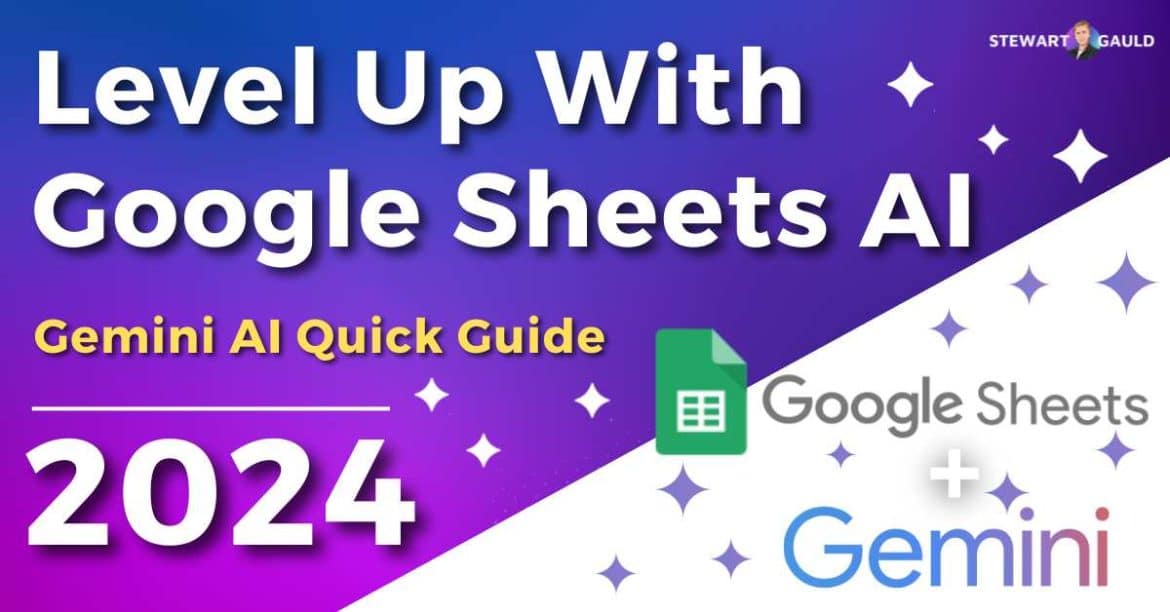In this Gemini AI guide, I’ll show you how you can level up your spreadsheet game with Google Sheets AI.
If you’ve ever dreamed of quickly building dynamic spreadsheets but don’t want to fluff around with Google Sheets functions or tables, this is for you!
Introducing Gemini AI – the hot new Google AI tool that is taking the online world by storm.
If you’ve heard of Gemini AI, you’ll know just how powerful this new Google AI product is.
But you might be wondering…..can I use Gemini in Google Sheets?
Can I Use Gemini In Google Sheets?
The answer is yes!
And in this article, we will show you exactly how to use Gemini with Google Sheets to completely revolutionize your online spreadsheets!
Are you ready to find out how? Let’s dive in and uncover the magic of Gemini AI and Google Sheets now.
Want to know more about Google Workspace? Check out my comprehensive article here.
What Is Gemini AI?
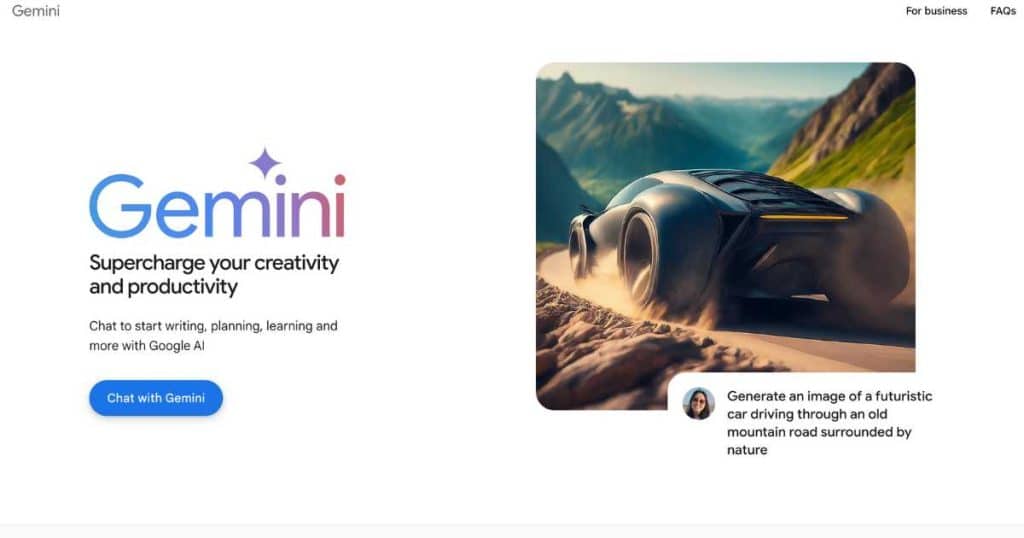
Gemini AI is Google’s latest game-changing AI tool that’s creating quite a stir for Google users.
So, what sets Gemini apart? Well, it’s not just another AI tool!
Gemini is a super smart, next-level AI language model designed to turbocharge your productivity.
Be prepared to inject some serious innovation into your business with Gemini AI!
Think of it as your AI sidekick, available 24/7 to help you with content creation, image generation, research, meeting planning, and more.
Found within your Google Workspace account, Gemini AI seamlessly integrates with your favorite Google Apps.
Want to whip up a compelling email or document or add an innovative image to jazz up your presentations or online meetings?
Gemini AI is your new best friend.
Plus, Gemini AI can be leveraged within Google Sheets to quickly create data tables.
This Google Sheets AI powerhouse is redefining what’s possible in the world of AI – and setting the bar high!
If you’re ready to transform your Google Sheets experience, it’s time to learn how to use Gemini with Google Sheets.
So, let’s explore the possibilities with Gemini AI and Google Sheets now.
What Is Google Sheets AI

Google Sheets is an innovative online spreadsheet tool that allows you to easily organize, analyze, and visualize your data.
Like other spreadsheet tools, you can add formulas, charts, and functions to perform calculations, create graphs, automate tasks, and more.
You can do virtually anything with Google Sheets!
Don’t get me wrong—I love Google Sheets, but I simply don’t have the time to learn how to create special charts or use its functions.
I’m guessing you don’t either. Which is why you clicked on this article.
And now, with the help of Google Sheets AI, we don’t have to!
With the help of Gemini AI, you can create dynamic, in-depth tables to manage your data in seconds.
From inventory trackers to task lists, calendars, project schedules, staff timesheets, and more, the sky is your limit when you have Gemini by your side.
Say goodbye to the hours you would have spent trying to figure out how to build the perfect Google Sheets table.
It’s time to embrace a whole new level of productivity with Google Sheets AI and Gemini.
Read more: Level Up With Google Docs AI.
How To Use Gemini With Google Sheets AI
Have you ever wanted to create dynamic Google Sheets effortlessly? Well, with Gemini AI, this dream becomes a reality!
Here’s how it works:
- Open a new Google Sheet within your Google Workspace account.
- Navigate to the ‘Insert’ menu and select ‘Help me organize.’
- On the right side of your sheet, a handy sidebar will appear.
- Within the sidebar, within ‘Create a custom template,’ type a prompt for the spreadsheet you want Gemini to generate.
- Include specific details about what you want inside your columns, rows, and spreadsheet data.
- Gemini AI will then create your spreadsheet!
This will unlock Gemini and Google Sheets AI’s full potential- it is that easy!
It’s important to note that, as of March 2024, Gemini doesn’t offer any refinement or editing of AI-generated spreadsheet data.
However, rest assured, this feature is currently in development and will soon be available to you!
Read more: Level Up With Google Meet AI
How Much Does Google Sheets AI Cost?
To use Google Sheets AI, you’ll need to purchase Gemini AI as an add-on to any Google Workspace account for just $20 USD per user per month.
That’s right; you can use Gemini AI on free and paid Google Workspace plans!
The best part? You can decide who gets to use Gemini—yourself, your whole team, or selective team members.
Just keep in mind that the cost of Gemini AI can add up if you want everyone on board.
But here’s the cherry on top – Gemini offers a 14-day trial period!
This means you can take this Google Sheets AI product for a spin and see how it works before committing. How exciting!!
Read more: Level Up With Google Slides AI
What Are The Benefits Of Google Sheets AI

With all that said and done, is it worth using Google Sheets AI? The short answer is…….YES!
Here are just some of the benefits of using Gemini AI and Google Sheets:
- Productivity and Efficiency: Google Sheets AI accelerates data analysis, content creation, and decision-making like never before, so you have time to get on with the good stuff!
- Valuable Insights: Work smarter, not harder! By leveraging Google Sheets AI, you can quickly build intricate spreadsheets to unravel mind-blowing trends, patterns, and unprecedented opportunities.
- Collaboration: Seamlessly use Google Sheets AI with your favorite Google Apps and team members to eliminate the hassle of juggling multiple applications.
It might take some time to perfect your Google Sheets prompts to create the spreadsheet of your dreams.
But once you do, I promise you’ll reap the incredible benefits of Google Sheets and AI!
Read more: 3 Best Google Workspace Alternatives.
Stews Final Thoughts
And there you have it! That is all you need to know about Gemini AI and Google Sheets.
As you can see, unleashing the Power of Gemini AI brings a whole new world of possibilities to your Google Sheet spreadsheets.
With AI-powered technology at your fingertips, Gemini can enhance the quality and effectiveness of your data.
But that’s not all!
You can leverage the power of Gemini AI across Gmail, Google Meet, Google Slides, and Google Docs.
And remember, Gemini AI is just getting started!
Many exciting Gemini plans are in the pipeline, so keep an eye out for more Google Sheets AI functionality.
Have you experienced the magic of Gemini AI yet? Let me know what you think in the comments below!
Frequently Asked Questions
What Can Google Sheets AI Do?
By combining Google Sheets and Gemini AI, you can easily create dynamic, functional spreadsheets to organize, manage, and analyze your data in seconds!
Can I Use Gemini in Google Sheets?
Yes! You can use Gemini in Google Sheets to quickly build innovative, visually appealing AI-generated tables or templates.
What Can Gemini AI Do?
Gemini uses AI technology to help elevate your document and email game, create organized spreadsheets, generate stunning images, and transform data into valuable insights.
You can even seamlessly integrate Gemini AI with Google Meet to revolutionize your online meetings and take collaboration to a new level!
How To Use Gemini with Google Sheets?
- Open a new Google Sheet.
- Select ‘Insert’ then ‘Help me organize.’
- Within the right-hand sidebar, click Create a custom template’ and type a prompt.
- Include in-depth details about which data you want to capture within your spreadsheet.
- Sit back, relax, and let Gemini AI create the spreadsheet of your dreams!