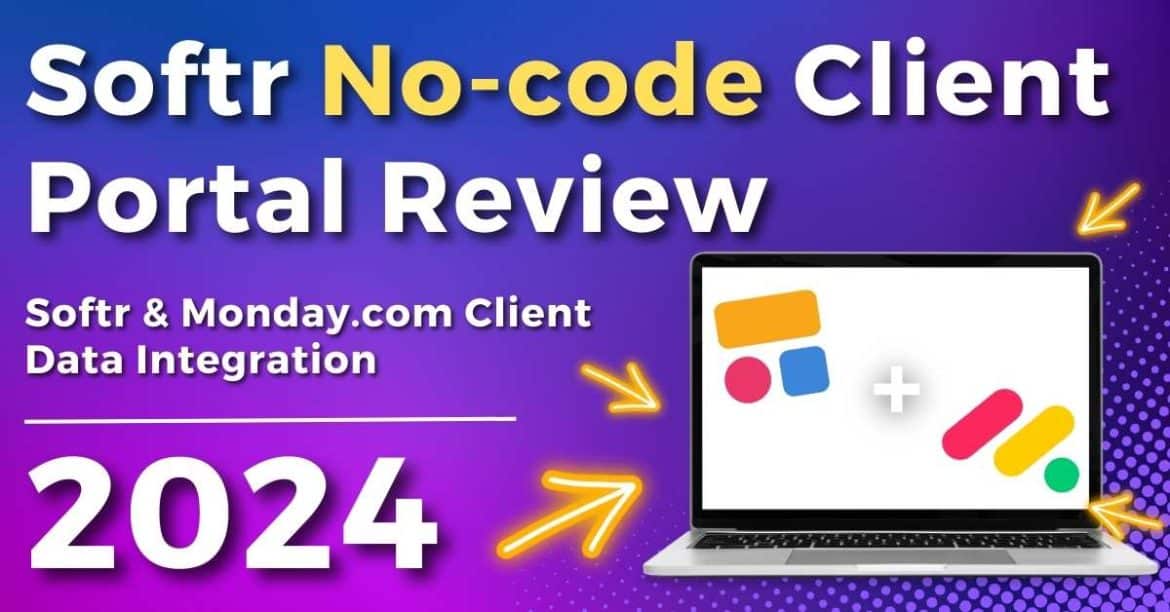In this Softr client portal review, I’ll share whether you can create the ultimate no-code client portal with Softr and Monday.com.
Do you use Monday.com to manage your work-related data? Listen up!
Monday.com is a versatile and intuitive work management platform many small business owners love and use.
However, Monday.com has its limitations when it comes to sharing data with clients.
But don’t worry! The good news is that there is still a way you can easily share your business data with your clients!
Enter Softr….a no-code app builder that allows you to create multiple visually appealing, dynamic apps on one platform.
Read more: Softr No-code App Builder Review.
Quick Summary
- Softr is a no-code app-building platform that allows you to build CRMs, project trackers, content calendars, Intranets, client portals, and more on one platform.
- Thanks to the Softr Monday.com integration, building a client portal app with Softr completely eliminates the client data limitations Monday.com users face.
- Softr offers a FREE and customizable client portal template to help you build an app unique to your business and clients, all from the front-end editor.
- The Softr client portal template allows you to manage user roles and permissions, create personalized dashboards, share files and resources, create tasks, view and pay invoices, and directly chat with your clients from one place.
- Watch my step-by-step guide here on how to create a free Moday.com client portal with Softr.
Softr No-code Client Portal Review

In this comprehensive review, I’ll investigate whether Softr can successfully transform your Monday.com data into a fully functional, engaging, no-code client portal.
We’ll explore Monday.com’s limitations regarding client data, and if Softr’s capabilities can enhance communication between you and your clients.
If you use Monday.com to manage your work data and wish there was an easier way to share and access your important business data, could this be the answer?
It’s time to jump in and find out.
What is Softr?
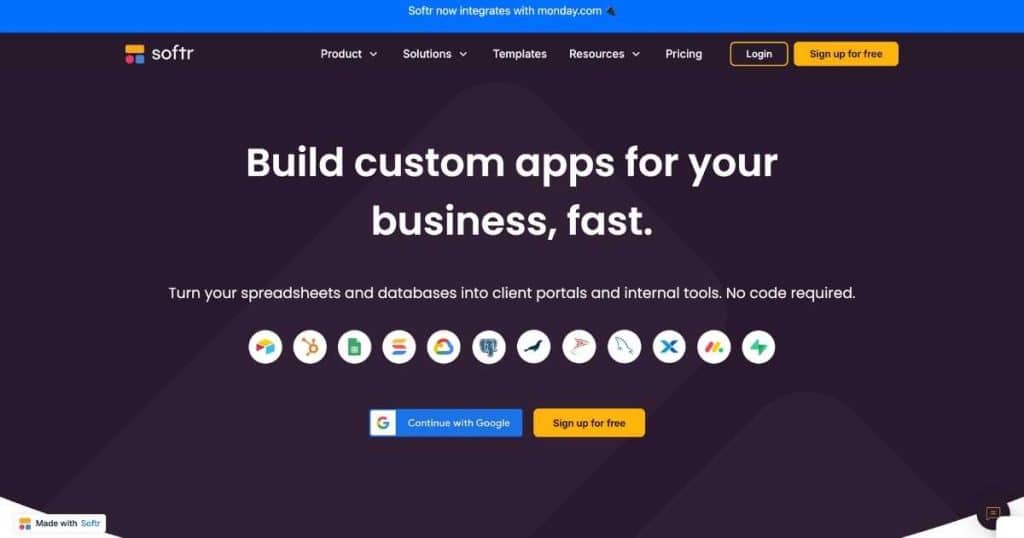
Softr is a no-code versatile platform that allows you to craft internal apps and client portals using your existing data from other data sources.
The software effortlessly connects with a vast array of spreadsheet and database tools like Google Sheets, Airtable, HubSpot, Monday.com, Xano, Supabase, SmartSuite, BigQuery, PostgreSQL, MySQL, SQL Server, and MariaDB.
Basically, Softr can transform your data from any of the above data sources into an engaging, interactive, and operative business app.
You can construct anything from tailor-made Internal CRMs, Intranets, inventory systems, project tracking tools, content calendars, and client portals, all through one platform.
And the best part is, you don’t have to learn any code.
That’s right! Wave goodbye to multiple app platforms or complex coding and embrace Softr, the software that’s completely redefining the app development landscape!
What Is A Client Portal?
A client portal is essentially a secure digital gateway designed to streamline communications and interactions between a business and its clients.
Basically, your clients can easily access shared documents, resources, projects, and other important data from one centralized place.
By offering a client portal app, businesses can enhance customer service, streamline communication, and provide a convenient service platform for their clients.
Read more: How To Create An App For Free With Jotform.
Monday.com Client Data Limitations

I love Monday.com and think it’s an excellent work management platform for small business owners for many reasons.
However, if you use Monday.com to automate and manage your tasks, projects, clients, and leads, you’ll know how limited the platform is when it comes to sharing client data.
For example, guest access and shareable boards are only available on Standard plans and above, and there’s a limit to how many shareable boards and dashboards you can create.
Advanced features like custom conditional logic forms are also only available on higher-paid plans.
Plus, Monday.com boards can be hard to navigate (not to mention overwhelming!), which is a pain when sharing information with your clients quickly.
Read more: Pros and Cons Of Monday.com.
Why Use Softr and Monday.com For Client Portals?
Using Softr and Monday.com together for client portals essentially solves all of the above limitations!
You can easily share files, show project timelines, comment on project and task statuses, and more with your clients within the Softr client portal app.
All without having to invite them as a guest to your Monday.com board!
Clients can also quickly submit data through a Softr conditional form (which is then automatically updated in Monday.com).
That’s right, with this awesome integration, you won’t have to manually flick between both platforms to update new data–how cool is that??
Plus, you can easily create multiple dashboards and connect with other data sources–all within the easy-to-use Softr interface.
The Softr client portal app is honestly the perfect centralized solution for Monday.com users looking to streamline and enhance their client communications without limitations.
Read more: 7 Best CRM Software For Small Business.
Softr’s Client Portal Template

Softr offers a dynamic client portal template that you can use to build your own external client portal bespoke app.
The template is fully customizable and updates your data in real-time, ensuring each client portal is on-brand, functional, and up-to-date.
Plus, Softr is compatible with both web and mobile, meaning your clients can access your portal from anywhere, anytime.
Effortlessly tailor user permissions to ensure you’re happy with what your clients can view and action, and create multi-stage forms for your clients to fill out–all from one interface!
Despite being a no-code tool, you can also incorporate Javascript or CSS to enhance the functionality of your client portal if you wish.
And as mentioned earlier, Softr doesn’t just integrate with Monday.com!
Compatible with over ten databases, you can easily pull in relevant data to your Softr client portal app no matter which database you use.
Softr Client Portal Pricing
Thanks to Softr’s incredibly generous free plan, you can build and publish one functional app entirely for free!
The free plan also includes access to all available data sources (including Monday.com), and can host up to 10 app users and 2 user groups.
How impressive is that?
Softr’s plans are as follows:
- Free: $0
- Basic: $49 per month.
- Professional: $139 per month.
- Business: $269 per month.
- Enterprise: Custom price.
Softr Client Portal Key Features
The client portal template within Softr comes with dynamic features that elevate the efficiency and customization of the entire portal experience.
With the Softr client portal, you can:
- Create and manage various user types (client, team member, manager) and control how much each user type can access and action.
- Create a personalized dashboard for each user.
- Download and store shared files.
- Craft and manage tasks and projects (and assign these to different clients).
- View and pay invoices with Stripe or PayPal.
- Share data, contracts, resources, and more with your clients.
- Comment, message, or directly chat with your clients.
These awesome features allow you to manage data and easily communicate with your clients from one platform.
Read more: 7 Best Free Project Management Software For Small Business.
How To Use Softr With Monday.com For Client Portals?
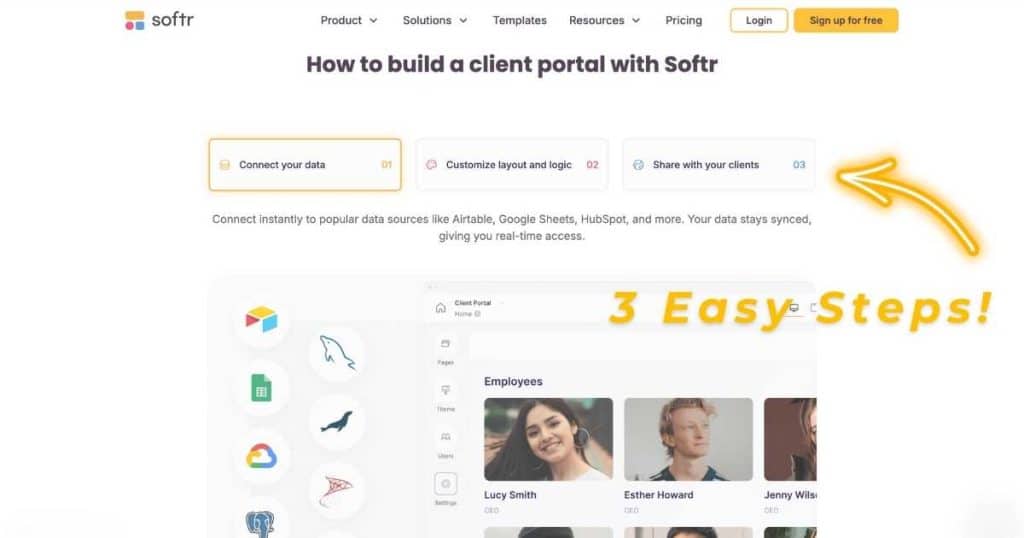
Okay, so how can you connect Softr with Monday.com to build client portals? Follow the steps below to find out:
- Sign up and sign into your free Softr account.
- Select the ‘Client Portal’ template.
- Select ‘Use Template’.
- Click ‘Google Sheets’ or ‘Airtable’ then ‘Continue.’
- Click ‘Go to Application’ (this will open up the app template)
- Select ‘Settings > Data sources’.
- Click the Google Sheets (or Airtable) data source you connected earlier.
- Select ‘Manage’.
- Click ‘Connect data source’, then click ‘Monday.com.’
- Find the API token (within your Monday.com account) and paste it under ‘Personal API Token.’
- Select ‘Continue’.
And that’s how you can set up Monday.com with Softr to build a client portal app!
You can then customize your client portal app using the easy drag-and-drop building tool.
Watch the video below for a step-by-step process on how to create a client portal with Softr and Monday.com.
Is The Softr Client Portal Easy To Use?
As mentioned previously, Softr is a no-code online tool, meaning anyone can build a client portal entirely from the front-end visual editor.
Softr is incredibly easy to use! All templates offer the same drag-and-drop editor regardless of which app you’re building.
This is perfect for teams looking to build multiple apps.
Simply add, customize, and place pre-made dynamic (table, sign up form, lists, charts etc), static (text) blocks, buttons, and more.
Additionally, you can control and manage user access at the page, block, and button level of your app.
Softr also makes it possible to change your app’s global color scheme, font, and style in just a few clicks.
I can confidently say that even complete novices can set up a unique, professional app with Softr in under 30 minutes!
Is The Softr and Monday.com Client Portal App For You?
If you already use Monday.com and want to strengthen your client relationships, I seriously urge you to use this incredible integration!
Building a client portal app with Softr using your Monday.com data completely eliminates potential client data limitations within Monday.com.
If you’re after a way to better manage their projects, teams, and client data, Softr is the user-friendly solution you’ve been searching for.
Plus, Softr is the perfect FREE online platform for non-techy teams looking to build other internal apps.
Stews Final Thoughts
And that brings me to the end of this comprehensive Softr client portal review.
So, what do I think? Is it worth the hype? Yes!
Softr is truly revolutizing the app development game.
With an easy to use interface, awesome free plan, and seamless integrations, you can take control of your client data with ease.
Plus, Softr is a one-stop-shop for all your app needs!
Make sure you check out what other apps you can build with Softr here!