Is WordPress.com the best website builder? Let’s find out in this updated WordPress.com review.
You’ve likely heard of WordPress, the platform that powers over 40% of ALL websites on the Internet today.
Many associate WordPress with WordPress.org, a self-hosted CMS (content management system).
However, many small businesses don’t want to use WordPress.org as it requires a certain level of technical expertise to set up and manage.
So, what if I told you anyone can easily create a free website using WordPress?
Read more: Top 10 Disadvantages of WordPress.org.
Quick Summary
- WordPress.com is an all-in-one fully hosted website builder that allows anyone to easily create a website with WordPress technology.
- WordPress.com is different from WordPress.org! The main difference is that WordPress.com is fully hosted, and WordPress.org is self-hosted.
- The platform is easy to use, secure, and gives users with no technical expertise the opportunity to leverage WordPress’s limitless flexibility.
- There is a free plan, but it’s pretty limited. I advise businesses to opt for the full-featured ‘Business’ or ‘eCommerce’ plans to get the most out of the platform.
- Want to learn how to build a website with WordPress.com? Check out my step-by-step tutorial here.
WordPress.com Review 2025: Is It Any Good?
If you’re looking to build a responsive and professional WordPress website but don’t want to connect a domain (or pay for pricey web hosting and themes), I have the answer for you!
WordPress.com allows anyone to build beautiful and customizable websites without the technical barriers that WordPress.org users face.
But is WordPress.com really all it’s cracked up to be?
In this WordPress.com review, I’ll share WordPress.com’s features, pricing, ease of use, and more to find out whether WordPress.com truly is the best website builder for you.
What is WordPress.com?
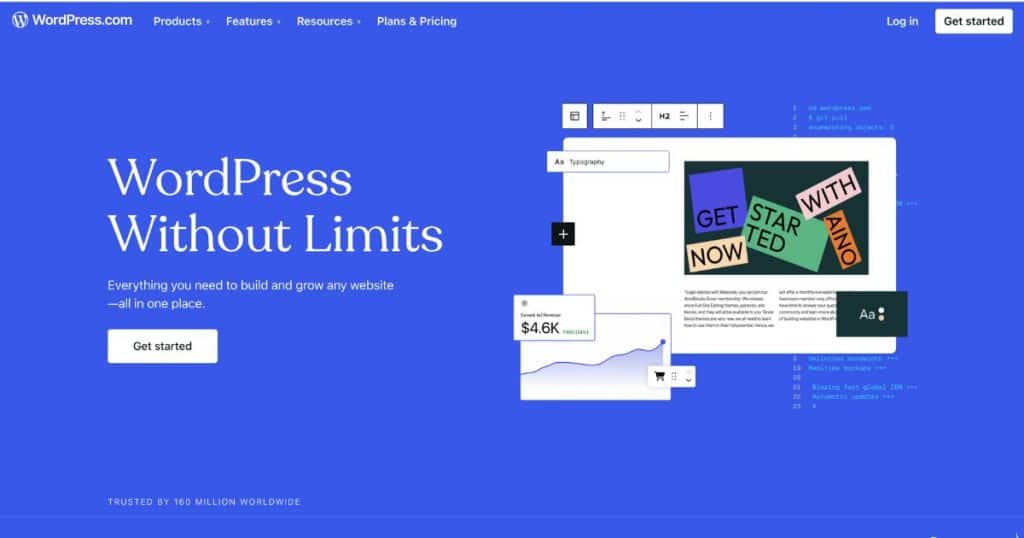
WordPress.com is a comprehensive no-code website builder platform that allows anyone to easily create and expand any type of website.
From blogs, restaurants, online stores, information-based sites, and everything in between, WordPress.com has you covered.
Unlike WordPress.org, WordPress.com is fully hosted, meaning it handles most technical aspects that come with setting up, launching, and managing a website.
Essentially, WordPress.com allows users to quickly build their website for free, with the flexibility to scale up to advanced, paid features as their needs evolve.
WordPress.com vs WordPress.org

Although WordPress.com and WordPress.org are both run on WordPress technology, they are actually quite different!
The main difference is that WordPress.org is a self-hosted platform, whereas WordPress.com is fully hosted.
With Wordpress.org, you must manage all technical aspects of your site, from domain names to web hosting, ongoing maintenance, security, and more.
But with WordPress.com, they care of all of this for you!
Read more about the differences between WordPress.com and WordPress.org here.
How To Use WordPress.com?
As previously mentioned, WordPress.com is a no-code, all-in-one website builder solution for all types of businesses (with all skill levels).
So, how can you build your website with WordPress.com?
To get started with WordPress.com:
- Head to WordPress.com and sign into WordPress.com using your Google, Apple, GitHub, or email account.
- Create a domain name (or connect your existing domain name).
- Choose a free or premium plan.
- Add a professional email address using Titan (optional).
- Select your website goals.
And that’s how you can get started with WordPress.com!
Once you’ve chosen your website goals, start designing your site from scratch or customize a WordPress.com theme through the no-code front-end editor.
Read more: How To Set up And Use Titan For Business Emails?
Ease Of Use
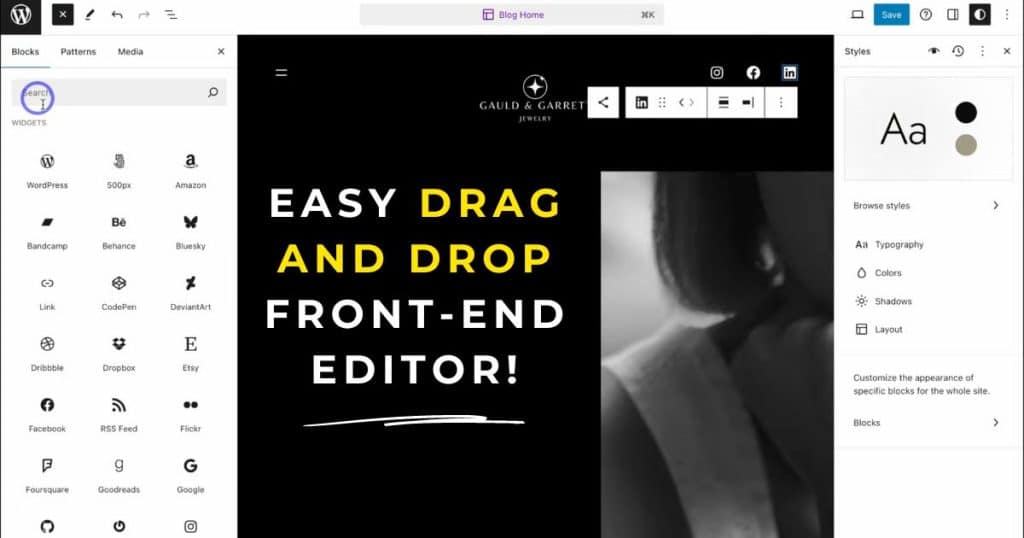
With so many other no-code website builders out there, how does WordPress.com stand out in terms of ease of use?
Crafted with simplicity and usability in mind, WordPress.com is perfect for beginners.
There’s guidance from the platform itself through the setup process, and once inside, you’ll see a user-friendly interface that eases the website building and management process.
And thanks to the drag-and-drop editor, you don’t need any technical knowledge to design and customize your website!
The dashboard is essentially the backend of your website and is also easy to use, with clear navigation and headers displayed on the left-hand side.
You can create blog posts and pages, upload media, install paid or free plugins, preview your site, change the appearance of your website, and more from one unified interface.
This seamless approach is perfectly suited for anyone seeking a straightforward method to create and run a website without complications.
Pricing
- Free: $0 (No free domain or ability to install plugins).
- Personal: $4 per month (Free domain for one year, can remove WordPress branding)
- Premium: $8 per month (Premium themes, Google Analytics, and ad revenue features).
- Business: $25 per month (Advanced plugins and SEO tools, real-time backups)
- eCommerce: $45 per month (Themes for online stores, international shipping integrations, various payment options).
- Enterprise: Custom price.
Key Features

Templates
With WordPress.com, you’ll gain access to over 80 free themes (templates) that cover a wide range of website styles and business types.
Whether you’re looking to set up a portfolio, blog, restaurant, online store, or others, you can be sure there’s a theme designed to meet your needs!
Plus, WordPress.com also offers premium themes for Standard, Premium, and WooCommerce plans.
Pro plan users can also install a third-party premium theme like Divi, a paid WordPress theme renowned for its ease of use and functionality.
WordPress.com’s free themes are all responsive and easily editable. However, naturally, paid themes offer more design flexibility and versatility.
Read more: How To Use Divi Theme?
Design Flexibility
WordPress.com sets itself apart from other free website builders as each theme’s customization capabilities differ.
What this means is that some themes offer basic tweaks while others provide extensive control over every aspect of your pages.
This means you can truly create a website unique to your brand.
WordPress’s visual editor’s block system (Gutenberg) allows you to easily add various elements to your pages and posts.
From text and images to videos and maps—you can drag and drop each element to your website simply in a block format.
And with Gutenberg’s popularity, developers have crafted a wide array of blocks, ensuring there’s likely a plugin for any feature you can imagine!
Plus, other popular WordPress page builders, such as Elementor (which also has drag-and-drop design functionality), are compatible with any theme.
However, you must upgrade to the ‘Business’ plan to access these themes and plugins.
Read more: How To Create a Website With Elementor.
Plugins
With over 59,000 free and paid plugin options, WordPress allows you to customize and enhance your website in almost any way possible.
Some of the incredible WordPress plugins can help you:
- Construct a multilingual site.
- Manage SEO.
- Implement exit-intent popups.
- Incorporate contact forms.
- Integrate newsletter functionalities.
- Further customize your site theme, and much more.
This is the reason why WordPress websites have limitless possibilities!
As mentioned earlier, it’s important to note that access to plugins is restricted to Business and eCommerce plans.
SEO and Marketing
While you can access basic SEO tools like site indexing on all plans, SEO title and description optimization is limited to higher-paid plans.
But for ‘Business’ and ‘eCommerce’ plans, you can pretty much guarantee to find any form of SEO or marketing feature in the form of a plugin!
You can integrate Mailchimp for newsletter sign-ups, HubSpot for contact management, Jotform for forms, Google Analytics for visitor and site analytics, and so much more.
And for those intent on leveraging WordPress’s superior SEO capacities to their fullest, I highly recommend using Yoast SEO, an SEO plugin designed specifically for WordPress.
Read more: How To Use Yoast SEO?
Security and Backups
All WordPress.com plans come with unlimited bandwidth and different tiers of storage (depending on your plan).
Additionally, all plans come with fast DNS and SSL, malware detection, and DDoS and spam protection.
And WordPress.com’s invaluable autosave feature means you’re able to restore content when crafting posts, allowing you to revert to older versions if necessary.
For comprehensive site backups and restoration, you’ll need to install a plugin, which are available on Business and eCommerce plans.
Check out this list of the 10 Best WordPress backup plugins here.
Customer Support
One of the biggest drawbacks of building a website with Wordpress.org is that official guidance is practically non-existent, with the only real support being in community forums.
However, this isn’t the case for WordPress.com users!
WordPress.com support includes:
- Comprehensive video tutorials
- An extensive FAQ section
- Email support.
- Live chat (paid plans only).
Business and eCommerce plans come with 24/7 priority support, and free/personal plans can utilize the huge array of support resources available on WordPress.com
Is WordPress.com The Best Website Builder For You?
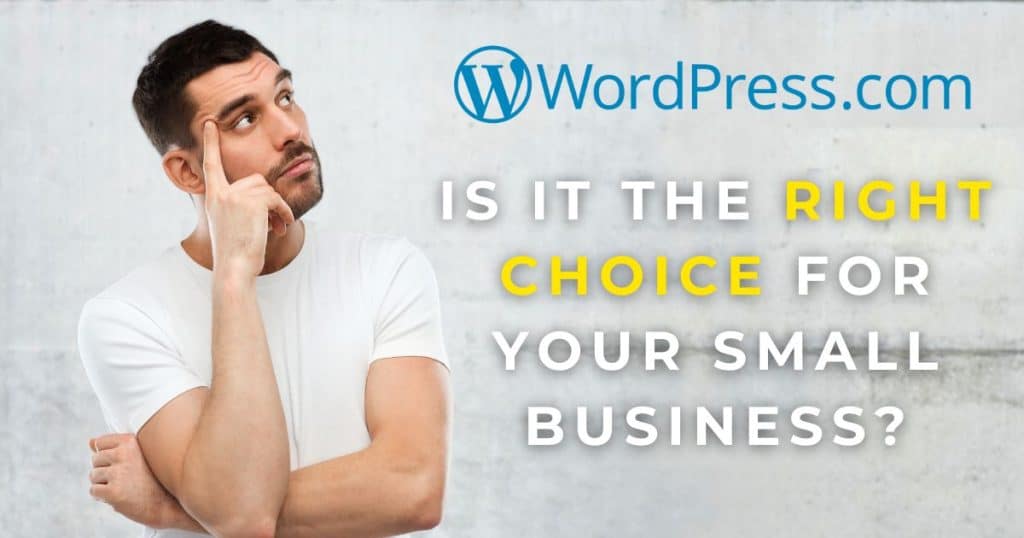
Okay, so with all that being said, is WordPress.com the best website builder for you?
WordPress.com is an easy-to-use, secure, scalable website-building platform for all business types.
The platform essentially combines the flexibility of WordPress.org with the accessibility and usability of other website builders like Wix or Squarespace.
However, the free plan is quite limited. Therefore, I advise opting for a ‘Business’ or ‘eCommerce’ plan.
With built-in hosting, diverse templates, and a huge range of plugins, WordPress.com is the perfect tool for teams wanting to leverage the powerful possibilities of WordPress…
Without all the headaches of self-hosting!
Read more: Top 10 Website Builders For Small Business.
Stews Final Thoughts
And that concludes this WordPress.com review article!
With SO many website builders on the market today, is WordPress.com the best??
My answer would be….it depends.
If you’re after a free website builder, you may be disappointed in what WordPress.com has to offer compared to alternatives.
However, if you’re happy to pay to unlock its full potential, WordPress.com is essentially limitless!
WordPress.com is also the perfect introduction for teams wanting to step into the world of WordPress.
Thanks so much for reading.

