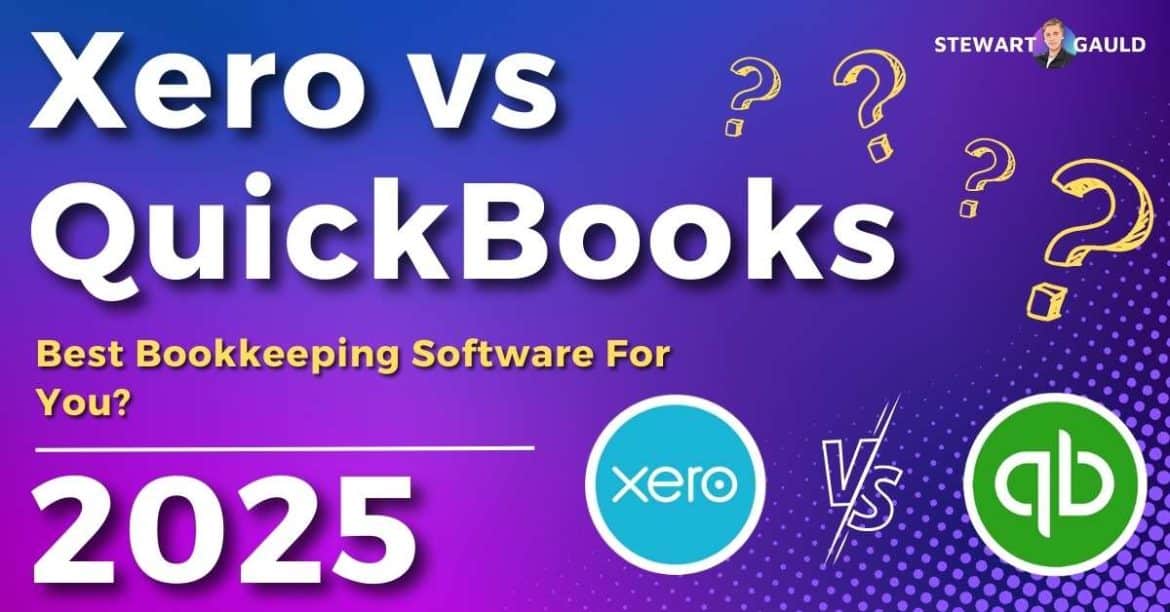Xero vs QuickBooks: what is the best bookkeeping software for you?
If you’re on the hunt for an effective bookkeeping software, you’ve likely come across Xero and QuickBooks, two bookkeeping giants that stand tall above the rest.
There’s no question that both platforms have revolutionized how small businesses manage their finances, each offering powerful tools wrapped in user-friendly interfaces.
But when it comes to choosing between the two, which do you pick?
Read more: My Top 5 Best Bookkeeping Templates For Small Business.
Quick Summary
- Xero and QuickBooks are two leading cloud-based accounting and bookkeeping software made for small and medium-sized businesses.
- Xero is the cheapest and most visually appealing option, offering unlimited users on all plans.
- QuickBooks is slightly more expensive but offers more advanced tax management and reporting features.
- Xero is better for small businesses focused on scalability, and QuickBooks is best for small teams after a comprehensive and affordable bookkeeping solution.
- Regardless of what bookkeeping software you choose to use, remember to check that your bank is compatible before signing up.
Xero vs QuickBooks 2025
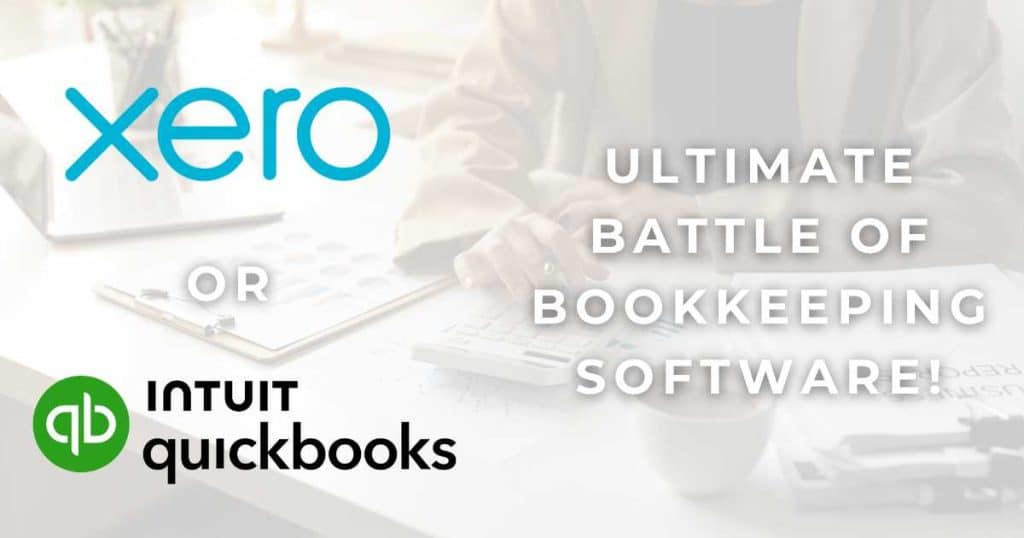
With bookkeeping software like Xero or QuickBooks by your side, you can easily stay on top of your bookkeeping and accounting processes.
So, in this comprehensive Xero vs QuickBooks review article, I’ll dive deep into the features, usability, pricing, scalability, and support of these industry powerhouses.
My goal? To help you make an informed decision about which you should use for your small business!
Read more: How Much Does a Bookkeeper Cost For Small Business?
What Are They? Xero vs QuickBooks
Xero and QuickBooks are two popular cloud-based accounting software platforms widely used by small and medium-sized businesses.
Xero, founded in 2006, is a dynamic solution that lets businesses manage their invoices, inventory, bank reconciliations, expenses, payroll, and other finances with ease.
The platform is praised for its user-friendly interface, extensive integrations, and strong focus on allowing accountants and clients to work concurrently.
On the other hand, QuickBooks (a product of Intuit) has been a leader in the bookkeeping and accounting arena since its inception in 1992.
Originally developed as a desktop software, QuickBooks has since transitioned into a cloud-based solution known as QuickBooks Online.
QuickBooks offers functionalities similar to Xero, such as tracking sales, managing customer accounts, payroll processing, and generating reports.
It’s also recognized for its comprehensive range of features tailored to different industries and comprehensive reporting tools.
But while both platforms succeed in simplifying your small business finances, they target slightly different audiences.
So, how do you choose between the two?
Factors such as pricing, ease of use, feature sets, integration capabilities, and more can determine which software is best suited for you.
And that’s precisely what I’m going to cover in this article! With that in mind, what is the best bookkeeping software for you?
Xero vs QuickBooks?
Read more: How to Use Xero.
Xero vs QuickBooks Ease Of Use

Beginners will be pleased to know that both Xero and QuickBooks are easy to use.
Upon logging into both tools, you’re greeted with an intuitive dashboard that provides a bird’s eye view of your critical business metrics.
QuickBook’s customizable yet straightforward interface gives you key insights into profit and loss, expenses, bank account statuses, invoices, and sales figures.
Xero is known for being sleek and minimalistic, so it’s no surprise that their dashboard is also customizable and easy to navigate.
Both dashboards offer global search functionality and display an up-to-date view of your latest balances and pending expenses that need reconciling.
However, I would have to say Xero’s interface is the winner here, as the learning curve is more shallow, especially for beginners.
Winner = Xero.
Read more: How To Use QuickBooks.
Xero vs QuickBooks Pricing
Xero’s regular pricing plans are:
- Early: $15 per month.
- Growing: $47 per month.
- Established: $80 per month.
Note: Xero sometimes offers promotional discounts on some (or all) plans, so double-check the website for the latest pricing before you commit!
Additionally, expense claim, project tracking, and analytics features can be added as add-ons to any plan, costing an additional $4 monthly each.
Please note that the plans above are for Xeros’ USA pricing plans. Other countries, such as New Zealand and the United Kingdom, have different pricing plans and rates.
QuickBooks regular pricing plans are:
- Simple Start: $35 per month.
- Essentials: $65 per month.
- Plus: $99 per month.
- Advanced: $235 per month.
Like Xero, QuickBooks may sometimes offer discounts for all or some plans, so for accuracy, it’s essential to double-check the website when signing up.
QuickBooks also offers an additional plan for sole traders (1 user) called QuickBooks Soloprenuer, which is available for just $10 monthly.
As you can see, the QuickBooks basic plan is more expensive than Xero’s. However, it does offer more functionality.
In saying that, all pricing plans have limitations on users. With Xero, all plans come with an unlimited number of users.
Xero is the cheapest out of the two–so this round goes to them!
Winner = Xero.
Read more: Xero Trial For Small Businesses
Xero vs QuickBooks Key Features

Xero and QuickBooks both offer a comprehensive suite of key features tailored to meet the needs of small to medium-sized businesses.
Let’s start with the similarities. Both tools offer:
- Reporting capabilities.
- Invoicing and estimates.
- Mileage tracking.
- Income and expense tracking.
- Bank reconciliation.
- Tax management.
- Payment acceptance capabilities.
- Mobile app.
Essentially, both tools allow you to manage every area of your small business finances effectively.
However, some differences may sway you towards using one over the other!
QuickBooks Online is renowned for its robust functionality in areas like tax preparation and filing.
It also offers detailed sales and profitability tracking and customization options for invoices.
You can quickly run reports based on specific date ranges, whereas Xero’s reporting tool is slightly clunky.
QuickBooks’s reporting tools are more streamlined, customizable, and easy to use than Xero’s.
On the other hand, Xero excels with its unlimited user access, which is a massive advantage for small teams looking to scale!
Xero’s inventory management supports complicated goods and services tracking, and I believe it offers a more streamlined approach to payroll services in various global markets.
Also, it’s easier to create, preview, and send invoices to your customers with Xero, with the whole process completed in just a few clicks.
So, who wins this round? I’d have to say….it depends! If you’re looking for advanced reporting and tax features, the clear winner is QuickBooks.
However, if your focus is simplicity for invoicing and inventory management, Xero is by far the better choice.
Read more: 5 Best Xero Alternatives For Small Business.
Xero vs QuickBooks Integrations

Both platforms are known for their seamless integration capabilities–but which is better?
A key highlight of Xero’s feature set is its expansive integration network, which connects with more than 1,000 external apps.
These integrations allow you to add additional payroll services, point-of-sale (POS) systems, and inventory management tools to enhance Xero’s core features.
Additionally, Xero can integrate with your current CRM, eCommerce platforms, or payment processing tools to complement your current tech stack.
Xero’s accounting API is also known for being developer-friendly!
So, what about QuickBooks?
QuickBooks integrates seamlessly with 750+ business apps, which, although a slightly lower number than Xero, is still pretty decent!
These integrations are well-supported within the Intuit ecosystem (for example, TurboTax for tax management and Mailchimp for email marketing).
Like Xero, these integrations cover anything from eCommerce to payment processing, payroll services, and more.
Winner = Xero.
Xero vs QuickBooks Scalability
Which is the best choice for growing teams? I would have to say Xero!
This is because Xero offers unlimited users across all plans, which is ideal for teams looking to expand their team size (but don’t want to pay for additional user costs).
Xero’s cloud-based system is effortlessly scalable, supporting various business sizes, from start-ups to established enterprises.
On the other hand, QuickBooks is an affordable solution for freelancers and small business owners.
And while QuickBooks can accommodate growth with its range of pricing plans, it will cost you more in the long run as you must add (and pay for) additional users.
Winner = Xero.
Read more: How Can I Use AI To Grow My Business?
Xero vs QuickBooks Support
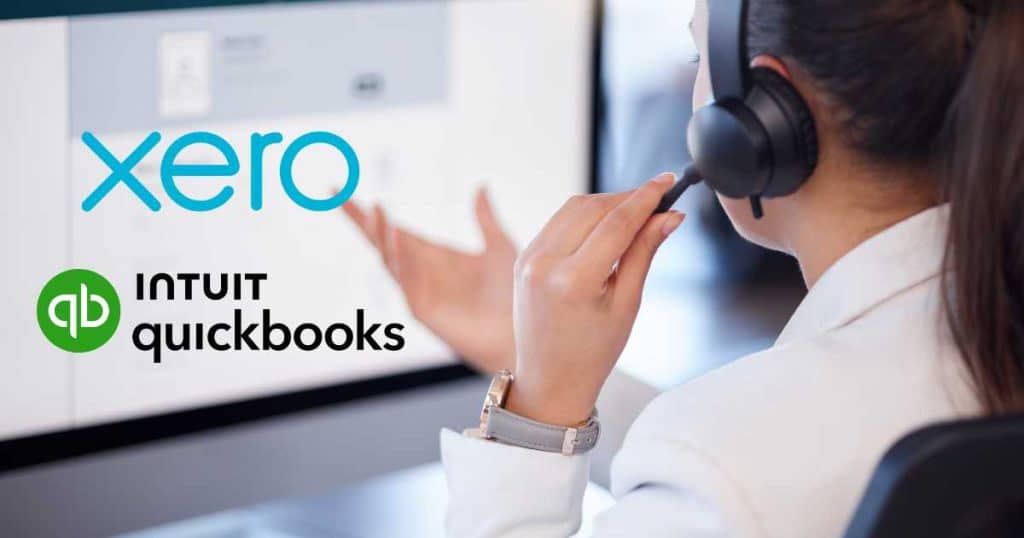
Which bookkeeping software will be there for you when you need it?
Xero’s Xero Central is a free online support and learning resource accessible to all users looking to resolve common issues.
Online support is offered around the clock (at no extra cost), with a two-hour response time.
On the other hand, QuickBooks offers many support options, including an extensive online knowledge base, chat support, and phone support.
Plus, Essentials and Simple Start plan users can reach out for assistance within business hours, and advanced plan members will be pleased to know they have support 24/7!
Winner = QuickBooks.
Read more: What Is The Best Bookkeeping Template For Small Business?
Xero vs QuickBooks Who Are They Best For?

So, with all that said and done, which bookkeeping software should you pick for your small business?
If you’re a small, growing team, I highly recommend Xero.
Why? Well, Xero seamlessly grows with your business, enriching functionality and user experience along the way.
Startups may also choose Xero over QuickBooks because it’s more visually appealing and minimalistic.
Xero is a contemporary and user-friendly bookkeeping solution that makes the entire accounting process manageable and enjoyable for users (including beginners!)
However, freelancers or small businesses seeking comprehensive features without a hefty price tag attached may prefer the Essentials plan from QuickBooks over Xero.
This plan allows unlimited invoicing and bill management, efficient income and expense tracking, and simplified tax compliance.
Additionally, QuickBooks offers more advanced choices for budgeting, forecasting, and profitability analysis than Xero.
My advice? Take the time to think about your business type and size, goals, and preferences before deciding between Xero vs QuickBooks.
Stews Final Thoughts
And that brings me to the end of this epic clash between Xero vs QuickBooks!
So, who wins the battle of the best bookkeeping software? Well, the winner ultimately comes down to the needs plus the growth trajectory of your business.
Do you prioritize a user-friendly design and scalability? Or robust feature set and customizable dashboards?
Fortunately, regardless of your choice, both platforms can efficiently help you manage your small business bookkeeping and accounting tasks.
So, which bookkeeping software will you be choosing? Xero vs QuickBooks?