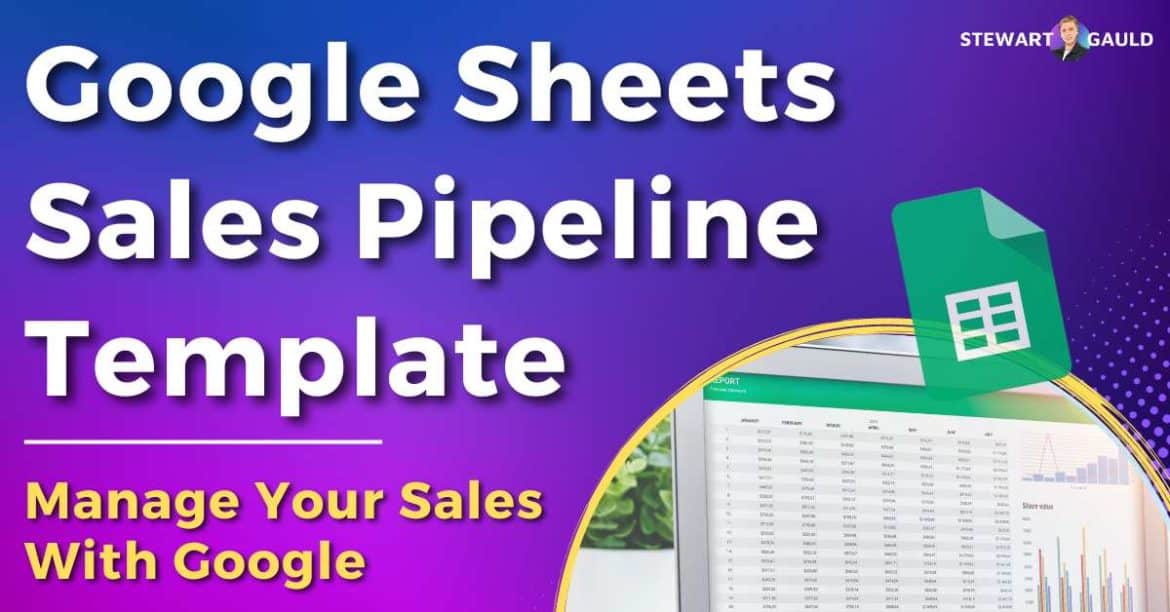In this Google Sheets sales pipeline template guide, I will teach you how to organize and streamline your sales within Google Sheets!
Calling all Google Sheets users! Do you want to convert more leads into loyal customers?
Or maybe you’re having trouble effectively managing your prospects as they journey towards making a purchase?
It sounds like you’re in need of a Google Sheets template for tracking sales!
Google Sheets Sales Pipeline Template
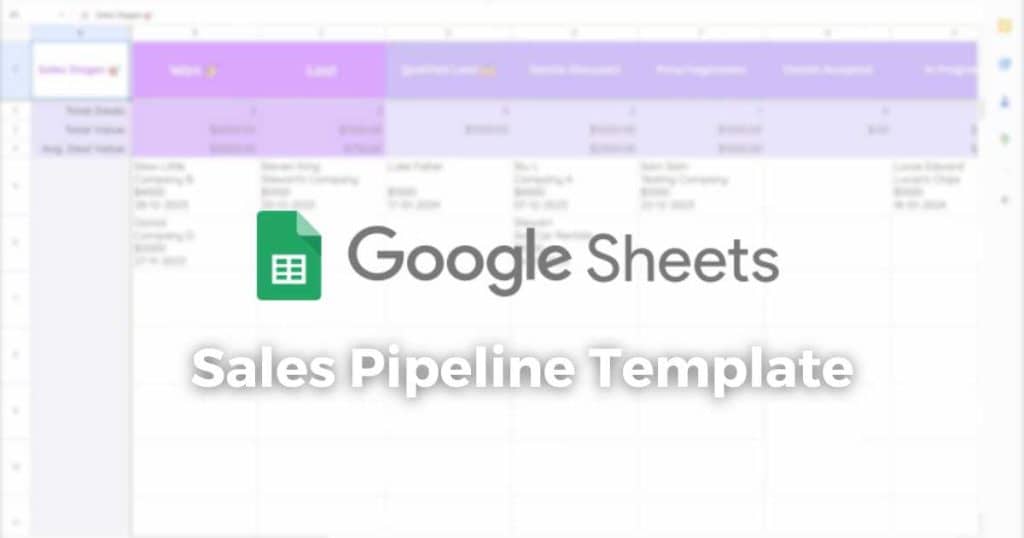
If you already use Google Sheets, I don’t need to explain how game-changing it is.
But did you know you can use Google Sheets to create compelling sales pipelines to streamline your sales processes?
That’s right! You can keep track of all your sales activities, from leads and prospects to closing deals….
On the same platform you use to organize and manage other business data!
In this Google Sheets sales template guide, I’ll share how you can set up a free sales pipeline software thanks to Google Sheets.
Are you ready to streamline your sales process, boost your productivity, and discover the power of Google Sheets?
Read more: Google Sheets Issue Tracker.
What is a Google Sheets Sales Pipeline Template?
Google Sheets is an awesome online tool for organizing, tracking, and managing tasks, inventory, contacts, projects, activities, and more.
But did you know you can efficiently manage and track your entire sales pipeline using a Google Sheets sales template?
By using a pre-designed Google Sheets sales pipeline template, you’ll have a bird’s-eye view of your sales activities, from the initial contact to the closing of the deal.
The template typically includes columns or sections such as:
- Lead details.
- Deal stages.
- Expected revenue.
- Lost revenue.
- Deal status.
- Notes or follow-up actions, and more.
Forget about mucking around with fancy, complicated CRM or sales management software!
You can do it all through a Google Sheets sales pipeline tracker.
Read more: 7 Best CRM Software For Small Business.
Why Use Google Sheets Sales Pipeline?
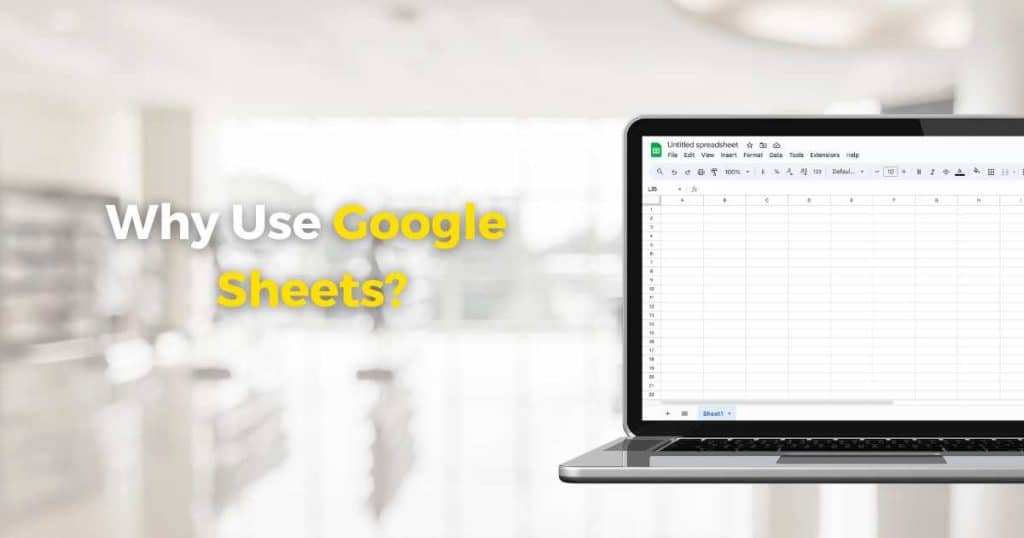
There are so many free sales pipeline software out there that can help you track your sales.
So, why should you choose Google Sheets?
Well, for starters, Google Sheets is a piece of cake to navigate, especially if you’re already familiar with other Google Workspace Apps.
Plus, unlike other apps, Google Sheets prioritizes collaboration, allowing multiple team members to work on the same document at the same time.
With real-time collaboration, everyone stays in sync!
Not to mention, Google Sheets is reliable, secure, and accessible from anywhere in the world.
And the best part? It’s fully customizable!
With a Google Sheets sales pipeline template, you have the power to customize it and take control of your sales process like never before.
Why Is Sales Pipeline Management Important?
Think of a sales pipeline tracker as a high-level overview of your sales process.
This birds-eye approach means you can easily pinpoint issues at different stages of your pipeline and fine-tune your sales approach through a handy visual sales pipeline.
Ultimately, a sales pipeline management tool can help convert more leads into loyal customers – which is the end goal, right?
Read more: How To Send Emails From Google Sheets.
How Does Google Sheets Sales Pipeline Template Work?
Setting up your own Google Sheets sales pipeline is easier than you think. Especially if you already use Google Sheets!
You can build your own sales pipeline within Google Sheets or use a pre-populated sales pipeline template.
Let’s dive into each option now.
How To Build Your Own Google Sheets Sales Pipeline Template
This Google Sheets sales template option is a relatively simple process that involves the following steps:
- Open and name a new Google Sheet.
- Create headers for the different stages of your sales pipeline. Some headers I recommend are ‘Prospecting,’ ‘Contacted,’ ‘Qualified,’ ‘Proposal Made,’ ‘Negotiations,’ ‘Price,’ and ‘Won/Lost.’ You can add or remove stages as needed.
- Add columns for the prospect’s name, company, contact information, product or service of interest, and similar. You can customize this depending on your business.
- Use conditional formatting to color-code cells based on the stage of the sales process.
- If you like, create a pivot table to analyze the data and identify bottlenecks.
- Share your Google Sheets sales pipeline template with your sales team!
And that’s it! You’ve now created your very own Google Sheets sales pipeline tracker.
Google Sheets Sales Pipeline Templates
Don’t want to create your own Google Sheets sales template?
Well, luckily, there are many pre-made Google Sheets sales pipeline templates available online.
Here are some of my favorite options:
- Use a basic CRM template within the Google Sheets template gallery.
- Download one of HubSpot’s free sales templates.
- Check out the range of free and paid Google Sheets sales pipeline templates available on Etsy.
- Reach out to BetterSheets if you need a custom Google Sheets sales pipeline template.
Alternatively, are you looking for a sales pipeline template that packs a punch AND a Google Sheets CRM solution?
Read more: Google Sheets Inventory Tracker.
My Google Sheets Sales Pipeline Template (Sheetify CRM)

Enter Sheetify CRM – the ultimate Google Sheets CRM solution you’ve been looking for!
As a business owner myself, I understand the importance of having all your customer data in one place.
I was sick of jumping between different applications to organize my tasks, emails, leads, sales, inventory, issues, etc.
Which is why I developed Sheetify CRM!
Sheetify was designed as a user-friendly and efficient solution for small and micro-business owners just like you.
Sheetify CRM is so much more than a mere Google Sheets template.
Whether you want to organize your contacts and leads, send emails, track inventory, stay on top of tasks, or resolve issues, Sheetify CRM has you covered.
And the dynamic performance dashboard and reporting feature allows you to keep a keen eye on your business’s progress.
Pretty impressive, right?
I bet you didn’t know you could do all this within your trusty Google Sheets account!
Sheetify comes pre-loaded with ready-made columns, rows, and formulas, enabling you to dive right in without a second thought.
With its simplicity and power, Sheetify CRM is a worthy contender against major CRM players like HubSpot and Monday.com.
Read more: Google Sheets CRM Template
How To Use Sheetify?
Setting up and using Sheetify is a breeze. Here’s my step-by-step guide:
- Sign into your paid or free Google Workspace account.
- Visit Sheetifycrm.com, then simply select ‘I want this!’.
- Click Add to Cart’ and buy Sheetify.
- Open the ‘Get Template’ PDF provided.
- Create a copy of the template (to start with your own version).
- In the copied template, navigate to the ‘Sheetify’ menu and select ‘Set Up Sheetify’ and ‘Set Authorization’ to configure the necessary settings.
- Go to the ‘Settings’ tab within the template. Remove the placeholder text and replace it with your own details.
To explore Sheetify’s capabilities further, check out my in-depth video below that showcases its features!
How To Use Google Sheets Sales Pipeline Tracker Template (Sheetify)

Okay, so how can you use Sheetify as a Google Sheets template for tracking sales?
Sheetify CRM has a dedicated ‘Sales Pipeline’ tab where you can view your ongoing sales in a visually appealing Kanban board.
The sales pipeline tab shows your total deals, total value, average deal value within each stage, and won and lost deals on the left-hand side of the sheet.
Next to this, Sheetify breaks down the sales overview process with the following headers:
- Qualified Leads.
- Details Discussed.
- Price/negotiation.
- Details Accepted.
- In Progress.
- Job Complete.
- Circle Back.
You can edit, add, or delete these headers under the ‘Settings’ tab.
So, how does it work? How can you move your deals through your sales pipeline?
- Simply head to the ‘Contacts & Leads’ tab.
- Find the contact relating to the deal you want to move to the next step of your pipeline.
- Click ‘Sales Status’.
- Choose the relevant stage from the drop-down menu.
Sheetify’s tabs and records are all interlinked. So, changing the sales status within ‘Contacts & Leads’ automatically moves the deal to the next stage within the sales pipeline for you.
Under the’ Sales Calendar’ tab, you can also view all upcoming deals within your sale pipeline in a handy rolling monthly calendar.
The sales calendar is the perfect tool for helping you identify upcoming deals due over the next month or view past or future deals.
Read more about Sheetify CRM’s Google Sheets Sales Calendar here
How Much Does Sheetify Cost?
Okay, how much will this incredible all-in-one business toolkit set you back?
Well, you won’t believe the affordability of Sheetify CRM!
For a low one-time payment of $67, you and your entire team can enjoy lifetime access to Sheetify CRM.
And guess what? There are no recurring subscription costs or nasty hidden fees with Sheetify.
I genuinely believe in providing ongoing value to our users.
That’s why you’ll receive lifetime access to all the incredible future updates of Sheetify software.
Seize this incredible offer and revolutionize how you manage your business, all while keeping your budget intact!
Stews Final Thoughts
That brings me to the end of this Google Sheets sales pipeline template article!
We all know that tracking and managing sales, leads, and deals is imperative, regardless of your business type.
And what better way to do that than through your trusty sidekick, Google Sheets?
Whether you use a basic Google Sheets sales pipeline template or choose Sheetify CRM, there’s one thing for certain.
You can efficiently manage every aspect of your business within Google Sheets!
Honestly, the power and versatility of Google Sheets never fail to amaze me!
So, what are you waiting for? Get stuck into Google Sheets and start taking control of your sales now.
Frequently Asked Questions
Why Use Google Sheets Sales Pipeline Template?
Google Sheets is a simple, affordable, customizable sales pipeline solution for small businesses.
With Google Sheets, you can effectively manage your sales, deals, and leads in an easy-to-read Kanban-type view.
Ultimately, Google Sheets helps you organize and view upcoming deals, forecast revenue, and identify bottlenecks.
How Much Does Google Sheets Sales Pipeline Template Cost?
There are many Google Sheets sales pipeline templates available that range in price.
Looking for a free, basic sales pipeline template?
Check out a basic CRM template within the Google Sheets template gallery or download one of HubSpot’s free sales templates.
Free and paid Google Sheets sales pipeline templates are also available on Etsy.
Or give Sheetify, my customizable CRM, a go! For just $67, you’ll receive lifetime access to this incredible sales pipeline management tool.
How To Make A Pipeline In Google Sheets?
You can build your own sales pipeline in Google Sheets by:
- Opening a new Google Sheet.
- Naming your columns with different stages and deal details.
- Adding contact details within each row.
- Using conditional formatting to color-code cells based on the stage of the sales process.
- Creating a pivot table to analyze the data and identify bottlenecks.
- Sharing the template with your sales team.
Alternatively, you can use a pre-populated Google Sheets sales pipeline template like Sheetify CRM!