In this Monday.com CRM review, I’m going to help you identify if the Monday.com CRM platform is the ideal software for your business needs.
Are you looking to better manage contacts, leads, sales and systems with a CRM (Customer relationship management software)? But you’re not sure what is most appropriate for your small business?
I know, I’ve been there. There are many CRM platforms to choose from and it can be difficult and frustrating in the initial stages when trying to find the best CRM that works for your business type, team, your current tools and operating systems.
Currently, mid-way through 2023 there are hundreds of CRM solutions that are supposedly ideal for small businesses.
But are they really? My goal today is to help you identify if the Monday.com sales CRM is the right solution for your small business requirements.
Also, read my Monday project management review here.
Is Monday’s CRM ideal for you?
In this Monday.com CRM review, I’m going to share the benefits, disadvantages, and how you can use this CRM software.
I will also share how it works and discuss some comparisons to help you choose the right CRM software for your small business requirements.
Now, you’ve probably seen from all the Monday ads across Google and other platforms. These ads are annoying… Trust me, I know, I see them every day across my social media channels.
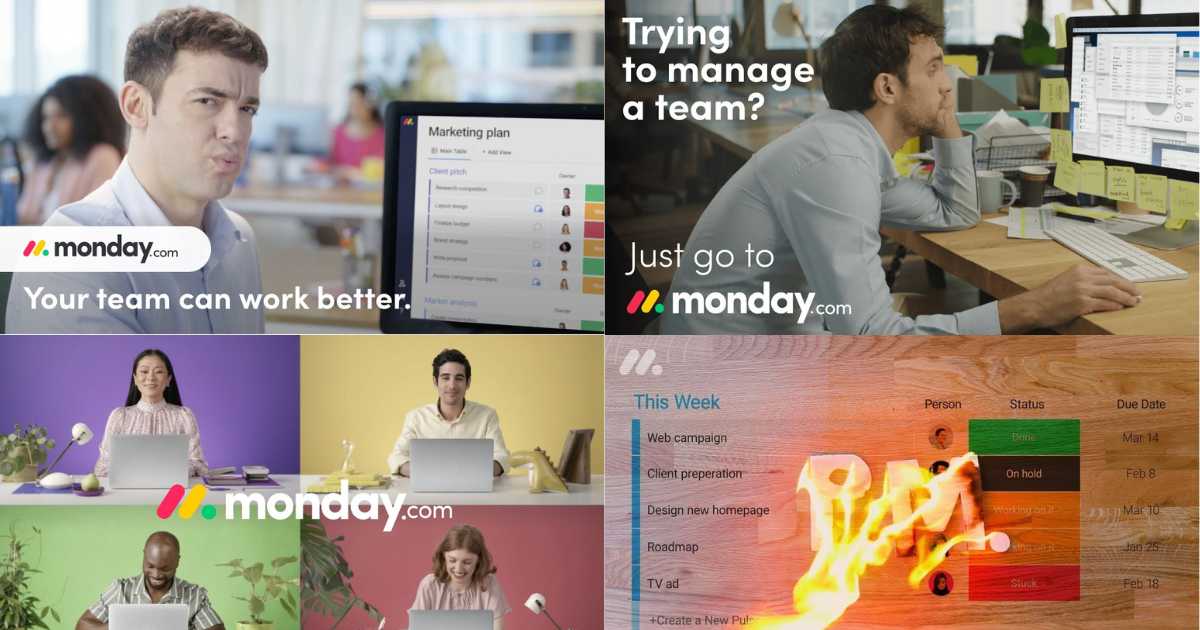
However, there is a reason my Monday.com is so popular for small and large teams and we will dive into this in my Monday.com CRM review.
Monday.com is widely known as a leading project management software or work operating system (Work OS).
SMEs all across the globe use Monday as a work management platform for project, task and database management.
Currently, they have over 152,000 customers in over 200 industries and 200 countries. However, they are not so known when it comes to CRM-related activities.
One of the main reasons they are so popular in the project management space is because of their visually engaging and incredibly easy-to-use user interface.
The thing I like about this is that Monday’s entire visual interface is the same across their CRM product too. This means it’s just as easy to manage your contacts, accounts and leads as it is to manage your projects and tasks.
So, if your looking for work management software as well as a CRM system, then Monday could be ideal for your small business. But before you go with Monday, let’s make sure it’s the most appropriate CRM software for your personal and business requirements.
Okay, let’s dive into this Monday.com CRM review!
What is Monday.com CRM?
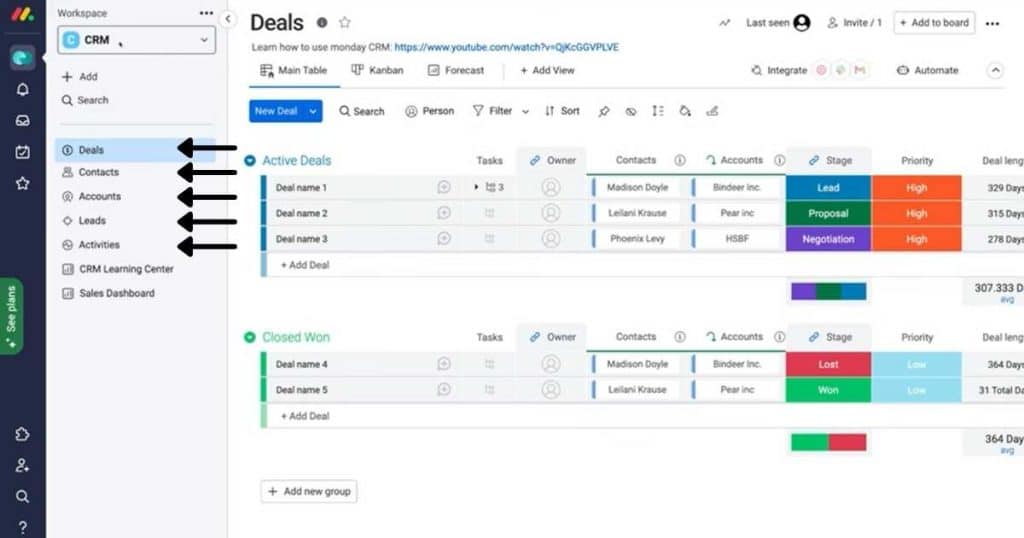
Let’s begin with the basics. What is the Monday CRM?
Well, Monday is a work operating system (Work OS) that also offers a sales CRM platform.
You can simply manage tasks, projects, contacts, accounts leads, sales processes and more inside Monday which we will talk more about in this Monday.com review.
Essentially, This CRM platform is dedicated to helping businesses manage customer relationships and sales processes more effectively through a visually pleasing and easy-to-use design and platform structure.
If your interested in learning how to use Monday as a project management tool, you can do so below.
Monday.com Sales CRM for Small Businesses
Monday.com sales CRM allows small teams to create a centralized database of customer information, track leads and deals, manage sales pipelines, communicate with team members all within Monday and leverage customizable automation (one of my favourite things!).
The Monday sales CRM is ideal for many small businesses due to its ease of adoption.
No matter what experience your team has, Monday has a shallow learning curve and requires no code when it comes to setting up specific customizations to your boards (CRM components).
These two characteristics alone allow small teams to quickly get their business up and running with Monday.
Moreover, Monday CRM has impressive features such as extensive integrations with other external tools and internal apps.
Also, Monday offers easy-to-use automation capabilities, which help teams stay organized and productive by automating tedious manual tasks.
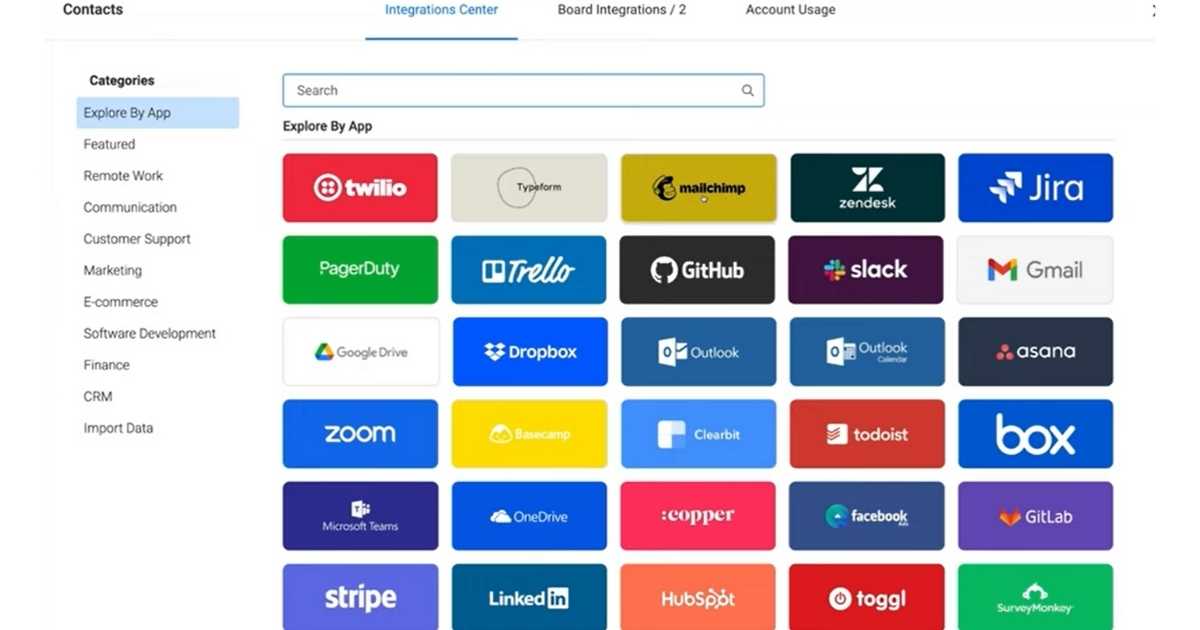
Monday.com integrations
How to use Monday.com CRM? (Getting started)
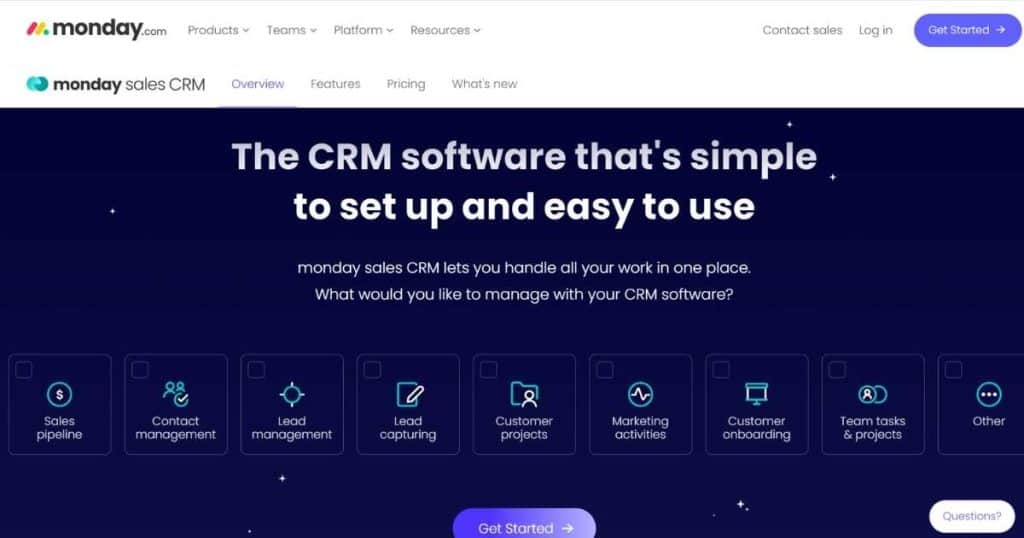
As I’ve mentioned Monday is incredibly easy to use. Once you’ve set up your account you can start engaging in CRM-related activities.
Check out our Monday CRM tutorial to see how you can simply use this CRM.
Step 1 – First head over to Monday Sales CRM and sign up (I have listed the prices below).
Step 2 – Once you have set up your account, you will arrive at your Workspace (you can have multiple workspaces).
These could be different departments in your business.
Step 3 – Create a folder and then within that folder you can create a blank board or choose a CRM template. We recommend starting off by using a professional Monday.com CRM template to help you get an idea of how the different functions work.
What is each Workspace made up of? (Monday’s hierarchy structure)

- Workspace (Department)
- Folders (Business)
- Sub-folders (CRM)
- Board (example pipeline)
- Groups (collection of items or stages in your pipeline)
- Columns (name, company, email etc)
- Items (tasks or deals within your pipeline stages)
- Subitems (subtasks)
Step 4 – Each of your visual boards is specifically for the different components of your CRM.
For example, one board could be used to manage contacts, another for accounts, another for leads and another board for managing your sales pipeline.
If you chose a template then you should be able to see a customizable dashboard for all your CRM-related activities.
Step 5 – You can build up your database by manually uploading contact (one by one or in bulk).
You can also create online forms or web forms to capture contacts and other information. This is a great way to drive more leads.
Check out our Monday Forms tutorial if you’re interested in learning how to create contact forms on Monday.com.
Step 6 – Leverage integrations and automations for each of your boards to streamline your different processes. Automations are really easy to use!
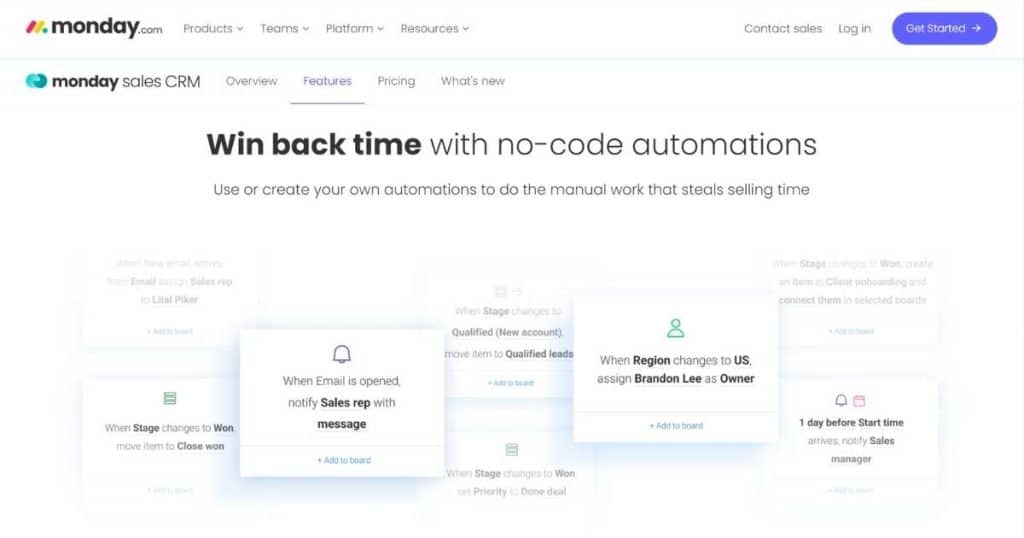
That is a basic overview of how you can use Monday as a Sales CRM.
Make sure you utilise the video tutorials that I added to help you navigate through this CRM.
Monday CRM review (what I like, dislike & pricing)
In my opinion, and based on my Monday CRM review and personal experience, Monday is a highly suitable CRM software for small businesses.
The main reason I like Monday is because of Its highly visual interface.
Personally, I believe the visual and customizable board structure that Monday is known for makes managing your CRM activities a breeze.
However, let’s actually break down what I like and dislike about Monday’s CRM capabilities.
What I like:
- Simple drag-and-drop builder for creating attractive forms. These seamlessly connect to your boards for ease of data collection and management (no code required!).
- CRM automations are incredibly easy to use. No code is required and there are categorized automations templates that make the whole automation process simple to setup.
- The boards have all the same structure and view or layout options.
- The pipeline management is completely customizable and the structure is the same with all your different boards.
- Generate invoices with ease.
- The ability to connect boards across your workspace makes it easy to set up specific dependencies and automations.
- Easily jump between project boards and your CRM boards. Connect each or the boards and items to streamline your processes.
What I dislike:
- Monday can be a relatively expensive platform as your team grows. There are also strange limitations such as the activity log, limited storage and no access to features like quotes and invoices until you update to the standard plan.
- As your projects or CRM activities become more advanced it can get quite messy for your different boards, especially when you start setting up automations.
- I find it a challenge to track expenses sometimes with the interface clutter.
- The mobile app is okay, but I think that Monday could definitely improve the view structure on mobile.
Prices: (all plans offer a 14-day free trial)
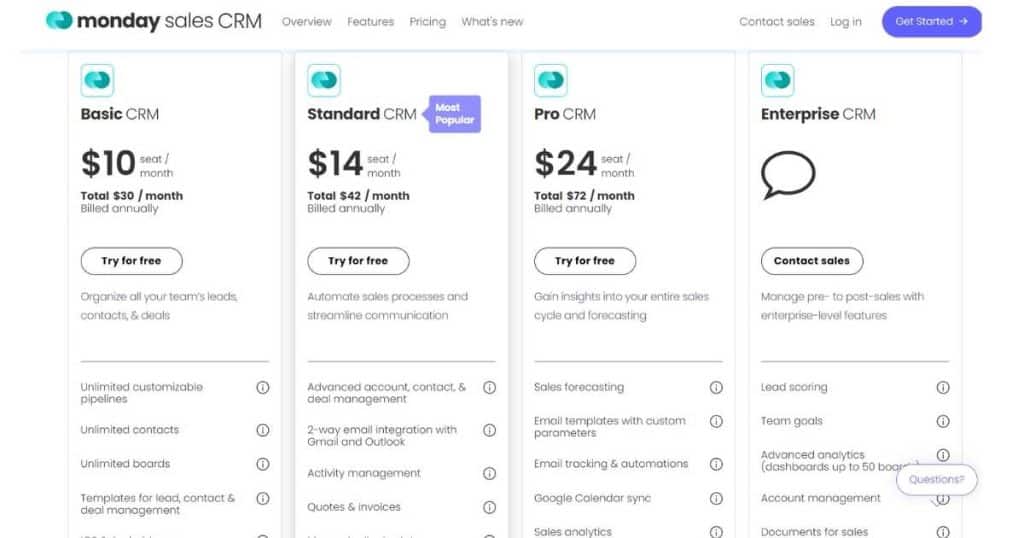
- Basic CRM plan ($10 per month per user – 3 users minimal)
- Standard CRM plan ($14 per month per user – 3 users minimal)
- Pro CRM plan ($24 per month per user – 3 users minimal)
- Enterprise CRM plan (Custom for large teams per user – 3 users minimal)
My favourite feature of Monday CRM:
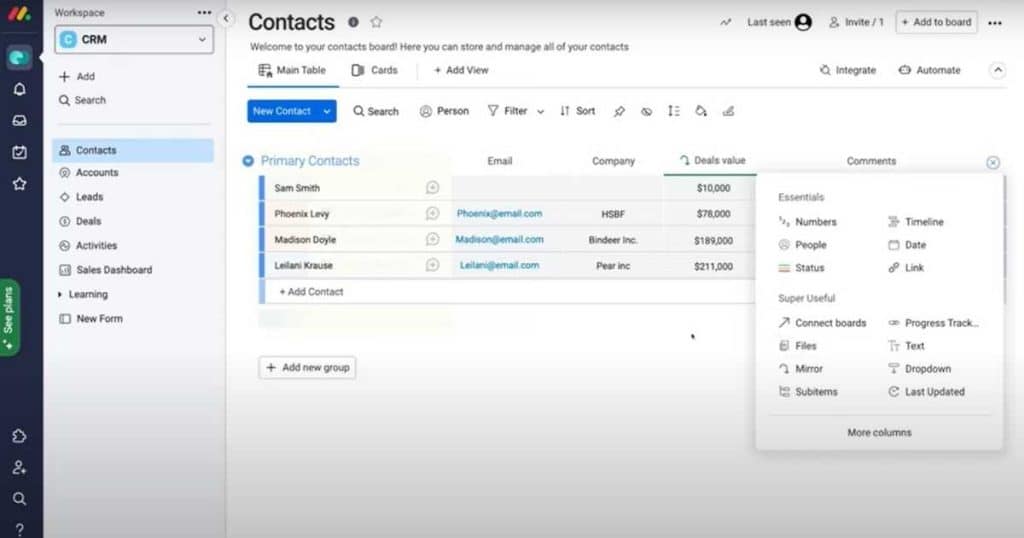
- The visual user interface and the ability to connect data across boards.
If your small business is looking for an easy-to-use platform, easy implementation, a CRM and work management properties, then the Monday Sales CRM is for you.
I would recommend this CRM to small teams of 10 – 50 users based on the pros and cons mentioned above.
Monday CRM alternatives for small businesses
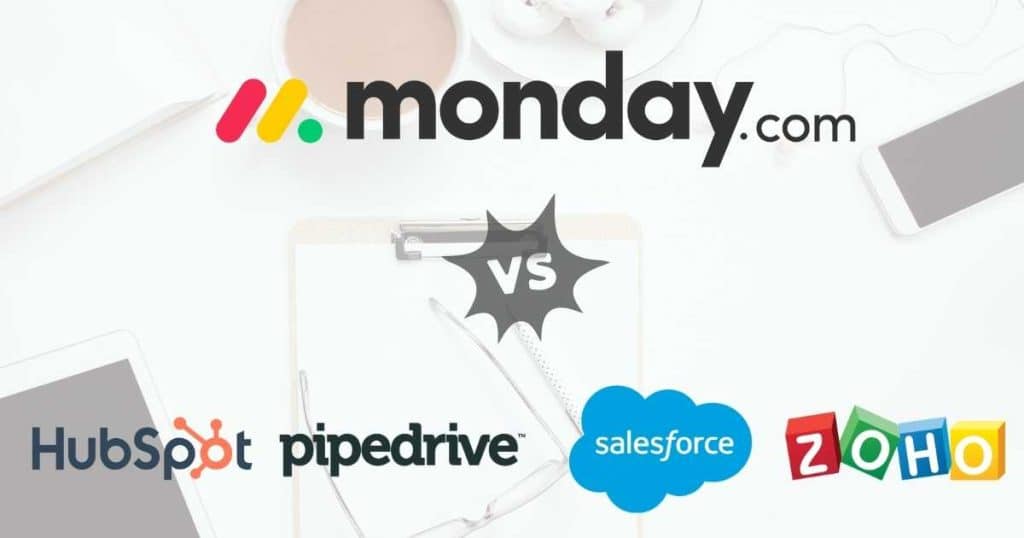
HubSpot vs Monday CRM
HubSpot is also a popular CRM platform that provides a range of features to help businesses manage their sales, marketing, and customer service operations.
Here’s a brief comparison of the two based on the user experience, key differences, pros and cons:
User Experience:
HubSpot is known for its user-friendly interface, making it easy for users to navigate and find what they need quickly.
The platform has a well-designed dashboard that provides a clear overview of all the key metrics, and users can easily customize the dashboard to suit their needs.
In contrast, Monday.com offers a more visually appealing interface, with a lot more customization options. However, some users may find it overwhelming and confusing to use as your business grows and scales compared with HubSpot.
Key Differences:
One of the key differences between HubSpot and Monday.com is their pricing models. HubSpot offers a range of plans, including a free plan, while Monday.com has a fixed pricing structure that can be more expensive for larger teams and no free plan (for the CRM features).
Additionally, HubSpot offers a more comprehensive set of features, including lead generation tools, marketing automation (email marketing, website CMS and landing pages), and customer service tools, while Monday.com is primarily focused on project management, work management and CRM activities.
Pros and Cons:
HubSpot’s biggest advantage is its all-in-one solution, which can be a huge benefit for businesses looking to streamline their sales, marketing and website efforts.
Additionally, HubSpot offers robust analytics and reporting capabilities, which can help businesses make data-driven decisions.
However, HubSpot some small business owners have complained about its limited customization options.
On the other hand, Monday.com’s biggest advantage is its flexibility and customization options, which make it ideal for businesses with unique workflows.
However, the platform can be expensive for larger teams, and its lead focus on being a project management solution may not be suitable for some small businesses looking for a more comprehensive CRM solution.
Essentially, businesses should consider their specific needs and budget when choosing between HubSpot and Monday.com.
HubSpot is a better choice for businesses looking for a comprehensive CRM and all-in-one business solution, while Monday.com may be a better fit for businesses requiring just a work management system or CRM solution.
Read more: How To Use HubSpot CRM
Monday vs Zoho CRM
Zoho is a leading business suite for all types of businesses.
Zoho offers a CRM platform that offer a range of features to help businesses manage their sales, marketing, and customer service operations.
Here’s my brief take on the two based on the user experience, key differences, pros and cons:
User Experience:
Monday.com is known for its visually appealing interface, which can be customized extensively to suit users’ preferences.
In contrast, Zoho CRM has a more traditional CRM interface that is easy to use and navigate, even for new users.
Key Differences:
One of the key differences between Monday.com and Zoho CRM is their core focus.
Monday.com is primarily a project management tool and CRM software, while Zoho CRM is a comprehensive CRM platform with a range of features to help businesses manage their entire customer lifecycle.
Additionally, Zoho CRM offers a wider range of internal integrations and customization options with other Zoho products like Zoho campaigns, Zoho mail, Zoho Social, Zoho project management and more.
Pros and Cons:
Zoho CRM’s biggest advantage is its comprehensive set of features, including lead generation tools, marketing automation, and customer service tools.
Additionally, Zoho CRM offers a wide range of integrations and customization options, making it a highly flexible solution for businesses of all sizes. However, some users may find its interface to be less visually appealing than other CRM platforms, and its pricing can be complex for larger teams.
In summary, Monday.com may be a better choice for businesses with unique workflows that require a highly visual and customizable interface, while Zoho CRM may be a better fit for businesses looking for a comprehensive CRM solution.
Also with Zoho, you have access to complementary Zoho extensions and tools that seamlessly connect together as part of Zoho’s ecosystem.
Read more: How To Use Zoho CRM
Monday CRM vs Salesforce
Salesforce is one of the largest sales and operations focused CRM’s on the market. Usually, built for enterprise level businesses.
User Experience:
Salesforce has a more traditional CRM interface like the Zoho CRM that is easy to use and navigate, even for new users.
Key Differences:
Salesforce is a full-feature CRM that offers any integrations, features and customization options that you can think of (very overwhelming for small teams), while Monday.com is focused on providing a highly visual and customizable user experience.
Pros and Cons:
Salesforce’s biggest advantage is its comprehensive offerings for all areas of business development. This platform is a data-driven CRM that has everything you need to grow and scale your small business. This product grows with your business.
In summary, Monday.com is the clear choice for small businesses with basic to intermediate CRM requirements, while Salesforce is a more suitable fit for larger businesses looking for a 360 degree comprehensive CRM solution.
Monday CRM vs Pipedrive
Pipedrive does not mess round and is becoming a popular CRM platform that focuses on driving sales.
User Experience:
Pipedrive has a sales-focused CRM interface that is relatively easy to use and navigate, with a focus on sales pipeline management and offers everything you need to drive sales.
Key Differences:
One of the key differences between Monday.com and Pipedrive is their position in the market. Pipedrive is a dedicated sales CRM platform with a strong focus on sales pipeline management and Monday is more of a work management platform with growing CRM capabilities.
Pros and Cons:
Pipedrive is best for optimizing and streamlining your sales process. However, due to its limited offerings outside of its CRM capabilities, you will have to integrate many other tools to create seamless systems throughout your small business.
Pipedrive may be a better fit for businesses looking for a dedicated sales CRM platform with a focus on sales pipeline management. If you’re looking to streamline your sales process and drive more revenue, then Pipedrive could be a better choice over Monday’s CRM.
Read more: Pipedrive Tutorial
FAQs
What is monday.com CRM?
Monday.com CRM is a customer relationship management software designed to help businesses manage leads, contacts, sales, and systems through one of the best visual interfaces and customizable experiences.
What are some of the key features of monday.com CRM?
Some of the key features of monday.com CRM include customizable boards, lead tracking, internal and external app integration and easy to setup automations.
How does monday.com CRM pricing work?
- Basic CRM plan ($10 per month per user – 3 users minimal)
- Standard CRM plan ($14 per month per user – 3 users minimal)
- Pro CRM plan ($24 per month per user – 3 users minimal)
- Enterprise CRM plan (Custom for large teams per user – 3 users minimal)
Is monday.com CRM easy to use?
Yes, monday.com CRM is known for its user-friendly and visually engaging interface, making it easy for anyone to adopt Monday and launch into setting up and customising their workflows.
Is monday.com CRM worth the investment?
Yes! Based on our Monday.com CRM review, it’s a premium tool with exciting features and customization options that I believe is ideal for small businesses.
If you’re looking for a CRM that’s flexible, user-friendly, and scalable, monday.com CRM may be one of the best investments for your team.
Final thoughts
And that is it for the Monday.com CRM review for 2023! We have covered everything you need to know when it comes to leveraging Monday.com as a CRM.
As you can see Monday CRM is ideal for small teams, and small businesses that are after a simple, customizable and visually enjoyable platform for managing contacts, leads and your sales process.
After conducting a thorough Monday.com CRM review, we can confidently say that this software is a top choice for businesses looking to streamline their sales and customer management processes
In this Monday.com CRM review, Let me know your thoughts about Monday.
Do you like it as a CRM or do you believe it is more suitable as a project management or work management-focused product? Let me know.
All the best! I hope you got value from this Monday.com CRM review.

