In this blog post, I will guide you through how to change your Shopify store name in just a few simple steps.
Are you looking to rebrand your Shopify store but need help figuring out where to start?
Well, one of the first steps is to change your Shopify store name!
Read more: How To Sell Digital Products Online.
How To Change Your Shopify Store Name In 4 Simple Steps
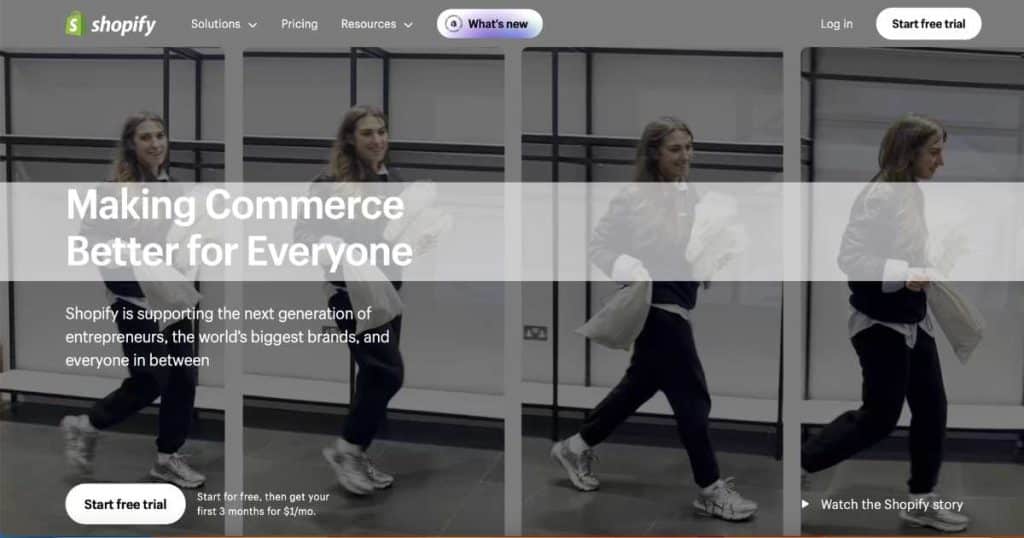
While it may seem daunting, changing your Shopify store name is a relatively straightforward process you can complete in just four steps!
To do this:
● Click ‘Settings’ within your Shopify dashboard.
● Within ‘Store Details,’ click ‘Edit’ under the ‘Basic Information’ block.
● Below the ‘Store name’ field, simply type your new name.
● Click ‘Save’.
You can also change your legal company name or industry type here.
And that’s it! You’ve now successfully changed your Shopify store name!
How easy was that??
Read more: Do You Need An LLC For Shopify?
How To Change Your myshopify.com Name
Your myshopify.com URL name is the URL that is given to you when you first sign up to Shopify.
It is possible to change your myshopify.com name, but only once! To do this:
- Click ‘Settings’ then ‘Domains’ within your Shopify store admin.
- Select ‘Change to a new myshopify.com domain.’
- You’ll then be prompted to add your new myshopify.com domain name.
- This will automatically redirect to your primary domain.
Read more: Ecwid vs Shopify For Selling Online.
How To Change Your Shopify Store Domain Name?

Changing your store domain name on Shopify is a wee bit more complex than the process of changing your store name.
But the good news is that it’s entirely possible with a little know-how!
If you only need to update the store URL that customers see, you don’t necessarily need to change the ‘myshopify.com’ name (which you can only change once, remember).
All you need to do is add a new domain to your store and set it as your primary domain.
Note: You can use an existing domain or purchase a new one directly via Shopify.
To do this:
- Click ‘Settings’ then ‘Domains’ on your Shopify store admin.
- Select ‘Buy new domain’ to buy a domain through Shopify.
- Once you buy your domain, you’ll see it on your domain list.
- Click ‘Change primary domain,’ then select your new domain name.
- Select ‘ Save’.
And voila! Your store URL should now reflect the new domain.
By doing this, people who visit your original ‘myshopify.com’ address will be redirected automatically to the new domain.
Shopify Store Name vs Shopify Store Domain
Okay, so what is the difference between your Shopify store name and your Shopify domain name (URL)?
Your store’s name includes two distinct components.
● The first is the name your customers see on the front end of your store. When creating your Shopify store, you must input this name to get started.
● The second component is the domain name or URL, which by default ends with ‘.com’ or ‘myshopify.com’ (unless you opt for a custom domain).
During the store setup process, Shopify automatically generates your domain name or store URL for you.
Read more: How To Remove Powered By Shopify On Your Website?
Why Change Your Shopify Store Name?

In an ideal world, I recommend keeping your original Shopify store name to maintain consistency throughout your brand.
But sometimes, changing your Shopify store name becomes appropriate or necessary.
Whether it’s due to repositioning, rebranding, expanding, or simply wanting a fresh start, knowing how to change your business name can be invaluable.
Read more: Shopify vs Etsy.
Will Changing Your Shopify Store Name Affect SEO?
If you decide to change your Shopify store name, it’s important to know that this can affect your SEO rankings.
This is because changing your store name also means changing the associated URLs.
As a result, the URLs that search engines have already been indexed may become invalid, leading to a temporary decline in your rankings.
However! To reduce the impact on your SEO, there are a few steps you can take:
- Set up 301 redirects from the old URLs to the new one to ensure that search engines and users are directed to the updated pages.
- Update your website’s content to reflect the new store name. Remember to change social media posts, newsletters, blogs, sponsored posts, etc.
Additionally, make sure you contact your customers directly via email campaigns or landing pages to let them know of the new change.
By implementing these steps, you can minimize the negative SEO impact and recover your rankings more quickly after changing your Shopify store name.
Stews Final Thoughts
As you can see, changing your Shopify store name isn’t as daunting as you may first think.
In saying this, keeping your Shopify store name consistent with your brand is important.
So, think long and hard about why you want to change your Shopify store name before you jump right in!
I hope you are now confident in this process. Feel free to leave me any questions below.
Frequently Asked Questions
Is Changing my Shopify Store Name Easy?
Yes! Following the easy 4-step process above, you can change your Shopify store name in just a few clicks
What Happens To Your Existing Domain When You Change Your Shopify Store Name?
Don’t worry about your custom domain when you decide to change your Shopify store name!
You can be sure that your registered and connected domain will remain unaffected by this name change.
However, changing the store name doesn’t automatically update the branding and content on your website.
You’ll need to do this manually to ensure consistent branding across your website content.
How Many Times Can You Change Your Shopify Store Name?
There’s no limit to how many times you can change your Shopify store name. However, if you modify it too often, you’ll notice a negative impact on SEO and branding.

