Stay tuned to learn just how easy it is to remove ‘Powered by Shopify’ on your website!
Shopify is my favorite premium website builder platform for online stores.
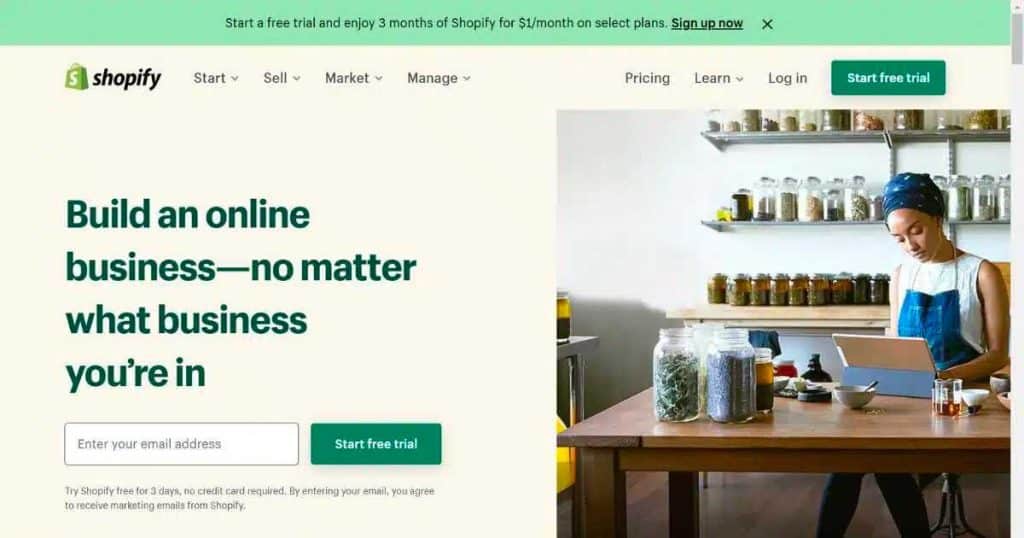
However, one thing that bothers me (and you, I’m guessing!) is the automatic ‘Powered by Shopify’ footer placed on every new Shopify website.
But don’t worry – unlike other website builders; you can remove this!
There are two ways to remove the ‘Powered by Shopify’ footer on your website (depending on your theme type).
So let’s get stuck in and show you how.
Read more: Shopify vs Etsy for selling online
How to remove Powered by Shopify
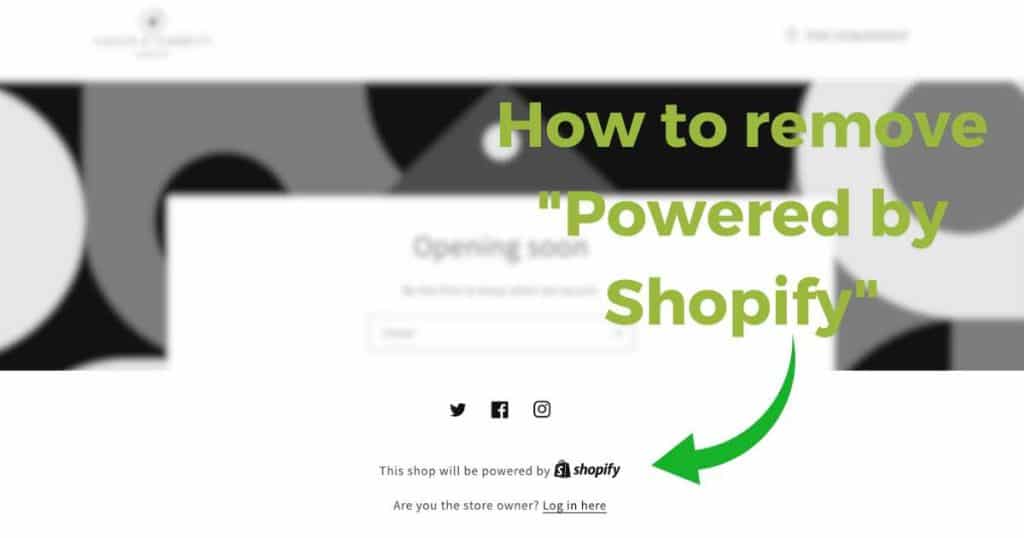
Here’s the first method to remove the ‘Powered by Shopify’ from your website:
- Login to your Shopify admin store.
- Click ‘Online Store’ > ‘Themes.’
- Click ‘Actions’ > ‘Edit Languages.’
- Select ‘Edit Languages.’
- Type ‘Powered’ in the Filter box.
- Within the ‘Powered by Shopify’ box, press the spacebar once on your keyboard to delete the text.
- Delete the text within the ‘Powered by Shopify HTML’ box and press the spacebar again.
- Click ‘Save’.
- Select ‘Online store’ > ‘View your store’ to check it worked.
Yup – it’s that easy!
How to remove Powered by Shopify: Edit Code
Depending on your chosen website theme, the ‘Powered by Shopify’ footer might be hard-coded into your theme.
However, you can still remove it!
Here’s a quick breakdown of how it works:
- Login to your Shopify admin store.
- Click ‘Online Store’ > ‘Themes.’
- Select ‘Actions’ > ‘Edit Code.’
- Click ‘Sections’ > ‘footer.liquid’ file.
- Use ‘Ctrl + F’ (PC) or ‘Command + F’ (Mac) then search for { { powered_by_link }}.
- Delete that { { powered_by_link }} line of code from the file.
- Click ‘Save’.
- Select ‘Online store’ > ‘View your store’ to check it worked.
Read more: Shopify Email Marketing Tutorial.
Why should you remove ‘Powered by Shopify?’

Now that you know how to remove it, let’s talk about WHY you should (or shouldn’t?) remove the footer from your website pages.
The ‘Powered by Shopify’ footer is essentially a way to let people know that Shopify built your website.
If you remove it, you’ll keep your website looking clean and professional.
Alternatively, you can add your own footer to market your brand further. To do this, just type in what you want as the footer text where you deleted ‘Powered by Shopify.’
This could be anything you like, from a brand tagline, a link to your terms and conditions, or something quirky and fun.
On the other hand, Shopify is a credible and premium website builder.
Therefore, another option is to keep the ‘Powered by Shopify’ footer if you want your website visitors or customers to know you’ve used Shopify.
Read more: How to use Shopify Discount Code
Stews Final Thoughts
There you go! I hope you can now confidently remove the ‘Powered by Shopify’ footer at the bottom of your Shopify website.
As you can see, it’s pretty easy to do.
And don’t worry! By removing the ‘Powered by Shopify’ branding, you’ll still reap all the incredible benefits that Shopify offers.
So whether you choose to keep it, remove it or replace it with your own branding, your online store still has every chance of success!
Make sure you check out my full range of Shopify articles here!

