In this article, I dive into the new InVideo AI Video Generator to find out – is it any good for making AI-generated content?
The InVideo AI Video Generator has finally arrived on our screens!
But how easy is it to create AI-generated video content with InVideo? And more importantly, is it any good?
Get ready to find out whether InVideo’s AI Video Generator is the best AI video generator in the biz!
Read more: 5 Best Online Video Editors.
Quick Summary
- Invideo’s AI Video Generator (created by Invideo) is an AI text-to-video tool that helps you turn your idea into the video of your dreams – all in a matter of minutes.
- With a tiered pricing structure that includes a free plan, you can make use of this incredible AI technology without any additional cost!
- There are many other online AI Video Generators out there, but none can match Invideo’s range of stock images, AI command editor, and range of templates.
- Want to learn more? Check out my Invideo AI Video Generator comprehensive video tutorial here
InVideo AI Video Generator 2025

With the rise of video platforms like YouTube, TikTok, and Instagram, It’s crucial that small business owners hop on the video marketing train.
If you’ve put off engaging in video marketing because it was too expensive, time-consuming, and technical, I might have the answer for you!
I’m sure you’re well aware of how artificial intelligence (AI) has completely transformed the way we work online.
Therefore, it’s no surprise that online video-creating and editing platforms have also jumped on board!
In this article, I will dive into everything there is to know about InVideo’s newly launched AI video generator.
Are you ready to discover if you can create stunning and professional videos in minutes with InVideo AI?
Introducing…..InVideo AI Video Generator.
Read more: 11 Best AI Tools For Small Business.
What Is InVideo AI Video Generator?
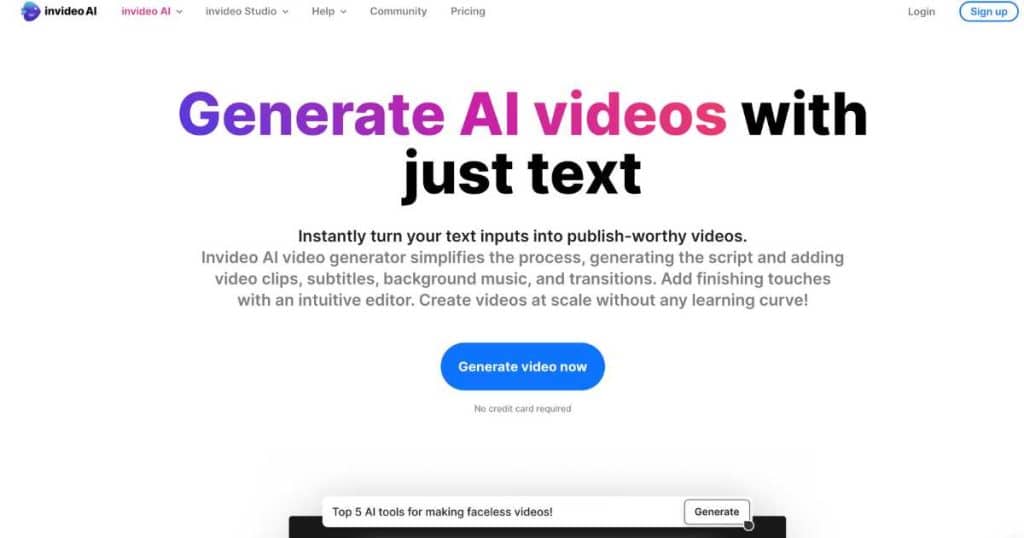
It’s no secret that InVideo is my favorite online platform for creating and editing captivating, stunning video ads (and other video content).
And recently, InVideo launched their new AI-powered software called InVideo AI, which I was so excited to try!
InVideo AI uses AI technology to work its magic and transform your idea into impressive Invideo AI video content – all based on your text prompt.
That’s right – Invideo AI text to video generates a video that you can use as part of your video marketing strategy – all based on a paragraph you’ve written!
Review and regenerate your video as many times as you like, and once you’re happy, you can share and post it on all your channels right within InVideo.
You can create anything from AI-generated music videos, Facebook video ads, Reels, and AI-generated TikTok videos.
Think of this Invideo AI video technology as ChatGPT on steroids!
So, with all that said, how does InVideo AI Video Generator work, and is it the best AI video generator on the market?
Let’s find out.
Read more: How To Create Videos with InVideo.
InVideo AI Video Generator Review
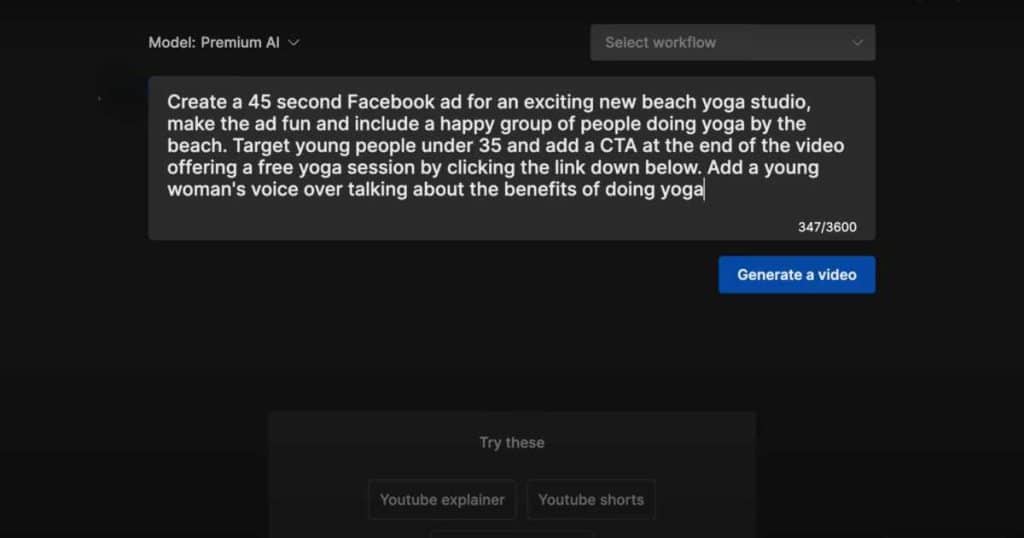
InVideo is loved by many (including me!) for its intuitive and easy-to-use interface, thousands of completely customizable templates, and incredible 24/7 support.
So, it’s no surprise these features are reflected within InVideo’s AI generator!
The simple sign-up process allows you to get up and running in seconds. From there, you’ll need to pick a plan.
I know what you’re thinking…….is the InVideo AI generator free? Or will it end up costing an arm and a leg to use?
Well, I have good news!
Like InVideo, the Invideo AI Video generator operates on a tiered pricing structure as follows:
- Free: $0
- Plus: $25 per month.
- Max: $60 per month.
That means you can create beautiful video content all for free!
I recommend using the free plan if you’re a beginner looking to dip your toes into the world of AI video content.
But it’s important to note that there are limitations to the free plan.
All videos come with a watermark that you can’t get rid of (which can look quite unprofessional) and limits on how much content you can create.
For creators looking to get the most out of their videos (and if their budget allows), I suggest opting for the paid ‘Plus’ plan.
This removes the watermark and other restrictions.
Once you’ve created your Invideo AI video, you can download it, copy the URL link, or share it from your account with your team or online channels.
Plus, you can export your video directly to your InVideo timeline for more advanced editing – how cool is that?
Okay, so how do you actually create an AI-generated video with InVideo?
Let’s find out next as we continue this Invideo review.
Read more: How To Drive Leads From TikTok Ads For Free.
How To Create An AI-Generated Video With InVideo
Creating an AI-generated video for your small business is super simple with InVideo!
As I mentioned earlier, once you’re logged in, all you need to do is:
- Type in a prompt (with detailed instructions on the type of video you want to create).
- Select ‘Generate a Video.’
Then sit back, relax, and watch InVideo AI text-to-video build the video of your dreams!
AI-Prompts
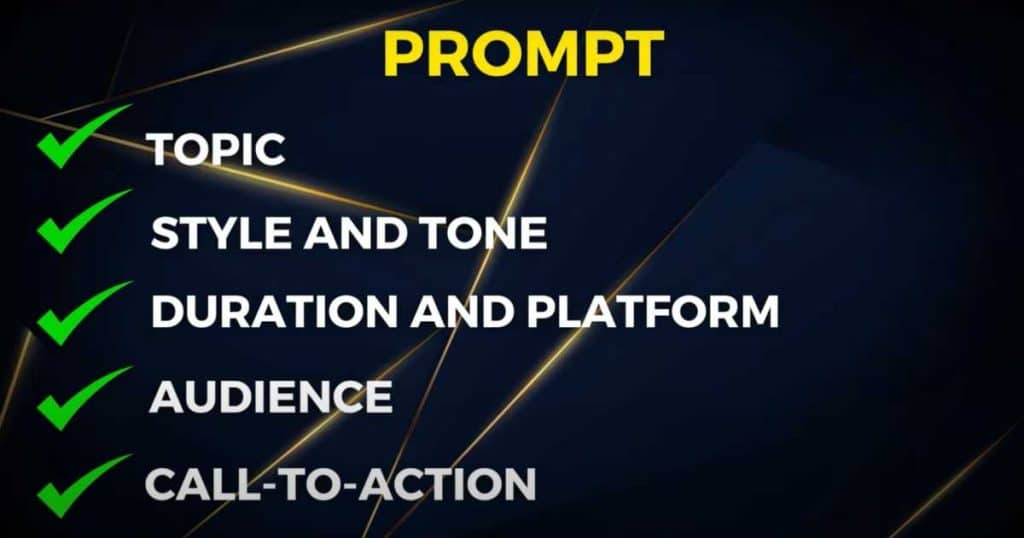
The more details you include in your prompt, the better.
So make sure you add specific information so the video is exactly what you want.
This will reduce the number of regeneration prompts down the line once the video has been created.
You can add up to 3600 characters to your prompt – so go for gold!
When creating your prompt, you should think about:
- The topic of your video ad or video content: What is your video about?
- The video style and tone: Do you want your video to be funny, sad, or serious? Do you want to include a voiceover?
- The duration: How long should the video be? Keep in mind the platform you’ll be posting on.
- The channel or platform: Where will you be posting your video?
- The audience: Who is the video for? What age bracket are you targeting?
- The CTA: What action do you want your audience to take after they’ve finished the video?
What if your prompt isn’t quite right or InVideo has missed something?
Well, you can regenerate it to make changes with the AI Command Editor (more on this soon!)
InVideo will generate a title, audience, the look and feel of the video, and the platform type based on your prompt – so give it all you’ve got.
From here, you can edit your prompt or continue the video-generating process!
Read more: Top 5 Ways To Make Powerful Business Videos.
AI-generated Script and Voiceover
Did you know that the Invideo AI text-to-video AI generator doesn’t just create images and music?
Yup – you can leverage AI to create a unique script and a voiceover if you want!
Simply choose the type of voiceover you want (female, male, young, old, just to name a few!) And fully edit the script of the voiceover.
Don’t like a particular sentence within your video? Simply edit it through the ‘Edit media’ section.
Stock Images and Videos
One of the awesome things about InVideo is the 1 million+ stock images and videos that you can add to your AI video ad.
Alternatively, you can simply upload your own.
This is extremely valuable – think about all the money you’ll save by signing up for various stock image sites!
Not happy with the images or videos that AI has created for you?
Simply type the keyword relating to the image you want to add to your video in the edit media section – and viola!
It’s as easy as that to replace a video or image within a scene of your video.
However, let’s move on to my favorite feature in this Invideo review.
My Favorite Feature – AI Command Editor
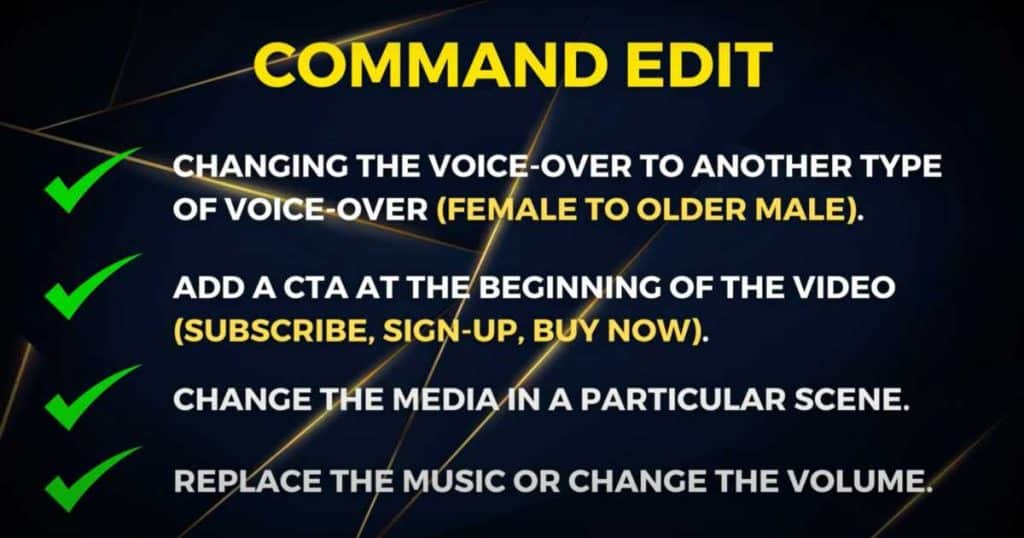
There’s a lot to love about the InVideo AI generator. But the standout feature for me has got to be the easy-to-use AI Command Editor.
So what is it, and how does it work?
Once you’ve created your video, simply use the AI command editor to tweak and edit your video scenes and more.
This dynamic tool allows you to customize your prompt further or add elements to your video.
Some cool things you can do with the AI command editor are:
- Add subtitles.
- Change the voice-over.
- Add a new CTA to your video (or edit the existing CTA).
- Change an image or the duration of the image.
- Edit the music volume or song.
- Change the duration of the video.
Remember, make these prompts as specific as you can.
One of the things I love is that there are no limits on regenerated prompts, so you can edit your video as much as you like to make it perfect!
Think about how long it would take you just to add subtitles to your video ads, let alone the rest of it!
You are truly saving so much time and money with InVideo AI.
Read more: My Top Recommended Small Business Tools.
What I Like:
- It’s super easy to use. Even beginners with no video editing skills can create videos!
- Around-the-clock support means any question you have will be answered quickly.
- The stock image library means that there’s something for you, no matter what type of video you want to create.
- The free plan allows anyone to try out the product – with no risk!
- You can convert full blog posts into videos.
- The ability to repurpose your videos to suit different channels is super handy for teams that use multiple online platforms.
- You can add an unlimited number of team members to your account for handy team collaboration.
What I Dislike:
- The AI-video to InVideo editing capabilities are not fully functional yet (November 2023)
- You can’t remove the watermark on the free plan.
- The voiceover function is a little bit robotic.
- Longer videos can take some time to render.
InVideo AI Video Generator Alternatives
Not fully convinced that InVideo AI Video Generator is the best AI video generator for you?
That’s okay!
Check out these other AI video generator alternatives that give InVideo a good run for their money!
1. Lumen5
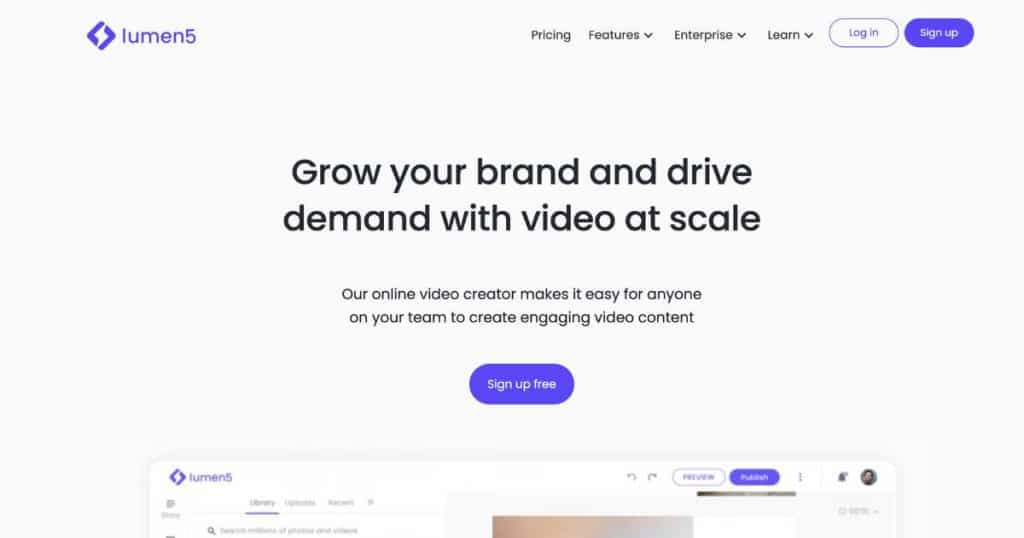
Best for teams looking to turn their blog posts into videos through AI.
Lumen5 is an AI video generator that utilizes machine learning to transform written content into videos with scenes, transitions, and audio.
How does it work? It gives you the option to start with a URL or paste your text. Then, the AI technology matches your content with relevant images.
The voice synchronization is automatic based on average reading speed, resulting in videos suitable for various platforms.
Key features include URL or text-to-video conversion, voice-text synchronization, multiple distribution formats, and brand kit creation (pro).
Lumen5 provides user-friendly design tools and easy reformatting.
But the limited selection of pre-made designs (around 30) may be a drawback for some.
2. Synthesia
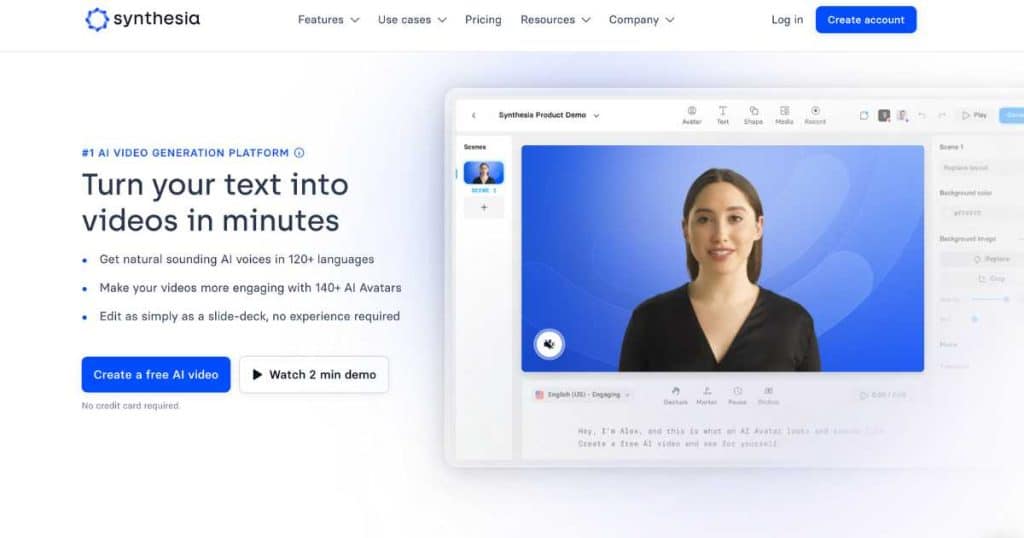
Best for teams wanting to quickly create AI-powered training or onboarding videos.
Synthesia is an AI video creator with top-notch custom AI avatars and voices (120+ unique AI models!)
But is it a match for the Invideo AI video generator?
It supports over 120 languages but lacks automatic translation, so you’ll have to use another AI tool or Google Translate.
Key features include custom AI avatars, 120+ AI voices, text-to-speech voiceovers, an AI script assistant, a built-in screen recorder, and the AI auto-sync (Enterprise plan only).
Synthesia provides an effortless and intuitive video creation process for how-to videos, marketing materials, and training videos.
The downside? Syntesia isn’t ideal for creating social media videos.
3. Wave Video
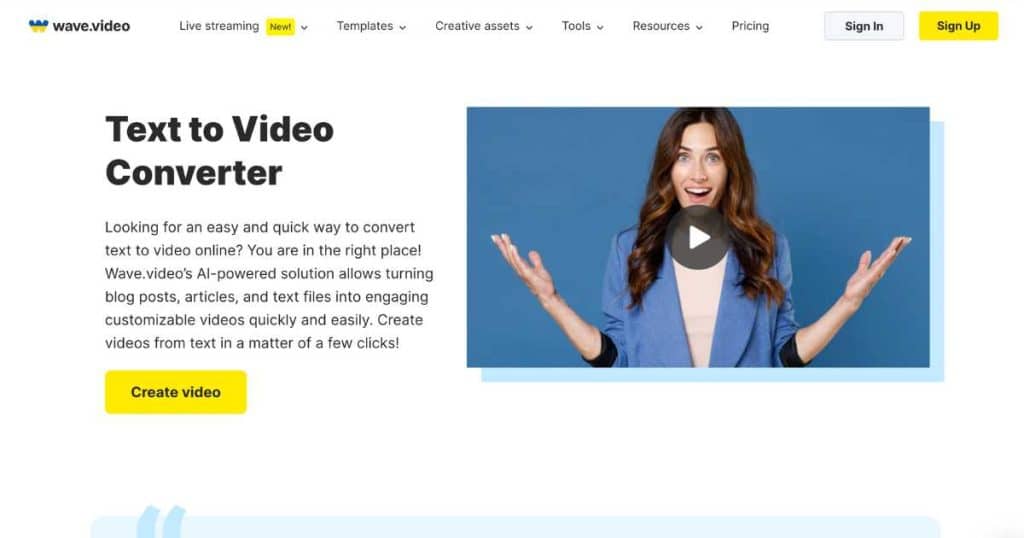
Best for teams wanting to engage in video hosting and live streams.
Think of Wave Video as Canva, but for video editing.
Its extensive AI toolset includes image and video assets, text overlay effects, audio, captions, and more.
Wave Video offers formats for different platforms like Facebook, YouTube, TikTok, Instagram, and other web-based options.
With its vast asset library filled with millions of options for live streaming, social media, holidays, and more, Wave is a comprehensive resource for content creators!
Key features include text-to-video AI, millions of stock assets, video hosting, video voiceovers, and text-to-speech capabilities.
One standout feature is the ability to host videos directly on the Wave Video platform.
This ensures faster loading times and a smoother user experience (with lower bounce rates) compared to hosting videos on your site.
My Final Thoughts
You’ve now come to the end of this Invideo review!
In my opinion, InVideo is the easiest, most full-featured platform out there.
With millions of stock images, a simple AI command editor, and thousands of customizable templates, you must try this video editing software.
Trust me, you’ll thank me later!
It has only been a few months since Invideo’s AI text-to-video tool has only just launched!
So, I bet we’ll be seeing a lot more from InVideo as AI continues to rise!
Alternatively, if you’re not sure whether the InVideo AI video generator is for you, check out some of the alternatives above.
Or, why not try making a video with InVideo without using their AI generator?
InVideo is truly so easy to use, regardless if you leverage AI or not!
Frequently Asked Questions
Is Invideo AI Video Generator Free?
Yes! You can simply sign up for the free AI video generator plan to gain access to a completely free AI online video maker.
However, there are limitations to this plan. If you want to remove the watermark, use premium images, and remove the background, you’ll need to upgrade to an Invideo AI paid plan.
Does Invideo’s AI Text To Video Really Work?
Absolutely! All you need to do is type in your prompt, and Invideo will build an impressive AI-generated prompt based on your text.
Is Invideo Worth It?
Invideo is one of the easiest-to-use video makers out there.
With extensive functionality, you can make a professional-looking video in just a few minutes!

