In this blog post, I answer the question, ‘Is ClickUp good as a CRM?’
You’ve likely clicked on this article because you’re already familiar with ClickUp, a powerful all-in-one tool designed to enhance team productivity and streamline project management.
But can ClickUp also be used as an effective CRM solution? Or is it simply just another dedicated project and task management tool?
Is ClickUp good as a CRM? Let’s find out.
Is ClickUp Good As A CRM?

The answer is….Yes! ClickUp can be used as a small business CRM solution.
Although primarily designed for project management, ClickUp offers dynamic CRM and collaboration features to help manage customer-related activities.
In fact, one of ClickUp’s standout features is its ability to customize how tasks and data are displayed.
This is especially useful for CRM, as it ensures that teams can easily track what’s been done, what needs attention, and what may have been overlooked.
ClickUp offers over 10 dynamic view types, including List, Gantt, Kanban, Calendar, and more, that help visually and quickly break down, view, and organize your data sets.
- Table View helps with bulk editing or exporting data.
- Calendar View can assist with scheduling client meetings or tracking engagements to ensure client needs are met on time.
- Board View offers a clear view of tasks as they progress through different stages, such as prospecting, negotiation, or closing. This makes it easier to track each client’s position in the sales pipeline.
- Embed View lets you attach essential files, such as Google Drive documents, to customer records, ensuring all relevant information is easily accessible.
And with customizable automations, task tracking, and team collaboration tools like internal chat, emails, forms, whiteboards, and more, ClickUp can do it all!
Basically, you can easily track client interactions, manage sales pipelines, and organize your customer-related tasks with ClickUp.
Read more: How To Use ClickUp.
What Is ClickUp?
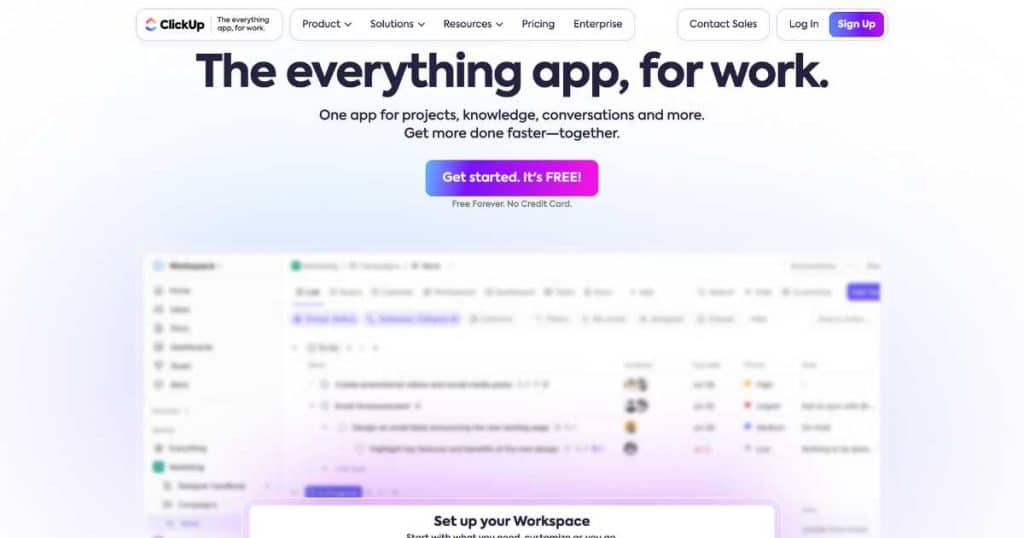
ClickUp is an online solution that combines task management, time tracking, team collaboration, and project management features into one centralized place.
For small businesses seeking an intuitive, visually appealing, and centralized system, ClickUp is one of the top free work management tools available.
Launched in 2017, ClickUp was created to address the gaps in other project management platforms.
ClickUp offers customizable features and robust reporting options paired with a user-friendly interface, striking the perfect balance between simplicity and complexity.
The platform’s hierarchy is similar to Monday.com, with:
- Workspaces ( your organization).
- Spaces (for departments, clients, or individual projects).
- Lists (folders)
- Tasks and sub-tasks.
In addition to project management, ClickUp can also function as a complete work management, CRM, and collaboration tool.
This makes it even more adaptable for teams looking to streamline various workflows in one place!
Read more: Top 7 Project Management Tools For Small Business.
How Much Is ClickUp CRM?
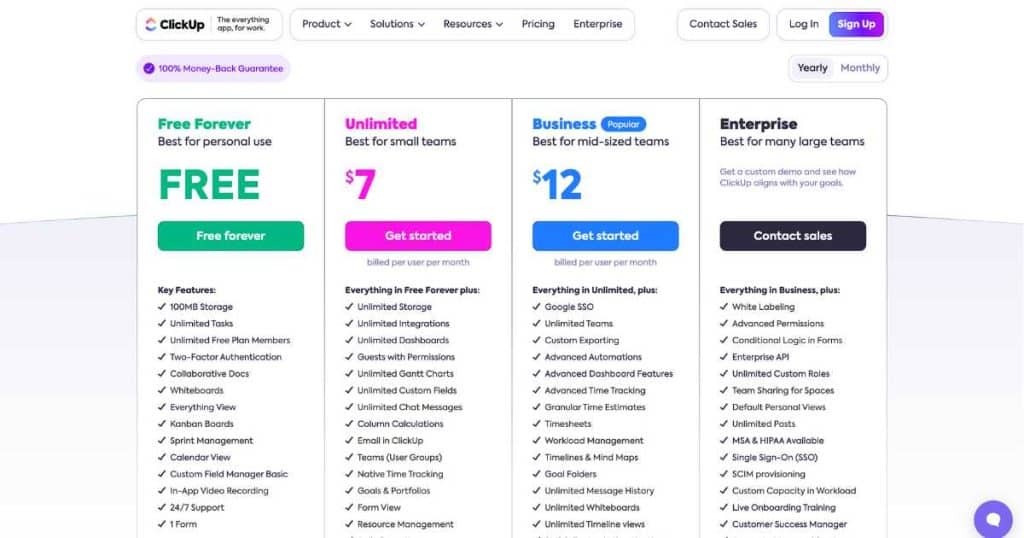
Although there is no dedicated CRM plan, ClickUp’s standard plans and features can be used as a CRM.
The pricing for ClickUp is based on different tiers and is as follows:
- Free Plan: $0. Best for individuals or small teams needing basic CRM features like tasks, docs, time tracking, and integrations.
- Unlimited Plan: $10 per user/month. Best for small teams that need more flexibility. Includes unlimited integrations, some automations, dashboards, reports, and advanced task management features.
- Business Plan: $19 per user/month. Best for growing teams that need advanced features. Includes priority support, timeline views, more advanced reporting, and additional automation features
- Enterprise Plan: Custom pricing. Best for large teams or enterprises with complex needs.
Which ClickUp Plan Is Best for CRM?
- I highly recommend the Free Plan as a solid starting point for small businesses or solo entrepreneurs just getting started.
- For growing teams that need CRM features like custom fields, automations, and better reporting, the Unlimited Plan or Business Plan is a better choice.
Read more: ClickUp Pricing Plans and Costs.
Why Use a CRM?
CRM (Customer Relationship Management) software is a powerful, all-in-one tool that essentially keeps all your customer interactions and data organized in one place.
A CRM helps streamline sales efforts while allowing you to build and maintain strong relationships with your customers and teams, ultimately driving business growth.
You might think CRM tools are only useful for large corporations with thousands of employees, clients, and big budgets—but let me tell you, that’s a massive misconception!
Any business, no matter the size, can significantly benefit from CRM software.
Whether you’re a retail shop, a marketing agency, or a service-based business, using a CRM helps you streamline your sales, marketing, and communication efforts.
And trust me, using the right CRM software can truly transform any small business! By integrating it into your daily workflow, you can:
- Save hours with better organization and automation.
- Boost conversion rates by optimizing the customer journey.
- Provide your team with a transparent sales process to follow.
- Identify and fix pain points in your sales process.
- Increase productivity with streamlined tasks.
- Efficiently manage contacts, leads, and customers all in one place.
Imagine having all your conversations, tasks, emails, leads, and deals stored in one secure system—no more hunting through spreadsheets or digging through sticky notes!
A good CRM also seamlessly integrates and automates email marketing, task management, team collaboration, and project tracking functionality.
This gives you the time and energy to focus on what matters most: hitting your business goals and truly thriving online!
Read more: 7 Best CRM Software For Small Business.
How To Use ClickUp As a CRM?

Are you already using ClickUp to manage your projects or other work and curious how it can be adapted for CRM?
Here’s how you can use ClickUp as a CRM for your small business:
- Create a new space from scratch or select one of the ClickUp CRM templates. These templates include pre-built fields and can be edited to suit your business needs.
- Edit the custom fields within your new space’s ‘Leads’ or ‘Contacts’ list to track customer data like Name, Email, Phone Number, Company, Deal Stage, Deal Value, and more.
- Set up tasks to track customer interactions, deals, or opportunities.
- Use automations to streamline sales processes and reduce manual work, like sending an email or adding your contact to another list when a deal is closed.
- Visually track your sales pipeline using ClickUp’s Board View (Kanban-style) and drag tasks (deals) from one column to another as they move through the pipeline.
- Use ClickUp Docs to store important customer info, contracts, and meeting notes, and use Dashboards to create high-level reports.
- Send and receive emails directly from the Email ClickApp feature to keep all correspondence within ClickUp.
- Use the Forms feature to design custom forms to collect data, capture leads, process client payments, or ask for feedback.
- Integrate with third-party tools such as Google Calendar, Slack, and Zapier to enhance CRM functionality.
- Set permissions so specific members can only view relevant information to them.
- Use Views to filter data (like only seeing deals from a specific team member or filtering tasks by due dates).
- Log emails, meeting notes, and calls within tasks and link your tasks to calendar events.
Read more: Monday.com vs ClickUp.
Stews Final Thoughts
And that brings me to the end of this ‘Is ClickUp good as a CRM?’ article.
As you can see, although ClickUp isn’t technically a dedicated CRM platform, it absolutely can be used to effectively manage your customer interactions and sales!
While it may not offer the same level of CRM functionality as dedicated CRM tools, its task management capabilities, collaboration tools, and automations make it a strong CRM choice.
Whether you’re tracking leads, managing customer relationships, or overseeing a complex sales pipeline, ClickUp offers the tools you need to stay organized!
If you already use ClickUp for project management, I highly recommend integrating its CRM functions into your workflow for a complete work management platform.
Thanks for reading!

