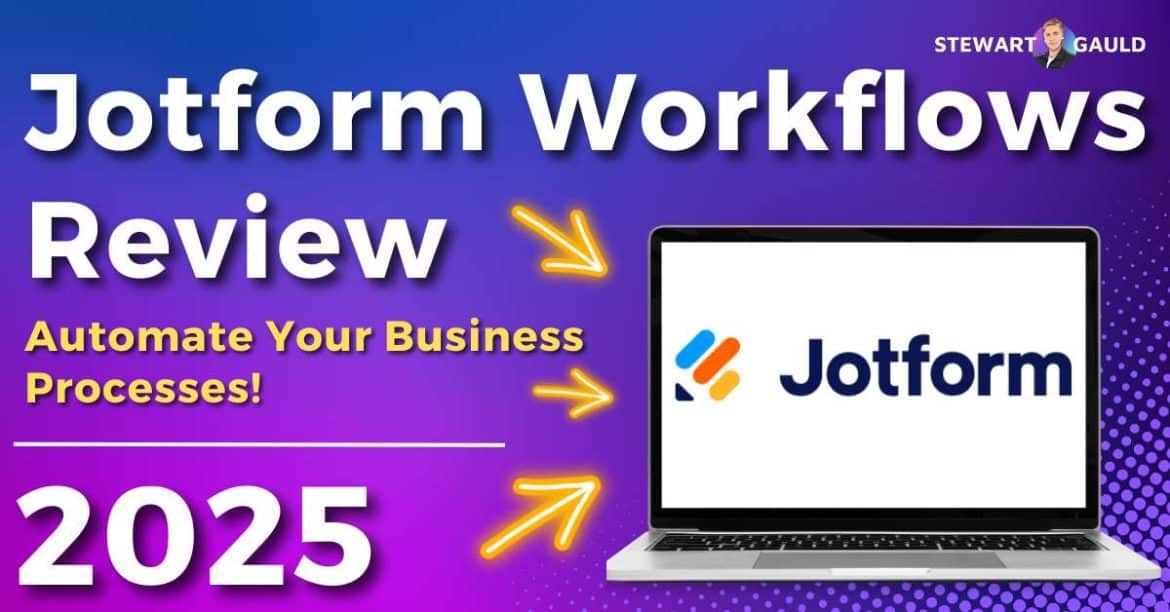In this Jotform Workflows review, I share how you can streamline and automate your business processes with this dynamic no-code tool.
Are you ready to revolutionize your work by systemizing and automating your workflows?
You may have heard of Jotform, a popular, free, no-code form and workflow builder that empowers you to design custom forms for gathering and structuring critical data.
But did you know that Jotform can also completely transform your forms into powerful workflows to create streamlined, automated systems?
If you’ve been looking for ways to automate your small business processes with ease, Jotform’s intuitive product, Jotform Workflows, is the answer!
Read more: My Top 10 No-code Tools For Small Business.
Quick Summary
- Jotform Workflows is an online no-code automation tool developed by Jotform that helps you streamline and systemize your business processes and workflows.
- The platform’s intuitive drag-and-drop workflow builder is easy to use, fully customizable, and suitable for all business types and sizes.
- Key features include hundreds of templates, conditional logic rules, payment requests, assigning tasks, third-party app integrations, and document approvals.
- While there is no free trial, Jotform Workflows offers an entirely free plan suitable for individuals or small businesses. Paid plans range from $39 to $129 per month.
- Learn more about how you build no-code workflows with Jotform here.
Jotform Workflows Review 2025
Jotform Workflows is a game-changer for small businesses (even those with minimal technical expertise) looking to craft streamlined, automated systems.
In this Jotform Workflows review, I’ll guide you through the product’s key features, benefits, ease of use, pricing structure, and more.
My goal? To show you the transformative potential of Jotform Workflows for your small business!
So, are you ready to streamline your processes and systems, save time, and automate tasks with Jotform Workflows?
Let’s go!
Read more: Top 5 Automation Tools For Small Business.
What is Jotform Workflows?
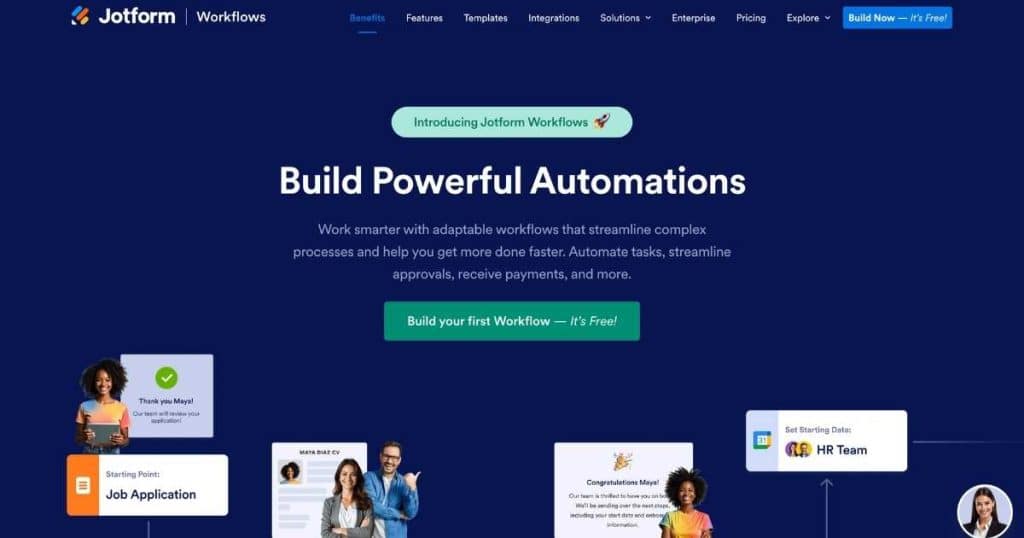
Jotform is a simple yet powerful cloud-based no-code form, app, and workflow builder used by over 25 million people globally.
The platform is known for helping you create versatile forms and mobile apps through its visual drag-and-drop editor.
Recently, Jotform introduced a new and improved product called Jotform Workflows, which replaces Jotform Approvals.
This product still allows you to approve important documents and build and automate complex workflows.
With Jotform Workflows, you can request and receive payments, automate and assign tasks, integrate with third-party apps, streamline approvals, and more.
Through powerful flows, you can streamline and automate your processes, from appointment scheduling to training, customer tickets, onboarding, recruitment, and beyond.
All without the need for any coding knowledge!
Read more: How To Make An App For Free with Jotform.
How To Use Jotform Workflows?
Jotform Workflows essentially allows you to build workflows for free through dynamic Jotform forms, actions, and integrations.
By building these fully optimized and streamlined workflows, you’ll save time, energy, and money!
So, how can you build workflows with Jotform?
- Sign up and into your free Jotform account.
- Select the dropdown arrow next to ‘My Forms’ on the top left-hand side of your dashboard.
- Click ‘My Workflows’ then ‘Create Workflow.’
- Choose to build your workflow through a premade template, single-step approval workflow from scratch.
- Add your own logo and business name for branding.
- Customize your Jotform workflow, forms, and elements using the drag-and-drop editor tool.
- Edit the outcomes, approvers, completion rules, conditional form fields, and notifications for each workflow action.
- Integrate your favorite third-party apps if required.
- Ensure all elements within your workflow are working correctly by fixing any errors identified by Jotform.
- Once you’re happy with your workflow, test your workflow responses to make sure they’re working properly.
- Publish your workflow.
- Check your Jotform Inbox and the Jotform Table feature for incoming responses and actions.
And that’s it! That is how you can get up and running with Jotform Workflows.
By using this dynamic, user-friendly tool, you’ll streamline, automate, and systemize your business processes!
Check out my visual step-by-step guide on this process below
Ease Of Use

Jotform is known for being easy to use, and I have to say, I certainly agree!
The platform’s intuitive drag-and-drop interface simplifies form and workflow creation, allowing anyone (of any skill level) to design custom forms and actions easily.
You can place actions, elements, and fields in any way you like within the workflow builder to display your workflow in a way you and your team can clearly understand,
This user-friendly, no-code approach extends to its wide selection of pre-designed templates that can be effortlessly customized to suit your business needs.
Plus, integrating with third-party apps and services is just as straightforward, and can be completed in just a couple of clicks!
Jotform informs you whether there are any errors you need to fix within your workflow (like authenticating third-party apps or uploading necessary documents), which is super helpful!
Jotform’s focus on simplicity and accessibility ensures you build professional, fully optimized workflows in a matter of minutes.
Read more: Softr No-code Client Portal Review.
Pricing
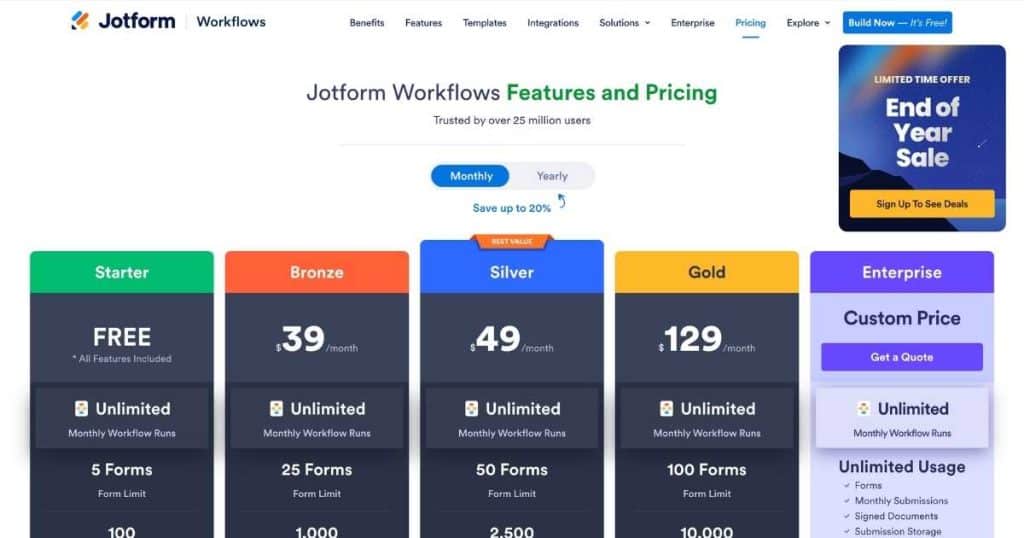
Jotform’s simple tiered pricing structure means any business size and type, from individuals to large enterprises, can use and benefit from the product.
The plan types and prices are as follows:
- Starter Plan: $0. Includes 5 forms, 100 monthly submissions, 100MB of storage, and limited templates and integrations.
- Bronze Plan: $39 per month. Includes 25 forms, 1000 monthly submissions, 1GB of storage, and 250 fields per form.
- Silver Plan: $49 per month. Includes 50 forms, 2500 monthly submissions, 10GB of storage, and 500 fields per form.
- Gold Plan: $129 per month. Includes 100 forms, 10,000 monthly submissions, 100 GB of storage, and 1000 fields per form.
- Enterprise: Custom price (contact for a quote).
Unfortunately, there is no free trial. However, the free ‘Starter’ plan is extremely generous! I recommend it for individuals or small teams just getting started.
Key Features

Templates
Jotform’s free 200+ workflow templates allow you to automate and streamline any process within your business.
From approvals to admin, marketing, HR, project management, finance, procurement, sales, and anything in between, you can build the workflow of your dreams in just a few clicks.
All templates are fully customizable, allowing you to add, delete, and edit elements and widgets, forms, conditions, and integrations without a second thought.
You can also edit your workflow approval settings, task actions, notifications, payment collection options, app integrations, and more!
Additionally, adding one of Jotform’s 10,000+ free form templates to amplify your workflows is completely possible.
How impressive is that??
Read more: 7 Best CRM Software For Small Business.
Integrations
Did you know you can integrate over 20 of your favorite third-party apps and tools to enhance your Jotform Workflows?
If your workflow involves streamlining tasks, you can seamlessly drag-and-drop project management tools such as Asana and Airtable inside your workflow interface.
This will automatically add a new task to your project management tool once a specific action has been completed within your workflow (without you having to do anything!)
You can also sync workflows with email marketing services like Constant Contact and Mailchimp to automatically create new email contacts.
Additionally, Jotform integrates with popular CRMs like HubSpot and monday.com, meaning you can create new records, deals, tickets, and more without leaving Jotform!
And get this: Jotform even connects with communication platforms such as Slack, allowing you to send instant messages to your team once an action has been completed.
Read more: 7 Best Free Project Management Software For Small Business.
Payments
With Jotform, you can easily create and drag-and-drop payment forms into your workflows to capture client payments.
There are over 300 payment form templates to choose from, and each form corresponds with a particular payment provider.
And get this: there are over 40 distinguished payment processing options to select from!
From PayPal, Stripe, Square, Afterpay, and more, you can safely request and collect payment from your favorite payment provider solution.
The best part? Jotform charges no extra fees, providing a cost-effective solution for all your payment handling needs.
Read more: How To Use Stripe?
Approvals
Did you know that Jotform Workflows is essentially a new and improved feature-rich extension of the old Jotform ‘Approvals’ product?
Therefore, you can still automate approvals to streamline your business’s decision-making processes with Jotform Workflows.
Additionally, you can request e-signatures for contracts and documents, delegate tasks, and implement conditional rules for multi-level approvals.
Approvals can be requested from both teams and individuals and can be easily personalized to suit your business and team.
You can even add comments to approvals to ensure the collaboration process runs smoothly!
This ensures that all documents, requests, and submissions pass the necessary checks before being finalized.
Assigning Tasks
When designing automated workflows with Jotform, it’s important to ensure that everyone in your team knows what they’re responsible for and when.
And luckily, developing and allocating tasks within your team to clarify which roles and responsibilities are needed throughout each phase of your workflow is seamless.
Simply drag and drop the ‘Task’ element into your workflow, assign a team member’s email address to the task, and set up email notifications.
That particular team member will then receive an email when the task is due!
This process streamlines task management while reinforcing team synergy and accountability by informing all members of their duties and tasks.
Read more: Google Sheets Task Tracker Template.
Conditional Logic
Jotform Workflows advanced conditional logic capabilities enables your forms and workflows to dynamically adjust depending on the input provided by users.
You can trigger and automate particular actions according to the information provided in your form and workflow responses.
You can use conditional logic within all types of workflows and actions to gain accurate results, such as:
● Sending forms.
● Payment requests.
● Submissions.
● Assigning tasks, and more.
Basically, when someone selects a particular option, the following questions can be altered or concealed in response.
You can add logic elements such as if/else conditions, conditional branches, split branches, merge branches, and more to create a truly dynamic workflow.
And, you can even run integrations conditionally! These integration actions only activate under certain conditions, giving you complete control over your processes.
This flexible methodology ensures only critical information is gathered, streamlining the entire process for you and your respondents.
Why Use Jotform Workflows?

Using Jotform Workflows offers significant benefits for you and your business operations.
This incredibly easy-to-use tool uses the power of automation, notifications, and integrations to simplify and streamline your workflows.
Ultimately, Jotform will save you time, money, and energy.
The intuitive drag-and-drop interface makes it easy for anyone to customize their workflows in a way that suits them without having to learn an ounce of code.
From approvals to payments, supported by smart conditional logic, you can handle multiple tasks concurrently without a second thought.
Plus, the platform integrates effortlessly with popular services like Google Drive, Slack, HubSpot, Asana, and Mailchimp to further streamline all your processes.
With a free plan and the ability to completely automate (and transform!) how you operate your business, the real question is: Why would you not use Jotform Workflows?
What I Like:
- The intuitive workflow builder is incredibly easy to use and allows you to customize your workflows to your liking.
- The number of free workflow and form templates available!
- How easy it is to use the advanced conditional logic features.
- The level of customization vs simplicity of the platform is unmatched, compared with other competitors.
- The completely free plan.
What I Dislike:
- The free plan has several limitations, including a limit of 5 forms, 100 monthly submissions, and 100MB of storage only.
- You can only integrate with 20 third-party tools, and the automation capabilities of those tools are limited.
- Paid plans can be quite expensive.
Stews Final Thoughts
And that’s it! That brings me to the end of this Jotform Workflow review.
As you can see, it’s no surprise why Jotform illuminates its position as a transformative form builder and workflow automation tool!
With its user-friendly, no-code platform, Jotform Workflows empowers teams of all sizes to optimize their operations, automate processes, and foster a more efficient work environment.
Its array of features, affordable pricing, impressive template selection, and seamless integration capabilities position it as a versatile solution for all types of teams.
I personally believe that Jotform Workflows is one of (if not the best) workflow builders on the market today.
Give Jotform Workflows a go for free and see how much time, energy, and money you save! And when you do, let me know how you get on.
Thanks so much for reading this Jotform Workflow review!