In this Kittl review article, I will investigate whether this Canva alternative that’s making waves online is actually as good as it claims to be.
As the world of graphic design continues to evolve, new tools and platforms are always emerging, challenging the dominance of established players like Canva.
One of those is Kittl, an online solution that claims to ‘Unleash your creative power’ by helping you design innovative and stunning graphics for your online needs.
Quick Summary
- Kittl is an all-in-one online tool that allows anyone to create scalable, high-quality business designs and graphics easily.
- The software is easy to use, has a free plan, and has thousands of customizable templates and elements.
- Key features include impressive AI tools, product mockups, and multiple artboard capabilities that surpass competitors like Canva.
- Kittl is best used for teams wanting to design, compare, or create multiple marketing materials and social media content within one workspace.
- To learn more about leveraging Kittl and AI to generate social media content, check out my complete video guide here.
Kittl Review 2024: Is It Any Good?
Kittl promises to revolutionize how we design social media and other online content. But the question remains….is it any good?
Well, in this comprehensive Kittl review, I will dive deep into what Kittl has to offer, uncovering its features, pricing, ease of use, and more.
Whether you’re a seasoned graphic designer or a beginner wanting to create stunning designs with minimal effort quickly, this review is for you!
So, with that said, let’s get stuck in.
Read more: Adobe Express vs Canva.
What Is Kittl?
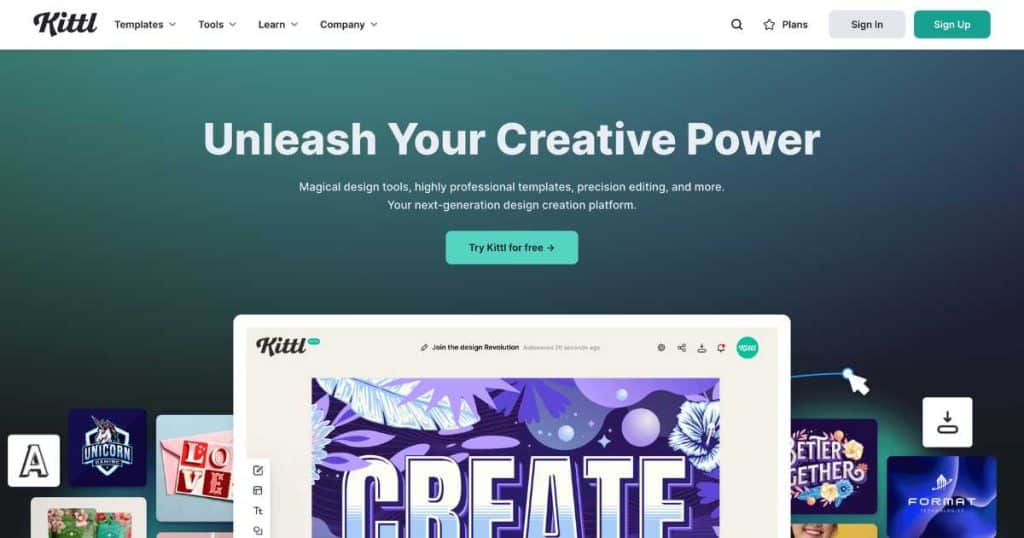
Kittl is a one-stop-design shop that allows anyone to effortlessly design various types of high-quality designs in minutes.
From social media ads to logos, posters, flyers, t-shirt designs, banners, thumbnails, mugs, and more, Kittl is the answer to all your online graphic design needs.
This no-code tool essentially enables anyone to confidently create professional, stunning designs that represent their business and brand.
Packed with various templates, dynamic elements, AI software, and easy-to-use editing tools, Kittl can certainly supercharge your content and marketing materials to new heights!
To learn more about How to use Kittl, check out my comprehensive step-by-step tutorial below.
How To Use Kittl?
As mentioned earlier in this Kittl review, this online graphic design platform can help small teams or individuals create beautiful content and designs for their business.
So, how can you get up and running with Kittl?
To get started with Kittl, simply sign up and into your Kittl account using your email address or Google/Facebook account.
Once you’ve set up an account, you’ll be redirected to Kittl’s dashboard interface.
From here, simply:
- Set up a new project.
- Create artboards (blank canvas) within that project.
- Choose a template to get your design off the ground (more on this soon!) or start entirely from scratch.
- Then, edit, edit, edit!
It’s as easy as that.
Ease Of Use

If you’re familiar with Canva, you’ll find Kittl’s eerily similar dashboard interface a breeze.
Both tools offer a template search bar and an easily identifiable ‘upload’ button, allowing you to upload your own documents or images for designs.
Like Canva, you can also quickly create a new project, access your existing projects, and click on categorized templates to help you get started with your design all from this page.
Similar to Canva, Kittl boasts a simple, no-code drag-and-drop editing tool, which means even beginners with no technical expertise can edit their designs to their hearts’ content.
Pricing
- Free ($0). Includes five projects, 10,000 templates, 20 AI credits, and over 1 million stock photos, fonts, and graphics.
- Pro ($10 per month). Includes 50 projects, advanced AI features, and 10+ million stock photos, fonts, and graphics.
- Expert ($24 per month). Includes unlimited projects, brand kits, priority support, and access to beta features.
- Kittl Business: Custom price. Includes advanced collaboration, high security, and unlimited usage.
For small businesses, I recommend opting for the Pro plan, as the free plan does have some limitations.
Read more: My Top 10 No Code Tools For Small Business.
Kittl Review Key Features:

Okay, so now you know what Kittl is. But what exactly is Kittl known for? And how can you use it to create beautiful, professional graphic designs?
It’s time to find out.
Templates
With over 10,000 free templates, Kittl’s templates are certainly a highlight of the platform.
These templates are professional and high-quality, covering marketing materials, social media content, merchandise, stationery, covers, branding, and more.
Designed by professionals, all Kittl templates are also fully customizable, allowing you to tweak every element to fit your specific vision and requirements.
Within the Kittl editor, you can change the text color, size, font style, colors, opacity, orientation, add elements and borders, and more.
Additionally, you can change the entire color palette of your artboard to match your brand or add a brand kit to maintain consistency across all marketing materials within your business.
Multiple Artboards
Kittl’s game-changing feature is, without a doubt, their multi-artboard (infinite canvas) capabilities.
Essentially, you can create multiple artboards within one project to manage various projects simultaneously (without the constraints of limited workspaces).
This feature allows you to easily navigate between different artboards, compare concepts side by side, or create a series of related graphics.
This is perfect for teams looking to create their own marketing materials, social media content, or ads for their business.
These templates come pre-sized for different social media types and can be customized to your liking.
For example, the artboard templates below are for Instagram Square, Instagram Story, Instagram Portrait, and Instagram Landscape. (see image below).
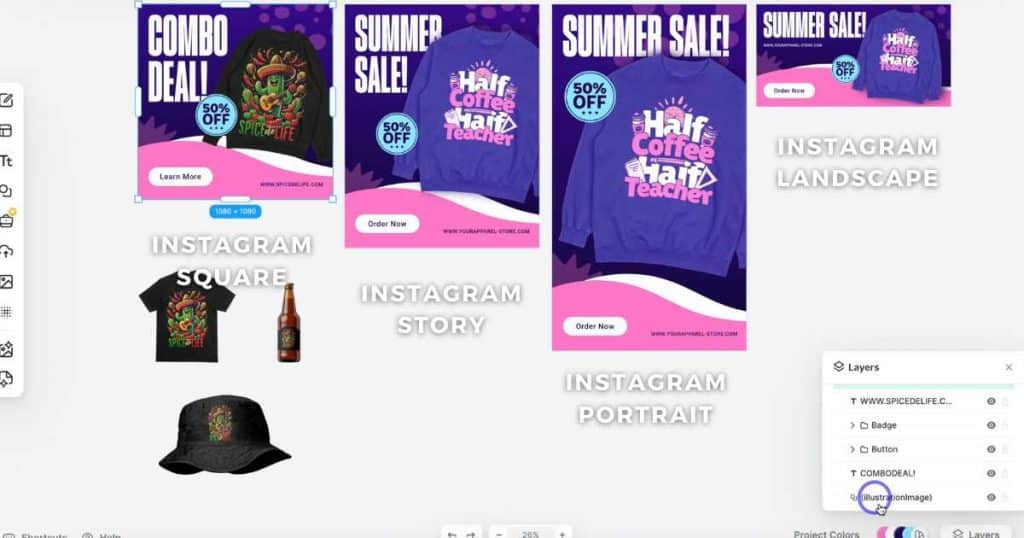
Product Mockups
Thanks to Kittl’s impressive product mockup capabilities, you can easily see your image or logo designs come to life– before production.
The product mockup feature is beneficial for eCommerce brands, businesses looking to sell or create merchandise, or artists who want to showcase their work more tangibly.
Simply design your brand image using Kittl’s no-code editor, then add your design to various mockups, such as apparel, pillows, bottles, cards, books, and more.
You can then add your mockup design to your marketing material project as another artboard to showcase what your potential products will look like.
This is an area where Kittl (in my opinion) surpasses Canva.
What makes Kittl’s product mockup feature valuable is how realistic the product mockups are.
You can truly imagine and refine how your designs will look on actual products!
Kittl Print
Forget about Print on Demand! Did you know you can bring your designs to life through Kittl’s innovative print service?
This feature is best for designers or creatives who want to transform their art leap into physical media.
With an intuitive interface that transitions smoothly from design to print, you can bring your creations with minimal effort.
Whether it’s printing custom t-shirts, posters, or business cards, Kittl has you covered.
Simply utilize the product mockup feature, then download or print your design from the same interface–how easy is that?
You can choose the size, quantity, and type of product you want to print, then sit back and relax as Kittl does the hard work for you.
Kittl works with its very own print-on-demand drop shipper, so you don’t have to worry about a thing!
Read more: Printify Print On Demand Review.
AI Tools
Another powerful Kittl feature is its wide range of AI-driven design functionality.
By simply entering text prompts, you can quickly create vector logo icons, eye-catching images, and clipart in a matter of seconds.
And if the image isn’t quite right, don’t worry! You can easily amend the prompt, and Kittl will regenerate the image for you.
Other AI tools include a background remover, image upscaler (to enhance image quality), and quote generator (ideal for creating eye-catching merchandise quotes).
These AI-enhanced features can help streamline the design process, effectively turning your rough concepts into polished, professional graphics.
This fusion of AI technology and graphic design can truly open up unprecedented possibilities for customization and creativity!
Read more: 11 Best AI Tools For Small Business.
Text Effect Maker
The Text Effect Maker is a tool perfect for those who wish to add a bit of personality to text within their designs.
Essentially, the feature provides various stylistic options that allow you to warp or transform ordinary text into striking typographic art in seconds.
Some effects include animations, color cutting, lines, shadows, neon glows, and intricate patterns.
Thanks to the Text Effect Maker, applying these sophisticated effects is almost effortless, meaning that memorable and engaging text designs are just a few clicks away.
This feature is ideal for branding, advertising, or any project you want to elevate from mundane to extraordinary.
Customer Support

From my research, it’s unclear whether Kittl provides any email or phone support on lower-tiered plans.
However, all Kittl plans have live chat support and access to how-to articles, blogs, and tutorials through their exclusive help center.
Their YouTube channel also includes helpful video tutorials ranging from simple step-by-step guides to in-depth tutorials.
Plus, all Kittl business plans offer 24/7 advanced support, ensuring businesses are always able to seek responsive support.
What I Like:
- The platform is super easy to use and navigate.
- Free plan members can access some AI tools (this is uncommon for free plans!)
- All designs are high quality and scalable.
- There are thousands of fully customizable premade templates.
- The smart mockup tool is super realistic.
What I Dislike:
- There’s no mobile app.
- Limited customer support on most plans.
- The credits-based AI pricing has limitations on all plans.
- The free plan is too basic for professional designers.
Stews Final Thoughts
Okay, and that wraps up this Kittl review!
Does Kittl have what it takes to take down other popular graphic design tools like Canva?
While Canva has the upper hand for generic graphic design, in my opinion, Kittl is the better choice for multiple marketing materials, product mockups, and social media content.
Of course, Kittl has its own set of limitations and weaknesses. However, all their designs are high quality, versatile, and scalable.
So, would I recommend Kittl for small businesses? Absolutely!
If you’re looking for a Canva alternative that packs a punch, look no further than Kittl.

