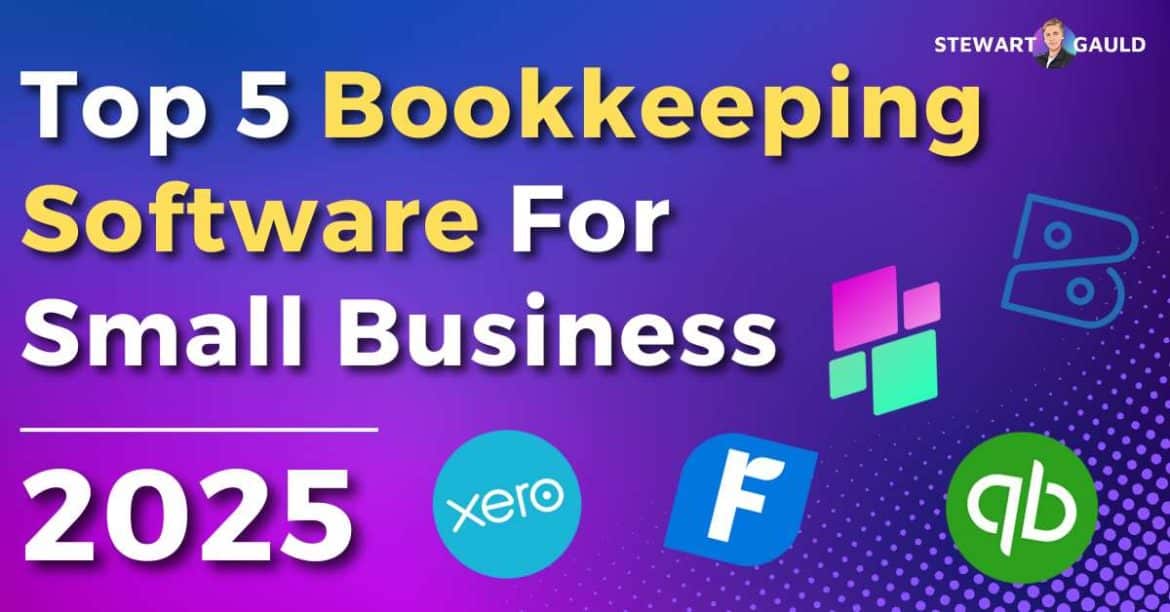What are the top 5 bookkeeping software for small businesses in 2025?
Managing a small business requires more than just passion and hard work. It demands efficient financial management to encourage growth.
You likely clicked on this article because you’re having trouble managing your small business finances and are looking for a simple solution.
And the good news is that there is one! Enter: Small business bookkeeping software.
A reliable bookkeeping software can help you efficiently manage and streamline your financial processes.
There’s no shortage of excellent bookkeeping solutions on the market today. But the question is…….are they all suitable for small business?
Read more: My Top 10 Online Tools For Small Business.
Top 5 Bookkeeping Software for Small Businesses 2025

Not all bookkeeping solutions cater to the needs of small business owners.
So, I’ve compiled an up-to-date list and review of what I believe are the top 5 best bookkeeping software with features, pricing, and usability geared towards small businesses.
What are the top 5 bookkeeping software for small businesses in 2025?
Each of these dynamic bookkeeping software options offers unique features to help simplify your accounting and bookkeeping tasks.
I’ll dive into each platform shortly so you can determine which best fits your workflow and budget.
But first, what is bookkeeping software for small businesses, and why is it important?
Read more: Top 3 Bookkeeping Software For E-Commerce.
What Is Bookkeeping Software For Small Business?
Bookkeeping software for small businesses is an online tool that helps business owners track, manage, and organize their financial ingoings and outgoings.
Typical bookkeeping features include expense and income tracking, invoicing, reconciliation, tax preparation, and financial reporting.
With bookkeeping software, you can wave goodbye to time-consuming manual spreadsheets or paper records and say hello to streamlined, automated bookkeeping!
Read more: How Much Does a Bookkeeper Cost For Small Business?
Why Is Bookkeeping Software Important for Small Businesses?
Sure, you can manage your small business finances manually. But, manual bookkeeping is seriously time-consuming and more prone to human errors.
Not to mention, this approach is difficult to scale!
Bookkeeping software is a much more efficient and reliable way to manage your finances while reducing the risk of inevitable (and sometimes costly) mistakes.
By automating your daily bookkeeping tasks, you can free up time to focus on the fun stuff, like growing your business!
These solutions can also provide you with real-time financial insights so you can make better economic decisions in the future.
Trust me, small business bookkeeping software is the answer if you want a simple, streamlined way to keep your finances in check without hiring an expensive bookkeeper!
Read more: Top 5 Bookkeeping Software For Sole Traders.
Best Bookkeeping Software for Small Businesses
Okay, now that you know what small business bookkeeping is and why it’s essential for your small business, it’s time to share the top five bookkeeping software for small businesses.
These tools can simplify your accounting tasks, save you time, and help you make smarter financial decisions in the future.
So, let’s dive straight in!
1. Xero
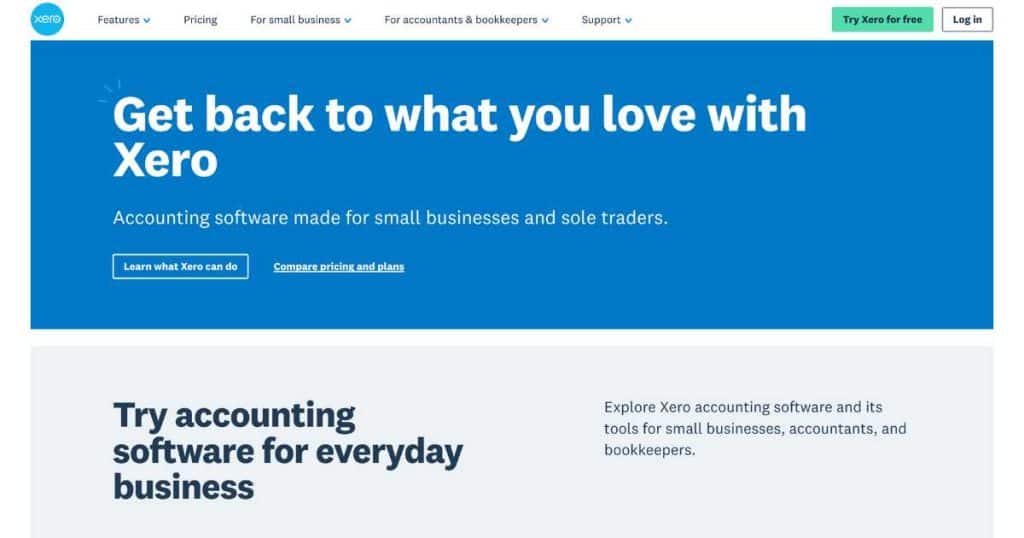
Best bookkeeping software for growing small businesses.
I’m sure you’ve heard of Xero, a powerful, cloud-based accounting and bookkeeping software designed to meet the financial needs of small and medium-sized teams.
Founded in New Zealand in 2006, Xero has since grown into a globally recognized solution used by businesses in over 180 countries.
Whether at the office or on the go, Xero’s intuitive web and mobile apps give small teams the flexibility to track their income and expenses, create and send invoices, and more from anywhere.
Xero’s standout feature is its clean, user-friendly interface, making it easy for all small business owners of all experience levels to manage their business finances efficiently.
Xero Pricing
Although Xero doesn’t offer a free plan, its pricing is extremely affordable, with the lowest plan available for just $20 per month (USA-based countries).
This budget-friendly bookkeeping solution is a powerful, easy-to-use financial management tool, perfect for freelancers, contractors, and small business owners just starting out.
Xero’s entry-level plan ensures that even the smallest businesses can benefit from its robust features without breaking the bank!
Check out my full rundown of Xero’s pricing plans here.
Xero Key Bookkeeping Features for Small Business
Xero’s key bookkeeping and accounting features include:
- Live financial tracking.
- Invoice and quote generation.
- Expense claims management.
- Inventory management.
- Bank reconciliation.
- Financial reports and insights.
But that’s just the beginning! Xero also allows you to accept payments, track projects, file VAT returns, and manage multiple currencies—all from within one sleek interface.
Its wide array of tools ensures that busy small business owners stay on top of their finances and make informed business decisions with ease at all times.
Xero is additionally suitable for all types of small businesses, from eCommerce brands to hospitality teams, service-based companies, and more.
One of Xero’s standout features is its mobile app, which gives you full access to your financial data anywhere, anytime!
Whether creating and sending invoices, tracking payments, or reconciling transactions, the mobile app ensures you can efficiently manage your business around the clock.
Additionally, Xero’s impressive App Store integrates with over 1000 third-party apps to extend the functionality of your Xero account!
But what truly sets Xero apart from other bookkeeping software options? It’s flexibility and scalability.
Unlike other bookkeeping tools (some of which featured on this list), which charge additional fees for multiple users, you can add unlimited users to any plan at no extra cost.
Yup–you read that right!
This means you can expand your team or collaborate with contractors without worrying about rising software costs.
Whether scaling your small business or growing your team, Xero offers the scalability and support you need to succeed without any additional financial burden.
Xero provides an affordable and effortless bookkeeping software solution for today, with the flexibility to grow with your business in the future.
In other words, if you’re serious about scaling your small business, there is no better option that Xero!
2. Sheetify Bookkeeping

Best bookkeeping software for small-micro business owners currently using Google products.
Calling all small or micro businesses currently using Google Sheets to manage their day-to-day business finances.
Are you seeking an affordable, easy-to-use, yet more versatile bookkeeping solution? Well, I have the perfect bookkeeping software solution for you!
Introducing Sheetify Bookkeeping, a Google Sheets bookkeeping template that transforms Google Sheets into an effective, practical tool for managing your finances.
The best part? If you’re already comfortable using spreadsheets, you’re halfway there!
Sheetify was created with small businesses in mind, offering a pre-filled, customizable Google Sheets template that helps you stay on top of your finances with minimal effort.
Sheetify Bookkeeping Pricing
Sheetify Bookkeeping’s one-time pricing structure makes it the most affordable, full-featured lifetime bookkeeping solution on the market today.
For a one-time payment of $47, you (and your entire team) can access every single feature within Sheetify Bookkeeping.
There’s no need for costly subscriptions or complicated software, just functional features and tools that make sense.
Simply download the template, and you’re ready to manage your finances all in one place! How good is that??
Sheetify Bookkeeping Key Bookkeeping Features for Small Business
Sheetify’s key bookkeeping features include:
- Income and expense tracking.
- Invoice and quote generation.
- Google Apps integrations.
- Goal tracking and tax calculations.
- 7 customizable dashboards.
- Automated report generation.
Sheetify Bookkeeping helps you manage various tasks, such as tracking income and expenses, calculating taxes, setting financial goals, and generating invoices.
It comes with built-in formulas, organized sheets, and an integrated Apps Script so anyone can easily use the software (even complete beginners!)
Thanks to its user-friendly design, Sheetify allows small business owners the ability to manage their finances without the steep learning curve of traditional accounting software.
If you run a small business that already uses Google Sheets and doesn’t want to learn or install a third-party bookkeeping software, I highly recommend Sheetify Bookkeeping!
Sheetify Bookkeeping is absolutely the best the solution to help you efficiently manage your business finances within your trusty Google Workspace account.
And guess what? For those who require even more customization, Sheetify offers personalized packages for small teams seeking a tailored bookkeeping experience.
By simplifying your accounting tasks, Sheetify Bookkeeping frees up your time, so you can focus more on growing your business while keeping your finances in check.
It’s the perfect tool for small businesses seeking a streamlined, affordable, lifetime bookkeeping solution.
Read more: Top 5 Bookkeeping Spreadsheets For Small Business.
3. QuickBooks
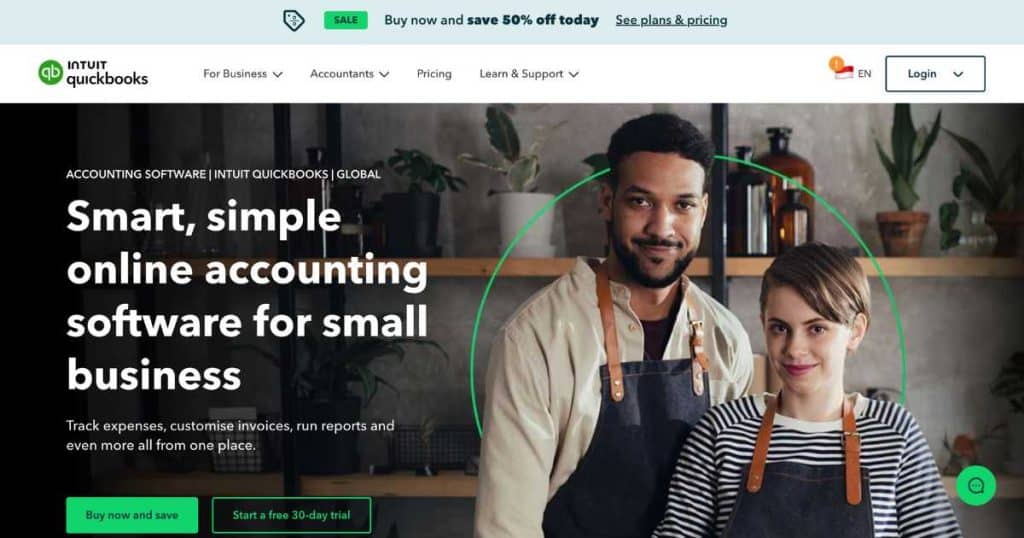
Best bookkeeping software for small business owners requiring robust tax support.
Next up on this list of top 5 bookkeeping software for small businesses is QuickBooks.
Since its inception in 1992, QuickBooks (developed by Intuit) has remained one of the most widely used accounting and bookkeeping solutions for small businesses.
Initially launched as desktop software, QuickBooks has evolved into QuickBooks Online, a cloud-based tool that offers small business owners even more flexibility and accessibility.
QuickBooks is one of the most trusted and widely used accounting software solutions for small businesses, and for good reason!
With its traditional, easy-to-navigate interface and powerful tools, QuickBooks helps small business owners manage their finances more efficiently from the ground up.
From tracking expenses to managing invoices and generating detailed financial tax reports, QuickBooks simplifies every single bookkeeping task with ease.
QuickBooks Pricing
With a four-tiered pricing structure (ranging from $35 to $235 per month) and dedicated solopreneur plan ($10 per month), QuickBooks has a plan to suit all small business types.
Although slightly pricier than the above bookkeeping software, each plan comes with a 30-day free trial.
Plus, all accounts receive expert help during the first 30 days, ensuring you get the most out of your QuickBooks experience!
QuickBooks Key Bookkeeping Features for Small Business
QuickBooks key bookkeeping features for small teams are as follows:
- Invoicing and payment processing.
- Expense tracking.
- Financial reporting.
- Tax preparation.
- Bank reconciliation.
- eCommerce capabilities.
- Automatic mileage tracking.
QuickBooks particularly shines due to its advanced built-in tax features, which include automatic reports, payment and filing reminders, and dynamic tax preparation tools.
Plus, sales tax calculations are a breeze with QuickBooks!
This is because QuickBooks automatically determines the tax rate based on your customer’s location directly within the invoice.
Every user also gets access to expert live tax support, helping you navigate your year-end tax filing every step of the way. How convenient is that?
These native QuickBooks tools help simplify the otherwise confusing tax-related processes!
Whether you’re a freelancer, a small business owner, or managing a growing team, QuickBooks offers the tools you need to keep your finances in check.
This means you can focus on what matters most—growing your business.
With its affordable pricing plans and robust feature set, QuickBooks is a top choice for small businesses seeking a full-featured bookkeeping and tax management solution.
4. FreshBooks
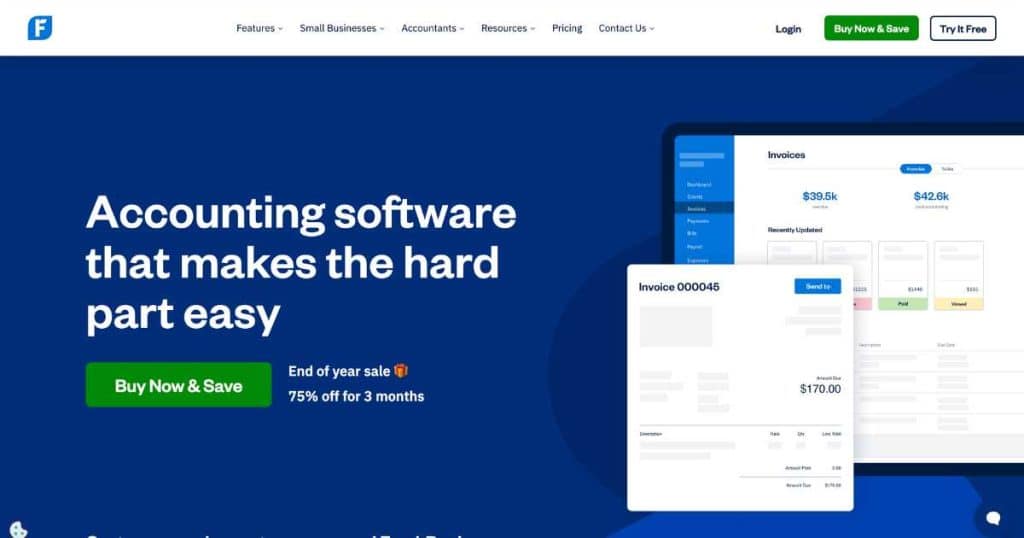
Best bookkeeping software for freelancers or sole traders.
FreshBooks is an intuitive, cloud-based bookkeeping software ideal for sole traders, small teams, and freelancers.
Unlike complex bookkeeping and accounting tools, FreshBooks stands out for its user-friendly interface and easy-to-use, functional features.
It effectively challenges the misconception that bookkeeping has to be complicated, offering a streamlined solution to help you stay organized!
The platform’s interface is by far the most straightforward to set up and use compared to the other top 5 bookkeeping software on this list.
FreshBooks was designed to simplify invoicing, expense tracking, and time management, helping you boost productivity and greater financial success within your small business.
FreshBooks Pricing
With three standard monthly pricing plan choices (as well as a custom pricing plan option), you can be sure to find a plan that suits you.
I highly recommend the’ Lite’ pricing plan for self-employed business owners or businesses with a small team, priced at just $19 per month.
This plan is perfect for new small businesses, as it allows you to send unlimited invoices (for up to five clients), track unlimited expenses, and send unlimited estimates.
Essentially, this plan is an affordable and efficient option to help you manage your daily small business bookkeeping tasks!
Once you outgrow this plan, you can upgrade to the affordable ‘Plus’ plan, which costs $33 per month.
FreshBooks Key Bookkeeping Features for Small Business
Here are FreshBooks most crucial bookkeeping features:
- Customizable invoices.
- Expense tracking capabilities.
- Time tracking.
- Tax filing and preparation.
- Financial statements.
- Credit card and payment provider integrations.
- Automated task functionality.
But what truly sets FreshBooks apart is its additional project and team management features!
Can you believe you can track time, mileage, expenses, and even share files—integrating with tools like Monday.com and Asana—without a separate project management software?
This makes FreshBooks a one-stop shop for both bookkeeping and project tracking.
The time tracking feature is particularly useful for small businesses or freelancers who bill clients hourly.
Basically, simply log the hours you’ve worked per project, and FreshBooks will automatically generate an accurate invoice for you, ensuring you’re paid fairly for your time!
While FreshBooks doesn’t offer features like inventory management, it is a cost-effective and user-friendly choice for small teams looking for a simple way to manage their finances.
Read more: 5 Best Xero Alternatives.
5. Zoho Books

Best bookkeeping software for small businesses who are familiar with Zoho products.
And last (but certainly not least) on this top 5 bookkeeping software list is Zoho Books, an accounting and bookkeeping software industry leader!
You guessed it…Zoho Books is part of the comprehensive Zoho Business Suite, which offers a range of business tools designed to streamline and automate business operations.
If you’re already using Zoho’s other products, such as Zoho CRM, Zoho Projects, or Zoho Mail, Zoho Books is likely the best fit for you to help manage your small business finances.
With Zoho, you can centralize your entire business management needs in one location!
In addition, if you already use other Zoho products, you’ll find the Zoho Books’ interface easy to navigate.
For those new to the Zoho ecosystem, the learning curve may be steeper, and the interface may feel clunky compared to other options on this list.
However, you can be sure that Zoho Books’ comprehensive feature set will allow you to manage your business finances efficiently!
Zoho Books Pricing
Zoho Books offers a completely free plan! This is perfect for teams of one just starting out and includes invoice creation, bank reconciliation, expense tracking, and more.
Their flexible paid pricing plans start from $10 per month, catering to businesses of all sizes.
While the free plan covers all the essentials, its limitations include invoice restrictions and a lack of advanced tools like time tracking and purchase order management.
Zoho Books offers a 14-day free trial for any paid plan and you can add extra users to plans for just $3 per user per month.
I recommend opting for the free plan to get you started. You can always upgrade to the ‘Basic’ paid plan once you outgrow the free version (or hire more employees).
Regardless of which plan you go for, Zoho Books is certainly affordable!
Zoho Books Key Bookkeeping Features for Small Business
The top Zoho Books bookkeeping features are:
- Intuitive invoice and estimate builder.
- Payment processor integrations.
- Automatic invoice reminders.
- Tax summary reports.
- Mileage tracking.
- Expense management
- Bank reconciliations.
- Project time tracking.
- Dynamic inventory management.
As you can see, Zoho Books offers a wide range (including many not mentioned on this list) of comprehensive bookkeeping and accounting features.
Additionally, Zoho Books is a great choice if you’re looking for software with robust automation features.
You can automate just about every financial task, from recurring invoices to payment reminders, bank transaction syncing, and more!
However, one significant downside is its payroll system (or lack thereof).
For those needing payroll features, you’ll likely need to rely on better, separate payroll software, which is pretty annoying for small businesses with employees.
That said, there’s plenty to love about Zoho Books, especially considering its position as part of the all-in-one Zoho ecosystem.
You can integrate it with all of Zoho’s other tools, like Zoho Inventory, Zoho Expense, Zoho Commerce, and more, unlocking even more advanced features.
Zoho truly is a comprehensive solution for businesses looking to streamline their entire business operations.
Read more: How To Use Zoho CRM.
What Is The Best Bookkeeping Software For You?
By choosing the right bookkeeping solution for your small business, you can easily manage and simplify your finances.
Fortunately, the 5 top bookkeeping software mentioned above are all excellent options for small business owners!
Xero is the top choice for small, growing teams looking for a flexible, easy-to-use mobile and web bookkeeping solution.
Sheetify Bookkeeping is ideal for small businesses comfortable with spreadsheets and the Google ecosystem.
If ease of use, client invoicing, and basic project management capabilities are your top priorities, FreshBooks is the standout choice.
And for those who need robust tax support and reporting, QuickBooks may be the way to go!
Lastly, Zoho Books is the best choice for teams already using Zoho products or those looking for a comprehensive accounting solution.
Remember, the best option for you will depend on your industry, business needs, budget, and level of accounting expertise!
Stews Final Thoughts
And that wraps up this guide on the top 5 bookkeeping software options for small businesses.
Which one is the best for your business? Well, ultimately, the choice is yours!
Keep in mind that only a couple of these options will likely align perfectly with your specific needs and business goals.
Why not give a couple a go? Most offer free plans or free trials. What have you got to lose?
I hope you’ve found this article valuable and insightful.