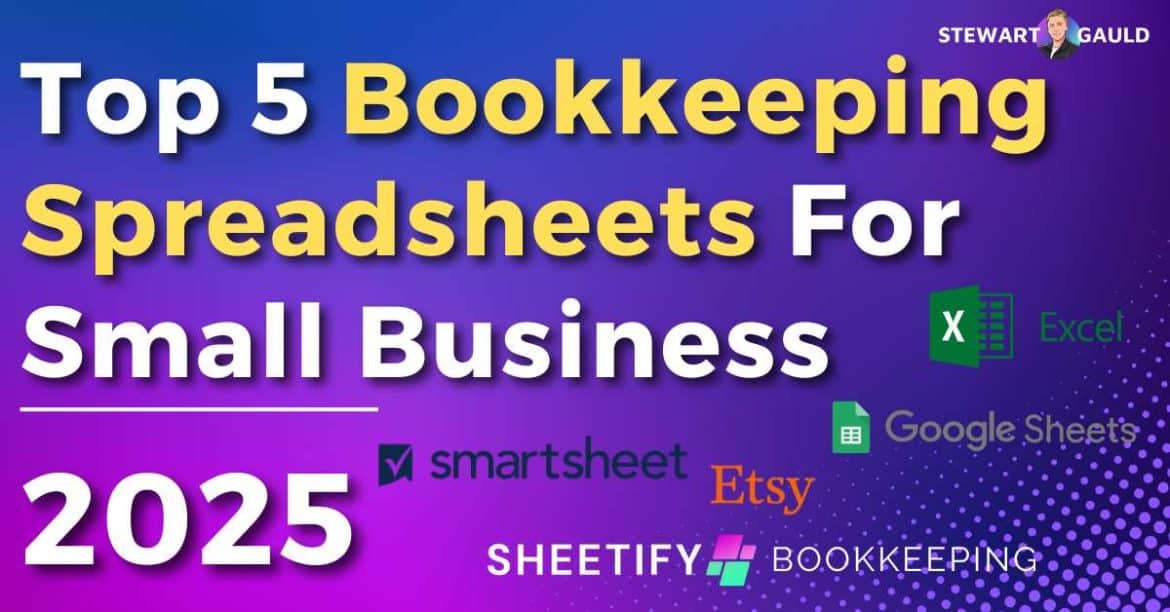What are the top 5 bookkeeping spreadsheets for small businesses?
Listen up, all small business owners! Are you feeling overwhelmed with the complexities that come with managing your finances?
We get it—small business owners already have enough on their plate. But honestly, bookkeeping is the backbone of financial health and small business success.
But bookkeeping doesn’t have to be scary and complicated! Luckily, there are plenty of user-friendly tools to help you manage your finances efficiently.
Enter the realm of bookkeeping spreadsheets.
Read more: How Much Does a Bookkeeper Cost For Small Business?
Top 5 Bookkeeping Spreadsheets For Small Business
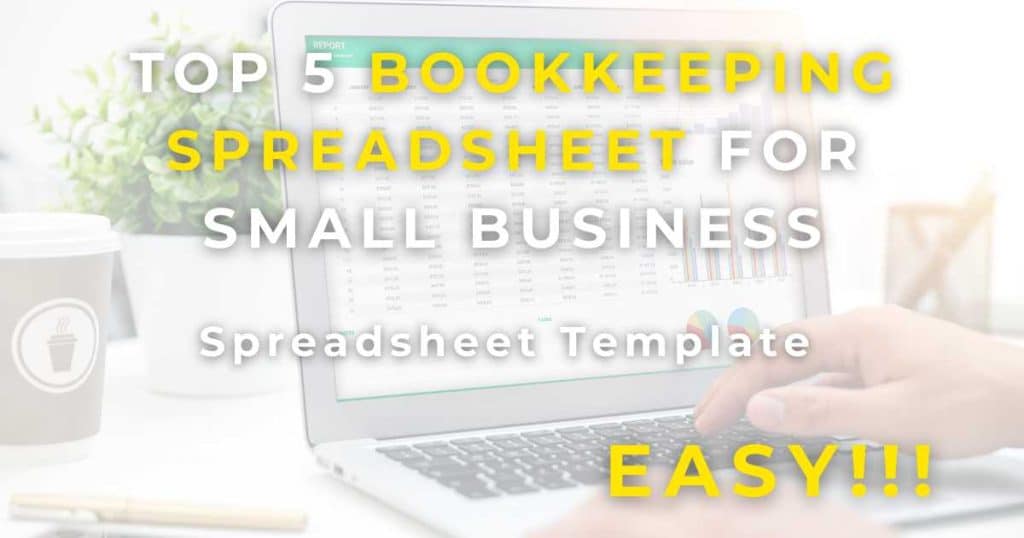
Do you already use a spreadsheet tool like Google Sheets or Excel to organize and manage your data?
Well, spreadsheets can also be a flexible, cost-effective solution designed to help streamline and manage your entire business finances with precision and ease.
This is typically done through a spreadsheet template.
There are many bookkeeping spreadsheet templates readily available to download and use.
And in this article, we’ll share the top 5 bookkeeping spreadsheet templates for small businesses.
So, are you ready to transform your financial management tasks into a more manageable and less time-consuming endeavor?
1. SmartSheet
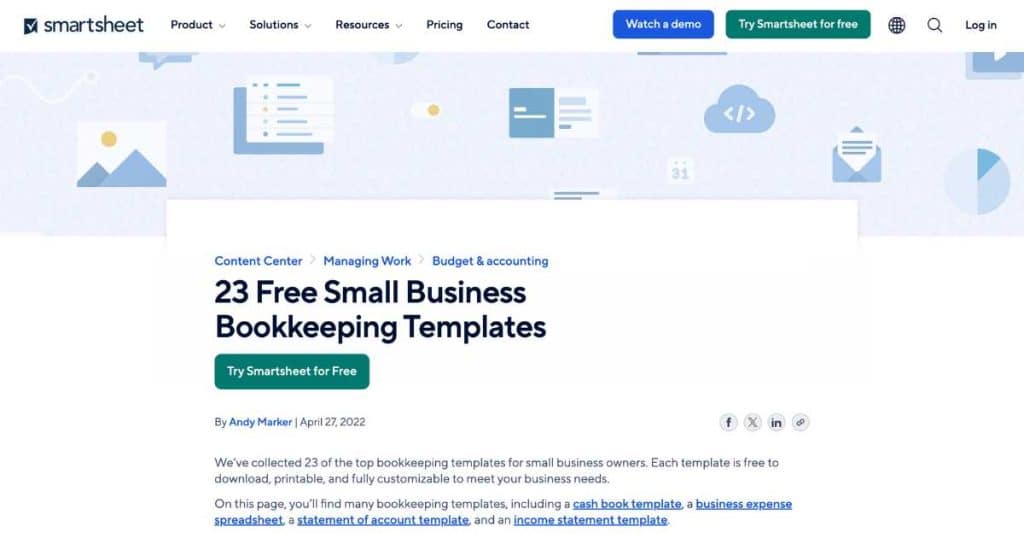
SmartSheet, the popular no-code work management platform, offers a range of 23 free and downloadable dynamic bookkeeping templates.
These templates bridge the gap between the platform’s powerful project management features and popular spreadsheets that small business owners know and love.
Each template comes with automatic calculations and pre-populated headers, particularly catering to small businesses with no prior in-depth spreadsheet knowledge.
Plus, each template tells you whether it’s compatible with Excel or Google Sheets spreadsheets (or both!)
All you need to do is click the ‘Download’ link for your chosen spreadsheet tool, copy the template, and you’re good to go!
These templates range from cash book templates to business expense spreadsheets, income statements, balance sheets, and more.
Each template is fully customizable, printable, and, importantly, free to download, making them an exceptional resource for teams looking to keep their finances on track.
2. Etsy
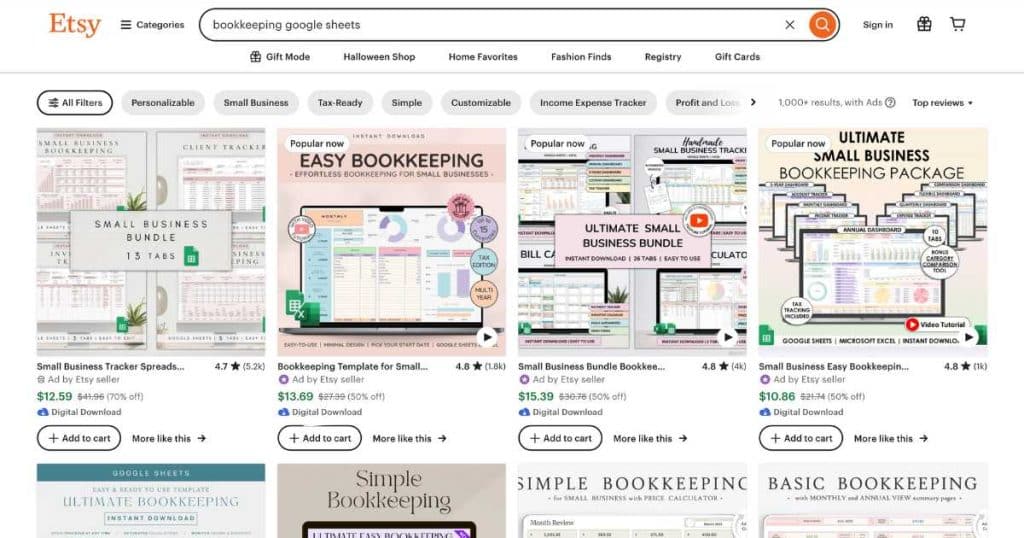
Etsy, the global online marketplace for handmade and vintage items, offers thousands of paid bookkeeping templates for Google Sheets and Excel spreadsheet users.
Designed for Etsy users, these customizable and visually appealing templates are created and priced by Etsy sellers and are all easily downloadable from the platform itself.
Templates range in complexity and can be purchased at a one-off price, ranging from $1-100 USD.
An Etsy bookkeeping template can help you manage your finances, track expenses, monitor inventory, and calculate profits within familiar spreadsheet environments.
And because they’re all paid templates, they’re more in-depth, with multiple sheets and dynamic features like built-in visual charts, graphs, and calculations.
Some templates even support multiple currencies, tax and GST calculations, and dividend payments.
Etsy bookkeeping spreadsheet templates are perfect for teams looking for visual, in-depth bookkeeping features (but don’t want the hassle of setting these up themselves!)
Read more: How To Setup and Start Selling on Etsy?
3. Google Sheets Template Library
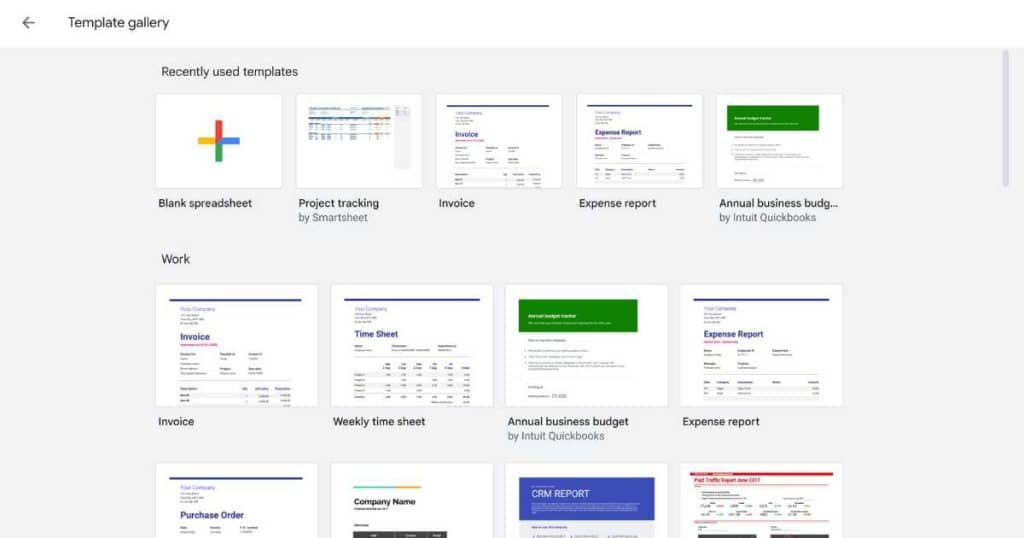
The Google Sheets template library (included within the free spreadsheet tool) offers 20+ simple, effective, and free templates.
From personal to-do lists, calendars, CRM, team rosters, and more, these templates help you manage and organize your business data more effectively.
Plus, there are specific bookkeeping management templates that cater to the needs of small businesses, contractors, or individuals.
Pre-designed Google Sheets bookkeeping templates include a monthly and annual budget tracker, invoice generator, and expense tracker.
These templates are designed to streamline financial tracking, budgeting, expense reporting, and invoicing tasks, making bookkeeping less daunting for small business owners!
And the beauty of these bookkeeping spreadsheet templates is that no third-party site downloading is involved.
They’ve all been designed by Google for Google users.
With features like built-in formulas, charts, and automatic calculations, these Google Sheets templates are an easy, valuable resource for small teams looking to manage their finances.
At no additional cost, you and your team can easily access pre-configured Google Sheets that can easily be customized to suit your vision and brand!
Read more: What Is The Best Bookkeeping Template For Small Business?
4. Excel Design Templates
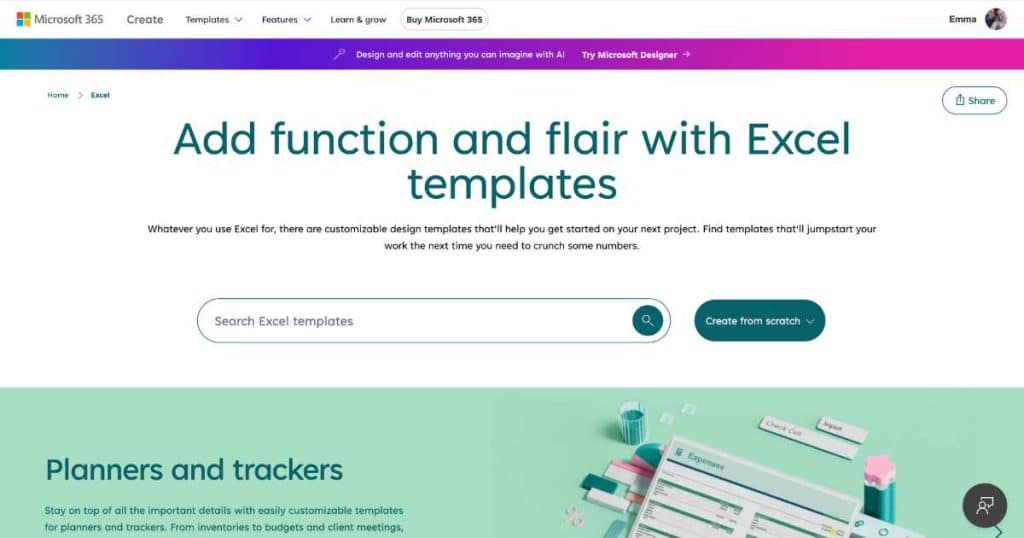
Microsoft Excel’s customizable design templates are a resource-rich haven for small businesses seeking efficient and reliable bookkeeping solutions.
Within this library, you can choose from bookkeeping spreadsheet templates like monthly budgets, invoices, profit and loss statements, inventory lists, balance sheets, and more.
Like the Google Sheets template gallery, these comprehensive design templates are easily accessible within Excel, meaning no third-party template installation is required.
Simply download, customize, and use these free pre-made templates within the desktop or cloud-based version of Excel for your financial tracking and management requirements!
All templates come with built-in formulas and customizable fields, and some even include dynamic pivot tables for detailed analysis.
These templates not only save valuable time but also enhance accuracy and provide deep insights into the financial health of your business.
For Microsoft users, this is the easiest, most accessible way to access a variety of practical bookkeeping spreadsheets.
5. Sheetify Bookkeeping

Sheetify Bookkeeping is a versatile Google Sheets template that blends affordability with user-centric design.
Targeted at small and micro Google Sheets users, this Google Sheets bookkeeping template gives you all the tools you need to streamline your financial operations efficiently.
You can manage tasks, expenses and income, generate invoices, calculate taxes, view annual, monthly, and custom dashboards, and more.
These are all organized and easily accessible through different sheets within just one Google Sheets template.
Sheetify Bookkeeping comes with pre-made formulas, headers, and a built-in Apps Script to flawlessly integrate sheets and other Google Apps.
A distinctive advantage of Sheetify Bookkeeping is its real-time data synchronization across spreadsheets, thanks to its interconnected sheet functionality.
However, my favorite feature is the invoice generator, which uses Google Apps Script, Google Docs, and Google Forms to create professional, customizable invoices.
Discover how Sheetify Bookkeeping’s features can revolutionize your small business finances here.
What Is a Bookkeeping Template?
A bookkeeping template is a pre-defined structure that simplifies managing, monitoring, and representing your daily financial transactions.
With designated columns, built-in formulas, and customizable options, these templates completely eliminate the complexities of setting up and managing bookkeeping tasks.
Whether managing income and expenses, overseeing budgets, or producing financial reports, these templates enhance and streamline your bookkeeping activities.
Basically, bookkeeping spreadsheet templates help alleviate stress and give you more time, allowing you to focus on other operations that drive substantial business growth!
What To Look For In a Bookkeeping Template?

We understand that navigating the complexities of bookkeeping is a daunting task.
Why use a template that complicates the process further? You should always look for a template to assist your workflow!
Here are some key aspects you should look out for:
- Simplicity and User-Friendliness: Choose a template with a straightforward and easy-to-use interface. The layout should have well-arranged columns and organized labels so you can easily record and identify essential data.
- Flexibility: A readymade template for bookkeeping is certainly useful, but being able to tailor it to align with your unique business and brand can transform it into an invaluable tool! Make sure you can insert or delete rows and columns, fine-tune existing calculations, and adjust the overall design as desired.
- Support: It’s common for templates to be overwhelming at first glance, particularly for complete newbies! Therefore, look for templates with a user manual or a quick-start guide that demystifies its features.
Read more: Top 5 Best Xero Alternatives.
Stews Final Thoughts
That wraps up my top 5 bookkeeping spreadsheet for small business guide!
As you can see, the right bookkeeping spreadsheet is not just a tool; it’s a business ally that brings clarity, precision, and ease to your financial management.
And luckily, there are plenty of templates that can transform your favorite spreadsheet tool into a comprehensive bookkeeping spreadsheet tool.
These range from free, basic options to complete accounting template solutions.
So go ahead, harness the power of these top-tier templates, and watch your small business thrive on the foundation of robust and seamless bookkeeping!
Thanks for reading all the way through to the end.