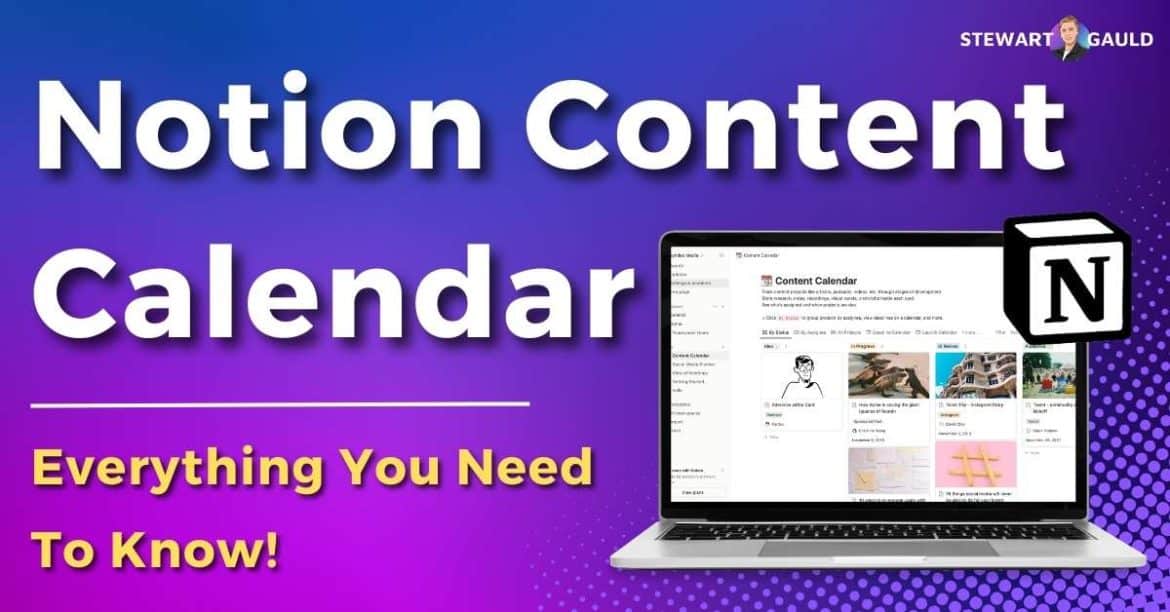Is Notion’s Content Calendar any good?
If your brand produces a lot of content, you’ll know how hard it is to keep track of deadlines and schedules.
And if you don’t have a good system in place, it certainly can become quite messy!
But don’t worry – if you’re looking for a centralized place to plan, execute, and track your content strategy, Notion’s Content Calendar is the answer you’ve been searching for.
Read more: How To Delete A Teamspace In Notion.
What Is Notion Content Calendar?
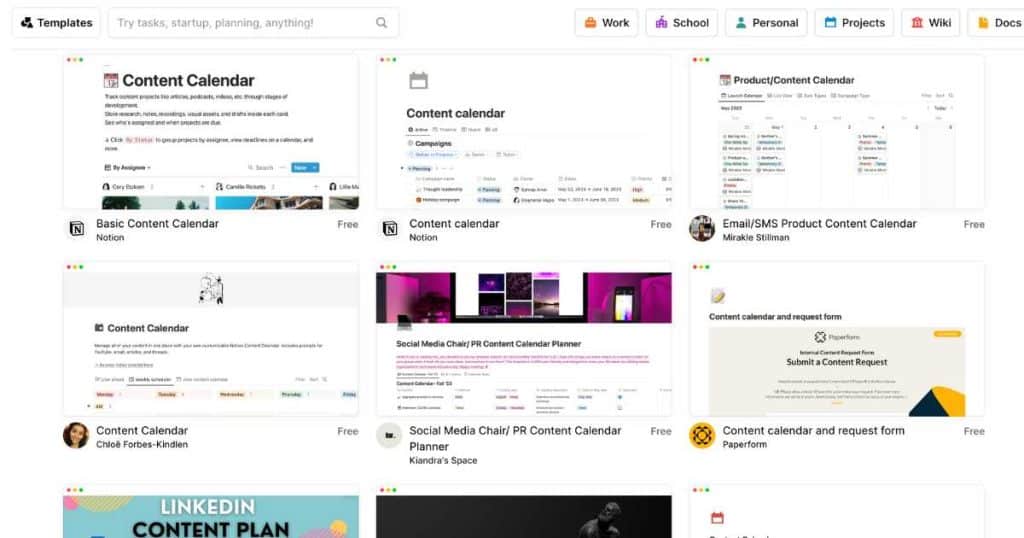
Notion offers various free and paid content calendars to help you create and plan your content effectively.
Notion offers two free content calendar templates:
The basic content calendar template helps you organize and manage your articles, podcasts, sponsored posts, videos, and other long-term content projects.
You can track your notes, recordings, drafts, and more within each ‘content card’ (pieces of content).
There are four default stages within the basic content calendar:
- Idea.
- In progress.
- In review.
- Published.
The idea is that you can simply drag and drop your content cards across stages.
But the best part? These stages are fully customizable to suit you and your team! You can change the name, add or delete stages, or edit each stage’s color.
Simply assign team members to specific cards and filter your calendar by name, due date, assignee, link, publication date, or status (or add your own filters if you like).
With the Notion Content Calendar, wave goodbye to worrying about who’s doing what or panicking about when your upcoming content is due! It’s all laid out right in front of you.
The second free content calendar offered by Notion is more in-depth.
Included are two integrated databases: your Campaigns (overview of your campaigns) and Deliverables (the breakdown of your content related to your campaigns).
You’ll get multiple views, a ‘Priority’ tab, and a neat visual ‘Completion’ bar that shows you the percentage of where you’re at with that piece of content in real time.
Like the basic content calendar, this template is fully customizable and adaptable to your specific needs.
Read more: Airtable vs Notion.
Notion Social Media Content Planner
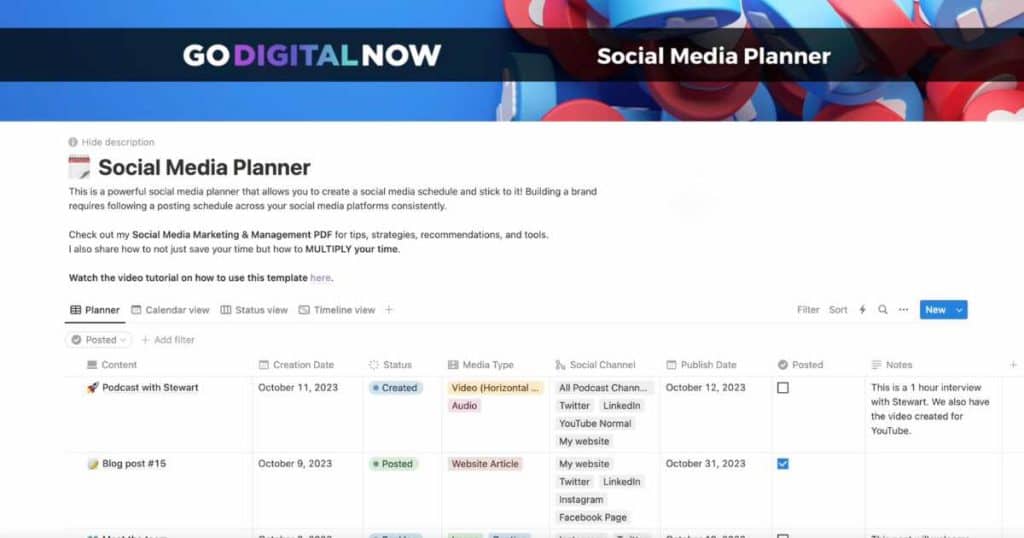
The content calendar is perfect for teams that work on multiple projects and marketing campaigns.
But small businesses or personal brands looking to build their brand through different social media channels won’t necessarily require a fully-fledged content calendar.
If you’re ready to start building a consistent presence on social media, a Social Media Planner can help you follow a frequent posting schedule across all social media channels.
Notion offers various social media content planners for free.
But if you’re serious about staying accountable with your social media content, I recommend checking out my FREE dedicated Notion Small Business Social Media Planner.
Designed with any small business owner in mind, you can easily plan, schedule, and manage your social media campaigns – and stick to it.
You don’t even need a Notion account to use my Notion Social Media Planner!
The template comes with:
- Four dynamic view types (Kanban, List, Calendar, Timeline).
- Fully customizable sections.
- The ability to insert links and add new items.
This adaptable template can work for any business type, project, or needs.
Whether you’re an agency, personal brand, consultant, service or content-driven business, restaurant, cafe, the list goes on!
Are you ready to bring your content strategy and publishing schedule to the next level?
Start using my FREE Notion Social Media Planner now!
Read more: Obsisidan vs Notion.
My Other Notion Templates
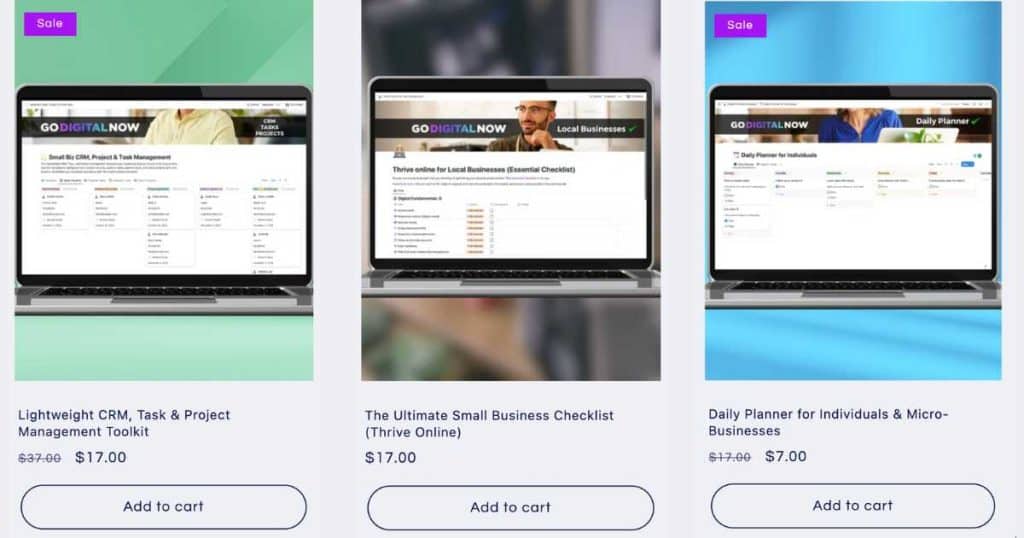
In addition to the Notion Social Media Planner, I’ve also created various other FREE dynamic Notion templates that you can use to systemize and streamline your online activities.
Notion CRM and Project Management Template
If you’re looking for a place to manage your contacts, leads, and deals, check out my lightweight, agile, and fully adaptable CRM and task or project management toolkit!
With five easy-to-use templates explicitly designed for small businesses, you can seamlessly manage and guide your contacts, leads, and tasks through your sales pipeline.
Read more: Notion vs Monday.com
Notion Ultimate Local Business Checklist
Are you a small local business? My Ultimate Local Business Checklist is the solution you need to thrive online!
Inside this Notion template, I’ve provided you with ten core tools and actions that you can take to shift your local business online.
By implementing these actions, you’ll maximize your discoverability online, increase brand authority and credibility, and drive more leads and sales.
Are you ready to dominate the online world? Get started with my local business digital checklist!
Notion Daily Planner For Individuals and Microbusinesses
Have you been searching for the perfect daily planner to keep track of your daily and weekly tasks?
Within my daily planner template, you’ll receive two handy templates with two view types (Kanban and Table) to help you stay on top of your everyday tasks.
And like all my other Notion templates, the daily planner is intuitive, easy to use, and fully customizable to suit your needs.
Think of this template as your digital to-do list!
Read more: Your Complete Guide to Notion Dark Mode
My Final Thoughts
And that is everything you need to know about the Notion Content Calendar!
I’ve also included four of my valuable Notion digital product templates.
So whether you’re after a content calendar, social media planner, CRM and project management tool, local business checklist, daily planner (or all of the above?) Notion’s templates have you covered!
All templates mentioned above are fully customizable and serve as an excellent starting point to help you and your team thrive online.
I hope you gained value from this Notion Content Calendar article.
Have you used any of these templates? What did you think?
Leave a comment to let me know!