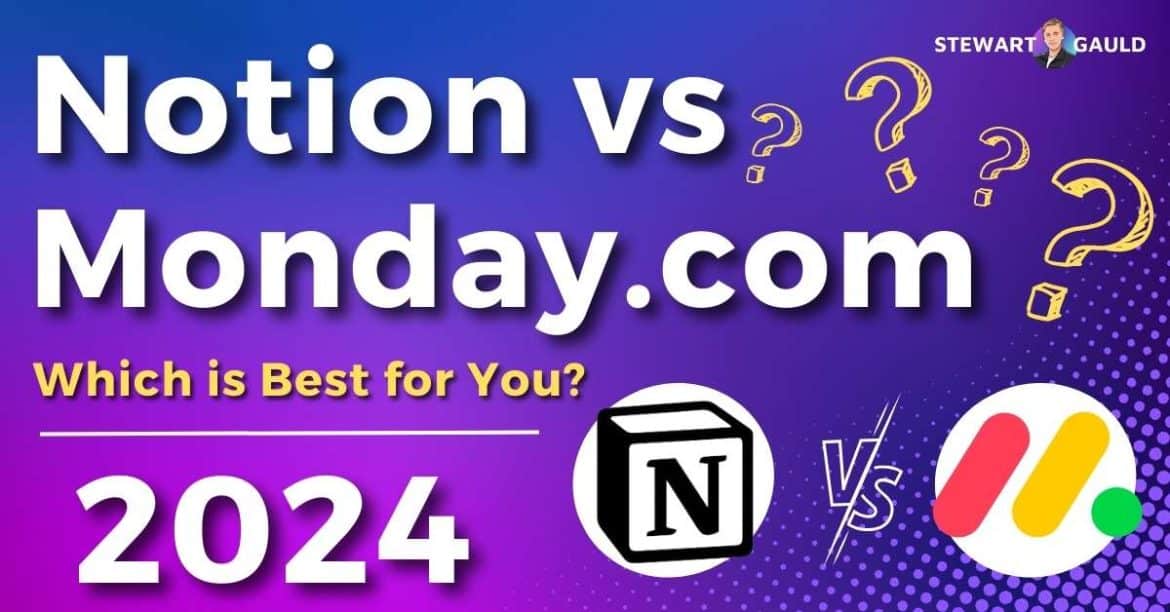Are you struggling to pick between Notion vs Monday.com?
If you want to get started with online project management but feel lost in the world of platforms, you’ve come to the right place.
If you didn’t already know, leveraging project management software reaps so many incredible benefits for your business.
Project management tools can improve efficiency, increase productivity, reduce costs, and increase the revenue of your small business!
Notion and Monday.com are two leading project management and collaboration tools used by thousands of people worldwide.
But which tool is the right fit for you and your team?
Read more: 7 Best FREE Project Management Software For Small Business.
Notion vs Monday.com 2024
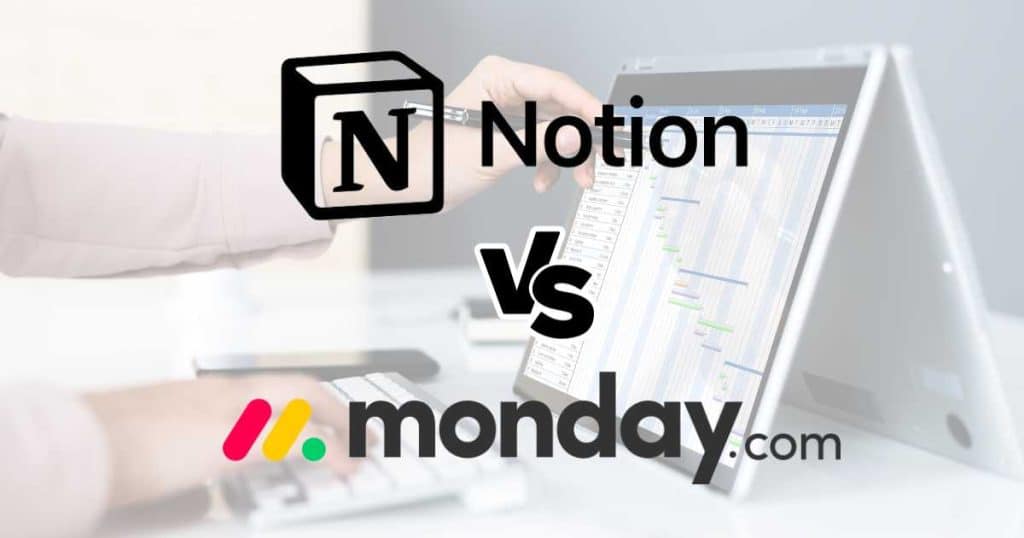
This Notion vs Monday.com comparison and review will relieve you from the stress of digging through hundreds of website articles and pages for answers!
I’ll be jumping into the nitty-gritty of Notion and Monday.com to help you decide – which is best for you?
Get ready to be blown away by how you can automate, manage, and organize your projects, tasks, and teams with Notion and Monday.com!
What Are They? Notion vs Monday.com
Notion is a versatile all-in-one workspace that seamlessly integrates note-taking, collaboration, wikis, and project management functionalities.
Originally built as a note-taking application, Notion has now evolved into a flexible business productivity tool where you can collaborate with your team and streamline your projects or tasks.
Organized through pages that can be interlinked, Notion is perfect for businesses looking to keep all their processes, procedures, and announcements in one place.
Monday.com is a comprehensive and customizable work operating system (OS) that lets you manage various projects, processes, and workflows and collaborate with your team.
Offering advanced features to monitor progress, oversee time and budgets, and efficiently organize projects, Monday.com serves as a total project management solution.
But Monday.com is not just a project management tool.
With CRM sales, product development, and marketing products, Monday.com is perfect for teams looking for a flexible and scalable total operational solution.
Read more: How To Use Monday.com CRM.
What Are The Differences Between Notion vs Monday.com?
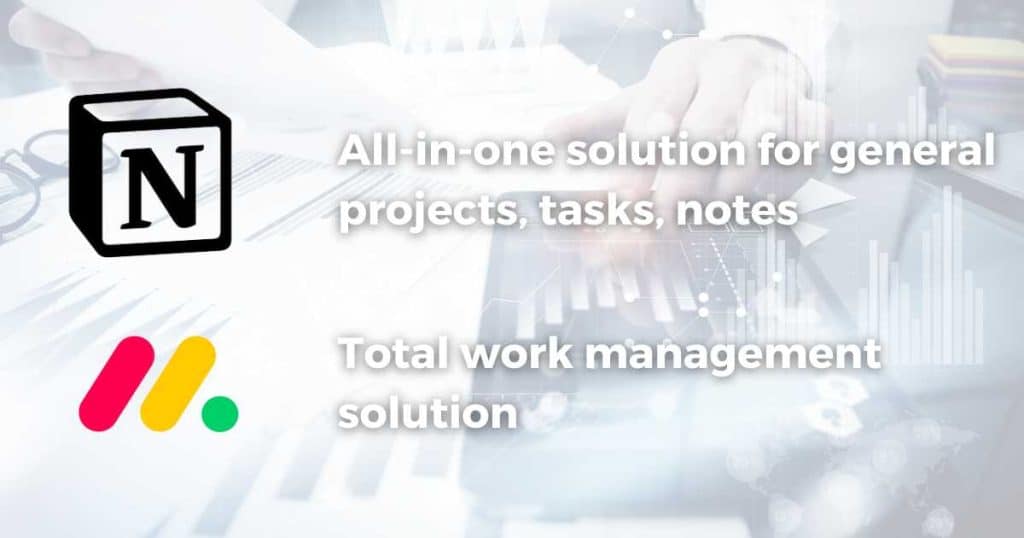
Both tools aim to streamline your workflows, improve team communication, and increase productivity within your business.
But Notion and Monday.com offer different functionalities and features when it comes to managing projects.
Notion is an all-in-one workspace that combines various general projects, tasks, and notes.
Their strength lies in knowledge management, offering exclusive note-taking and wiki-building tools to simplify your business’s internal information.
And as I mentioned, Monday.com is a comprehensive Work Operating System, taking care of all operational aspects of your business.
So, what about project management?
Notion lacks features like Gantt charts and Time Tracking, which Monday.com offers.
On the other hand, Notion excels in providing a wide range of content types tailored to different industries, like Wikis and Journals. Monday.com is limited in this area.
Another key difference between Notion and Monday.com is that Notion is available as a web, mobile, or desktop application.
Monday.com is purely cloud-based, meaning you’ll need an internet connection to use it.
Read more: Airtable vs Notion.
Notion vs Monday.com Ease Of Use
Both platforms offer a straightforward enough user experience. But there are some key differences.
Monday.com is loved by many because of its visual, colorful, and playful user interface.
Notion’s less vibrant interface can make it feel dull and initially more challenging to navigate.
Additionally, some newbies have felt that Notion requires more searching and clicking to locate features. However, Notion’s dashboard is clutter-free and still modern-looking!
On the other hand, Monday.com’s Work OS dashboard is full of colorful elements and therefore inviting to use.
Known for its shallow learning curve, users with zero experience can easily set up and manage their day-to-day tasks and projects with Monday.com.
In my opinion, Monday.com is one of the most intuitive and easy-to-use project management tools out there.
Winner = Monday.com
Read more: 10 Best Monday.com Alternatives.
Notion vs Monday.com Pricing
Notion:
- Free.
- Plus ($10 per user per month).
- Business ($18 per user per month).
- Enterprise (Custom price).
Add-ons: Notion AI ($10 per user per month).
Monday.com:
- Individual (free – maximum 2 users).
- Basic ($8 per user per month).
- Standard ($10 per user per month).
- Pro ($19 per user per month).
- Enterprise plan (Custom price).
Note: The above plans are Monday.com’s work management plans. Their dedicated CRM and Sales Dev plans don’t currently have a free plan and have different prices (November 2023).
Read more: Is Monday.com Free?
Notion vs Monday.com Key Features

Okay, now that we’ve established the differences between the ease of use and pricing of Notion vs Monday.com.
Now, let’s dive into a direct feature comparison to see who comes out on top!
Views:
Depending on your project or business type, you may want to view your work in a different way.
Both platform support this, offering various view types to organize your workspace in a way that suits you.
Notion offers Table, Calendar, and Kanban view types.
On the other hand, Monday.com offers a wider range of views, including:
- Kanban.
- Timeline.
- Calendar.
- Map.
- Gantt chart.
Although, it’s worth mentioning that these views are set apart based on different subscription tiers.
For example, you can access the Kanban view in the Free plan of Monday.com, but the Calendar, Map, and Chart views are reserved for the Standard plan or higher.
Read more: Notion Content Calendar
Winner = Monday.com
Note-taking and document management
Do you want to capture vital information effortlessly during meetings or brainstorming sessions? Notion has exactly what you’ve been searching for!
Notion blows Monday.com out of the water when it comes to note-taking and document organization.
This powerful functionality ensures that important notes are readily accessible, and reduces the risk of misplacing them!
Monday offers some file management options but lacks the comprehensive note-taking capabilities that set Notion apart.
Notion’s superiority in this domain is further demonstrated by its customizable templates and databases, allowing you to structure and categorize notes and documents to your liking.
With Notion, you can create dedicated spaces for project documentation, research notes, meeting minutes, or personal journals, enhancing both organization and productivity.
Winner = Notion
Read more: How To Track Time In Monday.com?
AI
Notion’s AI writing assistant is valuable for rewriting, summarizing, and highlighting your notes.
It goes beyond simple note-taking by offering features such as language translation, clarification of technical terms, and editing tools to enhance clarity.
As I mentioned, you’ll have to buy this as an add-on for $8 per user per month (when billed annually) or $10 per user per month (when billed monthly), no matter your plan.
Meanwhile, Monday’s virtual AI assistant assists with tasks, templates, and generating responses.
Like Notion’s capabilities, it can summarize and rephrase content for projects, templates, and emails.
The virtual AI assistant is available across all plans and is currently undergoing Beta testing for teams interested in trying it out.
Winner = Draw
Read more: 11 Best AI Tools For Small Business.
Customization
Project management tools are fundamentally built around task and project timelines.
But this is where Notion differs from the rest! Notion’s page structures are super flexible and can be leveraged for many different use cases.
With Notion, there are no limitations to your page structures!
When you start from scratch, simply drag and drop 50+ different blocks anywhere in your workspace to build your pages in a way that suits your goals.
These blocks could include:
- Text.
- To-do lists.
- Links.
- Quotes.
- Images.
- Audio.
- Code.
- Sub-pages.
- Tables, and more.
Alternatively, there are thousands of templates made by Notion or creators that are fully customizable!
With Monday.com, you can customize your workspace, boards, and items according to your specific needs, making it a powerful tool for managing projects, workflows, and daily tasks.
Like Notion, there are many templates to choose. Within these templates, simply customize, remove, and add columns as needed for each project or task.
The level of customization within Monday.com is impressive, but the flexibility and customization within Notion’s workspace structure are truly unmatched!
Winner = Notion.
Read more: Who Uses Monday.com?
Linking capabilities
My favorite feature of Monday.com is its interlinking capabilities.
You can set up and connect different dependencies across all your boards to help you establish clear relationships between tasks! How cool is that?
Now, onto Notion.
A super cool and innovative feature that Notion has is the backlink feature, which involves linking pages together through the ‘@ mention’ function (automatically creating backlinks).
This feature simplifies cross-referencing and makes it easy to navigate between related content, enhancing the overall organization and productivity within your team.
I think both these features are pretty cool – so I’m calling this one a tie!
Winner = Draw
Read more: Monday.com vs Trello.
Collaboration
Monday.com has robust collaboration features, including the ability to assign tasks, @mentions team members, write comments, and file share documents with your team.
Within your Notion workspace, you can also effectively collaborate with your team.
You can see in real-time who’s working on what, with dedicated avatar icons appearing next to the block they’re editing.
Additionally, like Monday.com, you can @mention your team, leave a comment on a page to share your thoughts or ideas, and create and share documents.
And Notion’s unique wiki builder is perfect for teams wanting to create an online resource that multiple people can edit and contribute on!
I love the fact that Notion’s flexibility ranges from entire teamspaces, databases, and documents to granular options for sharing individual pages with specific members.
This flexibility allows users to customize the level of access they grant to different collaborators, ensuring secure and controlled collaboration!
But one big collaboration feature that both platforms lack is real-time chat.
Luckily, you can integrate both Notion and Monday.com with Slack, an impressive internal communication and messaging tool.
Read more: How To Create A Team In Monday.com?
Automation
Monday boasts impressive automation capabilities, giving it the cutting edge over Notion when it comes to project and task management!
With Monday, you can choose from their wide range of pre-made automation templates or build your own from the ground up if nothing tickles your fancy.
Learn more about Monday.com’s automations here.
Notion currently offers an ‘Automation Hub’ template packed full of automation tools, but their automation capabilities are much more limited compared with Monday.com.
Winner = Monday.com
Notion vs Monday.com Support

Monday.com provides 24/7 support regardless of the plan you choose.
On the other hand, Notion offers customer support to all paid plan users. But the free plan doesn’t provide any support.
One notable support feature that Monday.com offers is ticket tracking. This feature greatly speeds up customer service and allows for the prioritization of support requests!
In addition to their customer support, both Monday.com and Notion provide helpful resources on their dedicated blogs and knowledge bases.
Winner = Monday.com
Read more: Monday.com vs ClickUp.
Notion vs Monday.com Who Are They Best For?

Okay, so by now you should have a pretty good idea of the tools and features offered by Notion and Monday.com.
What do I think? If you’re in need of a complex project management tool, I highly recommend choosing Monday.com over Notion.
It truly shines in project management – offering features like board templates, budget tracking, Gantt charts, task management, time tracking, and more.
In saying this, Notion would be acceptable for small teams with limited tasks or long-term projects.
But overall, it’s better suited for businesses after a note-taking and personal organization app.
This is because Notion’s strength lies in wikis, note-taking, planning, and organizing tasks into to-do lists.
Stews Final Thoughts
And that wraps up my Notion vs Monday.com comparison guide!
It’s safe to say that both are impressive online tools, depending on what you’re after.
I hope I’ve managed to successfully help you decide what to go with. But if you’re still unsure, give both free plans a go! You’ll be in safe hands no matter what you pick.
Thanks for taking the time to read this comprehensive Notion vs Monday.com guide.
Have you used either platform? What did you think?
Let me know below.