ClickUp vs Notion – which should you pick?
Staying organized and productive is no longer a luxury but a necessity in this competitive digital landscape.
Enter the realm of productivity tools – the digital assistants that hold the power to revolutionize the way we work, collaborate, and achieve our goals.
If you’ve narrowed your search to ClickUp vs Notion, you’re on the right track!
But which tool is the top choice for you?
Read more: 5 Best Productivity Apps For Small Business.
Quick Summary
- ClickUp is the better choice for teams after a task and project management solution. Notion is better for unique and customizable workspaces, notes, and flexible teams.
- ClickUp offers more extensive features than Notion and is the more affordable option.
- Both tools are easy to use and are solid all-in-one choices for flexible project, and task management, team collaboration, and productivity!
ClickUp vs Notion 2024
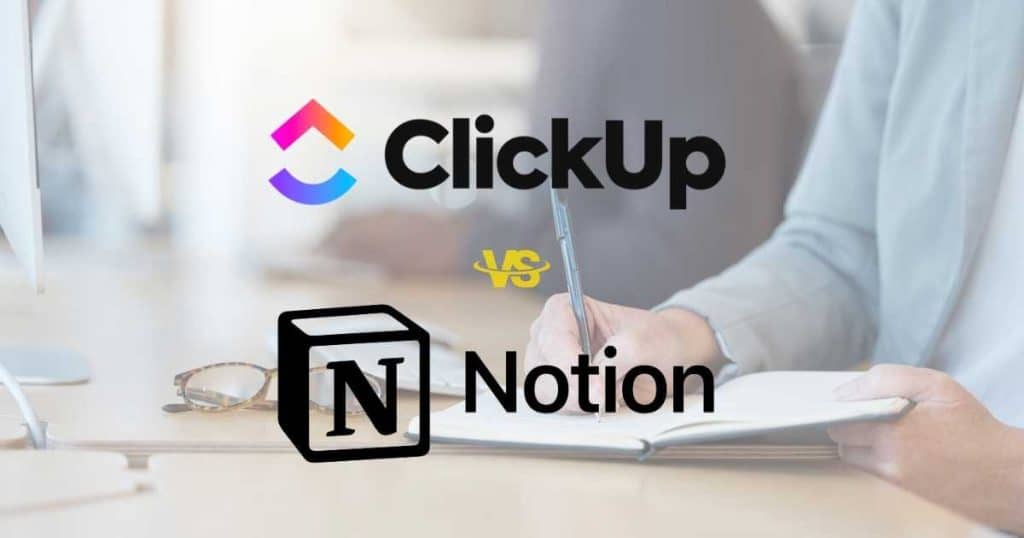
ClickUp and Notion are two popular platforms in the world of project management, collaboration, and productivity.
Both promise to be all-in-one, customizable solutions to help manage and streamline your work.
But which of these hybrid powerhouses deliver?
Join me as I delve deep into the features, pricing, strengths, weaknesses, and everything in between to determine which is best for you.
Whether you’re a tech enthusiast, an entrepreneur, or simply someone seeking to enhance their productivity game, buckle up and join me on this epic battle between ClickUp vs Notion!
What Are They? ClickUp vs Notion
ClickUp is a comprehensive project management software that simplifies collaboration, task management, and goal tracking.
Often compared with Monday.com, ClickUp claims to be the ultimate one-stop shop designed to manage and streamline any type of work.
With various project views and customizable features, you can manage and automate your tasks, projects, and teams on one easy platform.
On the other hand, Notion is a versatile all-in-one workspace where you can create, organize, and share your notes, tasks, documents, databases, and more.
Notion empowers individuals and teams to stay creative and productive while seamlessly integrating their thoughts and ideas into one centralized hub.
Read more: How To Use ClickUp.
What Are The Differences Between ClickUp vs Notion
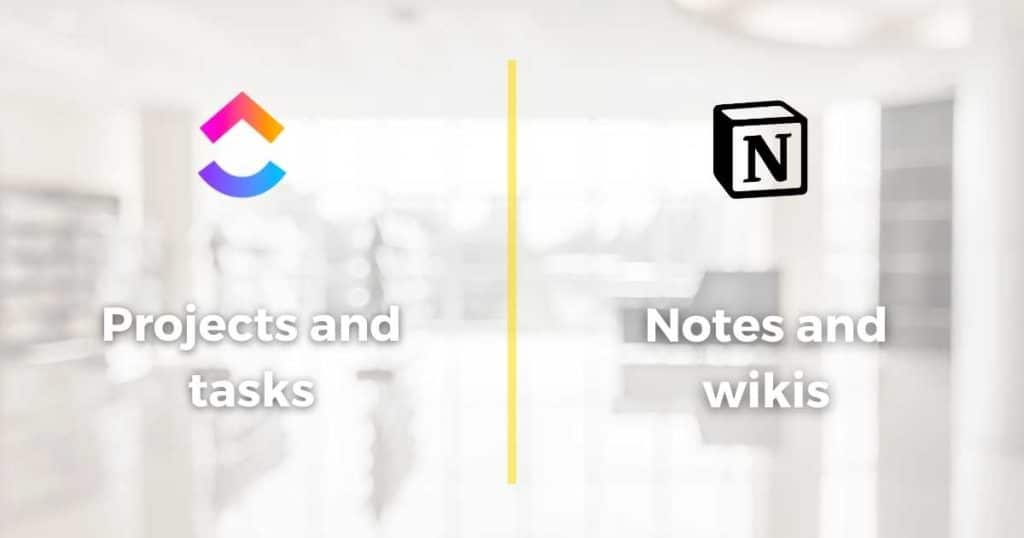
ClickUp and Notion both aim to boost productivity through customizable workspaces, time-tracking, document management, collaboration tools, and task management features.
So, what sets them apart?
ClickUp is the more ‘traditional’ task and project management tool out of the two and offers more features.
With customizable dashboards, Kanban boards, Gantt charts, and time tracking, ClickUp’s structured and organized environment allows teams to work together efficiently.
Notion is more flexible, serving as a versatile workspace to create, organize, and share notes, wikis, documents, databases, and more.
Although less feature-rich than ClickUp, Notion’s true strength lies in its customizable and creative structure, allowing you to tailor Notion to your specific needs and workflows!
Read more: Airtable vs Notion.
Ease Of Use
ClickUp boasts a user-friendly design with an intuitive and logically organized interface.
Its handy color-coded workflows and visually appealing menu simplifies navigation, meaning even beginners can easily find their way around the platform!
Thanks to the Quick Action menu, you can easily navigate between all your tasks, chats, and documents in one centralized place.
ClickUp’s extensive range of features may initially appear complex for new users.
However, the platform provides a wealth of in-app tutorials and resources, making the learning process for beginners a little bit more manageable!
Notion, on the other hand, showcases a clean and minimalist interface.
You’ll find your workspace, favorites, and recent pages in the left-hand menu, offering a clutter-free environment.
And the unique block-based structure means you can easily move and format individual content blocks the way you want.
Plus, Notion goes the extra mile by including a dark mode feature!
Notion also has a slight learning curve (due to its flexibility), but luckily, there are many online tools and resources to help you out.
When it comes to user-friendliness, Notion takes the lead. Its blend of simplicity and functionality offers an intuitive design that beginners can easily navigate.
Winner = Notion.
Read more: Notion vs Monday.com.
Pricing
ClickUp
- Free: $0
- Unlimited: $7 per user per month.
- Business: $12 per user per month.
- Enterprise: Custom price.
Add-ons : ClickUp AI ($5 per user per month).
Notion:
- Free: $0
- Plus: $10 per user per month.
- Business: $18 per user per month.
- Enterprise Custom price
Add-ons: Notion AI ($10 per user per month).
Winner = ClickUp.
Read more: Monday.com vs ClickUp.
Customization And Views
When you first sign into Notion, you’ll be met with a blank canvas from which you can build your workspace.
As every element in Notion is a page, and every project starts with a page, there is an incredible degree of flexibility and customization.
With over 50+ drag-and-drop blocks, you can build pages incorporating text, to-do lists, links, quotes, images, audio, code, sub-pages, tables, and more, all with no structural limitations.
And to make things even easier, thousands of customizable templates (created by Notion or creators) are readily available.
These templates cover many use cases beyond project management, including:
- Task management
- Personal productivity
- Finance tracking.
- CRMs
- Note-taking/documentation, and more
Notion offers Table, Calendar, and Kanban view types to arrange, organize, and view your information in a way that suits you.
In contrast, ClickUp offers customizability in its own distinctive way.
Users can easily track their tasks and projects with custom fields, custom statuses, and 15+ custom views, including Kanban, box, calendar, list, sprint management, or Gantt charts.
Assignees, statuses, priorities, comments, due dates, attachments, and more can all be easily changed, and dependencies can be set between them.
Additionally, ClickUp has over 1000 project templates to choose from and customize.
Although ClickUp is highly customizable, it can’t beat Notion’s complete flexibility!
Winner = Notion.
Read more about Notion’s CRM and Finance Tracker Templates here.
ClickUp vs Notion Key Features

Task and Project Management
When comparing ClickUp and Notion in terms of project and task management, both platforms offer unique approaches to help users stay organized and productive.
ClickUp provides a comprehensive project management system with features like:
- Task lists.
- Goals.
- Gantt charts.
- Task delegation.
- Progress tracking.
- Seamless collaboration.
You can break your projects down into tasks and subtasks and build customizable workflows and automations to streamline your processes.
Plus, with dynamic features such as time-tracking, sprints, milestones, time estimates, and more, you can take control of your projects!
On the other hand, Notion’s flexibility and powerful relational database functionality means you can create your own task and project management systems without limitations.
Notion’s database and page-building functionalities let you design your task management workflows and organize information in a way that works for you.
However, ClickUp’s robust task and project management tools and features outshine Notions’ capabilities.
This doesn’t come as a surprise, considering it was made for projects!
Winner = ClickUp.
Read more: 7 Best FREE Project Management Software For Small Business.
Collaboration
ClickUp offers its own feature called ClickUp Docs, which lets you create documents, handbooks, knowledge bases, and more.
Documents can be connected to tasks and workflows, and team members can comment, assign items, and convert text into tasks within any document for real-time communication.
ClickUp also offers real-time chat and a visual whiteboard feature to enhance team collaboration further.
Notion’s strength lies in its robust capabilities for building wikis and docs.
Simply build dedicated spaces for:
- Research
- Meeting minutes
- Project docs
- Team goals
- Tasks, and more!
As mentioned, you can easily construct comprehensive and dynamic pages with their extensive library of building blocks.
By placing these blocks on pages (like a wiki database), you can transform them into highly functional workspaces to share with your team.
Like ClickUp, you can add comments, @mention team members, and more.
And a unique collaboration feature that Notion offers is the backlink feature, where you can link separate pages together via the @mention function.
This innovative feature makes cross-referencing and navigation between related content a breeze!
Winner = Notion.
Read more: Notion Content Calendar.
AI Tools
Both Notion and ClickUp offer equally impressive user-friendly AI tools that enhance functionality and simplify tasks.
Using these AI tools is a breeze – just input your desired content into the prompt and let AI take care of the rest!
Whether you need letters, emails, reports, tables, or charts, simply ask the AI to generate them for you.
For instance, if you need a letter to summarize your entire project, complete with projected deadlines for your client, AI can analyze your data and compose the letter on your behalf!
Winner = Draw.
Read more: 11 Best AI Tools For Small Business.
Automation
In ClickUp, the automation capabilities are strong.
You can create personalized workflows, automate task assignments, and initiate actions based on specific conditions through 50 automation templates!
These can be applied to spaces, folders, and lists within your ClickUp workspace.
This level of automation is fully customizable, allowing you to tailor your workflows!
Notion, on the other hand, offers an Automation Hub with built-in automation templates.
However, it’s important to note that Notion’s automation capabilities are more limited than ClickUp.
To utilize advanced automation in Notion, you must integrate with third-party apps like Zapier.
Winner = ClickUp.
Read more: How To Use Monday.com Automations.
ClickUp vs Notion Customer Support
ClickUp offers round-the-clock customer service, allowing you to seek help 24 hours a day, every day of the week (including holidays!)
You can also contact ClickUp’s customer support team through email, chat, or phone for billing inquiries.
In comparison, Notion offers various avenues of support, with live chat and email support available on all plans, and priority support for all paid plans.
So, who wins this round?
Both ClickUp and Notion offer multiple customer support channels. But this one has to go to ClickUp due to its 24/7 support and the ability to submit bug reports and feature requests!
Winner = ClickUp.
ClickUp vs Notion Who Are They Best For?

When it comes to team productivity and projects, both Notion and ClickUp do an excellent job.
By now, you should have a good understanding of the tools and capabilities offered by both Notion and ClickUp.
In my opinion, if you require a sophisticated project management tool, I highly recommend choosing ClickUp over Notion.
It excels in project management and collaboration features like customizable boards, interactive communication tools, and efficient task management capabilities.
That said, Notion is still suitable for small teams with limited tasks or long-term projects.
If you’re simply after a tool to create and manage wikis, facilitate effective note-taking, aid in intricate planning, and neatly organize tasks into to-do lists, Notion is a fantastic choice!
Stews Final Thoughts
That is everything I wanted to cover in this ClickUp vs Notion honest review and comparison.
I hope you can now pick the best platform for you and your team, depending on your business requirements and goals.
But if you’re still stuck, why not give both a try?
With both platforms offering free plans, you can try them out for yourself!
Thank you for reading all the way to the end of this ClickUp vs Notion guide.
So, what will you be choosing? Let me know!

