Ever wondered how to delete a teamspace you no longer need in Notion?
Teamspaces within Notion allow you to efficiently organize your teams, documents, and projects.
But as your projects, teams, or business evolves, you might want to remove certain teamspaces from your dashboard to keep it clean and clutter-free.
Read more: Airtable vs Notion.
How To Delete A Teamspace in Notion – Two Methods
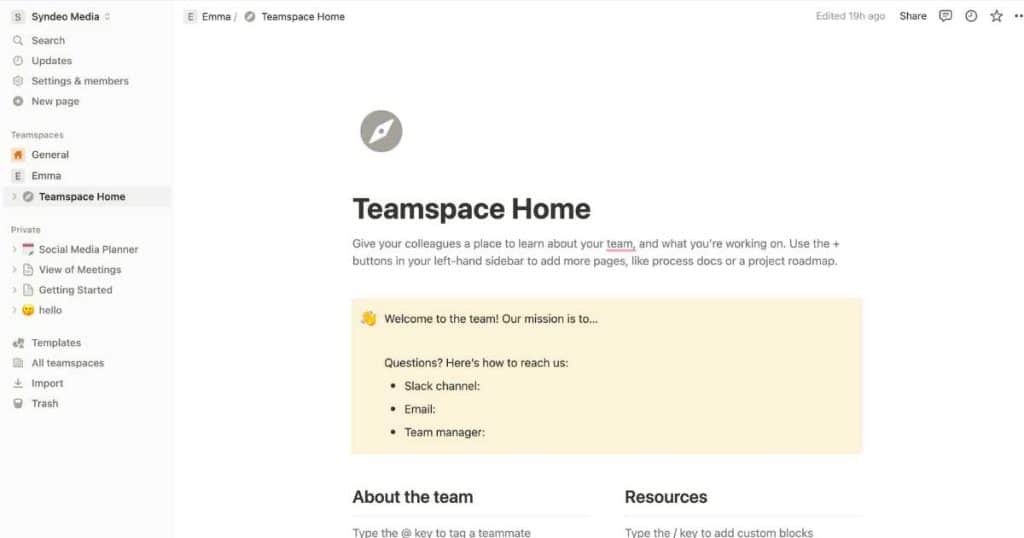
I have good news and bad news for you. The bad news is that you can’t technically delete a teamspace once you’ve created one in Notion.
But the good news is that you can archive it (which makes it disappear from your main screen)!
And there are two easy ways to archive your teamspace from your dashboard.
Method 1
- Select ‘Settings & members’ in the left-hand sidebar on your dashboard.
- Click ‘Teamspaces’ then the ‘…..’ icon next to the teamspace you want archived (make sure you select the correct teamspace!)
- Select ‘Archive,’ type the teamspace name in the box, then click ‘Archive Teamspace’.
Method 2
- Under ‘Teamspaces’ on your dashboard (on the left-hand sidebar), find the teamspace you want to archive.
- Select the ‘…..’ icon next to the teamspace name.
- Click ‘Archive teamspace,’ type the name of the teamspace in the box, then select ‘Archive Teamspace’.
And there you go! Those are two easy methods to archive your teamspace!
I know it’s not the same as completely deleting the teamspace. But you never know; you might actually need your teamspace again in the future!
In which case, how do you restore your archived teamspace?
Read more: Obsidian vs Notion.
How To Restore Your Teamspace?

It’s just as easy to restore your teamspace as it is to archive it! Here’s how:
- On your dashboard, select ‘Settings & members’ in the left-hand sidebar again.
- Click ‘Teamspaces’ then the drop-down menu next to ‘Archived.’
- Select ‘Archived’ and then the ‘……’ icon again.
- Click ‘Restore teamspace’.
How To Leave A Teamspace?
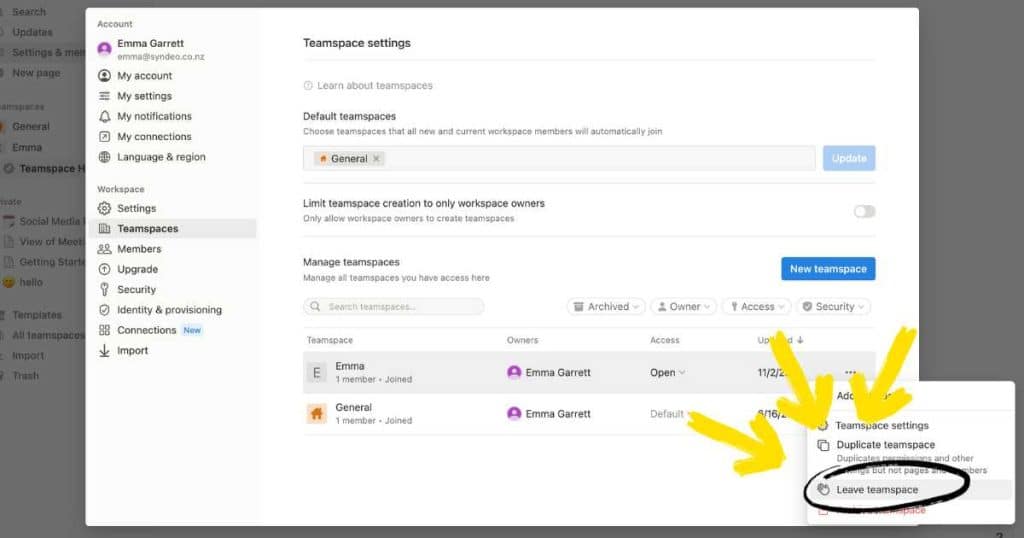
Unfortunately, you can’t remove or delete a teamspace if you’re not the owner of the teamspace. But you can leave the teamspace if you want.
To do this, simply follow the first two steps explained under ‘Method 1’ above, but click ‘Leave teamspace’ instead of ‘Archive teamspace’.
Read more: Best Productivity Apps For Small Business.
My Final Thoughts
As you can see, even though you can’t delete a teamspace within Notion, it’s incredibly easy to archive and leave teamspaces you don’t use anymore.
Overall, Notion is an excellent productivity tool to help you manage your systems, operations, and activities in one place.
But for beginners, it can be overwhelming to set up and organize your Notion workspace.
That’s where I step in!
Check out my premade Notion daily planner, CRM, task and project management toolkit, and social media content planner templates.
I’ve built these tools with individuals and micro-businesses specifically in mind to help you streamline your work processes with Notion!
Thanks for reading.

