In this article, I answer the question: What is Canva online store?
I’m sure you’ve heard of Canva, a powerful no-code tool that makes designing professional, eye-catching graphics easy.
But what you may not know is that you can also build a completely free single-page website inside Canva to showcase your eCommerce store!
Basically, by building your online store with Canva, you can design and launch a stunning storefront on the same platform you use to make your business’s graphics and visuals.
So, what is Canva Online Store? How does it work? And most importantly, is it the best free online store builder for you?
Read more: How To Create a Free Website With Canva?
What Is Canva Online Store?

Canva is the ultimate no-code graphic design tool used for creating dynamic social media graphics, business cards, logos, and beyond.
But with Canva’s online store functionality, it’s also possible to build a sleek, one-page website for your eCommerce brand entirely for free!
With Canva’s intuitive drag-and-drop editor, stunning pre-made templates, and massive stock image and video library, you can design a beautiful, branded storefront in minutes.
And thanks to its built-in Stripe integration, turning your design into a functional online store has never been easier.
Canva allows you to design, list, and publish your online store in under 15 minutes, enabling you to start selling your products to customers quickly!
If you’re an eCommerce brand already using Canva to craft your brand visuals, building your online store with the same platform just makes sense.
Okay, so how can you use Canva to create an online store?
Read more: Top 3 Ways To Build a Free Online Store.
Learn more about how to create a online store with Canva in my step-by-step video tutorial below.
How To Use Canva Online Store?
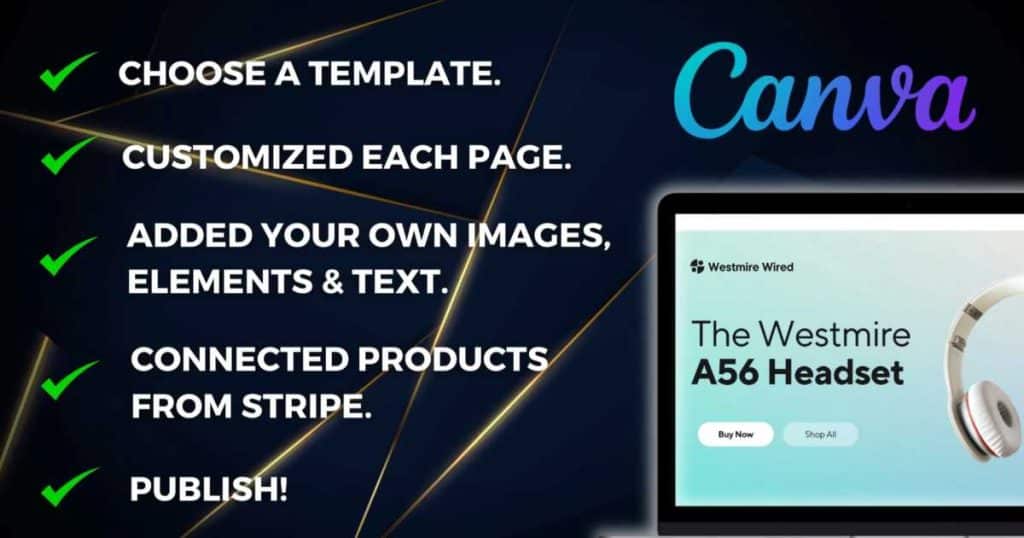
To build a Canva Online Store, you first must set up your website:
- Log in to your free Canva account (or create one if you haven’t already done so).
- On the homepage, type ‘Website’ into the search bar and choose the ‘Website’ option from the dropdown.
- Browse the collection of paid and free templates and pick one that matches your business type and brand vibe.
- Choose a template and click ‘Customize this template’ to edit the text, colors, fonts, menus, and images.
- Add or remove web pages as needed, and upload your own visuals (or select visuals from Canva’s massive stock library!)
The next step is to add payment functionality to your online store.
You can do this by adding your product details to Stripe and then connecting those products to Canva. Here’s a step-by-step guide:
- Head to Stripe.com and sign in (or make a free account).
- Go to ‘Product catalog’ in the dashboard and choose ‘Add product.’
- Add the product name, description, price, and images for your first product.
- Click the ‘+’ icon, select ‘Payment link,’ and choose the product(s) you want to sell.
- Customize your payment page settings, click ‘Create link’, and then copy the Stripe payment link.
- Jump back into Canva and right-click on the product image, text, or button.
- Click ‘Link’ and paste in your Stripe URL.
- Repeat this process for each product you want to sell!
Now, when customers click those buttons on your Canva Online Store, they’ll be directed to the Stripe checkout page to complete their purchase.
Note: While Stripe is free to set up, the platform charges a standard fee of 2.9% + 30¢ per transaction.
Before hitting publish, there are three final steps you need to take to ensure your site’s good to go:
- Preview your website on desktop and mobile to ensure it looks great on all devices.
- Set up your domain (free Canva domain or custom domain for Canva Pro users).
- Add a website description in your ‘Publish Settings.’
Once you’ve done all that, simply click ‘Publish Website’ and your online store will be live and ready to go!
Check out this step-by-step guide on how to build a free online store with Canva.
Is Canva Online Store Good For Ecommerce?

The short answer? Yes! Canva Online Store is an excellent online store builder for beginners who prioritize design, ease of use, and affordability.
Canva’s online store is a powerful free option for small teams or creators who want to sell their products without the headache of complex website builders or high monthly fees.
And it’s especially ideal for those already using Canva for branding and marketing materials!
In saying that, Canva’s online store builder may not be suitable for larger or more complex eCommerce stores.
In order to determine whether Canva Online Store is the best online store for your business, it’s essential to weigh out the pros and cons of the platform.
Canva Online Store Pros:
- Zero upfront cost: Completely free to use, pay only Stripe’s processing fees!
- Sleek, unique designs: Thousands of templates and millions of images and videos available to create an online store truly unique to your brand.
- No-code design: The easy-to-use drag-and-drop editor means you don’t need to be tech-savvy to launch a store.
- Fast setup: You can be up and selling in under 15 minutes.
- Perfect for digital products or small physical product catalogs.
Canva Online Store Cons:
- Single-page website: Not suitable for complex stores.
- No built-in inventory management: You must use a third-party inventory management system.
- Limited payment method: Stripe is currently the only supported payment method.
- Not ideal for teams looking to scale their eCommerce business.
Read more: How To Create Video Ads With Canva?
How Much Does Canva Online Store Cost?
Between web design, hosting, domain registration, and ongoing maintenance, traditional eCommerce websites can get pretty pricey pretty fast.
And for small businesses, every dollar matters, which is why Canva is such a great choice!
With Canva, you can build a professional, stunning, mobile-friendly online storefront at zero cost.
There’s no coding required, expensive developers, or hidden fees. You’ll even get a free Canva-branded domain to get your store up and running!
And if you want access to extra perks like premium templates, stock photos, AI-powered tools, and brand kits, Canva has flexible pricing options to suit your needs:
- Canva Free: $0 per month (1 user only)
- Canva Pro: $15 per month (1 user only)
- Canva For Teams: $10 per month per user (min. 3 users)
- Canva Enterprise: Custom pricing (for large teams).
Even the Canva Stripe integration is completely free to set up!
However, keep in mind that Stripe charges a standard fee of 2.9% + 30¢ per transaction.
Canva Online Store Alternatives
While building an online store with Canva is an excellent choice for small eCommerce business owners, it’s not the only affordable option out there!
There are two other website builder options that allow you to create an online store completely for free.
Like Canva, these tools have easy-to-use interfaces and all the features you need to get your business quickly up and running for free.
Let’s explore these two Canva online store alternatives now:
1. Google Sites
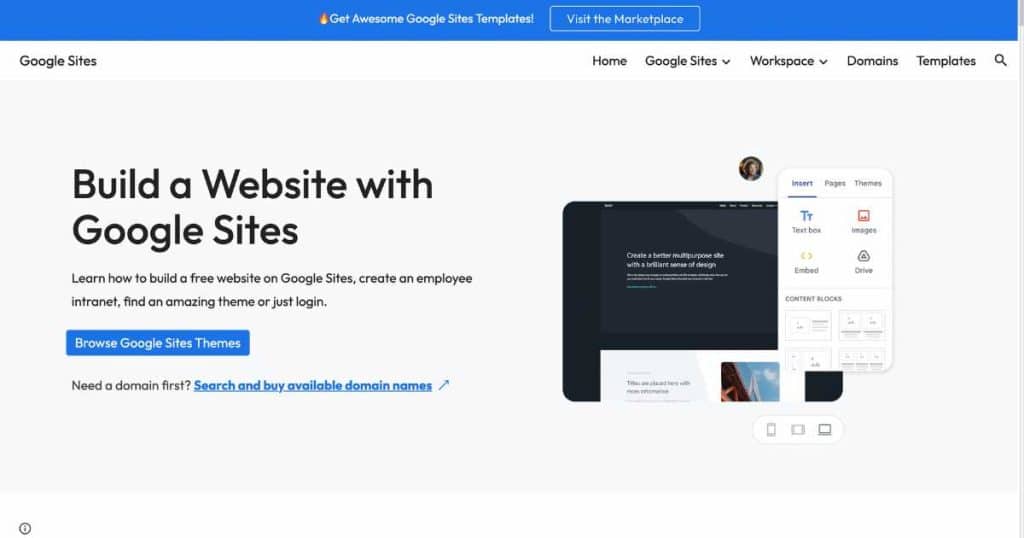
Google Sites might not be the first platform that comes to mind when you think of eCommerce, but trust me, it has more to offer than you think!
Known for its simplicity and integrations with other Google Apps, Google Sites lets you easily build clean, responsive websites.
Basically, if you’re already using tools like Gmail, Google Drive, Docs, and Slides and need a website, Google Sites is the obvious choice.
But what many don’t realize is that you can also transform a Google Site into a functional online store completely for free!
Thanks to the Google Sites Ecwid integration, you can add your Ecwid product catalog to Google Sites (and sell up to five items) without spending a dime.
Simply create your storefront in Ecwid, then embed it directly into your Google Site using a simple HTML block.
The result? A fully functional, professional-looking online store that operates smoothly within the Google ecosystem.
Google Sites is especially handy for eCommerce teams who also run a physical store, as you can easily add tools like Google Maps to your website.
Additionally, Google Sites is the perfect online store solution for any business that is already using Google Sites (and wants to dip their toes into eCommerce!)
Read more: Best Free Online Store Builder.
2. Ecwid
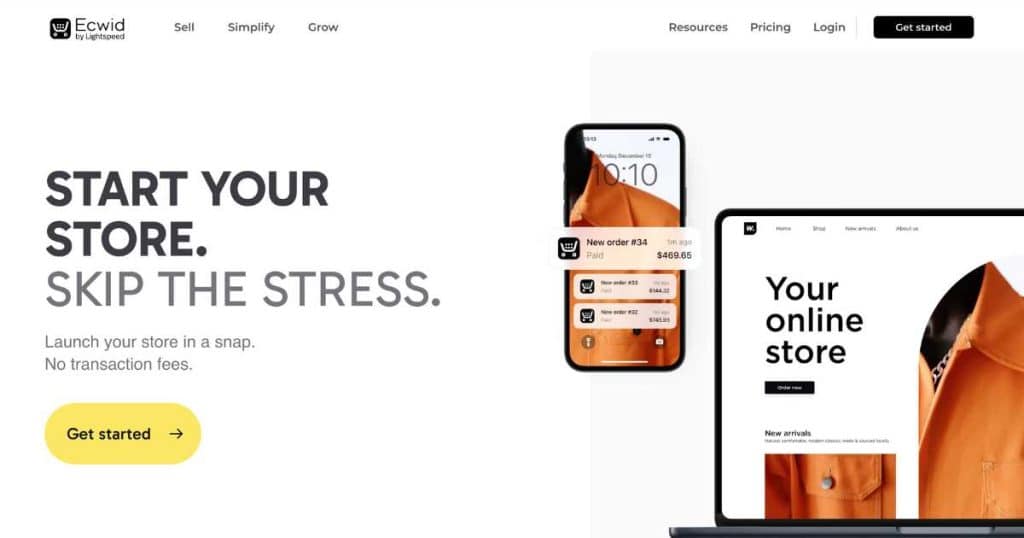
I know what you’re thinking….didn’t I just talk about embedding Ecwid into Google Sites to transform your website into an online store?
Well, while some users choose to embed Ecwid into existing website builders like Google Sites, Ecwid also functions as a completely free, standalone online store builder!
If you’re looking for a simple, budget-friendly way to launch an online store, Ecwid can help you effectively build and manage your store with zero upfront cost.
With its generous free plan, you can list up to 5 products, get a free Ecwid subdomain, and begin selling in minutes.
It comes with built-in design tools and product management, payment processing, and shipping features all in one tidy dashboard.
But what I love about Ecwid is that it’s so versatile!
Either use it on its own or embed it into Google Sites (or another website builder like Wix, WordPress, Squarespace, and more).
This means that those who already have a website can add a full-featured store without having to rebuild their site from scratch!
Whether you’re a small business selling a few handmade products or a team gearing up to scale, Ecwid is a smart choice.
Stews Final Thoughts
So, now that you know what Canva’s online store is, is it a good fit for your eCommerce goals?
If you’re looking for a simple, stylish, and budget-friendly way to launch a small online storefront, I seriously recommend Canva.
Better yet, it’s a no-brainer for those already using Canva for their branding and marketing!
While it may not have the advanced features of dedicated eCommerce platforms, its ease of use, free pricing tier, and beautiful design options make it a solid choice for small teams.
So, if you’re ready to bring your online store to life, Canva might be just what you’ve been looking for!
Thanks so much for reading all the way through.

