What is Skool.com?
Skool.com is an exciting platform where educators, creators, consultants, or small businesses can upload and share educational content with their audience.
Whether spreading ideas, leading discussions, launching courses, or facilitating coaching sessions, it can all be done on Skool.com!
Skool.com is sort of like an enhanced version of Facebook or LinkedIn groups, but the difference is that Skool is exclusively tailored for educational engagement.
Basically, Skool.com can help you effectively manage and engage with your community while monetizing your skillset – how incredible does that sound??
For creators and participants alike, Skool.com is affordable and easy to use, making it one of the best online community platforms on the market.
Want to know more? Read my comprehensive Skool.com Review here.
Stew Recommends Skool.com (Best Value)
Skool is a simple, feature packed and easy to use online community platform for creators and business owners. Skool allows you to launch your community and monetize in just a few clicks.
Claim your FREE 14-day Trial and launch your community in minutes.

How Does Skool.com Work?

Skool.com is divided into three categories that allow you to create courses, engage with your communities, and create events.
Let’s break down what each of these core categories are and how to use them:
Classroom (Courses):
This is where you’ll design, orchestrate, and share paid or free courses with your community.
Courses are made with multiple modules (your course content) and can include videos, diagrams, links, transcripts, and more.
You can pick who has access to your courses, drip-feed certain sections to your audience, and send follow-up reminders regarding course completion.
Students can track their own course progress, engage in conversations, and give feedback, and educators can monitor and celebrate their student achievements!
Read more: Best Platform To Sell Online Courses?
Community:
The community feature is where you’ll find all group discussions.
Both members and educators can post updates, comment actively, and engage in interactive discussions with others.
This can include liking other posts, inserting GIFs, emojis, polls or links, and more.
Ultimately, this helps build a dynamic environment that fosters connectivity and insightful discussions among members.
Read My Top 5 Best Online Community Platforms For Small Business Here.
Calendar:
The calendar feature lets you plan, schedule, and host various events, such as Q&A sessions and live streams.
These events can be at a physical location or through an online platform like Google Meet or Zoom.
I love that you can send reminders about your event the day before so people don’t forget.
But one of my favorite features is how Skool.com automatically calculates participants’ time zones, eliminating confusion for global members.
Read more: Top 10 Advantages of Skool.com.
How To Use Skool.com?

How to create a Skool.com group:
- Login to your Skool account.
- Select the ‘Create Group’ button.
- Specify your group’s name and pick the privacy settings (public or private).
- Personalize the group with artwork, a description of the group, etc.
- Invite your members through email, shareable custom links, or a CSV file.
How to navigate the Skool.com community:
- Once you’ve created your group and added members, create your own posts to enrich the community experience through the community page.
- Members will also start to engage in conversations on the same page.
- Explore posts and comments on this page, then interact with them (commenting, liking, watching for updates, etc.).
How to manage courses within your group:
- Create and organize course modules on the ‘Courses’ page to build online courses.
- Assign your course to your students.
- They can mark modules as complete.
- Track your students’ overall course progress.
- Attach additional resources or start module-specific discussions within the community page to deepen learning.
Read more about Skool.coms course creation capabilities here.
How to use the calendar:
- Use the calendar to view upcoming Q&A interactions, live-streaming sessions, or workshops.
- Schedule events according to your local time (Skool.com will handle other time zones!)
- Send your students or audience a link to attend the event.
- Students can connect your events to their personal calendars.
Through these features, Skool’s integrated environment fosters learning, interaction, and efficient event management, which benefits both educators and learners!
To learn more about how to use Skool.com, check out my comprehensive video tutorial below
How To Earn Money From Skool.com?
Skool.com is so much more than an elevated Facebook Group! Did you know you can actually turn your expertise into a profitable income with Skool.com?
How, you ask? Well, with Skool.com you can charge for special memberships, educational events, and courses, turning your followers into loyal (and paying) subscribers.
Plus, thanks to their innovative auto-affiliate system, if anyone in your network joins Skool to start their own group, you’ll be rewarded with a recurring monthly commission!
How Much Is Skool.com Per Month?
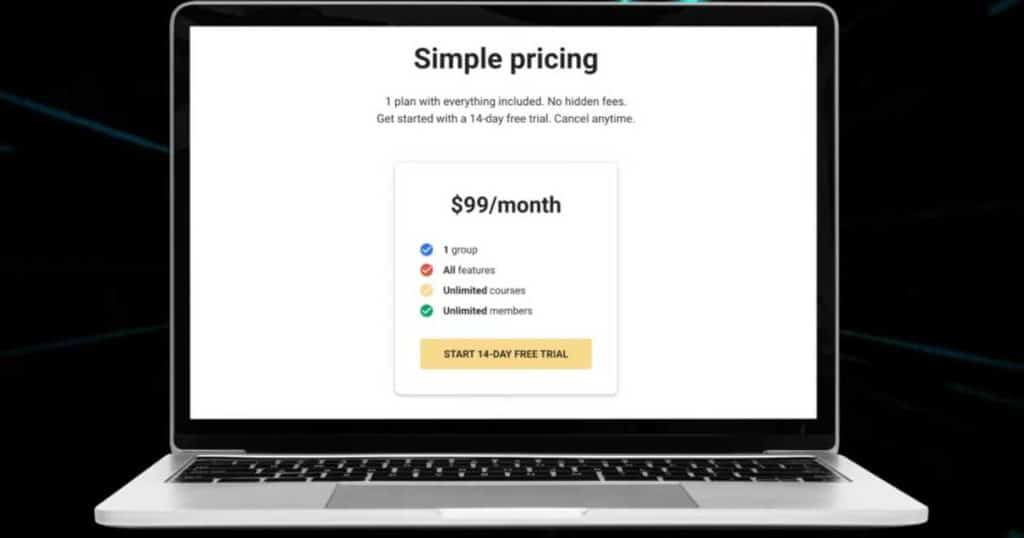
Skool.com prioritizes simplicity and doesn’t muck around with annual contracts or hidden fees.
Their one-tiered straightforward plan costs just $99 per month, allowing you to establish a group and utilize every impressive Skool.com feature.
Plus, you can add unlimited members and craft as many courses as you desire—how awesome is that??
Skool.com also has a generous 14-day trial period so that you can test out the platform and all its incredible features for yourself.
Read more: How Much Does Skool.com Cost?
Is Skool.com Easy To Use?
Yes! Skool.com is one of the most user-friendly community platforms on the market.
Skool.com lets you tailor your community groups with various access levels, such as private, public, free, or paid (or a mix of both).
This means you can easily set up membership fees to suit your needs, and have complete control over how you monetize your community.
The platform’s profile and feed interface resemble Facebook’s, ensuring both creators and members enjoy a familiar (yet refined) experience.
Courses are also easy to create and edit, with a simple no-code course builder found inside the platform.
Skool.com is also highly focused on providing rich member profiles. Users can:
- Seamlessly integrate their social media profiles.
- Showcase personalized messages.
- Find their current progression level.
- Track and display their contribution metrics.
- Monitor how many points they’ve earned (gamification).
If you’re looking for a platform that combines elegance, user-friendliness, and detailed control for your community, Skool.com has it all!
Stews Final Thoughts
Okay, and that wraps up this article explaining what Skool.com is!
Skool.com is a dynamic online community platform that allows you to engage and deepend relationships with your audience in multiple ways.
If you’re a creator looking to build a devoted community while monetizing your knowledge and skill set through events, coaching, courses, and more, Skool.com is for you.
I hope you gained value from this article. Have you used Skool.com? Let me know what you think below!

