Is a Wise Business Account the solution to your overseas online payment processing hassles?
If you’re tired and frustrated with messy and costly international payments, listen up!
The fear of hidden fees and unfavorable exchange rate markups can certainly be infuriating.
Thankfully, there’s a solution – Wise Business!
But is it the best choice for your business? Let’s find out!
Read more: How To Start A Business With No Money?
What Is Wise Business?
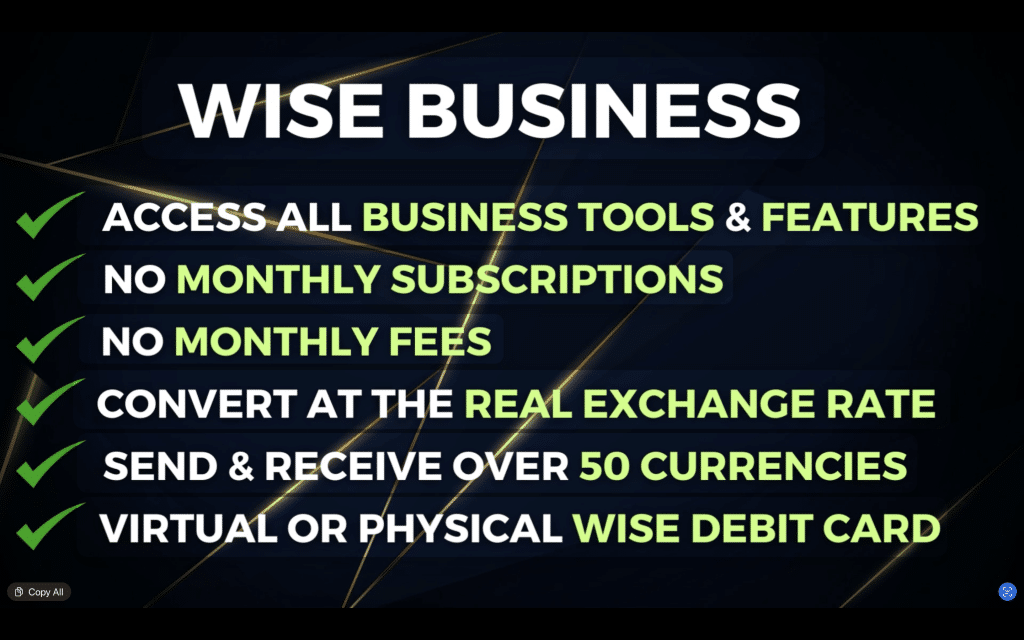
You may have heard of Wise (formerly Transfer Wise), a low-cost, convenient payment processing platform that makes it easy to send or receive money from abroad and spend overseas.
But did you know you can use Wise to help streamline your payment processes for overseas business operations?
Enter – Wise Business.
Wise Business is so much more than just an online payment transfer platform.
Think of a Wise Business account as your international business bank account that can help you save money and streamline your payment processes.
Wise Business offers the same low transfer fees and exchange rates as Wise Personal.
And with no hidden fees or ridiculous markups, you can effortlessly send your money to over 70 countries without a second thought!
Additionally, Wise Business has special business-related tools and integrations to help you effectively manage your overseas operations (more on this soon).
Read more: How To Transfer Money Online With The Lowest Fees?
Wise Business Review
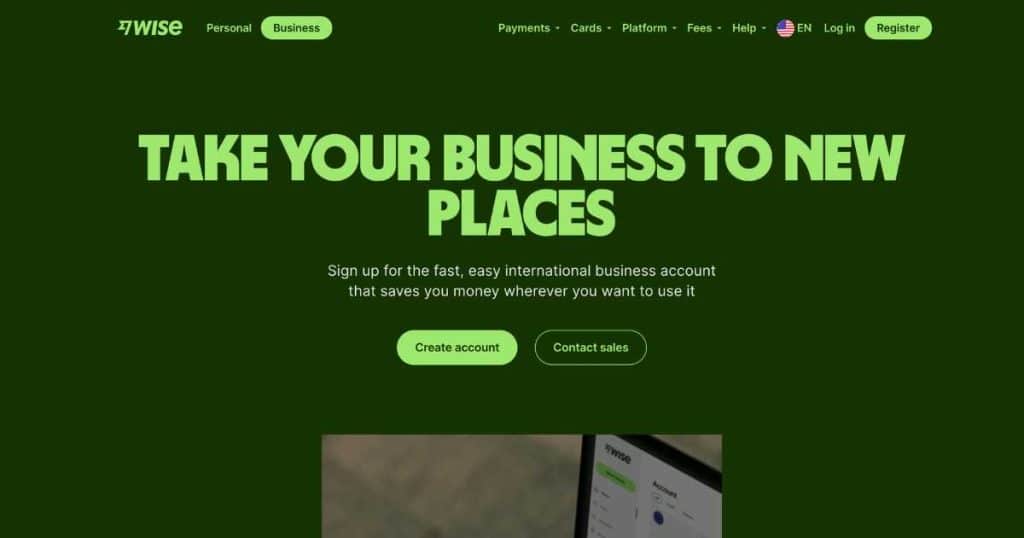
Wise is known for its super transparent costs, low transaction fees and 50+ currency options. So, what else does Wise Business bring to the table?
Let’s begin by talking about the sign-up process.
We all know how complicated setting up a traditional online bank account can be.
Some banks even require you to go into the physical bank to set up your account or to order your debit card!!
With Wise Business, all you need to do is head over to their website, sign up for an account, and follow the prompts to get started.
You’ll need to provide some details, but they shouldn’t be hard to get. These include:
- Business details and documents.
- Business address.
- Purpose of your account.
- Photo identity.
If you’ve already signed up to Wise for personal use, the process is even easier – you can simply open a Wise Business Account within your personal account!
In terms of fees, Wise Personal is entirely free to set up, but Wise Business does require a one-time payment (which varies depending on your country).
Note: There is a free ‘Essentials’ business plan that doesn’t charge the one-off payment fee, but it’s much more limited.
Once you’ve paid the one-off payment fee, you’ll only be charged when you send money to your clients. Transfer fees range depending on the currency (starting from 0.43%).
Wise’s exchange rates depend on the mid-market exchange rate (unlike traditional banks that sometimes add additional fees).
The good news? There are no monthly or ongoing subscription fees! Just think about how much your business will save on expensive currency conversions that other providers offer.
Plus, you can send money worldwide using a physical or virtual debit card with no transaction fees and low conversion fees – which costs just $5USD to order!
I wasn’t kidding when I said Wise Business can be used as a complete international bank account for your business!
How Does Wise Business Work?
Once you’ve set up your Wise Business Account, you’ll need to add money from your bank account to your Wise Business account before you start paying your clients.
When you’ve done that, you’re ready to start sending payments to your overseas clients! All you need to do is:
- Click ‘Send’ on your Wise Business dashboard.
- Choose whether to send money to an ‘International’ or ‘Same currency’ account.
Make sure you choose to send the same currency as where your recipient is based.
- Click the ‘Calendar’ icon to set up recurring payments if required.
- Add your client’s bank details as a new recipient (if you haven’t added them already).
- Choose how you want to send the money (ACH, Wire, SWIFT).
- Review the transaction details.
- Select ‘Confirm and send.’
Note: You can hold up to 40 currencies within your Wise Business Account!
Before you send your payment, Wise Business gives you the total fees included, the amount they’ll convert, the guaranteed rate, and the balance of your Wise account after you make this transaction.
Plus, you can also see how long it will take to send and arrive in their bank account!
Wise Business Account Tools And Features

Wise Business is super easy to use. But did you know it also comes with some incredible business-specific features that aren’t available on the Wise Personal Account?
These include:
- Batch payments (up to 1000 people).
- Seamless integrations with Xero and QuickBooks for expense tracking and payment management.
- Multi-user access.
- Recurring payments.
- API integrations to automate your workflows.
- The ability to receive payments from eCommerce platforms like Stripe and Amazon.
With all these features, Wise Business is a comprehensive and fully functional platform where you can manage all your overseas payments!
Read more: Best Accounting Software For Self Employed.
What I Like:
- The initial start-up fees are minimal, and then you only pay for what you use.
- Transfer fees are transparent.
- Lowest transfer fees on the market with fair, mid-market exchange rates.
- Intuitive and easy-to-use mobile app.
- You can send and receive payments in over 50 currencies.
What I Dislike:
- There’s no in-person support like you’d receive from a traditional bank, only in-app and phone support.
- You can’t get an overdraft or loan (Wise isn’t a bank).
- You can’t make any cash deposits or transactions.
Wise Business Alternatives
Don’t get me wrong, Wise Business is an excellent online payment processing and online banking solution.
But it’s not the only option out there! Many non-traditional platforms offer bank functionality similar to Wise Business.
But do they do it better? Let’s jump in and see.
1. PayPal

PayPal is one of the largest online payment systems where you can easily send and receive payments from other PayPal accounts, no matter the country.
If you’re looking for a convenient way to shop online, PayPal is an excellent choice because it works with so many online platforms.
In terms of business, PayPal offers a dedicated business account, which is largely focused toward eCommerce businesses.
It’s free to create a PayPal Business Account, and similar to Wise Business, you’ll only pay when you use it. However, PayPal’s fees are significantly more expensive than Wise’s.
With a markup of 4% of the current exchange rate and a 5% international transfer amount fee, PayPal can’t beat Wise’s impressive low costs.
PayPal is supported in more countries than Wise, but the catch? You can only send money to another PayPal account (unless you use Xoom by PayPal).
One advantage PayPal has over Wise is its ability to accept payments in person. Plus, you can apply for a business loan or credit card with PayPal.
If you’re an eCommerce business and want to connect your store to a secure and trustworthy online payment service, PayPal is an excellent choice!
But if you’re a service-based company and want an easy (and cheap) option to transfer your money to your overseas customers, Wise is the best choice!
Read more about How to use PayPal to send and receive payments here.
2. Stripe
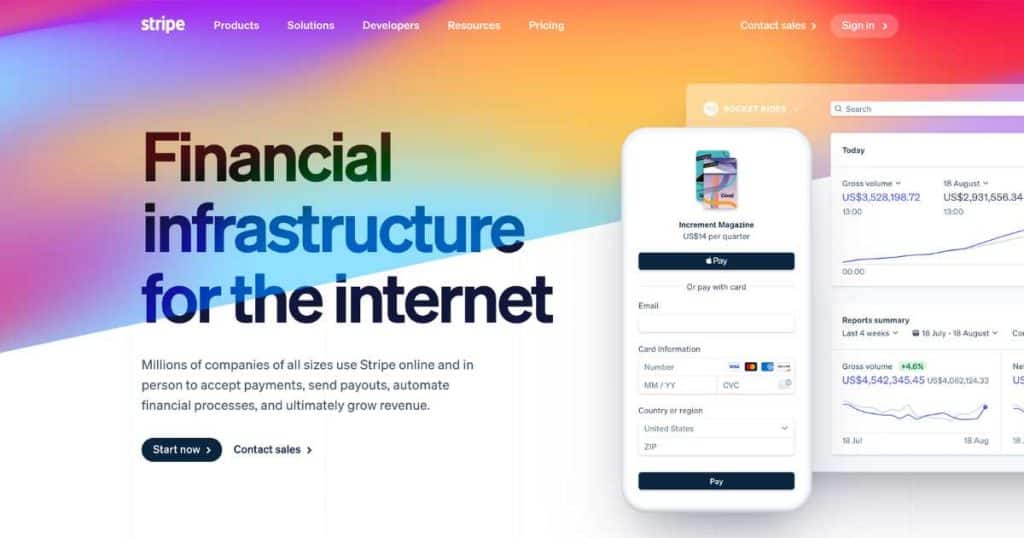
Stripe is your one-stop-shop payment processing service for collecting and managing online payments.
Similar to PayPal, Stripe can collect payments in person, online, or through your own eCommerce platform.
You can reach a decent number of customers with Stripe, currently supporting more than 35 countries and 135 currencies.
Stripe also lets you accept payments directly from your customer’s bank account.
And then once you’ve received the money, you can transfer it to your personal bank account (or keep it within your Stripe account).
Stripe is compatible with many payment types, making it a popular choice for eCommerce teams.
But, rates are expensive, and unlike PayPal, there aren’t many in-person payment options. So you’re out of luck if you run a physical store.
Fees are more expensive than Wise – for international transactions, you’re looking at 1% for international cards, plus another 1% if you need to change the currency.
Apart from that, there are no monthly fees with Stripe.
Designed for developers, Stripe is an excellent place for you to connect all the platforms you use to receive payments online.
At the end of the day, Stripe is geared toward teams after a payment gateway or point-of-sales payment solution.
Or, why not get the best of both worlds and link your Wise Business Account with Stripe to receive payments?
Read more about How to use Stripe to collect online payments here.
3. Revolut

Revolut is a popular comprehensive financial solution that rivals Wise Business regarding features and price.
Offering competitive exchange rates, multi-currency accounts, and integrations with popular accounting software such as QuickBooks and Xero, you’re probably wondering…
What is the difference between Wise vs Revolut?
For starters, Revolut offers four pricing plans. The lower plans naturally cost less, but have more limitations.
As I’ve mentioned, Wise Business uses the mid-market exchange rate on all transfers. With Revolut, their exchange rate is based on their market rate.
And if you want to convert any currencies outside the foreign exchange market hours, you’ll have to pay more (Friday 4pm -Sunday 5pm Eastern Time).
Fees during the exchange market are as follows:
- UAH and THB: 1.0%
- Other currencies: Zero fees.
With Wse Business, you can send, receive, and hold more currencies than Revolut Business.
It also provides access to more than triple the amount of local account details, allowing businesses to receive payments from overseas with ease.
However, in comparison, the Revolut Business debit card offers wider currency acceptance, providing businesses with the flexibility to spend in more currencies than Wise Business.
If you’re a larger business, you may like Revolut’s dedicated account manager, detailed analytics, payment gateway capabilities, or cryptocurrency trading.
But if you’re simply looking for an overseas payment processing platform with the lowest fees? Go with Wise.
Stews Final Thoughts
And that wraps up my Wise Business Account Review!
I personally think Wise is pretty impressive. In fact, I use both the Wise Business and Wise Personal Accounts as a total solution to managing all my overseas payments.
While it may not completely replace your primary business bank, it is an invaluable tool that any business type and size can use to manage their international payments.
In comparison to the alternatives mentioned above, Wise Business is by far the most cost-effective solution for transferring and converting money to overseas clients.
So, if you’re looking for an easy way to send and receive payments online, don’t look past Wise Business!
Frequently Asked Questions
Can you open more than one Wise Business Account?
Yes! You can open multiple Wise Business Accounts! (but only one personal account). To do this, simply click ‘Add new business account’ on your dashboard.
Is Wise Business Safe?
Absolutely.
With two-factor authentication, real-time notifications to alert you of suspicious activity, and a dedicated security team, Wise Business ensures that your payments are always safe!
How long does Wise take to transfer money?
Most Wise international transactions will be in your recipient’s account instantly (or, at the latest, within 24 hours).

