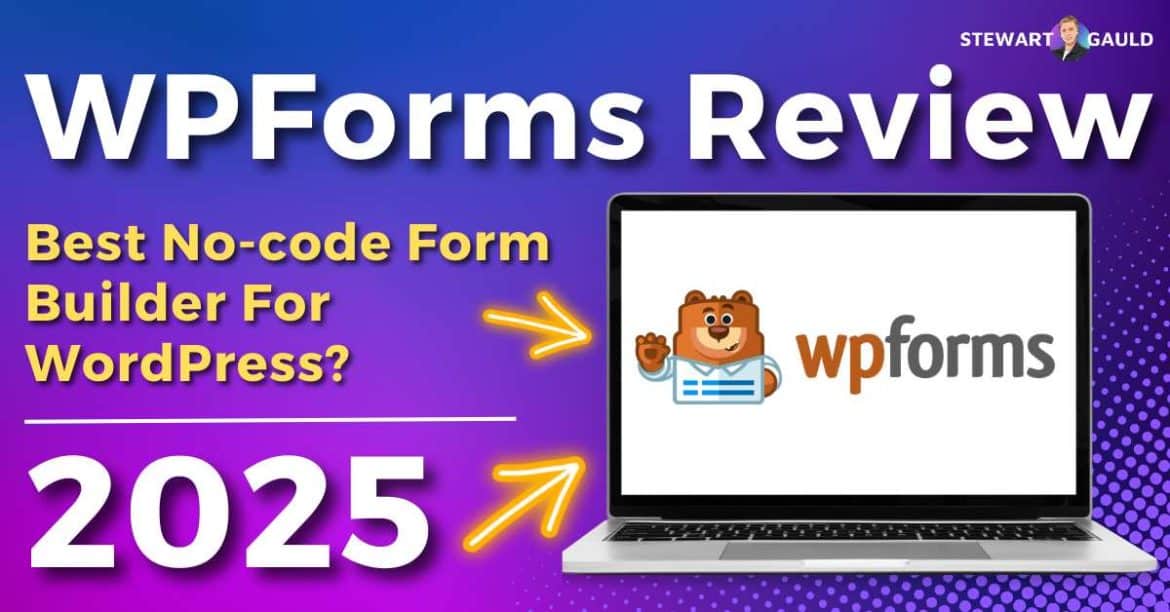In this WPForms Review article, I explore everything there is to know about this popular, easy-to-use, no-code WordPress form builder.
Do you want to build professional and informative forms on your WordPress website but don’t want to learn how to code?
Say hello to WPForms…..a WordPress form builder plugin that allows you to seamlessly build and embed forms on your WordPress website in minutes.
Read more: WordPress.com vs WordPress.org.
Quick Summary
- WPForms is a popular no-code WordPress form builder that allows WordPress users to add dynamic forms to their website through an intuitive drag-and-drop builder.
- The platform offers a completely free plan that allows you to create unlimited, customizable forms for your website pages.
- Paid plans range from $49-$300 per year and unlock more advanced features, such as conditional logic and integrations with various payment and marketing tools.
To learn more about how to use WPForms, make sure to check out this video guide here
WPForms Review 2025
WPForms offers a user-friendly interface and an array of features designed to cater to both beginners and advanced users alike.
But is WPForms the top choice for creating powerful and versatile forms on WordPress sites?
Within this WPForms review, I’ll share my honest view of WPForm’s ease of use, pricing, and key features.
Additionally, I’ll explore the pros and cons of this WordPress no-code form builder plugin so you can decide if WPForms is the best form builder for your WordPress website.
So, is WPForms really the best form builder for WordPress sites?
Read more: WordPress.com Review.
What is WPForms?
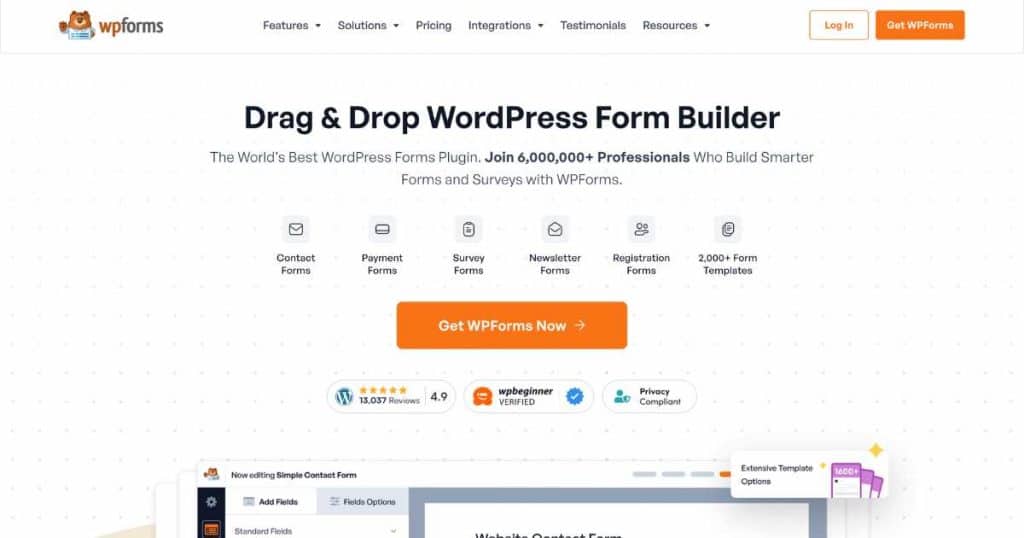
WPForms is a popular free WordPress plugin with over 6 million active installations.
Available in over 14 languages, you can build simple and complex forms and then place those forms on any page of your website without writing a single line of code.
Thanks to the beginner-friendly drag-and-drop editor, you can build booking forms, feedback forms, subscription forms, payment forms, contact forms, and anything in between.
Essentially, WPForms means any user (of any skill level) can seamlessly build dynamic, beautiful, and functional forms for their WordPress website.
How To Use WPForms?
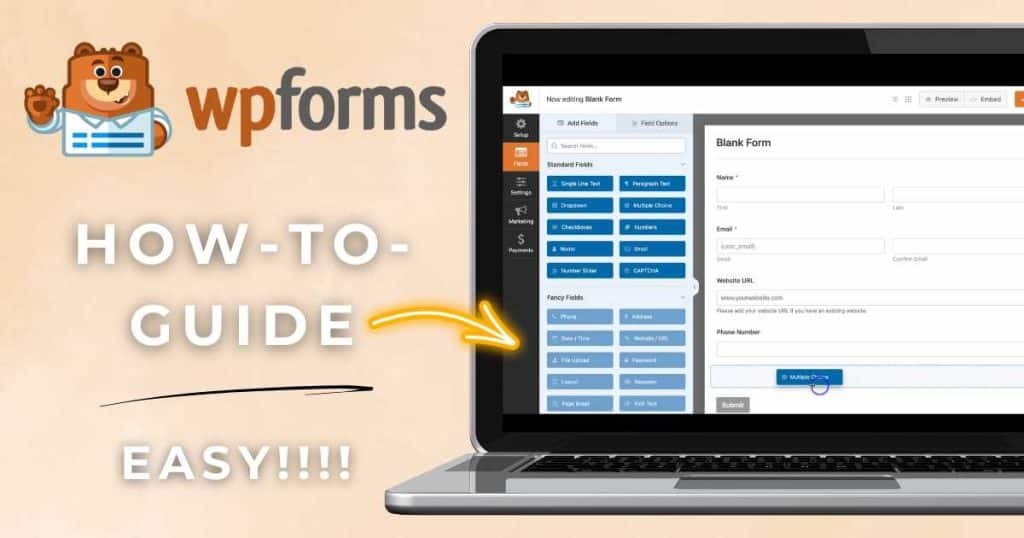
As mentioned, WPForms is a beginner-friendly no-code form builder for WordPress websites. But how easy is it to install and set up?
Follow the steps below to find out how to get started with WPForms:
- Login to the backend of your WordPress website.
- Select ‘Plugins’ on the left-hand sidebar of your WordPress dashboard.
- Type ‘WPForms’ into the search bar, then click ‘Install now > Activate’ on the WPForms search result.
- Once the installation is complete, you should see ‘WPForms’ appear in the left sidebar.
- Select ‘WPForms’ from the sidebar, then click ‘Create Your Form > Let’s Go.’
And that is how you can install and set up WPForms
Once you’ve completed the installation process, you’re ready to start creating your forms. To do that:
- Choose to build a template from scratch or pick a pre-made template.
- Drag form fields onto your form inside the editor.
- Setup and check form notifications.
- Select ‘Save,’ then click ‘Embed’ to add your form to an existing page (or create a new page for your form) using the manual or shortcode method.
- Collect your form responses.
Ease Of Use
WPForms takes the hassle out of form creation for WordPress users, offering an exceptionally user-friendly experience
The intuitive drag-and-drop builder means you can assemble your forms by dragging field elements and dropping them directly into the front end of your form.
You can customize the layout and placeholder text, choose whether the field type answer is mandatory, and whether you’d like to receive email confirmation for form submissions.
Additionally, it’s possible to customize the field size and add smart tags to your fields within your forms.
There are many dynamic field types to choose from, including:
- Drop-down menus.
- Checkboxes.
- URLs and HTML.
- Images.
- Multiple-choice.
- Section dividers, and more.
With no coding required, beginners can design simple or complex multi-page functional forms that are mobile-responsive, accurate, and professional forms.
WPForms essentially unpacks form creation in the simplest way possible.
This allows you to focus on content rather than design complexities and complicated coding languages!
Pricing
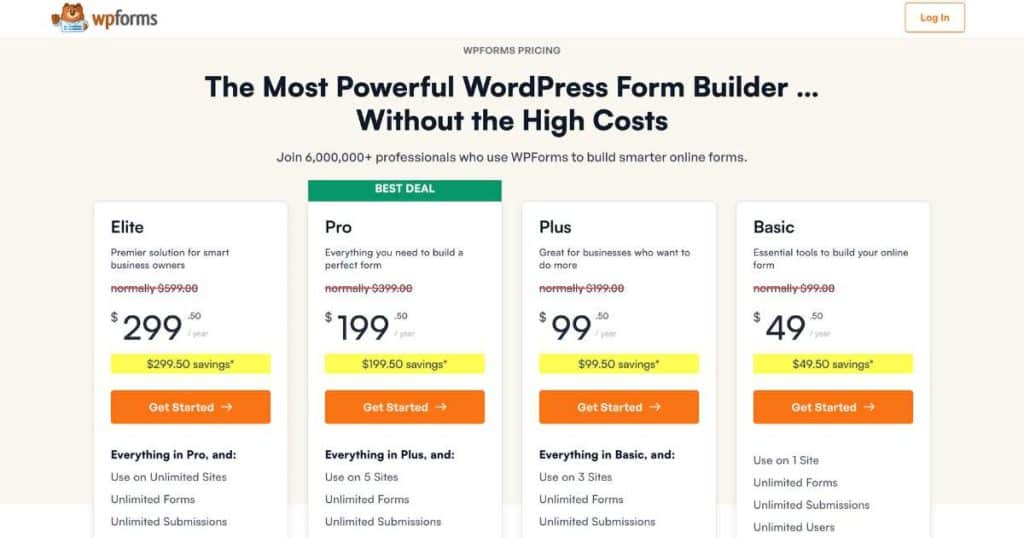
WPForms offers a completely free plan that allows you to build unlimited forms on your WordPress website.
On the free plan, you can email notifications to an email address of your choice, integrate Stripe payments, enable spam protection features, and access the template library.
However, the free plan has a few restrictions, including limited field types, conditional logic options, and form response analytics.
I suggest upgrading to a paid plan if you need to build complex multi-page forms or require deep integrations with marketing and payment platforms and other advanced features.
WPForms paid payment plans are as follows:
- Basic: $49.50 annually.
- Plus: $99.50 annually.
- Pro: $199.50 annually.
- Elite: $299.50.
Read more: How To Use Divi Theme?
Key Features

Templates
With over 2000 pre-made form templates to choose from (and the ability to create your own custom form from scratch), there’s pretty much a form for any use case!
From sign-ups, newsletters, lead captures, suggestions, quotes, polls, donations, and everything else in between, WPForms have you covered from head to toe.
These templates can be customized to match your website style, helping you maintain consistency across your entire brand image.
Additionally, all templates are responsive and work with all WordPress themes and page builders (Divi, Elementor, WordPress block editor, etc).
By starting with a pre-designed template, you can wave goodbye to building engaging forms from the ground up!
Read more: How To Create a Website With Elementor.
Spam Protection
WPForms takes anti-spam protection seriously! With a simple toggle button, you can discreetly enable an anti-spam-blocking mechanism to your forms.
This feature silently works in the background, uninterrupting the user experience!
WPForms also allows you to control your form submissions through geolocation or keyword filters, ensuring your forms are only completed by the intended audience.
Additionally, WPForms integrates Google’s reCAPTCHA service, adding an additional layer of security against nasty spammers.
This service distinguishes real users from bots by asking tasks that humans can answer (but machines find challenging).
Conditional Logic
Included in all paid subscription plans, the WPForms conditional logic feature enables you to create more complex and dynamic forms.
Conditional logic is the act of hiding or showing specific fields based on what the recipient previously answered within earlier form sections.
Basically, by including conditional logic in your forms, the questions or fields presented to your visitors will vary based on their individual choices.
This enhances the user experience (since visitors won’t have to complete irrelevant sections) and makes the overall form experience for users more interactive and engaging.
Additionally, conditional logic allows you to showcase particular details to your customers based on their selections, which is beneficial for upselling!
Conditional logic is typically used on multi-page forms, which users are more likely to abandon early, and can also be used to boost conversions.
Read more: Top 10 Disadvantages of WordPress.org.
Integrations
WPForms offers over 200 integrations with popular marketing, payment, productivity, commerce, and social media platforms.
One of the most popular integrations (available on all plans!) is with the leading payment provider platform, Stripe.
Thanks to the Stripe payment integration, you can collect payments or donations directly from your forms and also seamlessly track your orders and subscriptions!
Additionally, as a WordPress product, you can integrate other WordPress plugins, such as Styler for WPForms, to customize your forms to match your website style.
These integrations are designed to help you further enhance your forms and streamline your workflow processes.
Read more: How To Use Stripe To Collect Online Payments?
AI Tools
WPForm’s AI tool called AI Choices makes building WordPress forms even easier.
AI Choices essentially helps generate lists for form fields (such as dropdowns, checkboxes, and multiple choices) with one single click using AI technology.
From geographical lists to business categories, age demographics, and more, this feature is designed to save time and increase productivity.
AI Choices auto-generates these lists based on user input while still ensuring your forms are both relevant and engaging. What more could you ask for??
This tool works in tandem with existing WPForms features like smart conditional logic, making your forms even more dynamic and user-friendly.
And the best part is, there’s virtually minimal effort required.
Read more: How Can I Use AI To Grow My Business?
What I Like:
● The drag-and-drop editor means zero coding is required.
● There are over 2000 customizable templates spanning different marketing, customer service, feedback, registration (and more) use cases.
● WPForms easily integrates with WordPress page builders, making the embed process super simple.
● The completely free plan allows unlimited forms.
What I Dislike:
● The free plan’s features are pretty limited.
● Paid plans are pretty high compared with other WordPress plugins.
● There are limited expansion options.
Is WPForms The Best WordPress Form Builder For You?

In my opinion, WPForms is by far the easiest no-code WordPress form-building tool on the market.
But does that mean the best choice for you? Not necessarily?!
If you want to create professional forms effortlessly and features like Stripe payments, spam protection, and cohesive brand styling are important to you, you’ll likely love WPForms.
With thousands of templates, a drag-and-drop editor, and easy embed options for your WordPress website, this plugin is perfect for non-techy business owners.
Stews Final Thoughts
And that brings me to the end of this WPForms review!
So, is WPForms the best no-code form builder for WordPress websites? The answer is…it depends.
While the free WPForms plan certainly has limitations, it’s still the best (and easiest to use) form builder I’ve used for my WordPress site.
In saying that, WPForms may not be the best fit for everyone! So, give the free plan a try for yourself.
And when you do, let me know what you think. Do you agree with me or not? Is WPForms the best no-code form builder tool out there for WordPress websites?