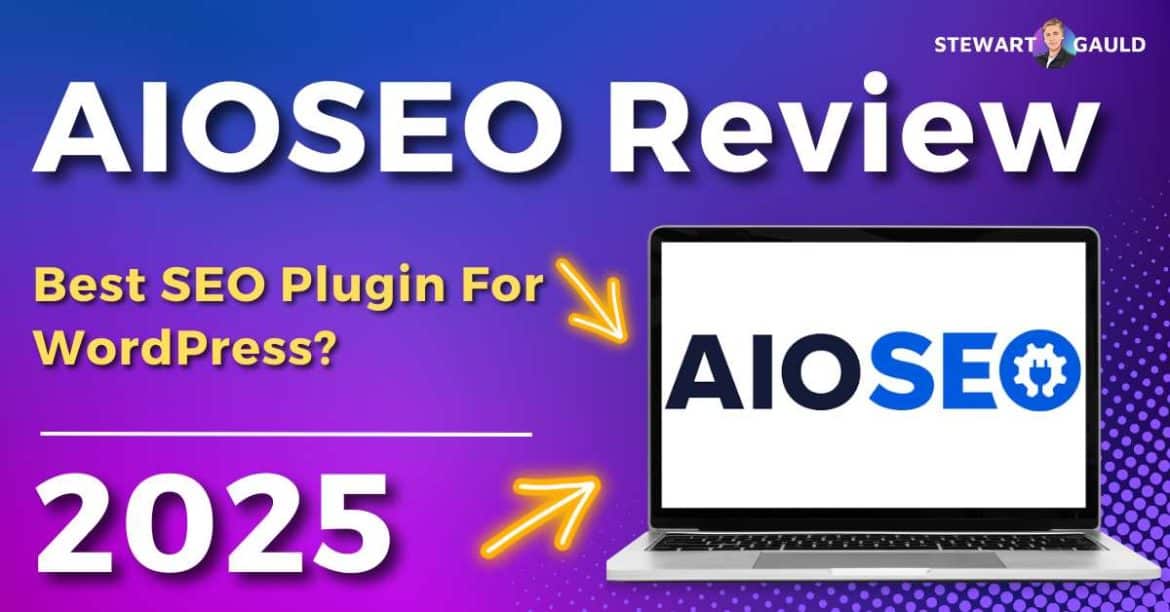In this All in One SEO review, I’ll share whether I believe All in One is the best free SEO plugin for WordPress users.
Attention WordPress users! Are you looking for a powerful SEO plugin to help your website climb to the top of Google?
All in One SEO (AIOSEO) is a popular SEO plugin that can help you optimize your WordPress website posts and pages to increase your website visitors and online visibility.
AIOSEO promises to skyrocket your website to the top of search results. But does it deliver?
Read more: Top 5 Best SEO Tools For Small Business?
It’s time to find out.
Quick Summary
- All in One SEO (AIOSEO) is a WordPress plugin designed to optimize and enhance your website for search engines.
- With AIOSEO, anyone can quickly set up and manage their website SEO directly within the backend of their WordPress dashboard.
- AIOSEO offers a free plan with basic SEO features and four paid plans ranging from $49.50 to $224.70 per year.
- Key features include an SEO site audit checklist, local SEO capabilities, social media and WooCommerce integrations, smart sitemaps, and OnPage analysis.
- Find out more about how to use this awesome WordPress SEO plugin here!
All in One SEO Plugin (AIOSEO) Review 2025
In this comprehensive All in One (AIOSEO) review, I’ll explore the ins and outs of this leading WordPress SEO plugin, including its ease of use, pricing, features, and more.
By the end of this article, you should have a clear answer on whether AIOSEO is the ultimate tool to supercharge your WordPress site’s search visibility.
So, without further ado, let’s get stuck into this AIOSEO review for small businesses.
What Is AIOSEO?

All in One SEO (AIOSEO) is a powerful, lightweight, easy-to-use SEO plugin built specifically for WordPress websites.
With over 3+ million loyal customers, AIOSEO allows anyone to properly and easily set up and manage SEO (search engine optimization) for their WordPress website.
In a nutshell, the software seamlessly integrates with your WordPress dashboard and can help optimize your website for search engines and social media platforms.
With AIOSEO by your side, you’ll improve your search engine rankings and attract more organic traffic from popular social sites like Facebook and Twitter.
And get this–AIOSEO also gives you complete control over every SEO aspect of your site!
From in-depth on-page analysis and site audit checklists to customizable search appearance settings, it’s packed with features to streamline and optimize your SEO efforts.
Wave goodbye to complicated technical jargon or expensive SEO experts.
With AIOSEO, all the complexities of optimizing your WordPress pages, posts, and product pages are handled for you.
Read more: How Much Is SEO For Small Business?
Why Use AIOSEO In WordPress?
While paid ads are important, the most sustainable way to grow a site is to gain organic traffic by appearing at the top of search engines.
And to rank high on search engines, you need to make your site SEO-optimized.
I know what you’re likely thinking….‘Isn’t WordPress already SEO-friendly? Why do I need a plugin?’
And the truth is, while WordPress is somewhat SEO compliant, the SEO game is pretty competitive.
To get ahead, there’s still plenty more you can do to boost your SEO rankings—things that WordPress simply can’t do!
That’s where an SEO plugin like AIOSEO comes in.
Directly integrated into your WordPress dashboard, AIOSEO helps optimize your site, driving more traffic and boosting your conversions effortlessly.
While AIOSEO isn’t the only SEO plugin for WordPress, it’s undoubtedly one of the top contenders.
And compared to other plugins like Yoast SEO, SEOPress, and Rank Math, AIOSEO stands out for its simplicity, flexibility, and feature-rich capabilities.
But is AIOSEO the best SEO plugin for your WordPress website? Let’s find out.
Read more: How To Add Meta Titles and Descriptions In WordPress?
AIOSEO Ease Of Use
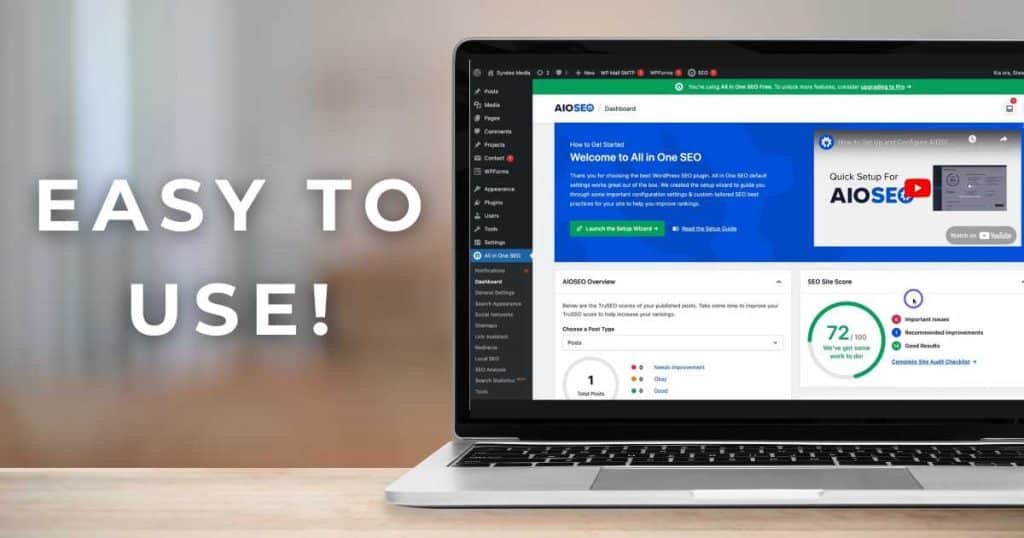
One of the standout features of AIOSEO is its easy installation process and user-friendly interface.
Getting started is easy: Simply install the plugin directly through the ‘Plugins’ header on the left sidebar of your WordPress dashboard.
Once you’ve installed the plugin, AIOSEO offers a step-by-step ‘Setup Wizard’ that guides you through the entire process.
The Setup Wizard helps you add your business details, social media links, title tags, and meta descriptions.
Once set up, the AIOSEO interface is intuitive, with the main dashboard page clearly showing your main SEO metrics, improvements, and recommendations.
AIOSEO’s clean, easy-to-navigate, and integrated WordPress dashboard makes it simple to optimize your site without feeling overwhelmed!
Everything is streamlined and easy to find, whether adjusting settings for on-page SEO, customizing metadata, or running site audits!
Read more: Is It Possible To Do Your Own SEO?
AIOSEO Pricing
AIOSEO offers four paid pricing plans and a ‘Lite’ free option.
Pricing plans are as follows:
- Lite: $0 (one website and basic features).
- Basic: $49.50 per year (one website, unlimited TruSEO keywords, SEO Audits, and users.
- Plus: $99.60 per year (three websites, advanced SEO features).
- Pro: $174.65 per year (10 websites, advanced sitemaps, redirection manager, and internal link assistant).
- Elite: $224.70 per year (100 websites, SEO master tools, search insights, and multi-site, premium support).
AIOSEO Key Features

SEO Site Audit Checklist
Let’s face it–SEO audits are generally pretty complex and time-consuming.
But with AIOSEO, you can skip the hassle and get instant, actionable insights to boost your site’s performance!
The Site Audit feature (clearly displayed within the plugin’s main interface) offers a comprehensive health check of your entire website.
After scanning your site, AIOSEO automatically generates a score based on its findings, giving you a clear snapshot of your SEO status and performance.
This quick overview is a powerful way to identify potential issues that could harm your rankings.
Plus, the Site Audit feature will also automatically give you recommendations on how to optimize your website further.
Note: The ideal score range is 60-80 points (for the best chance at earning a top search result).
Below the score is a detailed breakdown of each SEO, with a special focus on Important Issues.
These are essentially red flags that could already be negatively impacting your site’s performance.
Simply click the arrow to explore each issue in more depth and learn how to resolve it in just a few clicks!
Additionally, you can view AIOSEO’s Recommend Improvements to enhance SEO performance further.
And here’s a cool bonus: AIOSEO lets you analyze your site’s score with your competitors, giving you an advantage in understanding how you compare!
Read more: How To Use Google Search Console?
Social Media Integration
AIOSEO’s Social Media Integration feature allows you to control how your content appears on Facebook, Twitter, Pinterest, and other social media platforms.
With a simple setup process, you can customize the look of your posts with specific titles, images, and descriptions, ensuring eye-catching previews that boost engagement.
This feature helps you ensure your posts get more clicks!
The plugin supports Facebook’s Open Graph (OG) meta tags, letting you define each post’s thumbnail image and other elements.
Also, you can view and customize your content within Twitter cards directly from AIOSEO, allowing you to fine-tune how your content will display on the platform before going live.
You can duplicate your settings to maintain consistency across your social media channels or simply set the default ‘Post Type’ and image for each post individually.
This integration simplifies the process of connecting your website with social media, which can enhance its visibility and drive more traffic!
Smart Sitemaps
XML sitemaps play a crucial role in optimizing your site for search engines.
Essentially, they list all your pages and posts in a structured XML format, making it easier for search engines to discover and index your content.
I know this sounds complicated…..but with AIOSEO, creating sitemaps is automatic and hassle-free!
The plugin supports four types of sitemaps:
- General: Essential for controlling which post types Google discovers.
- Video: Helps rank higher in Google’s video carousel widget.
- Google News: To submit your latest news articles to Google News.
- RSS or HTML: Choose which format works best for you.
You can enable as many of the sitemap types as needed.
I highly recommend always enabling the General sitemap option to manage the post types that Google finds.
You can also customize your sitemap further to include specific URLs, adjust priorities, and set update frequencies.
Advanced options also allow you to exclude certain content, like premium pages, paywalls, images, or keywords from sitemaps.
This ensures your content is properly indexed and optimized for search engines!
Read more: How To Do Keyword Research?
OnPage Analysis (TruSEO)
Thanks to AIOSEO’s TruSEO feature, you can analyze and optimize the SEO for each page or post within your website.
How does it work? Simply input a focus keyword for your page (and additional relevant keywords) to get actionable optimization tips such as search volume and keyword trends.
After you complete your keyword research, AIOSEO assigns your content a clear score out of 100, giving you an instant snapshot of its optimization.
Your content score is based on the following:
- Keyword relevancy.
- Basic SEO.
- Title Optimization.
- Readability.
Additionally, AIOSEO provides you with a comprehensive checklist to help you maximize traffic on each page!
You can easily optimize title tags, meta descriptions, keywords, and social media metadata for improved visibility.
By following AIOSEO’s recommendations, you can boost your SEO efforts and improve your search rankings with clear, easy-to-follow insights.
Better yet, the tool integrates effortlessly with Semrush, enabling you to perform in-depth keyword research and uncover valuable long-tail keywords!
Read my ultimate SEMrush review here.
Local SEO
Whether you’re a cafe, a local store, or any other service-based business that targets customers in a specific area, optimizing for local search can boost your visibility.
And thankfully, AIOSEO has you covered!
With AIOSEO, you can quickly implement local business SEO schema markup, which enhances your chances of appearing in local search results and attracting targeted traffic.
Setting it up is simple. All you need to do is enter your business details, such as your name, location, logo, hours, and service area.
You can even add interactive maps to guide customers directly to your venue!
By organizing this data in Google’s Knowledge Graph format, AIOSEO makes it easy for Google to pull and display relevant data, like your business address, contact details, payment options, and price range.
This is crucial, as Google often uses this information to create ‘cards’ in search results, giving you more control over how your business is presented!
This entire process is seamless and intuitive, helping you effortlessly connect with the right customers in your local area!
Link Assistant
The built-in Link Assistant tool essentially helps you streamline and strengthen your internal and external linking strategy.
AIOSEO gives you a quick overview of the number of links (whether internal, external, or affiliate) currently on your website, helping you optimize your linking structure.
The Link Assistant also highlights which posts or pages are linked the most and offers suggestions for linking opportunities.
Strategically adding links to important pages can ultimately increase your chances of ranking higher in search results.
And by linking relevant content within other website pages, Google will discover and index more of your pages, boosting your SEO performance.
Plus, internal linking helps guide visitors to other relevant content, improving the overall user experience and website engagement.
Since links are a key ranking factor, using the Link Assistant is a great way to elevate both on-page and off-page SEO.
WooCommerce SEO
Calling all eCommerce businesses! Do you use WooCommerce to manage your website?
You’ll be pleased to know that AIOSEO directly integrates with your online store!
Unlike some SEO plugins that charge extra for eCommerce features, AIOSEO includes everything you need to optimize your WooCommerce site right out of the box.
With the WooCommerce SEO addon, you can seamlessly enhance your product titles, descriptions, and images with tags to drive more traffic and increase clicks.
Plus, you can even control how your products appear on social media (including the option to upload a different image for more engagement!)
Additionally, adding breadcrumbs to your online store helps visitors and search engines navigate and understand your site’s structure.
Thanks to AIOSEO’s built-in schema library, it automatically adds a Product schema to your listings. This schema contains crucial data such as pricing, stock availability, and more.
But the options don’t end there! You can manually add extra details such as brand, material, color, or pattern for even more precise optimization.
On top of all this, AIOSEO automatically generates WooCommerce-specific XML sitemap options, including product and product category sitemaps.
This means you can rest easy knowing your products are being indexed correctly.
Read more: How To Use WooCommerce?
SEO Writing Assistant
In addition to TruSEO, you can optimize your blog posts further by integrating SEOBoost, a powerful writing assistant.
Integrated directly into the WordPress editor, the writing assistant allows you to easily optimize your blog content so it ranks higher in search engines.
When you create or edit a blog post, simply scroll down to the AIOSEO Writing Assistant section to get an instant overview of your content’s performance.
Here, you’ll find a content score and key metrics, such as word count and readability, to compare your content to top-ranking pages in search engines.
This feature helps you make informed, data-driven decisions about optimizing your content!
Additionally, the Optimization Wizard suggests related terms, such as LSI keywords and synonyms.
You can then incorporate these into your content to better align with search intent!
AIOSEO Customer Support

AIOSEO is incredibly user-friendly. However, knowing that support is readily available whenever you need it is always reassuring!
Luckily, AIOSEO offers a wealth of helpful resources, including video tutorials and written material, when you first sign up.
There’s even a vibrant online community on social media where you can connect and discuss issues with other users!
AIOSEO’s website also offers in-depth documentation to guide you through every feature, from basic to advanced SEO.
If you do ever run into a more specific issue, submitting a support ticket is simple, with a customer service team representative available to respond right away.
And for Pro and Elite plan users, priority support is available, ensuring you get the attention you need faster!
AIOSEO Alternatives
I personally believe AIOSEO is one of the best WordPress SEO plugins on the market.
However, if you’re still unsure whether AIOSEO is the best SEO plugin for you and your small business website, that’s okay!
There are plenty of other powerful WordPress SEO solutions to choose from.
Here are some of the best AIOSEO alternatives:
1. Yoast SEO

You may have heard of Yoast SEO, a leading WordPress SEO plugin known for its user-friendly interface and robust features.
It offers essential tools, such as on-page SEO analysis, readability checks, and automatic meta-tag generation, making it a solid choice for many users.
However, when compared to AIOSEO, AIOSEO shines with its more flexible, intuitive interface and a wider range of advanced features.
I would recommend Yoast SEO for beginners, as it offers great basic, all-round SEO features.
But if you’re looking for an easy-to-use plugin with advanced features, AIOSEO can take your SEO efforts to the next level!
Read more: How To Use Yoast SEO?
2. Rankmath

Rank Math is another WordPress SEO plugin that offers a range of powerful features, including on-page SEO analysis, rich snippets, and automated schema markup.
It’s often praised for its free version, including features that other SEO plugins (like Yoast SEO) reserve for premium plans.
However, when compared to AIOSEO, Rank Math is a bit more complex to set up, especially for complete newbies!
Rank Math is a solid choice for businesses seeking customization and advanced feature options.
AIOSEO, on the other hand, excels in its simplicity, ease of use, and comprehensive features that are accessible to both beginners and experienced users.
If you’re looking for a balance of ease and powerful SEO capabilities, AIOSEO may be the better fit!
Is AIOSEO The Best WordPress SEO Plugin For You?

So, is AIOSEO the best SEO plugin for your WordPress website?
I would have to say…..most likely!
AIOSEO is an excellent choice for those looking for more than just basic SEO optimization.
It’s great for on-page SEO and offers advanced features like local SEO, schema markup, social media and WooCommerce integration, and more.
The plugin is intuitive and easy to use, with a generous free version that covers essential SEO needs. The premium plans, of course, unlock more advanced features.
This means it’s the perfect choice for complete beginners and those looking to take their SEO efforts to the next level.
Stews Final Thoughts
And that brings me to the end of this All in One SEO review article!
As you can see, AIOSEO truly is an all-in-one SEO solution for WordPress websites.
I highly recommend AIOSEO for any WordPress user looking for a user-friendly, full-featured WordPress SEO plugin to help optimize their website.
Do you agree with me that AIOSEO is the best WordPress SEO plugin?
Let me know!