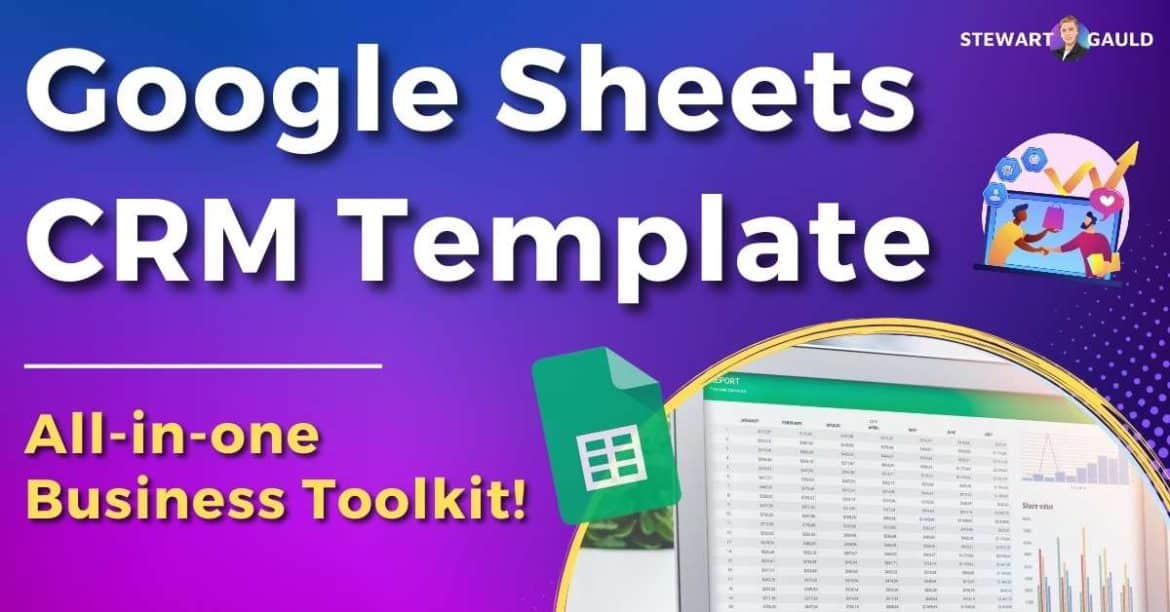In this Google Sheets CRM template guide, I’ll show you how you can create a fully functional CRM in Google Sheets.
Are you an avid Google Sheets user looking for a CRM (customer relationship management) solution?
Guess what? You have the power to manage all things customer-related with a simple and intuitive Google Sheets template!
That’s right; you no longer need to create email folders, handwritten notes, or multiple spreadsheets to manage your tasks, customers, and sales!
Okay, so how exactly can you use your favorite online spreadsheet app as a CRM?
Let’s find out.
Read more: 7 Best CRM Software For Small Business.
What Is Google Sheets CRM Template?

A Google Sheets CRM template is a template you can use within Google Sheets to manage contacts and track sales-related data efficiently.
Ideally, the template allows you to add customer names, company details, deal details, recent interactions, payment details, and more in one centralized place.
By leveraging a Google Sheets CRM template, you can effectively organize and monitor your sales pipeline and keep track of customer interactions.
All without having to invest in specialized CRM software!
Why Google Sheets For CRM?
Like many small businesses, you might first think….Do I really need a CRM??
Well, let me tell you, a CRM is an absolute game-changer for every business, no matter the size!
By integrating it into your daily operations, you can:
- Save time through organization and automation.
- Boost conversion rates.
- Identify pain points in your sales process.
- Increase team productivity.
- Improve contact, lead, and customer management.
And let me tell you, Google Sheets is a valuable CRM for several reasons.
Google Sheets is not just super cost-effective; it’s also flexible and easy to use.
And the best part? Many small businesses already use Google Sheets and Google Workspace, making it a convenient and budget-friendly choice for your CRM needs.
Read more: Google Sheets Issue Tracker.
How Does Google Sheets CRM Template Work?

There are two options for using Google Sheets as a CRM:
- Build your own CRM spreadsheet template.
- Use a pre-made Google Sheets CRM template.
Let’s take a look at each of these options now.
Build Your Own Google Sheets CRM
If you already use Google Sheets to organize different operational aspects of your work, setting up your own basic CRM system will be relatively straightforward!
Here’s how it works:
- Ensure you’re logged into Google Workspace.
- Open Google Sheets and create a new document.
- Set up a sheet or tab for your CRM system.
- Customize the columns and rows based on your CRM needs, such as customer name, contact details, role, lead status, etc.
- Manually input your contacts, leads, and customer data into the spreadsheet.
- If you’re comfortable writing formulas, you can develop an integrated and functional CRM template!
It’s worth noting that Google Sheets, though used as a CRM solution, lacks advanced features typically found in dedicated CRM software.
Despite this, Google Sheets is an affordable, personalized, and user-friendly option for small teams with basic CRM needs to manage contacts, leads, and customer data.
Read more: How To Send Emails From Google Sheets.
Google Sheets CRM Template
Okay, so what if you want a simple yet dynamic spreadsheet with multiple sheets but don’t want to muck around with formulas or tables??
It sounds like you need a Google Sheets CRM template!
And luckily, there are many floating around the web. Here are some suggestions:
- Check out the basic CRM template found within the Google Sheets template gallery.
- Download a CRM template from a third-party platform like HubSpot, ActiveCampaign, or Smartsheet.
- Get one built for you by BetterSheets!
However, if you’re after a total CRM solution with unlimited access and updates and don’t want to pay a monthly subscription fee, I have the ideal template for you!
Read more: Google Sheets Inventory Tracker.
My Google Sheets CRM Template (Sheetify CRM)

Sheetify CRM is a comprehensive lifetime CRM solution tailored explicitly for Google Sheets enthusiasts like yourself.
I developed this intuitive and straightforward CRM tool to help small and micro-business owners centralize and monitor all their customer-related data.
So, what is Sheetify CRM?
Well, Sheetify CRM is more than just a Google Sheets Template. It’s a versatile tool that adjusts to your unique business requirements!
With Sheetify CRM, you can automate and manage various facets of your business, such as:
- Contacts.
- Leads.
- Emails.
- Inventory.
- Tasks.
- Deals.
- Invoices.
- Issues.
- Transactions.
- Sales, and much more.
Plus, Sheetify CRM even has an integrated performance dashboard and reporting feature!
We’ve done all the hard work for you and built pre-made columns, rows, and formulas so that you can streamline and automate your business processes.
Sheetify CRM is simple and powerful, rivaling big CRM players like HubSpot or Monday.com.
So, how can you use Sheetify as a complete Google Sheets CRM solution?
Read more: Can Monday.com Be Used As a CRM?
How To Use Google Sheets CRM Template (Sheetify)

Before using Sheetify to manage your customers and sales efficiently, you’ll need to log into your paid or free Google Workspace account.
Once you’re logged into your Google account, follow these steps:
- Visit Sheetifycrm.com and click on ‘I want this!’
- Choose ‘Add to Cart’ and enter your payment details to purchase Sheetify.
- Open ‘Get Template,’ which will direct you to the Google Sheets template.
- Make a copy of the Google Sheet CRM template for your own use.
- Select ‘Sheetify,’ ‘Set Up Sheetify,’ and ‘Set Authorization.’
- Access the ‘Settings’ tab, remove the placeholder text, and input your individual business details.
As I mentioned, Sheetify CRM simplifies the management of your contacts, leads, and sales onto an easy-to-use platform.
But it doesn’t stop there!
You can use Sheetify as a basic email marketing platform or task management solution. And this awesome tool even allows you to resolve customer tickets!
Everything can be accessed within the same template, but there are separate sheets within the template, so you can easily find what you’re looking for.
These tabs include:
- Contacts / Leads.
- Customer Snapshot.
- Kanban Sales Pipeline.
- Sales Calendar.
- Client Tasks.
- Client Calendar.
- Email Templates.
- Dashboard.
- Settings.
- Purchases.
- Inventory.
- Transactions.
- Tickets/Issues.
All input data is linked, so if you make a change, say, to a contact’s name within the ‘Contacts’ sheet, it will automatically change throughout the whole template.
How good is that??
And to make things even easier, I’ve built a color-coded system so you can easily identify contacts, sales, and tasks!
My mission was to make Sheetify as dynamic and diverse as I could.
So, whether you’re an eCommerce business, information-based brand, restaurant or cafe, or anything in between, I can guarantee Sheetify is the best CRM for you!
Read more: Notion CRM Template.
For a detailed walkthrough of the Sheetify CRM setup process, watch my comprehensive video guide :
How Much Does Sheetify Cost?
You’ll be pleasantly surprised to know that Sheetify CRM is available for an incredibly affordable one-time payment of $67!
This payment covers you for a lifetime without any recurring subscription costs or hidden fees to worry about.
With Sheetify CRM, you don’t need to stress over monthly payments eating into your budget!
And here’s the cherry on top – once you’re on board, you’ll receive lifetime access to all future software updates, ensuring that you stay up-to-date with the latest features.
Stews Final Thoughts
And that concludes this Google Sheets CRM guide!
As you can see, using Google Sheets as a comprehensive, all-in-one CRM business toolkit is completely achievable.
Whether you create your own CRM template from scratch or use Sheetify CRM, you can effortlessly organize and manage your customers, sales, tasks, and so much more.
All through Google Sheets
I am confident that embracing Sheetify and Google Sheets as your CRM solution will significantly improve communication and productivity within your team.
So, have you tried out Sheetify CRM yet?
I would love to hear your thoughts and experiences with it!
Frequently Asked Questions
Why Use Google Sheets CRM Template?
Using a Google Sheets CRM template is a cost-effective, customizable, and user-friendly solution for small businesses looking for an efficient CRM system.
This is because the templates are affordable, feature a recognizable interface, and allow for high customization.
Plus, Google Sheets facilitates teamwork, collaboration, and productivity!
How Much Does Google Sheets CRM Cost?
The cost of Google Sheets CRM largely depends on the type of template you go for.
Some free basic CRM templates are available within the Google Sheets template gallery or third-party apps like HubSpot or Smartsheet.
Alternatively, you could get BetterSheets to build a custom CRM template.
Or, simply use my customizable Google Sheets complete CRM solution, Sheetify, for a one-off, lifetime payment of just $67 USD!
Does Google Sheets Have a CRM?
Absolutely! You can use Google Sheets as a fully functional CRM tool by downloading Sheetify, my simple yet powerful CRM solution.