Wondering how to enable Notion’s dark mode?
Notion’s systematic approach to tasks and crisp, modern interface are why so many users love and use Notion!
But what if you suddenly remember you have to tick off a task when you’ve already turned the lights out??
We all know how painful and disruptive it is to turn on your device only to be blasted by a flash of white light.
Enter….Notion Dark Mode.
Say goodbye to harsh glares and embrace the soothing ambiance of the dark mode!
Read more: Airtable vs Notion.
Notion Dark Mode 2024

Notion’s dark mode alleviates eye strain and conserves battery life. Plus, some may think it actually looks more aesthetically appealing than the standard ‘light’ mode!
And in this article, I will show you just how easy it is to turn on Notion’s dark mode for both web and mobile versions.
Let’s get stuck in.
Read more: Notion vs Obsidian.
How To Turn On Dark Mode Web Version
- Click ‘Settings and members’ on the left-hand sidebar.
- Select ‘My Settings’.
- Next to ‘Appearance,’ you’ll see ‘Light.’ Click the drop and select ‘Dark’.
You’ll then notice your Notion interface automatically changes from the light, bright color scheme to Notion’s dark mode – it’s that easy!!
How To Turn On Dark Mode Web Version (Shortcut)
I have good news: switching your Notion interface to dark mode is even easier with the handy keyboard shortcut!
For Mac users:
- Click Command + Shift + L (at the same time).
For Windows users:
- Click Ctrl + Shift + L (at the same time).
This convenient shortcut will automatically turn the dark mode on and off in the blink of an eye.
Read more: How To Delete a Teamspace In Notion
How To Turn on Dark Mode Mobile App

First, to change your Notion interface to dark mode, ensure you’ve downloaded and logged into Notion on your mobile phone.
Once you’ve done that:
- Click the ‘…..’ icon in the upper right corner.
- Select ‘Settings’.
- Scroll down to ‘Appearance’.
- Click ‘Use System setting’ and select ‘Dark’ from the drop-down.
- Select ‘Done’.
This will automatically change your entire Notion account to dark mode!
Advantages of using Notion Dark Mode
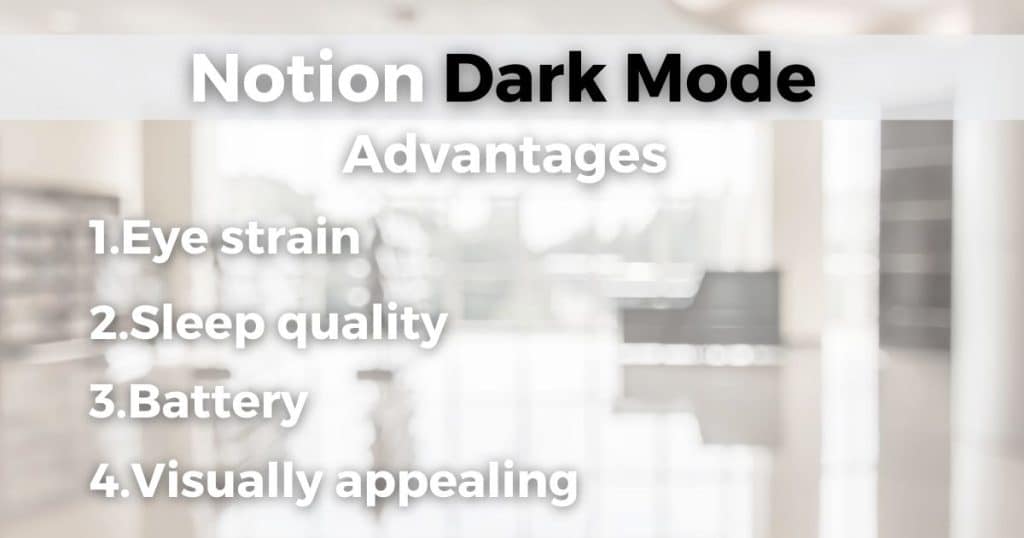
There are many reasons why people might prefer using Notion’s dark mode over the original light interface.
1. Eye-strain
During the evening (or in low-light settings), the glaring white background of your Notion screen can strain your eyes, causing discomfort and fatigue.
By switching to dark mode, you’ll enjoy a visually soothing experience as the background transforms into a deep, dark hue accompanied by light-colored text.
This harmonious contrast creates a comfortable viewing environment that is gentle on your eyes, making your night work sessions more enjoyable and effortless!
2. Improving the quality of your sleep
Some people do their best work in the evening. But as I’m sure you know, the luminous blue light emitted by screens makes it much harder to fall asleep afterward.
The good news is that Notion’s dark mode offers a solution!
By reducing the intensity of the blue light, this mode creates a soothing, dimly lit environment that promotes healthy sleep patterns.
3. Battery life
Because the background is black, Notion dark mode uses fewer pixels than the light mode (and less power). Therefore, your battery will last longer on your device!
4. Visually appealing
Depending on your preferences, some may find the sleek aesthetic look more appealing than the light mode.
Read more: My Top 7 CRM Software For Small Business.
My Final Thoughts
And that’s it!
That brings me to the end of this complete guide showing you how to turn on Notion Dark mode on web and mobile devices
Plus, I’ve given you some of the incredible benefits that comes with Notion dark mode!
So, are you ready to embrace the dark side with Notion dark mode?

