In this article, I’ll compare Sheetify CRM vs HubSpot CRM, two very different (yet equally impressive) small business CRM systems.
If you’re searching for the best CRM (customer relationship management) system for your small business, you’ve likely heard of HubSpot.
HubSpot is undoubtedly one of the best subscription-based CRM and marketing automation platforms on the market.
But have you heard of Sheetify CRM, a newly developed no-subscription CRM solution shaking up established CRM giants like HubSpot?
Sheetify CRM is a functional yet streamlined and user-friendly CRM solution specifically designed for small and micro-businesses.
But does Sheetify CRM stand a chance against the powerhouse that is HubSpot?
That’s what I’m here to find out.
Read more: 7 Best CRM For Small Businesses.
Quick Summary
- Sheetify CRM and HubSpot are leading CRM solutions that can help businesses streamline and effectively manage their customer-related activities.
- Built entirely on one Google Sheets CRM template, Sheetify CRM is best for small and micro-teams after a functional yet simple Google-based CRM solution.
- As an all-in-one CRM tool, HubSpot is the better choice for medium to large-sized teams looking to optimize their sales, marketing, and operational processes.
- Sheetify CRM is a no-subscription solution, costing you just $67 for lifetime access. HubSpot’s subscription-based pricing structure means you must pay a monthly fee that varies based on your plan type and number of users.
Sheetify CRM vs HubSpot
Whether you’re completely new to the CRM scene or simply thinking about changing up your current customer relationship management software, this article is for you!
In this Sheetify CRM vs HubSpot showdown, I’ve done the heavy lifting for you.
I’ve personally tested both platforms for you so you can decide which is best for you, without the guesswork.
This honest, no-fluff comparison dives into the key features, pricing, user experiences, and more of each platform.
By the end, you should have a clear understanding of which platform has the potential to take your business to the next level.
So, Sheetify CRM vs HubSpot? Which is the perfect fit for you?
Let the battle between no-subscription and subscription CRMs begin!
What Is Sheetify CRM?

Sheetify CRM is essentially a simple yet feature-rich small business Google Sheets CRM template that serves as a complete CRM system for Google users.
Built entirely with Google Sheets, Sheetify CRM is designed to integrate with your free or paid Google Workspace account seamlessly.
Shifting back to a Spreadsheet CRM, Sheetify CRM lets small teams effectively manage their contacts, leads, inventory, sales, and transactions within one Google Sheet.
Plus, with its built-in Apps Script, you can run email marketing campaigns, track and send reports, log interactions, and even reach out to clients directly through calls or messages.
If you’re looking for a simple yet powerful Google CRM solution that grows with your business, Sheetify is truly the perfect fit!
Read more: Is There a CRM For Google?
What Is HubSpot?
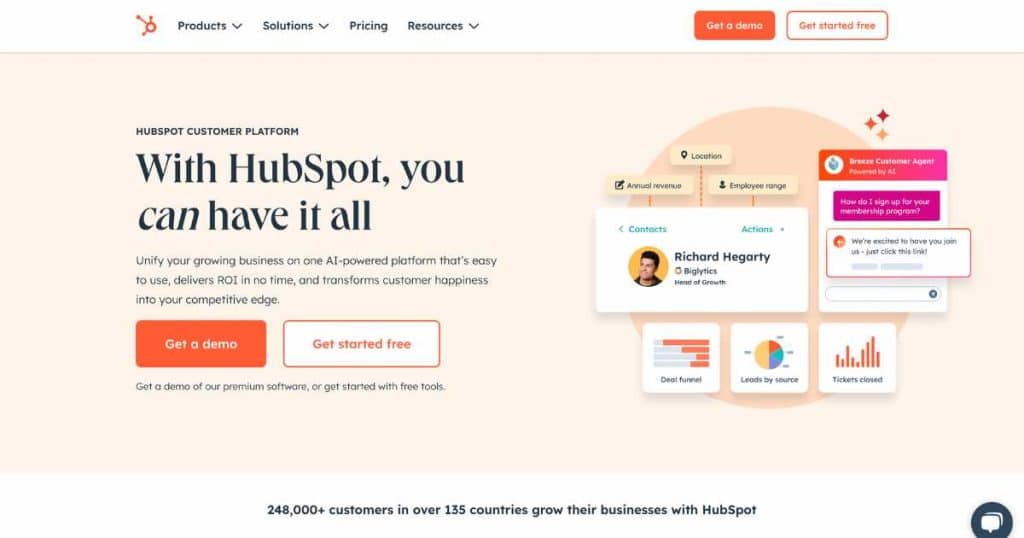
HubSpot is a powerful inbound all-in-one software that essentially allows you to manage your marketing, sales, and customer service teams within a single CRM database.
With HubSpot, you’ll streamline a wide range of everyday business tasks and operations to boost lead generation, streamline email campaigns, drive prospect engagement, and more.
Whether email marketing, eCommerce, website building, content management, or operational support, HubSpot’s complete online solution meets all your business needs.
Basically, if you’re seeking an all-in-one solution to elevate your productivity, improve communication, and enhance customer relationships, you can’t beat HubSpot!
Sheetify CRM vs HubSpot Key Differences
- Non subscription vs subscription: Sheetify CRM can be purchased at a one-off price, which includes all current and future features and updates. HubSpot’s subscription service means you pay a monthly fee, depending on your plan.
- Target audience: Sheetify CRM was designed exclusively for small and micro-business owners who already use Google Workspace. HubSpot is suited for businesses of all sizes as an all-in-one marketing solution.
- Integrations: Sheetify CRM seamlessly integrates with other Google Apps and products, while HubSpot offers 1000+ third-party integrations for various tools and services.
- Features and functionality: Sheetify CRM offers simple yet effective CRM and email marketing management tools, while HubSpot provides a much more comprehensive set of sales and marketing features.
Sheetify CRM vs HubSpot Ease Of Use
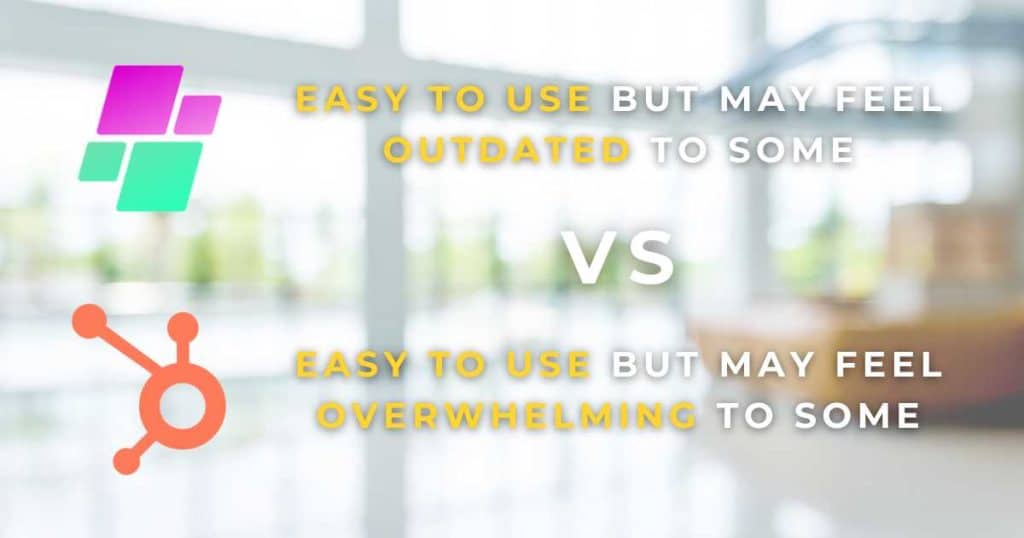
When it comes to ease of use, Sheetify CRM offers a straightforward, no-frills experience, particularly for those already comfortable with Google Sheets or Google products.
With built-in Apps Scripts and pre-made headers and formulas, this no-code tool is simple to navigate, requiring minimal technical skills even for those without experience!
There’s also a quick start guide, and plenty of helpful videos and blog posts to ensure you get up to speed quickly.
Although easy to use, the interface may feel a bit outdated or less intuitive than other CRM systems if you’re not used to spreadsheet-based systems.
On the other hand, HubSpot’s interface is sleek and user-friendly.
HubSpot is pretty intuitive, offering drag-and-drop tools and extensive support resources to help businesses hit the ground running.
That said, some users may initially find HubSpot’s extensive feature set and interface a bit overwhelming, especially if they only need a basic CRM!
Winner = Sheetify CRM
Read more: Best Free CRM For Google Sheets.
Sheetify CRM vs HubSpot Pricing
As mentioned, Sheetify CRM is a no-subscription-based CRM, while HubSpot is a subscription-based service.
This means that with Sheetify CRM, you and your team can access this powerful Google CRM template (with all future updates and features) for one lifetime payment of $67.
By comparison, HubSpot’s pricing plans are a bit confusing.
Basically, HubSpot users must either choose the free plan, or pay a monthly fee for paid plans.
While HubSpot’s free plan is obviously desirable, there’s a catch: you can only have two users and a maximum of 1,000 contacts.
When compared with Sheetify CRM, you can have up to 100 users and unlimited contacts!
For paid plans, HubSpot organizes its offerings into six different plan types (Hubs), with pricing as follows:
- Marketing Hub: $20-3600 per month.
- Sales Hub: $20-150 per month.
- Service Hub: $20-150 per month.
- Content Hub: $20-1500 per month.
- Operations Hub: $20-2000 per month.
- Customer Platform Hub: $20-4300 per month.
It’s important to note that there are user limits on all plans, and while you can buy additional users, this can quickly add up per month, depending on how many users you have!
Winner = Sheetify CRM.
Read my in-depth article breaking down HubSpot’s pricing plans here.
Sheetify CRM vs HubSpot Key Features

Contact and Lead Management
While Sheetify CRM contact and lead management capabilities are simple, they provide small businesses with every feature they need, without the fluff.
With a dedicated ‘Contacts & Leads’ Google Sheet, you can easily input your contacts, leads, and customers’ details into your database without a second thought.
And thanks to the built-in Apps Script, any relevant contact data automatically connects to the appropriate sheets, eliminating the need to input duplicate data manually.
You can even capture leads directly from your website and then transfer those leads to Sheetify CRM using Google Forms!
And if that wasn’t enough, Sheetify CRM comes with a built-in visual sales pipeline, helping you understand where each customer is within their individual customer journey.
The Google Sheets CRM template even has a dedicated ‘Client Task’ sheet that directly integrates with Google Tasks to help you stay on top of your customer-related tasks.
And while Sheetify CRM doesn’t technically have a built-in appointment scheduler, you can connect the Google CRM template to Google’s free appointment scheduling tool.
Now onto HubSpot.
While limited, HubSpot’s free plan is still a fantastic choice for small teams seeking a comprehensive CRM solution without the cost.
It offers a wide range of essential features, including:
- A meeting scheduler.
- Sales pipeline management.
- Facebook Messenger integration.
- Website visitor live chat.
For paid plans, you’ll get the works, from effortless contact management to list segmentation, sales pipelines, and automation workflows to help you track deals.
Additionally, HubSpot comes with dynamic payment processing in multiple currencies and lead scoring and forecasting tools to help prioritize prospects and plan for growth.
Like Sheetify CRM, you can easily capture leads through your website, thanks to the built-in form builder and then seamlessly sync that data with your CRM.
Plus, there’s also a dedicated mobile app for on-the-go management!
As you can see, HubSpot’s contact and lead management capabilities are designed for medium-sized to large teams and are more thorough than those of Sheetify CRM.
In saying this, Sheetify CRM still gives HubSpot a run for its money!
Winner = HubSpot.
Read more: How To Setup HubSpot CRM?
Customer Service
Sheetify CRM provides a few key features designed to enhance customer service interactions and streamline support processes.
One such feature is the ‘Record Interactions’ feature, which enables you to log and track every interaction you have with your customers.
And with integrated messaging and call options available, you can connect with your clients directly through the Sheetify CRM template.
Additionally, Sheetify’s dedicated ‘Issue Tracker’ sheet offers a centralized location for managing and resolving customer issues and support tickets.
Although basic, the ‘Issue Tracker’ provides a clear and organized overview of all open issues, ensuring no customer inquiries fall through the cracks!
HubSpot goes all-in with its customer service features, offering a dedicated service suite to streamline support.
Here are some of HubSpot’s key customer service features:
- Customer portal: Users can log in, create tickets, or easily request help, making support interactions more efficient.
- Live chat: Connect with your customers instantly, providing real-time assistance right when they need it.
- Conversational bots: Guide customers to the right resources or answers, improving the user experience.
- Unified inbox: Communicate with your contacts across multiple channels in one place to respond to urgent queries without missing a beat.
- Inbound and outbound calls: Robust inbound and outbound communication tracking within the platform.
- Ticketing system: Centralized platform for managing and resolving tickets efficiently.
With all these powerful tools, HubSpot provides a complete customer service platform, making it the clear winner in this round compared to Sheetify CRM!
Winner = HubSpot.
Read more: 6 Best HubSpot Alternatives.
Email Marketing
Sheetify CRM isn’t just a small business Google CRM! It also doubles as an effective email marketing tool that works seamlessly within your Google account.
Thanks to the built-in Mail Merge Apps Script, you can easily bulk-select contacts and send them personalized emails with just a few clicks.
And the best part is that Sheetify CRM comes with customizable email templates.
All you need to do is add your links and placeholder data (or create completely custom templates from scratch), sit back, relax, and watch Sheetify CRM do its magic.
The platform is directly integrated with Gmail, meaning your recipients will receive personal and professional emails from your linked Gmail account.
This makes Sheetify CRM an ideal solution for small or micro-businesses that need CRM and basic email marketing capabilities!
On the other hand, HubSpot’s Marketing Hub serves as a comprehensive email marketing platform.
With HubSpot, your emails are sent and strategically crafted to align with customer behaviors and preferences, driving better engagement.
HubSpot’s built-in drag-and-drop editor makes email creation easy, allowing anyone to design sleek, professional emails.
Winner = HubSpot.
Read more: Top 7 Email Marketing Software For Small Business.
Inventory Management
In addition to CRM, Sheetify CRM doubles as a robust inventory management solution built right into Google Sheets.
This makes it the perfect choice for small businesses looking to manage customer interactions and track inventory all in one place!
Sheetify CRM’s inventory features include:
- Real-time inventory level tracking to keep an eye on your stock while effortlessly managing product quantities.
- Order and shipping insights to monitor orders, spot any shipping delays, and quickly identify bottlenecks, ensuring smooth operations.
- Product tracking that lets you associate items with specific customers, team members, or sales reps.
What’s more, Sheetify CRM seamlessly integrates your inventory data with other Sheetify CRM sheets to ensure consistency across your system.
And with customizable dashboards, simply evaluate product performance, pinpoint bestsellers, and make data-driven decisions to optimize your business strategy.
Unfortunately, Hubspot currently doesn’t offer a built-in inventory management system.
However, you can integrate HubSpot with the popular inventory management solution, Zoho Inventory.
Winner = Sheetify CRM.
Read more: Best Inventory Software For Small Business.
Dashboard and Reports
The Sheetify CRM sales dashboard essentially pulls data from your key tabs into one unified Google Sheet (Contacts, Sales Pipeline, Calendar, Tasks, etc).
It then automatically generates easy-to-read charts and tables, bringing you a visual snapshot of your sales activity!
With Sheetify CRM’s unified dashboard, you can track:
- Completed sales.
- Items by status.
- Top-selling products.
- Monthly revenue and more.
You can also filter this data by date range, team, best-selling items, and total orders or revenue, giving you complete flexibility.
But Sheetify CRM’s dashboard isn’t limited to sales! It’s also a powerful tool for measuring team performance, forecasting trends, and identifying improvement areas.
Plus, you can easily download these dashboards as PDF reports and send them via email to your team (or print them) for presentations.
Now, let’s take a look at HubSpot’s dashboard and reporting capabilities.
HubSpot allows you to create customized sales dashboards to track data important to you, like individual and team performance on key metrics like win rates and average deal size.
This level of customization is pretty impressive!
Plus, marketing dashboards give you insights into the overall engagement and conversion rates of your campaigns.
HubSpot’s reporting tools essentially provide you with a complete birds-eye view of your business, including website performance, sales pipeline progress, and lead generation.
You can also track email marketing metrics (like open and click rates), social media engagement, customer service performance, and campaign results.
With HubSpot, you can basically monitor and optimize every aspect of your business!
Winner = HubSpot.
Sheetify CRM vs HubSpot Who Are They Best For?
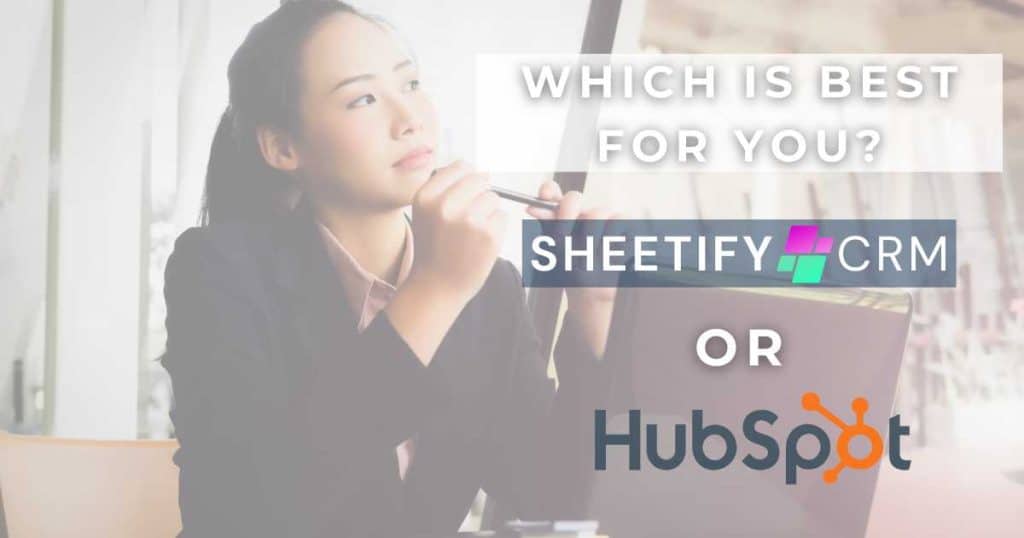
So, which CRM platform should you choose? Sheetify CRM vs HubSpot?
Ultimately, the best choice for you will depend on your specific business type, objectives, and needs.
Sheetify CRM is by far the best choice for individuals and small or micro-businesses looking for an effective, Google-based CRM all-in-one solution.
Although Sheetify CRM may seem simple at first glance, it comes packed with CRM, inventory, email marketing, and customer service features that small teams truly will use.
Plus, you seriously can’t go past the price point!
With a one-time price point of just $67 that includes lifetime features and updates, Sheetify CRM is the most affordable, feature-rich small business CRM tool on the market.
I also highly recommend Sheetify CRM for those already using Google Sheets and other Google Apps.
HubSpot, however, is designed to serve everyone, from small businesses to large enterprises.
Whether you aim to attract, engage, or delight customers at every stage of the buyer’s journey, HubSpot is undoubtedly a comprehensive choice.
At its core, HubSpot is a robust all-in-one CRM that offers a complete marketing, sales, content, and customer service management experience.
This makes HubSpot an incredibly powerful platform for teams looking to drive growth through content marketing and effective lead nurturing!
Stews Final Thoughts
And that brings our Sheetify CRM vs HubSpot comparison to a close!
As you can see, both platforms are powerful CRM solutions with their own set of strengths and weaknesses.
HubSpot is undeniably one of the most robust CRM ecosystems available today, with a comprehensive feature set built for scaling teams.
But that level of power also comes with a steep learning curve and a price tag to match!
That’s where Sheetify CRM steps in.
For small businesses, solo entrepreneurs, or micro teams already using Google Workspace, Sheetify offers a lean, efficient, and lifetime-access alternative.
It gives you just what you need without overwhelming you with features you may never use.
So when choosing between Sheetify CRM and HubSpot, the real question is: Which platform fits your workflow, budget, and growth stage best?
Once you’re clear on that, the right decision will be obvious!
What will you be choosing? Sheetify CRM vs HubSpot?

