In this post, I’ll share and review the top 3 small business automation tools that can help streamline your operations and drive growth.
Attention all small business owners! Are you constantly juggling multiple things at the same time and struggling to stay ahead?
What if I told you you could automate many of your daily business processes to streamline workflows, boost productivity, and finally get ahead of the game?
Enter…..small business automation tools, the solution you’ve been searching for!
Small business automation tools reduce the time your small business spends on tedious, time-consuming manual tasks each week.
Read more: My Recommended Online Business Tools For Small Business.
Top 3 Small Business Automation Tools

Business automation tools are seriously revolutionizing the way small teams operate. These tools save you time, so you can focus on growing your business!
And in this article, I’ve hand-picked my favorite top 3 no-code tools for small businesses.
My top 3 picks are:
What Are Small Business Automation Tools?
A business automation tool is a platform designed to help you connect your favorite online tools together so you can automate your workflows across multiple apps.
The goal? To reduce manual work, minimize errors, improve efficiency, and save time.
These tools essentially sync your data between platforms, automating everything from simple tasks to more complex business processes.
Small business tools often come with easy-to-use interfaces and drag-and-drop functionality.
This allows anyone (of any skill level) to create custom workflows without learning a single line of code.
Additionally, many come with pre-built templates and integrate seamlessly with all your favorite business apps!
It’s important to note that today, I’m discussing dedicated business automation tools.
However, some of the online tools you already use may also have built-in automation features to handle basic small business automation tasks like scheduling and email sorting!
For instance, Mailchimp or Klaviyo automate customer journeys and campaigns, and ActiveCampaign has over 950 no-code automation templates for managing leads and data.
HubSpot can automate emails, workflows, and deals, and Monday.com lets you easily automate tasks and notifications.
These built-in features can ultimately save time. All without having to use a separate business automation tool!
However, these built-in features simply don’t cut the mustard if you’re looking for more complex automation.
This is where dedicated small business automation tools come in handy.
With that said, let’s check out the top 3 small business tools below.
Top 3 Business Automation Tools For Small Business
1. Jotform

Jotform is a user-friendly, cloud-based platform that enables you to build forms, mobile apps, and workflows without writing a single line of code.
Trusted by over 25 million people worldwide, it empowers you to create dynamic forms and apps with its intuitive drag-and-drop editor.
And recently, Jotform unveiled its newest product, Jotform Workflows (previously known as Jotform Approvals).
This new and approved product serves as a complete business automation tool, allowing you to design and automate complex workflows, support document approvals, and more.
With Jotform Workflows, you can automate tasks like payment collection, assign duties, simplify approval processes, integrate with other external apps, and more.
This no-code tool lets you optimize and automate everything from appointment scheduling to customer support, employee onboarding, recruitment, and everything in between.
Basically, you can automate your entire business processes from top to bottom!
Jotform’s pricing structure is as follows:
- Starter: $0/month.
- Bronze: $39/month.
- Silver: $49/per month.
- Gold: $129/month.
- Enterprise: Custom price (contact for a quote).
Although there’s no free trial, Jotform’s free forever ‘Starter’ plan is super generous, perfect for small teams looking to automate their business workflows!
What I Like:
- The workflow builder is incredibly intuitive and makes customizing workflows a breeze.
- There are various free workflow and form templates to choose from.
- The advanced conditional logic features are surprisingly easy to use.
- Standing out from its competitors, Jotform seriously strikes the perfect balance between customization and simplicity.
- The free plan is truly free (and offers a lot of value!)
What I Dislike:
- The free plan has restrictions, such as a cap of 5 forms, 100 monthly submissions, and only 100MB of storage.
- You can integrate with only 20 third-party tools, and the automation options for those integrations are somewhat basic.
- The paid plans can be pretty pricey.
2. Zapier
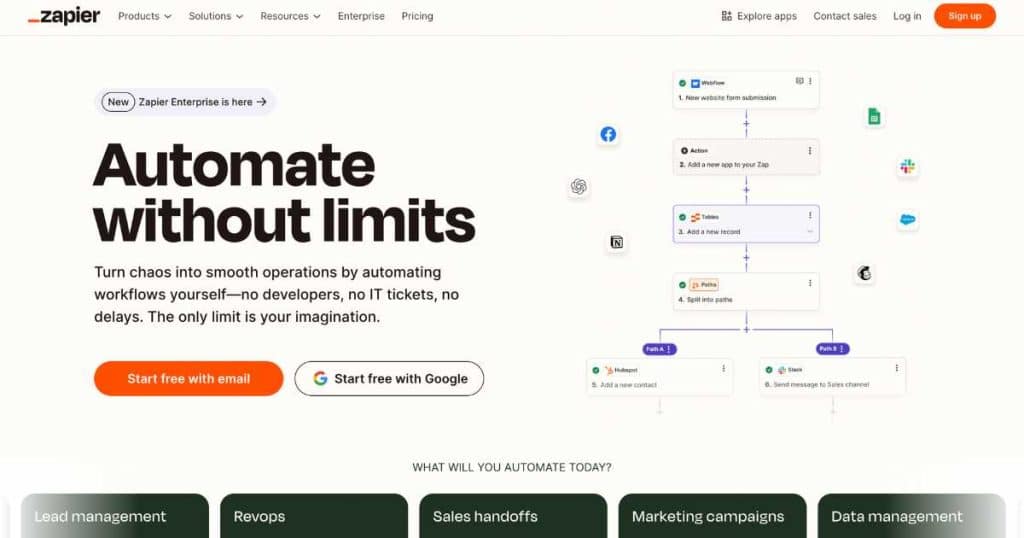
Zapier is a leading online platform that helps automate your business workflows by connecting your favorite online tools together with “Zaps.”
These Zaps essentially trigger specific actions based on conditions you set, allowing you to streamline repetitive tasks and save time on daily operations.
With over 7000 apps and millions of users worldwide, you can bet that Zapier seamlessly integrates with every tool you already use!
By using the straightforward “if X, then do Y” format, you can automate multi-step workflows across multiple platforms, dramatically reducing time spent on mundane tasks.
With features like Zapier Tables, you can store, edit, and automate data from third-party apps within a simple database.
And the new Interfaces feature lets you design interactive web pages, forms, and apps that also integrate with your workflows.
Zapier’s free plan lets you automate up to 100 tasks per month, as well as use basic tables and interfaces.
Paid plans start at:
- Professional: $19.99/month
- Team: $69/month
- Enterprise: Custom pricing
Zapier also offers specialized plans for Tables, Interfaces, and Chatbots, each with its own pricing tiers.
What I Like:
- The massive selection of app integrations!
- It’s super user-friendly (no coding required).
- One trigger can automate multiple actions.
- The Autoreplay feature retries failed tasks to keep your workflows running smoothly.
What I Dislike:
- It doesn’t have a dedicated mobile app.
- There’s no free plan.
- Some advanced workflows may require a deeper understanding of Zapier.
- It can become pricey if you exceed your task limits.
Whether managing small tasks or complex workflows, you’ll save time and increase productivity with Zapier!
3. Make
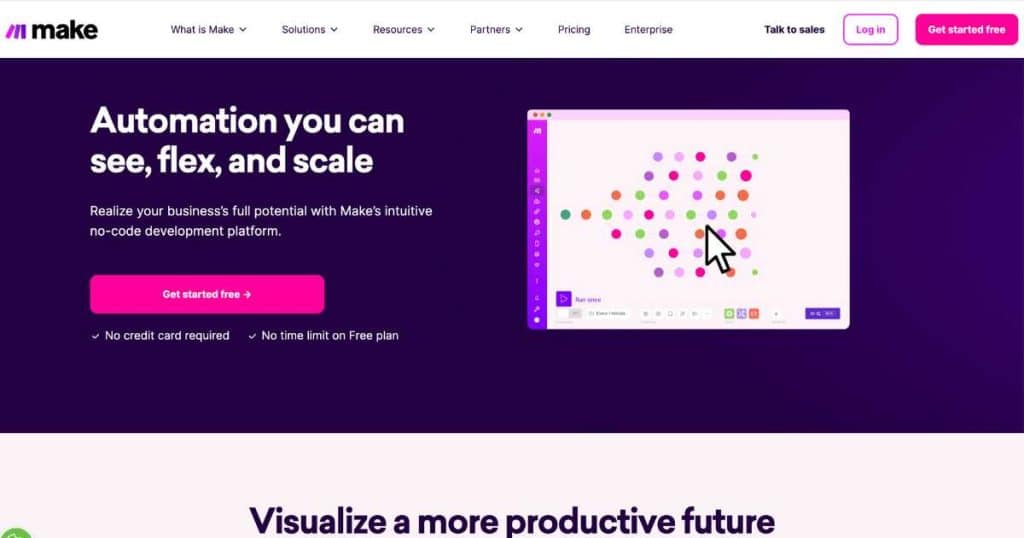
You may have heard of Make (formerly known as Integromat), a robust, no-code online automation platform designed to connect your favorite apps and simplify your workflows.
While similar to Zapier, Make stands out with its visually driven interface, limitless automation possibilities, real-time updates, and collaboration features.
I highly recommend this automation tool for small businesses that understand things better through intuitive, visual tools.
With Make, you can access thousands of pre-built templates to kickstart your automations.
It integrates with over 1,800 apps, covering many categories, including eCommerce, marketing, CRM, productivity tools, website builders, and more.
Although this number is fewer than Zapier’s, there’s a good chance Make integrates with your favorite daily apps!
Setting up automations (“Scenarios”) is incredibly easy—simply select the apps you use, then define the rules for how they should interact with each other.
And that’s basically it!
The platform’s drag-and-drop builder, combined with customizable modules and functions, makes creating workflows intuitive and straightforward for creative minds.
The best part? Make offers infinite workflow paths, so you’re never limited in how you structure your automations!
Whether you’re automating simple tasks or complex multi-step processes, Make’s flexible interface adapts to your needs.
Make also provides a robust free plan that includes 1,000 operations per month and full access to all its app integrations.
Paid plans are available as follows:
- Core: From $9/month
- Pro: From $16/month
- Teams: From $29/month
- Enterprise: Custom pricing
It’s important to note that Make’s pricing varies based on how many operations (actions within a workflow) you need each month.
What I Like:
- Ideal for visual learners, with an engaging, easy-to-use interface.
- Supports simple and highly complex multi-step workflows.
- It has real-time data processing capabilities.
- The drag-and-drop editor simplifies building complex automations.
What I Dislike:
- Fewer templates are available compared to competitors.
- The platform’s extensive features and customization options may be overwhelming for beginners.
- There’s no free plan.
- Offers fewer app integrations than other automation platforms like Zapier.
Make is the best small business automation tool for visual learners, requiring a powerful yet intuitive platform.
While it may have fewer integrations than some alternatives, its flexible, drag-and-drop interface makes it a no-brainer!
Which Is The Best Small Business Automation Tool For You?

When it comes to choosing the best small business automation tool for you, Jotform, Zapier, and Make are all excellent choices.
And while all three can help automate your tasks and streamline your business processes, the best choice for you truly depends on your specific needs.
Jotform shines in collecting and managing data seamlessly through customizable forms and surveys.
It’s also the perfect free tool for businesses needing to automate specific tasks like approvals and payments.
This makes it the ideal choice for small teams that need to gather customer information, feedback, or orders without complex integrations.
Zapier, while simple, is a powerhouse for connecting different apps and automating workflows across various platforms.
Therefore, I suggest using Zapier if you need to connect many different apps together.
And lastly, Make is the best choice for small business creatives who want to create highly customized automations through a visually appealing interface.
So, which small business automation tool aligns with your business?
Read more: Why Do Most Small Businesses Fail?
Stews Final Thoughts
And there you have it! That concludes my list and review of the top 3 business automation tools for small businesses.
Honestly, I can’t emphasize enough how crucial automation is for turning your business into a more efficient, productive powerhouse.
Since using automation in my business, I have so much more time to focus on growing my small business to success.
And by using one of the above small business automation tools, you can, too!
So, what are you waiting for?

